QMYSQL driver not loaded and Library mysql is not defined
-
@Markyo said in QMYSQL driver not loaded and Library mysql is not defined:
Wich one should I choose?
The one you need.
It looks like you installed Qt x86, right? Install Qt x86_64 and use that one. -
@jsulm to install this version, should I use the qt-unified-windows-x86-4.1.1-online.exe? and untick all x86 components in custom installation?
Or is there an x86_64 installer? -
@Markyo Since you already installed x86 Qt simply start the Qt Maintenance Tool and deselct the x86 version and select x86_64 one.
-
@jsulm While waiting to be able to repost, I uninstalled my qt..
So right now, I'm on this page:
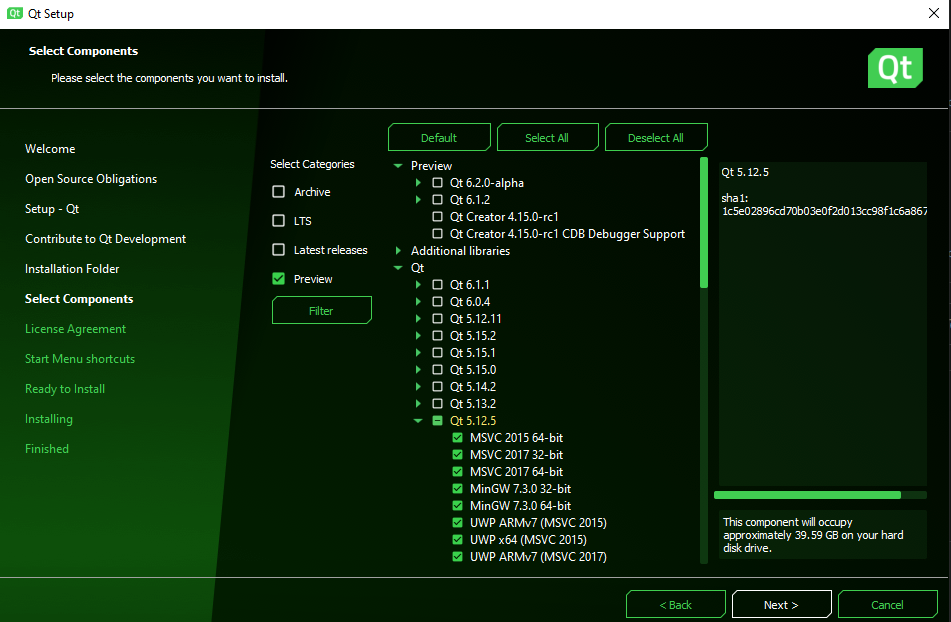
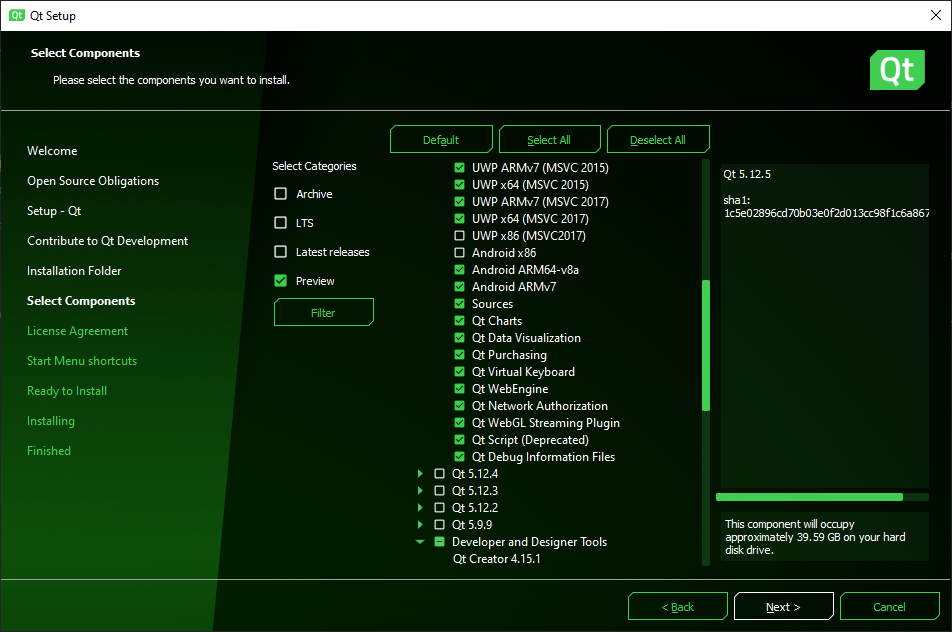
As you can see, I've unticked the x86 in version I want, is it ok? Plus, is there some things to tick?
@Markyo Why did you install everything?! Do you really need all these Qt versions?
What compiler do you want to use? Select only Qt for the compiler you want to use...
Also, you did not unticked the MSVC and MINGW x86 versions. -
@Markyo Why did you install everything?! Do you really need all these Qt versions?
What compiler do you want to use? Select only Qt for the compiler you want to use...
Also, you did not unticked the MSVC and MINGW x86 versions. -
@jsulm I don't know, I thought I had to to install the correct version.
What do you mean about MSVC and MINGW x86? isn't there only 32 and 64?
And for the compiler, honestly I don't know, I think it is the visual studio one, but not sure.@Markyo said in QMYSQL driver not loaded and Library mysql is not defined:
isn't there only 32 and 64?
x86 IS 32bit and x86_64 is 64bit.
Please check what Visual Studio you have and install 64bit Qt version for that Visual Studio version. -
@Markyo said in QMYSQL driver not loaded and Library mysql is not defined:
isn't there only 32 and 64?
x86 IS 32bit and x86_64 is 64bit.
Please check what Visual Studio you have and install 64bit Qt version for that Visual Studio version. -
@jsulm Oh ok I understand!
My visual studio is 2019 version 16.6.2, but if I'm reading well, the highest available here is 2017, should I upgrade Qt to 5.15? -
@Markyo Visual Studio 2019 C++ compiler is compatible with the one in Visual Studio 2017.
So, you can install Qt for MSVC2017 64bit. -
@Markyo Visual Studio 2019 C++ compiler is compatible with the one in Visual Studio 2017.
So, you can install Qt for MSVC2017 64bit.@jsulm Ok new Qt has been installed, I ran again the command:
C:\Qt\5.12.5\msvc2017_64\bin\qmake.exe -- MYSQL_INCDIR="C:\Program Files\MySQL\MySQL Connector C 6.1\include" MYSQL_LIBDIR="C:\Program Files\MySQL\MySQL Connector C 6.1\lib"And this time, another one turn to yes, but not MySQL:
Info: creating stash file C:\Qt\5.12.5\Src\qtbase\src\plugins\sqldrivers\.qmake.stash Running configuration tests... Checking for DB2 (IBM)... no Checking for InterBase... no Checking for MySQL... no Checking for OCI (Oracle)... no Checking for ODBC... yes Checking for PostgreSQL... no Checking for SQLite (version 2)... no Checking for TDS (Sybase)... no Done running configuration tests. Configure summary: Qt Sql Drivers: DB2 (IBM) .............................. no InterBase .............................. no MySql .................................. no OCI (Oracle) ........................... no ODBC ................................... yes PostgreSQL ............................. no SQLite2 ................................ no SQLite ................................. yes Using system provided SQLite ......... no TDS (Sybase) ........................... no Qt is now configured for building. Just run 'nmake'. Once everything is built, you must run 'nmake install'. Qt will be installed into 'C:\Qt\5.12.5\msvc2017_64'. Prior to reconfiguration, make sure you remove any leftovers from the previous build.And there is the config.log file:
Command line: "MYSQL_INCDIR=C:\Program Files\MySQL\MySQL Connector C 6.1\include" "MYSQL_LIBDIR=C:\Program Files\MySQL\MySQL Connector C 6.1\lib" Global lib dirs: [C:\\openssl\\lib C:\\Utils\\my_sql\\mysql-5.6.11-winx64\\lib C:\\Utils\\postgresql\\pgsql\\lib] ["C:\\Program Files (x86)\\Microsoft Visual Studio\\2019\\Community\\VC\\Tools\\MSVC\\14.26.28801\\ATLMFC\\lib\\x86" "C:\\Program Files (x86)\\Microsoft Visual Studio\\2019\\Community\\VC\\Tools\\MSVC\\14.26.28801\\lib\\x86" "C:\\Program Files (x86)\\Windows Kits\\10\\lib\\10.0.18362.0\\ucrt\\x86" "C:\\Program Files (x86)\\Windows Kits\\10\\lib\\10.0.18362.0\\um\\x86"] Global inc dirs: [C:\\openssl\\include C:\\Utils\\my_sql\\mysql-5.6.11-winx64\\include C:\\Utils\\postgresql\\pgsql\\include] ["C:\\Program Files (x86)\\Microsoft Visual Studio\\2019\\Community\\VC\\Tools\\MSVC\\14.26.28801\\ATLMFC\\include" "C:\\Program Files (x86)\\Microsoft Visual Studio\\2019\\Community\\VC\\Tools\\MSVC\\14.26.28801\\include" "C:\\Program Files (x86)\\Windows Kits\\10\\include\\10.0.18362.0\\ucrt" "C:\\Program Files (x86)\\Windows Kits\\10\\include\\10.0.18362.0\\shared" "C:\\Program Files (x86)\\Windows Kits\\10\\include\\10.0.18362.0\\um" "C:\\Program Files (x86)\\Windows Kits\\10\\include\\10.0.18362.0\\winrt" "C:\\Program Files (x86)\\Windows Kits\\10\\include\\10.0.18362.0\\cppwinrt"] looking for library db2 Trying source 0 (type inline) of library db2 ... None of [db2cli.lib] found in [] and global paths. => source produced no result. Trying source 1 (type inline) of library db2 ... => source failed condition '!config.win32'. test config.sqldrivers.libraries.db2 FAILED looking for library ibase Trying source 0 (type inline) of library ibase ... None of [gds32_ms.lib] found in [] and global paths. => source produced no result. Trying source 1 (type inline) of library ibase ... => source failed condition '!config.win32'. test config.sqldrivers.libraries.ibase FAILED looking for library mysql Trying source 0 (type mysqlConfig) of library mysql ... mysql_config not found. => source produced no result. Trying source 1 (type mysqlConfig) of library mysql ... mysql_config not found. => source produced no result. Trying source 2 (type mysqlConfig) of library mysql ... mysql_config not found. => source produced no result. Trying source 3 (type mysqlConfig) of library mysql ... mysql_config not found. => source produced no result. Trying source 4 (type inline) of library mysql ... => source failed condition '!config.win32'. Trying source 5 (type inline) of library mysql ... + cd /d C:\Qt\5.12.5\Src\qtbase\src\plugins\sqldrivers\config.tests\mysql && C:\Qt\5.12.5\msvc2017_64\bin\qmake.exe "CONFIG -= qt debug_and_release app_bundle lib_bundle" "CONFIG += shared warn_off console single_arch" "QMAKE_LIBDIR += C:\\openssl\\lib C:\\Utils\\my_sql\\mysql-5.6.11-winx64\\lib C:\\Utils\\postgresql\\pgsql\\lib" "INCLUDEPATH += C:\\openssl\\include C:\\Utils\\my_sql\\mysql-5.6.11-winx64\\include C:\\Utils\\postgresql\\pgsql\\include" "QMAKE_USE += mysql" "QMAKE_LIBS_MYSQL = \"C:\\Program Files\\MySQL\\MySQL Connector C 6.1\\lib/libmysql.lib\"" "QMAKE_INCDIR_MYSQL = \"C:\\Program Files\\MySQL\\MySQL Connector C 6.1\\include\"" C:/Qt/5.12.5/Src/qtbase/src/plugins/sqldrivers/config.tests/mysql > Info: creating stash file C:\Qt\5.12.5\Src\qtbase\src\plugins\sqldrivers\config.tests\.qmake.stash + cd /d C:\Qt\5.12.5\Src\qtbase\src\plugins\sqldrivers\config.tests\mysql && set MAKEFLAGS=& nmake > Microsoft (R) Program Maintenance Utility Version 14.26.28806.0 > Copyright (C) Microsoft Corporation. Tous droits réservés. > cl -c -nologo -Zc:wchar_t -FS -Zc:rvalueCast -Zc:inline -Zc:strictStrings -Zc:throwingNew -Zc:referenceBinding -Zc:__cplusplus -O2 -MD -W0 -EHsc -DUNICODE -D_UNICODE -DWIN32 -D_ENABLE_EXTENDED_ALIGNED_STORAGE -DNDEBUG -I. -IC:\openssl\include -IC:\Utils\my_sql\mysql-5.6.11-winx64\include -IC:\Utils\postgresql\pgsql\include -I"C:\Program Files\MySQL\MySQL Connector C 6.1\include" -IC:\Qt\5.12.5\msvc2017_64\mkspecs\win32-msvc -Fo @C:\Users\marco\AppData\Local\Temp\nmB781.tmp > main.cpp > link /NOLOGO /DYNAMICBASE /NXCOMPAT /INCREMENTAL:NO /SUBSYSTEM:CONSOLE "/MANIFESTDEPENDENCY:type='win32' name='Microsoft.Windows.Common-Controls' version='6.0.0.0' publicKeyToken='6595b64144ccf1df' language='*' processorArchitecture='*'" /MANIFEST:embed /OUT:mysql.exe @C:\Users\marco\AppData\Local\Temp\nmBA02.tmp > main.obj : error LNK2019: symbole externe non r‚solu _mysql_get_client_version@0 r‚f‚renc‚ dans la fonction _main > C:\Program Files\MySQL\MySQL Connector C 6.1\lib\libmysql.lib : warning LNK4272: type d'ordinateur bibliothŠque 'x64' en conflit avec le type d'ordinateur cible 'x86' > mysql.exe : fatal error LNK1120: 1 externes non r‚solus > NMAKE : fatal error U1077: '"C:\Program Files (x86)\Microsoft Visual Studio\2019\Community\VC\Tools\MSVC\14.26.28801\bin\HostX86\x86\link.EXE"' : code retour '0x460' > Stop. => source failed verification. Trying source 6 (type inline) of library mysql ... => source failed condition '!config.win32'. test config.sqldrivers.libraries.mysql FAILED looking for library oci Trying source 0 (type inline) of library oci ... None of [oci.lib] found in [] and global paths. => source produced no result. Trying source 1 (type inline) of library oci ... => source failed condition '!config.win32'. test config.sqldrivers.libraries.oci FAILED looking for library odbc Trying source 0 (type inline) of library odbc ... + cd /d C:\Qt\5.12.5\Src\qtbase\src\plugins\sqldrivers\config.tests\odbc && C:\Qt\5.12.5\msvc2017_64\bin\qmake.exe "CONFIG -= qt debug_and_release app_bundle lib_bundle" "CONFIG += shared warn_off console single_arch" "QMAKE_LIBDIR += C:\\openssl\\lib C:\\Utils\\my_sql\\mysql-5.6.11-winx64\\lib C:\\Utils\\postgresql\\pgsql\\lib" "INCLUDEPATH += C:\\openssl\\include C:\\Utils\\my_sql\\mysql-5.6.11-winx64\\include C:\\Utils\\postgresql\\pgsql\\include" "QMAKE_USE += odbc" "QMAKE_LIBS_ODBC = \"C:\\Program Files ^(x86^)\\Windows Kits\\10\\lib\\10.0.18362.0\\um\\x86/odbc32.lib\"" C:/Qt/5.12.5/Src/qtbase/src/plugins/sqldrivers/config.tests/odbc + cd /d C:\Qt\5.12.5\Src\qtbase\src\plugins\sqldrivers\config.tests\odbc && set MAKEFLAGS=& nmake > Microsoft (R) Program Maintenance Utility Version 14.26.28806.0 > Copyright (C) Microsoft Corporation. Tous droits réservés. > cl -c -nologo -Zc:wchar_t -FS -Zc:rvalueCast -Zc:inline -Zc:strictStrings -Zc:throwingNew -Zc:referenceBinding -Zc:__cplusplus -O2 -MD -W0 -EHsc -DUNICODE -D_UNICODE -DWIN32 -D_ENABLE_EXTENDED_ALIGNED_STORAGE -DNDEBUG -I. -IC:\openssl\include -IC:\Utils\my_sql\mysql-5.6.11-winx64\include -IC:\Utils\postgresql\pgsql\include -IC:\Qt\5.12.5\msvc2017_64\mkspecs\win32-msvc -Fo @C:\Users\marco\AppData\Local\Temp\nmBB78.tmp > main.cpp > link /NOLOGO /DYNAMICBASE /NXCOMPAT /INCREMENTAL:NO /SUBSYSTEM:CONSOLE "/MANIFESTDEPENDENCY:type='win32' name='Microsoft.Windows.Common-Controls' version='6.0.0.0' publicKeyToken='6595b64144ccf1df' language='*' processorArchitecture='*'" /MANIFEST:embed /OUT:odbc.exe @C:\Users\marco\AppData\Local\Temp\nmBD4E.tmp => source accepted. test config.sqldrivers.libraries.odbc succeeded looking for library psql Trying source 0 (type pkgConfig) of library psql ... pkg-config use disabled globally. => source produced no result. Trying source 1 (type psqlConfig) of library psql ... pg_config not found. => source produced no result. Trying source 2 (type psqlEnv) of library psql ... None of [libpq.lib] found in [] and global paths. => source produced no result. Trying source 3 (type psqlEnv) of library psql ... => source failed condition '!config.win32'. test config.sqldrivers.libraries.psql FAILED looking for library sqlite2 Trying source 0 (type inline) of library sqlite2 ... None of [sqlite.lib] found in [] and global paths. => source produced no result. test config.sqldrivers.libraries.sqlite2 FAILED looking for library tds Trying source 0 (type sybaseEnv) of library tds ... None of [NTWDBLIB.lib] found in [] and global paths. => source produced no result. Trying source 1 (type sybaseEnv) of library tds ... => source failed condition '!config.win32'. test config.sqldrivers.libraries.tds FAILED -
@jsulm Ok new Qt has been installed, I ran again the command:
C:\Qt\5.12.5\msvc2017_64\bin\qmake.exe -- MYSQL_INCDIR="C:\Program Files\MySQL\MySQL Connector C 6.1\include" MYSQL_LIBDIR="C:\Program Files\MySQL\MySQL Connector C 6.1\lib"And this time, another one turn to yes, but not MySQL:
Info: creating stash file C:\Qt\5.12.5\Src\qtbase\src\plugins\sqldrivers\.qmake.stash Running configuration tests... Checking for DB2 (IBM)... no Checking for InterBase... no Checking for MySQL... no Checking for OCI (Oracle)... no Checking for ODBC... yes Checking for PostgreSQL... no Checking for SQLite (version 2)... no Checking for TDS (Sybase)... no Done running configuration tests. Configure summary: Qt Sql Drivers: DB2 (IBM) .............................. no InterBase .............................. no MySql .................................. no OCI (Oracle) ........................... no ODBC ................................... yes PostgreSQL ............................. no SQLite2 ................................ no SQLite ................................. yes Using system provided SQLite ......... no TDS (Sybase) ........................... no Qt is now configured for building. Just run 'nmake'. Once everything is built, you must run 'nmake install'. Qt will be installed into 'C:\Qt\5.12.5\msvc2017_64'. Prior to reconfiguration, make sure you remove any leftovers from the previous build.And there is the config.log file:
Command line: "MYSQL_INCDIR=C:\Program Files\MySQL\MySQL Connector C 6.1\include" "MYSQL_LIBDIR=C:\Program Files\MySQL\MySQL Connector C 6.1\lib" Global lib dirs: [C:\\openssl\\lib C:\\Utils\\my_sql\\mysql-5.6.11-winx64\\lib C:\\Utils\\postgresql\\pgsql\\lib] ["C:\\Program Files (x86)\\Microsoft Visual Studio\\2019\\Community\\VC\\Tools\\MSVC\\14.26.28801\\ATLMFC\\lib\\x86" "C:\\Program Files (x86)\\Microsoft Visual Studio\\2019\\Community\\VC\\Tools\\MSVC\\14.26.28801\\lib\\x86" "C:\\Program Files (x86)\\Windows Kits\\10\\lib\\10.0.18362.0\\ucrt\\x86" "C:\\Program Files (x86)\\Windows Kits\\10\\lib\\10.0.18362.0\\um\\x86"] Global inc dirs: [C:\\openssl\\include C:\\Utils\\my_sql\\mysql-5.6.11-winx64\\include C:\\Utils\\postgresql\\pgsql\\include] ["C:\\Program Files (x86)\\Microsoft Visual Studio\\2019\\Community\\VC\\Tools\\MSVC\\14.26.28801\\ATLMFC\\include" "C:\\Program Files (x86)\\Microsoft Visual Studio\\2019\\Community\\VC\\Tools\\MSVC\\14.26.28801\\include" "C:\\Program Files (x86)\\Windows Kits\\10\\include\\10.0.18362.0\\ucrt" "C:\\Program Files (x86)\\Windows Kits\\10\\include\\10.0.18362.0\\shared" "C:\\Program Files (x86)\\Windows Kits\\10\\include\\10.0.18362.0\\um" "C:\\Program Files (x86)\\Windows Kits\\10\\include\\10.0.18362.0\\winrt" "C:\\Program Files (x86)\\Windows Kits\\10\\include\\10.0.18362.0\\cppwinrt"] looking for library db2 Trying source 0 (type inline) of library db2 ... None of [db2cli.lib] found in [] and global paths. => source produced no result. Trying source 1 (type inline) of library db2 ... => source failed condition '!config.win32'. test config.sqldrivers.libraries.db2 FAILED looking for library ibase Trying source 0 (type inline) of library ibase ... None of [gds32_ms.lib] found in [] and global paths. => source produced no result. Trying source 1 (type inline) of library ibase ... => source failed condition '!config.win32'. test config.sqldrivers.libraries.ibase FAILED looking for library mysql Trying source 0 (type mysqlConfig) of library mysql ... mysql_config not found. => source produced no result. Trying source 1 (type mysqlConfig) of library mysql ... mysql_config not found. => source produced no result. Trying source 2 (type mysqlConfig) of library mysql ... mysql_config not found. => source produced no result. Trying source 3 (type mysqlConfig) of library mysql ... mysql_config not found. => source produced no result. Trying source 4 (type inline) of library mysql ... => source failed condition '!config.win32'. Trying source 5 (type inline) of library mysql ... + cd /d C:\Qt\5.12.5\Src\qtbase\src\plugins\sqldrivers\config.tests\mysql && C:\Qt\5.12.5\msvc2017_64\bin\qmake.exe "CONFIG -= qt debug_and_release app_bundle lib_bundle" "CONFIG += shared warn_off console single_arch" "QMAKE_LIBDIR += C:\\openssl\\lib C:\\Utils\\my_sql\\mysql-5.6.11-winx64\\lib C:\\Utils\\postgresql\\pgsql\\lib" "INCLUDEPATH += C:\\openssl\\include C:\\Utils\\my_sql\\mysql-5.6.11-winx64\\include C:\\Utils\\postgresql\\pgsql\\include" "QMAKE_USE += mysql" "QMAKE_LIBS_MYSQL = \"C:\\Program Files\\MySQL\\MySQL Connector C 6.1\\lib/libmysql.lib\"" "QMAKE_INCDIR_MYSQL = \"C:\\Program Files\\MySQL\\MySQL Connector C 6.1\\include\"" C:/Qt/5.12.5/Src/qtbase/src/plugins/sqldrivers/config.tests/mysql > Info: creating stash file C:\Qt\5.12.5\Src\qtbase\src\plugins\sqldrivers\config.tests\.qmake.stash + cd /d C:\Qt\5.12.5\Src\qtbase\src\plugins\sqldrivers\config.tests\mysql && set MAKEFLAGS=& nmake > Microsoft (R) Program Maintenance Utility Version 14.26.28806.0 > Copyright (C) Microsoft Corporation. Tous droits réservés. > cl -c -nologo -Zc:wchar_t -FS -Zc:rvalueCast -Zc:inline -Zc:strictStrings -Zc:throwingNew -Zc:referenceBinding -Zc:__cplusplus -O2 -MD -W0 -EHsc -DUNICODE -D_UNICODE -DWIN32 -D_ENABLE_EXTENDED_ALIGNED_STORAGE -DNDEBUG -I. -IC:\openssl\include -IC:\Utils\my_sql\mysql-5.6.11-winx64\include -IC:\Utils\postgresql\pgsql\include -I"C:\Program Files\MySQL\MySQL Connector C 6.1\include" -IC:\Qt\5.12.5\msvc2017_64\mkspecs\win32-msvc -Fo @C:\Users\marco\AppData\Local\Temp\nmB781.tmp > main.cpp > link /NOLOGO /DYNAMICBASE /NXCOMPAT /INCREMENTAL:NO /SUBSYSTEM:CONSOLE "/MANIFESTDEPENDENCY:type='win32' name='Microsoft.Windows.Common-Controls' version='6.0.0.0' publicKeyToken='6595b64144ccf1df' language='*' processorArchitecture='*'" /MANIFEST:embed /OUT:mysql.exe @C:\Users\marco\AppData\Local\Temp\nmBA02.tmp > main.obj : error LNK2019: symbole externe non r‚solu _mysql_get_client_version@0 r‚f‚renc‚ dans la fonction _main > C:\Program Files\MySQL\MySQL Connector C 6.1\lib\libmysql.lib : warning LNK4272: type d'ordinateur bibliothŠque 'x64' en conflit avec le type d'ordinateur cible 'x86' > mysql.exe : fatal error LNK1120: 1 externes non r‚solus > NMAKE : fatal error U1077: '"C:\Program Files (x86)\Microsoft Visual Studio\2019\Community\VC\Tools\MSVC\14.26.28801\bin\HostX86\x86\link.EXE"' : code retour '0x460' > Stop. => source failed verification. Trying source 6 (type inline) of library mysql ... => source failed condition '!config.win32'. test config.sqldrivers.libraries.mysql FAILED looking for library oci Trying source 0 (type inline) of library oci ... None of [oci.lib] found in [] and global paths. => source produced no result. Trying source 1 (type inline) of library oci ... => source failed condition '!config.win32'. test config.sqldrivers.libraries.oci FAILED looking for library odbc Trying source 0 (type inline) of library odbc ... + cd /d C:\Qt\5.12.5\Src\qtbase\src\plugins\sqldrivers\config.tests\odbc && C:\Qt\5.12.5\msvc2017_64\bin\qmake.exe "CONFIG -= qt debug_and_release app_bundle lib_bundle" "CONFIG += shared warn_off console single_arch" "QMAKE_LIBDIR += C:\\openssl\\lib C:\\Utils\\my_sql\\mysql-5.6.11-winx64\\lib C:\\Utils\\postgresql\\pgsql\\lib" "INCLUDEPATH += C:\\openssl\\include C:\\Utils\\my_sql\\mysql-5.6.11-winx64\\include C:\\Utils\\postgresql\\pgsql\\include" "QMAKE_USE += odbc" "QMAKE_LIBS_ODBC = \"C:\\Program Files ^(x86^)\\Windows Kits\\10\\lib\\10.0.18362.0\\um\\x86/odbc32.lib\"" C:/Qt/5.12.5/Src/qtbase/src/plugins/sqldrivers/config.tests/odbc + cd /d C:\Qt\5.12.5\Src\qtbase\src\plugins\sqldrivers\config.tests\odbc && set MAKEFLAGS=& nmake > Microsoft (R) Program Maintenance Utility Version 14.26.28806.0 > Copyright (C) Microsoft Corporation. Tous droits réservés. > cl -c -nologo -Zc:wchar_t -FS -Zc:rvalueCast -Zc:inline -Zc:strictStrings -Zc:throwingNew -Zc:referenceBinding -Zc:__cplusplus -O2 -MD -W0 -EHsc -DUNICODE -D_UNICODE -DWIN32 -D_ENABLE_EXTENDED_ALIGNED_STORAGE -DNDEBUG -I. -IC:\openssl\include -IC:\Utils\my_sql\mysql-5.6.11-winx64\include -IC:\Utils\postgresql\pgsql\include -IC:\Qt\5.12.5\msvc2017_64\mkspecs\win32-msvc -Fo @C:\Users\marco\AppData\Local\Temp\nmBB78.tmp > main.cpp > link /NOLOGO /DYNAMICBASE /NXCOMPAT /INCREMENTAL:NO /SUBSYSTEM:CONSOLE "/MANIFESTDEPENDENCY:type='win32' name='Microsoft.Windows.Common-Controls' version='6.0.0.0' publicKeyToken='6595b64144ccf1df' language='*' processorArchitecture='*'" /MANIFEST:embed /OUT:odbc.exe @C:\Users\marco\AppData\Local\Temp\nmBD4E.tmp => source accepted. test config.sqldrivers.libraries.odbc succeeded looking for library psql Trying source 0 (type pkgConfig) of library psql ... pkg-config use disabled globally. => source produced no result. Trying source 1 (type psqlConfig) of library psql ... pg_config not found. => source produced no result. Trying source 2 (type psqlEnv) of library psql ... None of [libpq.lib] found in [] and global paths. => source produced no result. Trying source 3 (type psqlEnv) of library psql ... => source failed condition '!config.win32'. test config.sqldrivers.libraries.psql FAILED looking for library sqlite2 Trying source 0 (type inline) of library sqlite2 ... None of [sqlite.lib] found in [] and global paths. => source produced no result. test config.sqldrivers.libraries.sqlite2 FAILED looking for library tds Trying source 0 (type sybaseEnv) of library tds ... None of [NTWDBLIB.lib] found in [] and global paths. => source produced no result. Trying source 1 (type sybaseEnv) of library tds ... => source failed condition '!config.win32'. test config.sqldrivers.libraries.tds FAILED -
@Markyo Make sure you start from clean state without any build artefacts from previous tries. In case you're doing out-of-source builds delete and create the build folder. Else checkout the source code again.
-
@jsulm I deleted the config.cache file, but still get the same result. I don't know how to check if I'm doing out-of-source builds, and what is the build folder.
@Markyo said in QMYSQL driver not loaded and Library mysql is not defined:
what is the build folder
The folder in which you are when you call cmake.
Out of source build means that the build folder is outside of the source folder. -
@Markyo said in QMYSQL driver not loaded and Library mysql is not defined:
what is the build folder
The folder in which you are when you call cmake.
Out of source build means that the build folder is outside of the source folder. -
@jsulm I'm building in this folder:
C:\Qt\5.12.5\Src\qtbase\src\plugins\sqldriversI'm not sure I have to delete this folder
-
@Markyo Well, since you're not doing out of source build you should not delete it. Instead delete all build artefacts (files created during your build attempts) manually.
-
This post is deleted!
-
This post is deleted!
@Mickleholts hi,
@jsulm already fave quite a lot of advices. Did you follow them ?
-
Hello, I'm coming back here again to look for some solutions !
Due to difference of version, I reinstalled another version, several times, and for my last try, with this command:C:\Qt\5.12.5\msvc2017\bin\qmake.exe -- MYSQL_INCDIR="C:\Program Files\MySQL\MySQL Connector C 6.1\include" MYSQL_LIBDIR="C:\Program Files\MySQL\MySQL Connector C 6.1\lib"I get this environment problem:
Project ERROR: Cannot run compiler 'cl'. Output: =================== =================== Maybe you forgot to setup the environment?Honestly, I don't understand why it is so hard to use the MySQL driver..
-
@Markyo said in QMYSQL driver not loaded and Library mysql is not defined:
Maybe you forgot to setup the environment?
You did not set up the MSVC environment as the error tells you - you have to run it from a MSVC command prompt. Nothing Qt specific - if you want to use a compiler in an environment you have to properly set it up.
Honestly, I don't understand why it is so hard to use the MySQL driver..
Ask Oracle why they changed their license so it can be shipped as pre-build library
