QImage to QPixmap where should I add scale() If I want to set to QLable
-
Hi
Also scaling the bitmap to its own size won't show anythingsay if you had to labels
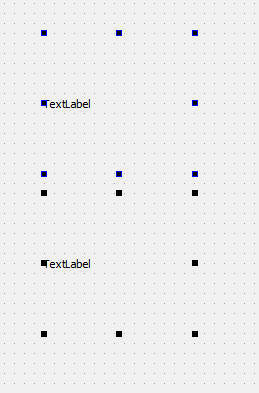
and we scale to them
auto qimage = QImage(":/2554644-middle.png"); { qimage = qimage.scaled(ui->label->width(),ui->label->height(), Qt::KeepAspectRatio, Qt::SmoothTransformation); auto pixmap = QPixmap::fromImage(qimage); ui->label->setPixmap(pixmap); } { qimage = qimage.scaled(ui->label->width(),ui->label->height(), Qt::IgnoreAspectRatio, Qt::SmoothTransformation); auto pixmap = QPixmap::fromImage(qimage); ui->label_2->setPixmap(pixmap); }
then i think you can see effect of KeepAspectRatio and IgnoreAspectRatio
qimage = QtGui.QImage(arr.data, arr.shape[1], arr.shape[0], arr.shape[1]*2, QtGui.QImage.Format_Grayscale16).copy() qimage = qimage.scaled(self.photo.width(), self.photo.height(), QtCore.Qt.IgnoreAspectRatio, QtCore.Qt.SmoothTransformation) pixmap = QtGui.QPixmap.fromImage(qimage) self.photo.setPixmap(pixmap)did you mean this?But it still not wok.
print(self.photo.hasScaledContents())this return False. -
qimage = QtGui.QImage(arr.data, arr.shape[1], arr.shape[0], arr.shape[1]*2, QtGui.QImage.Format_Grayscale16).copy() qimage = qimage.scaled(self.photo.width(), self.photo.height(), QtCore.Qt.IgnoreAspectRatio, QtCore.Qt.SmoothTransformation) pixmap = QtGui.QPixmap.fromImage(qimage) self.photo.setPixmap(pixmap)did you mean this?But it still not wok.
print(self.photo.hasScaledContents())this return False.@darrenleeleelee1
Hi
hmm, I cant guess why.
for me, it clearly ignores the AspectRatio.Maybe your picture is perfectly square?
-
@darrenleeleelee1
Hi
hmm, I cant guess why.
for me, it clearly ignores the AspectRatio.Maybe your picture is perfectly square?
@mrjj no, It's
(2235, 3408) -
@mrjj no, It's
(2235, 3408) -
@mrjj
(512, 512) -
@mrjj
(512, 512)Hi
I tried with the same sizes as you, found image at (2235, 3408) also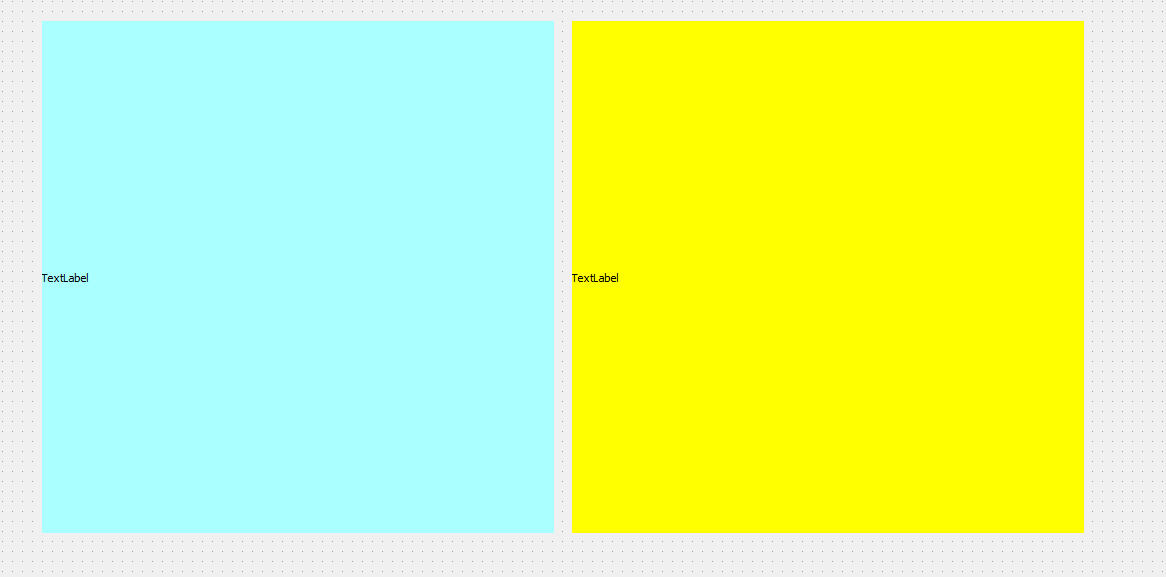

So not why you always seems to see the same.
What Qt version are you using ?
-
Hi
I tried with the same sizes as you, found image at (2235, 3408) also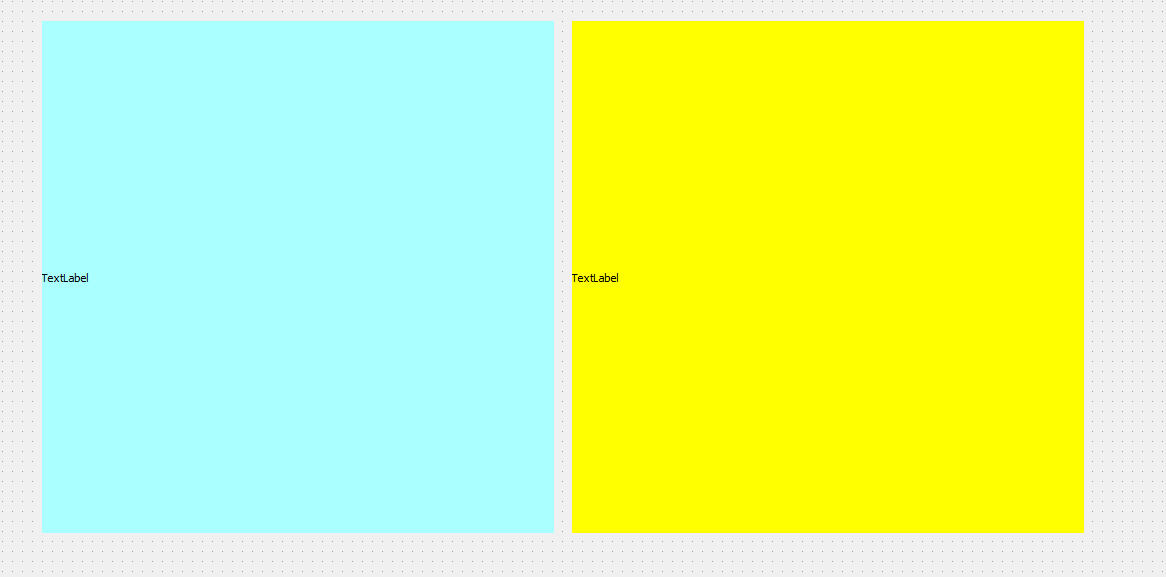

So not why you always seems to see the same.
What Qt version are you using ?
@mrjj

You use scale for QImage not QPixmap? -
@mrjj

You use scale for QImage not QPixmap?Hi
Yes.{ qimage = qimage.scaled(ui->label->width(),ui->label->height(), Qt::KeepAspectRatio, Qt::SmoothTransformation); auto pixmap = QPixmap::fromImage(qimage); ui->label->setPixmap(pixmap); } -
Hi
Yes.{ qimage = qimage.scaled(ui->label->width(),ui->label->height(), Qt::KeepAspectRatio, Qt::SmoothTransformation); auto pixmap = QPixmap::fromImage(qimage); ui->label->setPixmap(pixmap); }@mrjj What is the different if I am scale to QPixmap
-
@mrjj What is the different if I am scale to QPixmap
Hi
as far as I know, nothing.
Both return a scaled copy.I cant see anything wrong with the code you shown. So unless its a bug in 5.9.7
i really have no idea why the images look the same to you.Also, you scale it down a lot so there should always be an effect.
-
Hi
as far as I know, nothing.
Both return a scaled copy.I cant see anything wrong with the code you shown. So unless its a bug in 5.9.7
i really have no idea why the images look the same to you.Also, you scale it down a lot so there should always be an effect.
@mrjj OK, thanks, I found I was not put two Image together like you do.And I miss the change.Thanks you alot.Sorry bother you.
-
@mrjj OK, thanks, I found I was not put two Image together like you do.And I miss the change.Thanks you alot.Sorry bother you.
ahh. Well that explains why they look so much the same :)
No worries, its no bother at all.
