Reordering rows of QTableView with drag and drop
-
@kshegunov I believe 5.15.2 because my Qt Creator project's Run Settings show an environment variable
QTDIRset to/Users/xxxxxx/Qt/5.15.2/clang_64.I also have an Anaconda Qt package 5.9 installed because I was using PyQt, but given that I am running the project directly from within the Qt Creator project with the 5.15.2 setting, I believe that's the version being used.
PS: just checked that the header files being included are definitely the ones in the 5.15 .2 install.
-
@kshegunov I believe 5.15.2 because my Qt Creator project's Run Settings show an environment variable
QTDIRset to/Users/xxxxxx/Qt/5.15.2/clang_64.I also have an Anaconda Qt package 5.9 installed because I was using PyQt, but given that I am running the project directly from within the Qt Creator project with the 5.15.2 setting, I believe that's the version being used.
PS: just checked that the header files being included are definitely the ones in the 5.15 .2 install.
There's something fishy, because these are excerpts from code that is built and runs against Qt 5.12.x. Could you please check the kit you have in your creator, the compiler version and also if substituting with this makes it compile:
Q_INVOKABLE int selectedRow() const // ...and
QMetaObject::invokeMethod(this, "selectRow", Q_ARG(int, m_dropRow), Qt::QueuedConnection); -
There's something fishy, because these are excerpts from code that is built and runs against Qt 5.12.x. Could you please check the kit you have in your creator, the compiler version and also if substituting with this makes it compile:
Q_INVOKABLE int selectedRow() const // ...and
QMetaObject::invokeMethod(this, "selectRow", Q_ARG(int, m_dropRow), Qt::QueuedConnection);@kshegunov Thank you again.
I made the changes you suggest in the code but unfortunately I still get the same error message.
I've placed the project files for download if that is helpful.
I've installed Qt Creator 4.15.2 just two months ago. I'm using the Clang 5.15.2 Clang 64-bit kit.
As for compiler:
$ /usr/bin/clang --version
Apple clang version 12.0.0 (clang-1200.0.32.29)
Target: x86_64-apple-darwin19.6.0
Thread model: posix
InstalledDir: /Library/Developer/CommandLineTools/usr/binHopefully that sheds light on it. Thank you.
-
@kshegunov Thank you again.
I made the changes you suggest in the code but unfortunately I still get the same error message.
I've placed the project files for download if that is helpful.
I've installed Qt Creator 4.15.2 just two months ago. I'm using the Clang 5.15.2 Clang 64-bit kit.
As for compiler:
$ /usr/bin/clang --version
Apple clang version 12.0.0 (clang-1200.0.32.29)
Target: x86_64-apple-darwin19.6.0
Thread model: posix
InstalledDir: /Library/Developer/CommandLineTools/usr/binHopefully that sheds light on it. Thank you.
I don't use MacOS, but I'll build it on linux later this evening just to make sure.
-
@kshegunov friendly reminder about this, if you can. Thanks!
-
@kshegunov friendly reminder about this, if you can. Thanks!
I'm sorry! I completely forgot.
I just downloaded it. Thestd::bindversion works out of the box when you fix the inheritance error (look down for details).Otherwise there's an argument order error for the runtime resolution method:
QMetaObject::invokeMethod(this, "selectRow", Qt::QueuedConnection, Q_ARG(int, m_dropRow));The inheritance error, though, affects both invocations:
class MyTableView: QTableViewinherits privately, it should be:
class MyTableView: public QTableView -
I'm sorry! I completely forgot.
I just downloaded it. Thestd::bindversion works out of the box when you fix the inheritance error (look down for details).Otherwise there's an argument order error for the runtime resolution method:
QMetaObject::invokeMethod(this, "selectRow", Qt::QueuedConnection, Q_ARG(int, m_dropRow));The inheritance error, though, affects both invocations:
class MyTableView: QTableViewinherits privately, it should be:
class MyTableView: public QTableView@kshegunov said in Reordering rows of QTableView with drag and drop:
QMetaObject::invokeMethod(this, "selectRow", Qt::QueuedConnection, Q_ARG(int, m_dropRow));
Thank you, that fixed my compilation errors! I will experiment with it tomorrow to try to solve my original problem and let you know.
-
I'm sorry! I completely forgot.
I just downloaded it. Thestd::bindversion works out of the box when you fix the inheritance error (look down for details).Otherwise there's an argument order error for the runtime resolution method:
QMetaObject::invokeMethod(this, "selectRow", Qt::QueuedConnection, Q_ARG(int, m_dropRow));The inheritance error, though, affects both invocations:
class MyTableView: QTableViewinherits privately, it should be:
class MyTableView: public QTableViewHi @kshegunov ,
Now I had time to experiment with your suggestion but I am not seeing how it may solve the problem.
I've updated with GitHub repository with it if anyone wishes to run it.
There are several things I do not understand:
- The main one is that I don't see the stated desired effect: I wanted the dropping a row into another to insert itself rather than overwrite, but it still overwrites.
- Another thing that puzzles me is that, when I drag a row in between two rows, it used to insert itself there (as is the standard behavior), but now it also overwrites. That is to say, it seems to have gone in the opposite direction of what was desired.
- It seems to me your code has the purpose of selecting the row after drag and drop, but I don't see that behavior. There is no selection after the operation.
Would you please shed some light on these questions? Thanks again.
-
Hi @kshegunov ,
Now I had time to experiment with your suggestion but I am not seeing how it may solve the problem.
I've updated with GitHub repository with it if anyone wishes to run it.
There are several things I do not understand:
- The main one is that I don't see the stated desired effect: I wanted the dropping a row into another to insert itself rather than overwrite, but it still overwrites.
- Another thing that puzzles me is that, when I drag a row in between two rows, it used to insert itself there (as is the standard behavior), but now it also overwrites. That is to say, it seems to have gone in the opposite direction of what was desired.
- It seems to me your code has the purpose of selecting the row after drag and drop, but I don't see that behavior. There is no selection after the operation.
Would you please shed some light on these questions? Thanks again.
@Rodrigo-B said in Reordering rows of QTableView with drag and drop:
Now I had time to experiment with your suggestion but I am not seeing how it may solve the problem.
That's because I'd forgotten a method. I'm sorry, it happens sometimes when you snip pieces from existing code without thinking too much. I've created a pull request for you, so you could check it out.
-
@Rodrigo-B said in Reordering rows of QTableView with drag and drop:
Now I had time to experiment with your suggestion but I am not seeing how it may solve the problem.
That's because I'd forgotten a method. I'm sorry, it happens sometimes when you snip pieces from existing code without thinking too much. I've created a pull request for you, so you could check it out.
@kshegunov Thank you, I really appreciate that you went over the code and provided a pull request! However, it still doesn't seem to work. When I drop the first row (Lion) on third row (Mouse), I would expect the Lion row to be inserted right below Mouse, and Gazelle to move up and be the first row. Instead, Lion overwrites Gazelle in the second row and remains in the first row. As far as I can tell, everything is being overwritten rather than moved.
In any case, I am starting to see the idea here... modifying variables in dropMimeData so data goes where we want. So if you don't have the time to look into this I will probably be able to mess around and find a solution. Thanks!
-
@kshegunov Thank you, I really appreciate that you went over the code and provided a pull request! However, it still doesn't seem to work. When I drop the first row (Lion) on third row (Mouse), I would expect the Lion row to be inserted right below Mouse, and Gazelle to move up and be the first row. Instead, Lion overwrites Gazelle in the second row and remains in the first row. As far as I can tell, everything is being overwritten rather than moved.
In any case, I am starting to see the idea here... modifying variables in dropMimeData so data goes where we want. So if you don't have the time to look into this I will probably be able to mess around and find a solution. Thanks!
@Rodrigo-B said in Reordering rows of QTableView with drag and drop:
Instead, Lion overwrites Gazelle in the second row and remains in the first row. As far as I can tell, everything is being overwritten rather than moved.
That's odd, because it works on linux as described.
Video: https://drive.google.com/file/d/14vvAHgGdyRoJkKqgm_tbT8uRwKt_3JhL/view?usp=sharing -
@Rodrigo-B said in Reordering rows of QTableView with drag and drop:
Instead, Lion overwrites Gazelle in the second row and remains in the first row. As far as I can tell, everything is being overwritten rather than moved.
That's odd, because it works on linux as described.
Video: https://drive.google.com/file/d/14vvAHgGdyRoJkKqgm_tbT8uRwKt_3JhL/view?usp=sharing@kshegunov Wow, that's mindblogging! Here's my video showing that my local code is sync'ed with the repository containing your change, and behaving completely differently:
https://drive.google.com/file/d/11m9d5xOGGhJN-WM-OhRjHAhGK1_t7vMR/view?usp=sharing
Not quite sure how to proceed now other than submitting as a bug...
-
Hi
Just as a note. Win 10. Qt5.15.2
seems to work as expected:
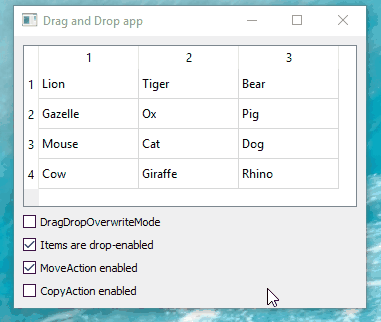
-
@kshegunov Wow, that's mindblogging! Here's my video showing that my local code is sync'ed with the repository containing your change, and behaving completely differently:
https://drive.google.com/file/d/11m9d5xOGGhJN-WM-OhRjHAhGK1_t7vMR/view?usp=sharing
Not quite sure how to proceed now other than submitting as a bug...
@Rodrigo-B said in Reordering rows of QTableView with drag and drop:
Wow, that's mindblogging!
I imagine there's something different on MacOS in the way the drag&drop is handled. But as I said I haven't and I don't own a mac and I've never tested that code on it, so I truly have no idea what it may be, sorry.
Not quite sure how to proceed now other than submitting as a bug...
Yes, you're welcome to do that, although if I were you I wouldn't hold my breath.
Note:
Not sure if it's relevant, but I noticed how you start the application (from the run button). Make sure you've made a full rebuild before testing, you may have stale code. -
@Rodrigo-B said in Reordering rows of QTableView with drag and drop:
Wow, that's mindblogging!
I imagine there's something different on MacOS in the way the drag&drop is handled. But as I said I haven't and I don't own a mac and I've never tested that code on it, so I truly have no idea what it may be, sorry.
Not quite sure how to proceed now other than submitting as a bug...
Yes, you're welcome to do that, although if I were you I wouldn't hold my breath.
Note:
Not sure if it's relevant, but I noticed how you start the application (from the run button). Make sure you've made a full rebuild before testing, you may have stale code.@kshegunov said in Reordering rows of QTableView with drag and drop:
Note:
Not sure if it's relevant, but I noticed how you start the application (from the run button). Make sure you've made a full rebuild before testing, you may have stale code.Unfortunately things don't change after a Clean and Rebuild (nice observation though).
Alright, I will keep messing with it to see if I find out more.
Thanks @mrjj for running it on Windows, and thanks @kshegunov very much for your help!
-
@Rodrigo-B said in Reordering rows of QTableView with drag and drop:
Wow, that's mindblogging!
I imagine there's something different on MacOS in the way the drag&drop is handled. But as I said I haven't and I don't own a mac and I've never tested that code on it, so I truly have no idea what it may be, sorry.
Not quite sure how to proceed now other than submitting as a bug...
Yes, you're welcome to do that, although if I were you I wouldn't hold my breath.
Note:
Not sure if it's relevant, but I noticed how you start the application (from the run button). Make sure you've made a full rebuild before testing, you may have stale code.Update/good news: when I remove your overriding implementation of
MyTableView::dropEvent, things work fine (although we lose the selection persistence after the drop, as was the goal of that piece of code).Actually, if I keep the method but replace the delayed row selection by
selectRow(m_dropRow)(as shown below), I get the anomalous behavior. If I remove this line, things work properly but without selecting the moved row afterwards.It seems the delayed row selection does not work in the Mac (makes sense since probably different OSs deal with events differently). Then the row selection happens before the dropMimeData and changes the targeted row, causing the bizarre behavior we observed.
void dropEvent(QDropEvent *e) { if (e->source() != this || e->dropAction() != Qt::MoveAction) return; int dragRow = selectedRow(); QTableView::dropEvent(e); // m_dropRow is set by inserted row if (m_dropRow > dragRow) --m_dropRow; selectRow(m_dropRow); // non-delayed selection has the same effect, so QueuedConnection seems not to work on the Mac. // QMetaObject::invokeMethod(this, // std::bind(&MyTableView::selectRow, this, m_dropRow), // Qt::QueuedConnection); // Postpones selection } -
Update/good news: when I remove your overriding implementation of
MyTableView::dropEvent, things work fine (although we lose the selection persistence after the drop, as was the goal of that piece of code).Actually, if I keep the method but replace the delayed row selection by
selectRow(m_dropRow)(as shown below), I get the anomalous behavior. If I remove this line, things work properly but without selecting the moved row afterwards.It seems the delayed row selection does not work in the Mac (makes sense since probably different OSs deal with events differently). Then the row selection happens before the dropMimeData and changes the targeted row, causing the bizarre behavior we observed.
void dropEvent(QDropEvent *e) { if (e->source() != this || e->dropAction() != Qt::MoveAction) return; int dragRow = selectedRow(); QTableView::dropEvent(e); // m_dropRow is set by inserted row if (m_dropRow > dragRow) --m_dropRow; selectRow(m_dropRow); // non-delayed selection has the same effect, so QueuedConnection seems not to work on the Mac. // QMetaObject::invokeMethod(this, // std::bind(&MyTableView::selectRow, this, m_dropRow), // Qt::QueuedConnection); // Postpones selection }Followup question for the community: it seems changes to drag and drop often happen in dropMimeData, as @kshegunov suggested above.
However, that seems like a less than ideal solution because if violates the Model-View paradigm. The behavior of drag and drop seems to be more related to the view than to the model. For example, I might want to use the same model in two different views but wish to see the behavior described in only one of those views.
Would it be possible to obtain the same behavior but overriding view methods only?
-
Apologies if this is a repeat of known info... the thread seemed to have delved off topic for a bit so maybe I missed it.
@Rodrigo-B said in Reordering rows of QTableView with drag and drop:
However, dropping D on R overwrites R, even if the QTableView's property dragDropOverwriteMode is false.
I always thought this behavior was strange as well.
I work around the issue by returning
falsefrom my model'sdropMimeData()method in response toQt::MoveActionfrom any of the built-in "QItemView" classes. Even if the move succeeded. I've already done the moving insidedropMimeData()and the model has already updated, so the View will reflect it regardless of what we return there. Returningfalsemakes the item views cancel any further action, like removing any rows(*). It's not ideal since the actualQDragnever gets properlyaccepted, but I also haven't seen that it matters.If I want to DnD from my own custom views (or I've re-implemented
QAbstractItemView::startDrag()) then I can pass some meta data to my model'sdropMimeData()which will trigger the correcttrue/falseresult of the drop (eg. if I'm only drag/dropping rows, I can passcolumn = -2and the model knows to return the actual result instead of alwaysfalse).*More specifically, inQAbstractItemView::startDrag()[1] where it waits for thedrag.exec() == Qt::MoveAction, it will then not run the internald->clearOrRemove()method, which is what does the actual removals. Another way to hack it may be to change the accepted drop method by re-implementing the (simpler)QAbstractItemView::dropEvent[2].HTH,
-Max[1] https://code.woboq.org/qt5/qtbase/src/widgets/itemviews/qabstractitemview.cpp.html#_ZN17QAbstractItemView9startDragE6QFlagsIN2Qt10DropActionEE
[2] https://code.woboq.org/qt5/qtbase/src/widgets/itemviews/qabstractitemview.cpp.html#_ZN17QAbstractItemView9dropEventEP10QDropEvent -
Followup question for the community: it seems changes to drag and drop often happen in dropMimeData, as @kshegunov suggested above.
However, that seems like a less than ideal solution because if violates the Model-View paradigm. The behavior of drag and drop seems to be more related to the view than to the model. For example, I might want to use the same model in two different views but wish to see the behavior described in only one of those views.
Would it be possible to obtain the same behavior but overriding view methods only?
@Rodrigo-B said in Reordering rows of QTableView with drag and drop:
Followup question for the community: it seems changes to drag and drop often happen in dropMimeData, as @kshegunov suggested above.
However, that seems like a less than ideal solution because if violates the Model-View paradigm. The behavior of drag and drop seems to be more related to the view than to the model. For example, I might want to use the same model in two different views but wish to see the behavior described in only one of those views.
Can you post a more concrete example? I think everything your model needs to know to perform the appropriate drop action is passed to
dropMimeData(). I'm having trouble thinking of a situation where the "view" would know better what to do with the data than the model would. One could dis/allow certain moves in the view, but there's no way the view can do a move/update if the underlying model can't handle it.The default
QAbstract*Model::dropMimeData()methods are convenient, but relatively simplistic. Re-implementing provides a lot more control.Cheers,
-Max -
@Rodrigo-B said in Reordering rows of QTableView with drag and drop:
Followup question for the community: it seems changes to drag and drop often happen in dropMimeData, as @kshegunov suggested above.
However, that seems like a less than ideal solution because if violates the Model-View paradigm. The behavior of drag and drop seems to be more related to the view than to the model. For example, I might want to use the same model in two different views but wish to see the behavior described in only one of those views.
Can you post a more concrete example? I think everything your model needs to know to perform the appropriate drop action is passed to
dropMimeData(). I'm having trouble thinking of a situation where the "view" would know better what to do with the data than the model would. One could dis/allow certain moves in the view, but there's no way the view can do a move/update if the underlying model can't handle it.The default
QAbstract*Model::dropMimeData()methods are convenient, but relatively simplistic. Re-implementing provides a lot more control.Cheers,
-Max@Max-Paperno said in Reordering rows of QTableView with drag and drop:
Can you post a more concrete example? I think everything your model needs to know to perform the appropriate drop action is passed to dropMimeData().
I believe @Rodrigo-B's point is that the model is not supposed to perform any appropriate drop actions at all.
I'm having trouble thinking of a situation where the "view" would know better what to do with the data than the model would.
Why? Say you have an object of type
Xand a widget representing that object for the user to edit. Would you implement the drag-drop handling in the classXor in the widget class? I'd rather do it in the UI, at least to me it looks more in line with what d&d does. If myXclass is also possible to be used without UI, then I'd have no drag-drop at all, so it does seem "wrong" to force it to deal with it ...
