QSystemTrayIcon, change behavior
-
I just learned how use the QSystemTrayIcon, however it works in a way that is not exactly what I want.
This is the code(snippet) that I am using :
void MainWindow::on_button_clicked() { // tray is declared in the class and initialized with the icon in the constructor tray->show(); tray->showMessage("A test", "this has proved to be working", QSystemTrayIcon::NoIcon ); / tray->setVisible(false); }With this code the tray is shown as expected but after the tray disappears the icon stay here:
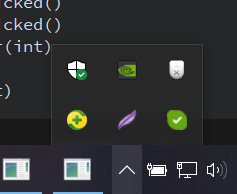
which is something I don't want since it has no use there(didn't set any contextmenu)
If after I
showMessage()I set the tray to invisible it removes the icon from there but the notification won't stay in the notification area.Is there a way to change this behavior?
-
Hi,
A tray icon does not necessarily have a contextual menu, it might also just provide some information.
Your situation is not really clear.
What do you want from your system tray icon ?
-
Hi,
A tray icon does not necessarily have a contextual menu, it might also just provide some information.
Your situation is not really clear.
What do you want from your system tray icon ?
@SGaist thanks for the quick reply
What do you want from your system tray icon ?

This is the message it shows.
After this message disappears, the icon I set for the tray continues here:
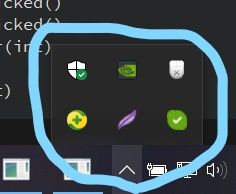
I don't want that.
I can set the visibility to false aftershowMessage()but then, the message won't stay in the notification area.I hope I made the question clear.
-
So you just want the notification but not the icon ?
-
Then you might have to pilfer the backend code of QSystemTrayIcon since you have no use of it beside the notification part.
-
Then you might have to pilfer the backend code of QSystemTrayIcon since you have no use of it beside the notification part.
-
Then you might have to pilfer the backend code of QSystemTrayIcon since you have no use of it beside the notification part.
Where do I find the code?
In the git repo or e.g. here: https://code.woboq.org/qt5/qtbase/src/widgets/util/qsystemtrayicon.cpp.html
-
In the git repo or e.g. here: https://code.woboq.org/qt5/qtbase/src/widgets/util/qsystemtrayicon.cpp.html
@Christian-Ehrlicher thank you
Is there any step by step on how to build it from source, or in which category here in the forum can I post a question? -
Why do you want to compile Qt5 now?
See https://doc.qt.io/qt-5/build-sources.html -
Why do you want to compile Qt5 now?
See https://doc.qt.io/qt-5/build-sources.html@Christian-Ehrlicher just out of curiosity
-
Then you might have to pilfer the backend code of QSystemTrayIcon since you have no use of it beside the notification part.
-
Why do you want to compile Qt5 now?
See https://doc.qt.io/qt-5/build-sources.html -
@hbatalha said in QSystemTrayIcon, change behavior:
What exactly did you mean by "pilfer the backend "? Should I remove some code?
No, you should get some inspiration from it.
-
@hbatalha said in QSystemTrayIcon, change behavior:
What exactly did you mean by "pilfer the backend "? Should I remove some code?
No, you should get some inspiration from it.
-
You have to do some more spelunking and go to the backend side of things to get the Windows specific implementation.
-
You have to do some more spelunking and go to the backend side of things to get the Windows specific implementation.
