Qt silent installation on Linux server
-
@Kallappa said in Qt silent installation on Linux server:
/home/dev/.local/share/Qt/qtaccount.ini
Did you make this file with login info ?
Since it says
Warning: Qt Account settings file [/home/dev/.local/share/Qt/qtaccount.ini] does not exist.It might be the issue.
-
@Kallappa said in Qt silent installation on Linux server:
/home/dev/.local/share/Qt/qtaccount.ini
Did you make this file with login info ?
Since it says
Warning: Qt Account settings file [/home/dev/.local/share/Qt/qtaccount.ini] does not exist.It might be the issue.
-
@mrjj ,
after adding this qtaccount.ini file ~/.local/share/Qt
account login is done but may be problem with .qs script it stops after login[5] :/metadata/qt.qt5.5142.src
[5] :/metadata/qt.qt5.5142.src/installscript.qs
[5] :/metadata/qt.qt5.5142.qtnetworkauth.android
[5] :/metadata/qt.qt5.5142.qtnetworkauth.android/installscript.qs
[5] :/metadata/qt.qt5.5142.qtscript.android
[5] :/metadata/qt.qt5.5142.qtscript.android/installscript.qs
[5] :/metadata/qt.qt5.5142.qtlottie.gcc_64
[5] :/metadata/qt.qt5.5142.qtlottie.gcc_64/installscript.qs
[20] Loaded control script "qt-installer-noninteractive.qs"
[20] Using control script: "qt-installer-noninteractive.qs"
[3130] Login completed to Qt Account: "kallappa.bachagundi@verolt.com"
[3130] Saving Qt Account settings to file: "/home/dev/.local/share/Qt/qtaccount.ini"
[3210] "Installation preconditions ok, installation can proceed!" [ "success" ]
[3218] Control script callback "ObligationsPageCallback" does not exist. -
@mrjj ,
after adding this qtaccount.ini file ~/.local/share/Qt
account login is done but may be problem with .qs script it stops after login[5] :/metadata/qt.qt5.5142.src
[5] :/metadata/qt.qt5.5142.src/installscript.qs
[5] :/metadata/qt.qt5.5142.qtnetworkauth.android
[5] :/metadata/qt.qt5.5142.qtnetworkauth.android/installscript.qs
[5] :/metadata/qt.qt5.5142.qtscript.android
[5] :/metadata/qt.qt5.5142.qtscript.android/installscript.qs
[5] :/metadata/qt.qt5.5142.qtlottie.gcc_64
[5] :/metadata/qt.qt5.5142.qtlottie.gcc_64/installscript.qs
[20] Loaded control script "qt-installer-noninteractive.qs"
[20] Using control script: "qt-installer-noninteractive.qs"
[3130] Login completed to Qt Account: "kallappa.bachagundi@verolt.com"
[3130] Saving Qt Account settings to file: "/home/dev/.local/share/Qt/qtaccount.ini"
[3210] "Installation preconditions ok, installation can proceed!" [ "success" ]
[3218] Control script callback "ObligationsPageCallback" does not exist.Hi
Not sure exactly what is wrong but it seems it tried to call
ObligationsPageCallback
and its not found so scripts exists. -
Hi
Not sure exactly what is wrong but it seems it tried to call
ObligationsPageCallback
and its not found so scripts exists.@mrjj , You can find the script here
function Controller() { installer.autoRejectMessageBoxes(); installer.setMessageBoxAutomaticAnswer("installationError", QMessageBox.Retry); installer.setMessageBoxAutomaticAnswer("installationErrorWithRetry", QMessageBox.Retry); installer.setMessageBoxAutomaticAnswer("DownloadError", QMessageBox.Retry); installer.setMessageBoxAutomaticAnswer("archiveDownloadError", QMessageBox.Retry); installer.installationFinished.connect(function() { gui.clickButton(buttons.NextButton); }) } Controller.prototype.WelcomePageCallback = function() { //click delay here because the next button is initially disabled for ~1 second gui.clickButton(buttons.NextButton, 3000); } Controller.prototype.CredentialsPageCallback = function() { gui.clickButton(buttons.NextButton); } Controller.prototype.IntroductionPageCallback = function() { gui.clickButton(buttons.NextButton); } Controller.prototype.TargetDirectoryPageCallback = function() { //dev is the user in our docker image gui.currentPageWidget().TargetDirectoryLineEdit.setText(installer.value("HomeDir") + "/Qt"); gui.clickButton(buttons.NextButton); } Controller.prototype.PerformInstallationPageCallback = function() { gui.clickButton(buttons.CommitButton); } Controller.prototype.ComponentSelectionPageCallback = function() { function list_packages() { var components = installer.components(); console.log("Available components: " + components.length); var packages = ["Packages: "]; for (var i = 0 ; i < components.length ;i++) { packages.push(components[i].name); } console.log(packages.join(" ")); } list_packages(); var widget = gui.currentPageWidget(); console.log(widget); widget.deselectAll(); widget.selectComponent("qt.qt5.5130"); widget.selectComponent("qt.qt5.5130.gcc_64"); // widget.deselectComponent(""); gui.clickButton(buttons.NextButton); } Controller.prototype.LicenseAgreementPageCallback = function() { gui.currentPageWidget().AcceptLicenseRadioButton.setChecked(true); gui.clickButton(buttons.NextButton); } Controller.prototype.StartMenuDirectoryPageCallback = function() { gui.clickButton(buttons.NextButton); } Controller.prototype.ReadyForInstallationPageCallback = function() { gui.clickButton(buttons.NextButton); } Controller.prototype.FinishedPageCallback = function() { var checkBoxForm = gui.currentPageWidget().LaunchQtCreatorCheckBoxForm; if (checkBoxForm && checkBoxForm.launchQtCreatorCheckBox) { checkBoxForm.launchQtCreatorCheckBox.checked = false; } gui.clickButton(buttons.FinishButton); } -
@mrjj , You can find the script here
function Controller() { installer.autoRejectMessageBoxes(); installer.setMessageBoxAutomaticAnswer("installationError", QMessageBox.Retry); installer.setMessageBoxAutomaticAnswer("installationErrorWithRetry", QMessageBox.Retry); installer.setMessageBoxAutomaticAnswer("DownloadError", QMessageBox.Retry); installer.setMessageBoxAutomaticAnswer("archiveDownloadError", QMessageBox.Retry); installer.installationFinished.connect(function() { gui.clickButton(buttons.NextButton); }) } Controller.prototype.WelcomePageCallback = function() { //click delay here because the next button is initially disabled for ~1 second gui.clickButton(buttons.NextButton, 3000); } Controller.prototype.CredentialsPageCallback = function() { gui.clickButton(buttons.NextButton); } Controller.prototype.IntroductionPageCallback = function() { gui.clickButton(buttons.NextButton); } Controller.prototype.TargetDirectoryPageCallback = function() { //dev is the user in our docker image gui.currentPageWidget().TargetDirectoryLineEdit.setText(installer.value("HomeDir") + "/Qt"); gui.clickButton(buttons.NextButton); } Controller.prototype.PerformInstallationPageCallback = function() { gui.clickButton(buttons.CommitButton); } Controller.prototype.ComponentSelectionPageCallback = function() { function list_packages() { var components = installer.components(); console.log("Available components: " + components.length); var packages = ["Packages: "]; for (var i = 0 ; i < components.length ;i++) { packages.push(components[i].name); } console.log(packages.join(" ")); } list_packages(); var widget = gui.currentPageWidget(); console.log(widget); widget.deselectAll(); widget.selectComponent("qt.qt5.5130"); widget.selectComponent("qt.qt5.5130.gcc_64"); // widget.deselectComponent(""); gui.clickButton(buttons.NextButton); } Controller.prototype.LicenseAgreementPageCallback = function() { gui.currentPageWidget().AcceptLicenseRadioButton.setChecked(true); gui.clickButton(buttons.NextButton); } Controller.prototype.StartMenuDirectoryPageCallback = function() { gui.clickButton(buttons.NextButton); } Controller.prototype.ReadyForInstallationPageCallback = function() { gui.clickButton(buttons.NextButton); } Controller.prototype.FinishedPageCallback = function() { var checkBoxForm = gui.currentPageWidget().LaunchQtCreatorCheckBoxForm; if (checkBoxForm && checkBoxForm.launchQtCreatorCheckBox) { checkBoxForm.launchQtCreatorCheckBox.checked = false; } gui.clickButton(buttons.FinishButton); }@Kallappa
Hi
It seems it's missing a section for the new screen with openSource infoI can't recall if it has a next button or an ok button
you could try to addController.prototype.ObligationsPageCallback= function()
{
gui.clickButton(buttons.NextButton);
}and see.
-
@mrjj , You can find the script here
function Controller() { installer.autoRejectMessageBoxes(); installer.setMessageBoxAutomaticAnswer("installationError", QMessageBox.Retry); installer.setMessageBoxAutomaticAnswer("installationErrorWithRetry", QMessageBox.Retry); installer.setMessageBoxAutomaticAnswer("DownloadError", QMessageBox.Retry); installer.setMessageBoxAutomaticAnswer("archiveDownloadError", QMessageBox.Retry); installer.installationFinished.connect(function() { gui.clickButton(buttons.NextButton); }) } Controller.prototype.WelcomePageCallback = function() { //click delay here because the next button is initially disabled for ~1 second gui.clickButton(buttons.NextButton, 3000); } Controller.prototype.CredentialsPageCallback = function() { gui.clickButton(buttons.NextButton); } Controller.prototype.IntroductionPageCallback = function() { gui.clickButton(buttons.NextButton); } Controller.prototype.TargetDirectoryPageCallback = function() { //dev is the user in our docker image gui.currentPageWidget().TargetDirectoryLineEdit.setText(installer.value("HomeDir") + "/Qt"); gui.clickButton(buttons.NextButton); } Controller.prototype.PerformInstallationPageCallback = function() { gui.clickButton(buttons.CommitButton); } Controller.prototype.ComponentSelectionPageCallback = function() { function list_packages() { var components = installer.components(); console.log("Available components: " + components.length); var packages = ["Packages: "]; for (var i = 0 ; i < components.length ;i++) { packages.push(components[i].name); } console.log(packages.join(" ")); } list_packages(); var widget = gui.currentPageWidget(); console.log(widget); widget.deselectAll(); widget.selectComponent("qt.qt5.5130"); widget.selectComponent("qt.qt5.5130.gcc_64"); // widget.deselectComponent(""); gui.clickButton(buttons.NextButton); } Controller.prototype.LicenseAgreementPageCallback = function() { gui.currentPageWidget().AcceptLicenseRadioButton.setChecked(true); gui.clickButton(buttons.NextButton); } Controller.prototype.StartMenuDirectoryPageCallback = function() { gui.clickButton(buttons.NextButton); } Controller.prototype.ReadyForInstallationPageCallback = function() { gui.clickButton(buttons.NextButton); } Controller.prototype.FinishedPageCallback = function() { var checkBoxForm = gui.currentPageWidget().LaunchQtCreatorCheckBoxForm; if (checkBoxForm && checkBoxForm.launchQtCreatorCheckBox) { checkBoxForm.launchQtCreatorCheckBox.checked = false; } gui.clickButton(buttons.FinishButton); }i have added ObligationsPageCallback function as below
Controller.prototype.ObligationsPageCallback = function() { var page = gui.pageWidgetByObjectName("ObligationsPage"); page.obligationsAgreement.setChecked(true); page.completeChanged(); gui.clickButton(buttons.NextButton); }and it completes the installation
but but i don't have qmake to compile qt applicationsif am wrong sorry for above information, i am new to this
-
i have added ObligationsPageCallback function as below
Controller.prototype.ObligationsPageCallback = function() { var page = gui.pageWidgetByObjectName("ObligationsPage"); page.obligationsAgreement.setChecked(true); page.completeChanged(); gui.clickButton(buttons.NextButton); }and it completes the installation
but but i don't have qmake to compile qt applicationsif am wrong sorry for above information, i am new to this
-
@Kallappa
Hi
Well it worked so it seems fine. Good work.What you mean make is missing?
But it did install a Qt version for you to use ?@mrjj
hi,
I mean i need qt environement to build qt application on Linux server
so i need qmake and make to compile qt source code.but i didn't found this on ~/Qt directory
i have only below folders/filesInstallationLog.txt MaintenanceTool.dat components.xml installerResources Licenses MaintenanceTool.ini dist network.xml MaintenanceTool Tools installer.dat -
@mrjj
hi,
I mean i need qt environement to build qt application on Linux server
so i need qmake and make to compile qt source code.but i didn't found this on ~/Qt directory
i have only below folders/filesInstallationLog.txt MaintenanceTool.dat components.xml installerResources Licenses MaintenanceTool.ini dist network.xml MaintenanceTool Tools installer.dat@Kallappa
It seems that
widget.selectComponent("qt.qt5.5130");
widget.selectComponent("qt.qt5.5130.gcc_64");didnt really select anything?
if you look at the link a user posted
Controller.prototype.ComponentSelectionPageCallback = function() { var page = gui.pageWidgetByObjectName("ComponentSelectionPage"); var archiveCheckBox = gui.findChild(page, "Archive"); var latestCheckBox = gui.findChild(page, "Latest releases"); var fetchButton = gui.findChild(page, "FetchCategoryButton"); archiveCheckBox.click(); latestCheckBox.click(); fetchButton.click(); // ... }Do you have that in script ?
As now the versions are grouped so i think the script is not totally updated with the new installers. -
@Kallappa
It seems that
widget.selectComponent("qt.qt5.5130");
widget.selectComponent("qt.qt5.5130.gcc_64");didnt really select anything?
if you look at the link a user posted
Controller.prototype.ComponentSelectionPageCallback = function() { var page = gui.pageWidgetByObjectName("ComponentSelectionPage"); var archiveCheckBox = gui.findChild(page, "Archive"); var latestCheckBox = gui.findChild(page, "Latest releases"); var fetchButton = gui.findChild(page, "FetchCategoryButton"); archiveCheckBox.click(); latestCheckBox.click(); fetchButton.click(); // ... }Do you have that in script ?
As now the versions are grouped so i think the script is not totally updated with the new installers.@mrjj ,
No the part above mentioned is not there in script for this it is as below
Controller.prototype.ComponentSelectionPageCallback = function() { function list_packages() { var components = installer.components(); console.log("Available components: " + components.length); var packages = ["Packages: "]; for (var i = 0 ; i < components.length ;i++) { packages.push(components[i].name); } console.log(packages.join(" ")); } list_packages(); var widget = gui.currentPageWidget(); console.log(widget); widget.deselectAll(); widget.selectComponent("qt.qt5.5130"); widget.selectComponent("qt.qt5.5130.gcc_64"); // widget.deselectComponent(""); gui.clickButton(buttons.NextButton); } -
@mrjj ,
No the part above mentioned is not there in script for this it is as below
Controller.prototype.ComponentSelectionPageCallback = function() { function list_packages() { var components = installer.components(); console.log("Available components: " + components.length); var packages = ["Packages: "]; for (var i = 0 ; i < components.length ;i++) { packages.push(components[i].name); } console.log(packages.join(" ")); } list_packages(); var widget = gui.currentPageWidget(); console.log(widget); widget.deselectAll(); widget.selectComponent("qt.qt5.5130"); widget.selectComponent("qt.qt5.5130.gcc_64"); // widget.deselectComponent(""); gui.clickButton(buttons.NextButton); }@mrjj,
Hi,if i add the part
var page = gui.pageWidgetByObjectName("ComponentSelectionPage"); var archiveCheckBox = gui.findChild(page, "Archive"); var latestCheckBox = gui.findChild(page, "Latest releases"); var fetchButton = gui.findChild(page, "FetchCategoryButton"); archiveCheckBox.click(); latestCheckBox.click(); fetchButton.click(); // ...it give error for click() as function doesn't exist
-
@mrjj,
Hi,if i add the part
var page = gui.pageWidgetByObjectName("ComponentSelectionPage"); var archiveCheckBox = gui.findChild(page, "Archive"); var latestCheckBox = gui.findChild(page, "Latest releases"); var fetchButton = gui.findChild(page, "FetchCategoryButton"); archiveCheckBox.click(); latestCheckBox.click(); fetchButton.click(); // ...it give error for click() as function doesn't exist
-
@Kallappa
Hmm thats odd. it should work.Do you need a special Qt or jus the newest ?
maybe you can just change the script to do that and ignore the Archive thing.
-
@mrjj
Hi,
yes, i just need Qt5.14.0 or Qt5.14.2 installation on server,
thats it.if any other ways kindly suggest here or the Qt's reference doc if any for command line installation in ubuntu
@Kallappa
sadly there is no commandline install version.We need to change these lines
widget.selectComponent("qt.qt5.5130");
widget.selectComponent("qt.qt5.5130.gcc_64");
but I not sure what names should be for
Qt5.14.0
or if they will be in Archive.Do you use the newest online installer from Qt site ?
It seems to have Qt5.14.0 in front
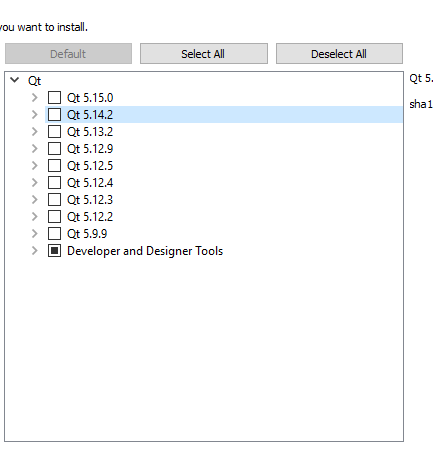
-
hi
You can try
widget.selectComponent("qt.qt5.14.2");
widget.selectComponent("qt.qt5.14.2.gcc_64");
and see if that works.I hope "Latest releases" is checked by default when running with this script else it wont work as nothing in list then.
-
hi
You can try
widget.selectComponent("qt.qt5.14.2");
widget.selectComponent("qt.qt5.14.2.gcc_64");
and see if that works.I hope "Latest releases" is checked by default when running with this script else it wont work as nothing in list then.
-
yes sure, Thanks, for your time
just now i tried with widget.selectAll(); instead of selecting each one
it works for me on Local system and now i will try on server.thanks again
-
Do yourself a favor and DO NOT USE the offical Qt installers anymore. Use aqt install: https://github.com/miurahr/aqtinstall - Works perfectly on every platform.
