QT Creator hangs on opening a file or project
-
@dashthird
Ok that is super weird. I never saw it be stuck in this way before. Just Creator.
For test, did you try run it as admin ?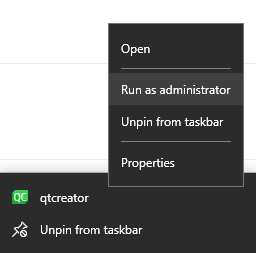
-
Hi
im out of ideas.
Do you have any scanners installed?
Its win 7 right so no windows defender. -
Hi
im out of ideas.
Do you have any scanners installed?
Its win 7 right so no windows defender. -
@dashthird
Hi
for test could you try to uninstall it ? -
@dashthird
Hi
for test could you try to uninstall it ? -
@dashthird
reboot
Then just try to run Creator.
(i pray for a bit of luck) -
To add to @mrjj, in case the uninstallation of AVG didn't help, there's one more thing you could try, start a CMD window, type set path= to clear the path and then in that same CMD try start Qt Creator manually, eg:
set path= C:\qt\tools\qtcreator\bin\qtcreator.exeIf you can Browse for project folder location now, then there's something spooky in your path settings. However, when starting Qt Creator this way, you will most likely not be able to compile from inside Qt Creator :-(
-
@dashthird
reboot
Then just try to run Creator.
(i pray for a bit of luck) -
To add to @mrjj, in case the uninstallation of AVG didn't help, there's one more thing you could try, start a CMD window, type set path= to clear the path and then in that same CMD try start Qt Creator manually, eg:
set path= C:\qt\tools\qtcreator\bin\qtcreator.exeIf you can Browse for project folder location now, then there's something spooky in your path settings. However, when starting Qt Creator this way, you will most likely not be able to compile from inside Qt Creator :-(
@hskoglund
Tried your method also, set the path & also ran the QTCreator from CMD.
Still then, on "File->Open project/file", the issue is same :(I would record a small video of the same & post it here
-
@hskoglund Even after disconnecting from the internet, the issue is same
@hskoglund @mrjj Please find the video link attached
-
Hi, saw the video, 2 things you can try:
- try reinstalling Qt 5.6.1 on C: (not E:)
- go to Control Panel and create a new user, log out and log in as that new user, then try Qt Creator
@hskoglund The issue is still the same!
-
@hskoglund The issue is still the same!
@dashthird
so even with new user, and Qt install on C:
it still does it ?
(OMG) -
-
I had tried 2 approaches:
created a new user "test"-
in new user, simply tried opening QT Creator of E:(installed by old user) & then "File->Open project/file"
Still the same issue -
in old user, deleted the QT from E:
in new user, installed QT at C: & then "File->Open project/file"
Still the same issue
@hskoglund
Would try your latest CMD method & would let you know the output -
-
Oh, forgot one thing you can test: open a CMD window and start Qt Creator with 2 switches, like this:
C:\qt\Tools\QtCreator\bin\qtcreator.exe -noload all -load CoreYou will have a stripped down UI but Open File or Project is still present...
@hskoglund
Yes, Yes, I am able to see the Open Project/file window when I open from CMD using:C:\Qt\Qt5.6.1\Tools\QtCreator\bin\qtcreator.exe -noload all -load CoreHere's the screenshot:

:)
Where do you think is the cause?
-
So most likely some Qt Creator plugin is the culprit.
To find which one(s), start Qt Creator (you can start it normally), open the Help\About Plugins dialog box.Try deselecting (making the plugin not Load) some of the plugins, try first with all the plugins listed under Utilities. Then exit Qt Creator, start it again and try Open File or Project and see if it hangs. If it still hangs, try deselecting more plugins. If it does not hang, then try selecting a few plugins to see which one is the bad boy :-)
-
So most likely some Qt Creator plugin is the culprit.
To find which one(s), start Qt Creator (you can start it normally), open the Help\About Plugins dialog box.Try deselecting (making the plugin not Load) some of the plugins, try first with all the plugins listed under Utilities. Then exit Qt Creator, start it again and try Open File or Project and see if it hangs. If it still hangs, try deselecting more plugins. If it does not hang, then try selecting a few plugins to see which one is the bad boy :-)
@hskoglund
Would this be a case where the user should setset QT_DEBUG_PLUGINS=1in CMD before running
qtcreator.exeand see if it reveals any plugin problem or suspect?

