QT Creator hangs on opening a file or project
-
Hi!
My previously installed QT SDK 1.2.1 was working fine.
Then, I tried to upgrade it to QT OpenSource 5.6.1. It was working fine.
One day, it started hanging on clicking "File--->Open a New File or Project".I have reinstalled QT 5.6.1 multiple times, but it still hangs on that.
I tried the same for QT OpenSource 4.9.2 and 5.3.0, but they also show the same issue.Have attached the screenshot whenever I click on "Open a File or Project"

Please help
Thanks -
So most likely some Qt Creator plugin is the culprit.
To find which one(s), start Qt Creator (you can start it normally), open the Help\About Plugins dialog box.Try deselecting (making the plugin not Load) some of the plugins, try first with all the plugins listed under Utilities. Then exit Qt Creator, start it again and try Open File or Project and see if it hangs. If it still hangs, try deselecting more plugins. If it does not hang, then try selecting a few plugins to see which one is the bad boy :-)
-
Hi and welcome to the forums
No other app has any issues with their "File open" ?
I have seen network shares and disconnected disks do this but then its also for say notepad.
You could try the last reinstall. ( yeah we always say that on windows :)
Uninstall - Remove all.
Then clean files in
%APPDATA%\QtProject
and
%LOCALAPPDATA%\QtProject( you can paste to explorer to go there )
This will wipe out ALL Creators settings. (just so you are prepared for that)then reboot the system.
Then install again.
I know it sucks but not sure what else to try.
-
Hi and welcome to the forums
No other app has any issues with their "File open" ?
I have seen network shares and disconnected disks do this but then its also for say notepad.
You could try the last reinstall. ( yeah we always say that on windows :)
Uninstall - Remove all.
Then clean files in
%APPDATA%\QtProject
and
%LOCALAPPDATA%\QtProject( you can paste to explorer to go there )
This will wipe out ALL Creators settings. (just so you are prepared for that)then reboot the system.
Then install again.
I know it sucks but not sure what else to try.
@mrjj
Hi!No other app has any issues with their "File open"
I tried all your methods. There was no QTProject folder in my %LOCALAPPDATA%.
I even deleted the Nokia folder in APPDATA (related to old QT SDK files) & restarted + reinstalled the Qt5.6.1But, the issue is still there
I just discovered that it also hangs on "File->Open File With ..."
Further, it shows no issue on "File->New Project"
However, when I choose, say, Widgets---->OK---->Browse for project folder location, it stucks there also.So, basically anything related to opening my filesystem from QT causes hangs without even opening a new window for opening file/project
No other menu option click has any such issues
I wonder if I need to edit registry setting
QT is such a wonderful software, I wonder why that is happening.
Kindly help -
@mrjj
Hi!No other app has any issues with their "File open"
I tried all your methods. There was no QTProject folder in my %LOCALAPPDATA%.
I even deleted the Nokia folder in APPDATA (related to old QT SDK files) & restarted + reinstalled the Qt5.6.1But, the issue is still there
I just discovered that it also hangs on "File->Open File With ..."
Further, it shows no issue on "File->New Project"
However, when I choose, say, Widgets---->OK---->Browse for project folder location, it stucks there also.So, basically anything related to opening my filesystem from QT causes hangs without even opening a new window for opening file/project
No other menu option click has any such issues
I wonder if I need to edit registry setting
QT is such a wonderful software, I wonder why that is happening.
Kindly help@dashthird
Ok that is super weird. I never saw it be stuck in this way before. Just Creator.
For test, did you try run it as admin ?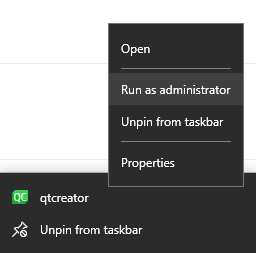
-
@dashthird
Ok that is super weird. I never saw it be stuck in this way before. Just Creator.
For test, did you try run it as admin ?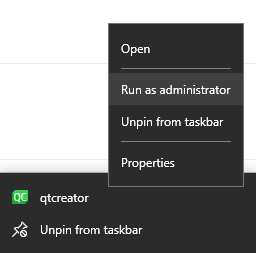
-
Hi
im out of ideas.
Do you have any scanners installed?
Its win 7 right so no windows defender. -
Hi
im out of ideas.
Do you have any scanners installed?
Its win 7 right so no windows defender. -
@dashthird
Hi
for test could you try to uninstall it ? -
@dashthird
Hi
for test could you try to uninstall it ? -
@dashthird
reboot
Then just try to run Creator.
(i pray for a bit of luck) -
To add to @mrjj, in case the uninstallation of AVG didn't help, there's one more thing you could try, start a CMD window, type set path= to clear the path and then in that same CMD try start Qt Creator manually, eg:
set path= C:\qt\tools\qtcreator\bin\qtcreator.exeIf you can Browse for project folder location now, then there's something spooky in your path settings. However, when starting Qt Creator this way, you will most likely not be able to compile from inside Qt Creator :-(
-
@dashthird
reboot
Then just try to run Creator.
(i pray for a bit of luck) -
To add to @mrjj, in case the uninstallation of AVG didn't help, there's one more thing you could try, start a CMD window, type set path= to clear the path and then in that same CMD try start Qt Creator manually, eg:
set path= C:\qt\tools\qtcreator\bin\qtcreator.exeIf you can Browse for project folder location now, then there's something spooky in your path settings. However, when starting Qt Creator this way, you will most likely not be able to compile from inside Qt Creator :-(
@hskoglund
Tried your method also, set the path & also ran the QTCreator from CMD.
Still then, on "File->Open project/file", the issue is same :(I would record a small video of the same & post it here
-
@hskoglund Even after disconnecting from the internet, the issue is same
@hskoglund @mrjj Please find the video link attached
-
Hi, saw the video, 2 things you can try:
- try reinstalling Qt 5.6.1 on C: (not E:)
- go to Control Panel and create a new user, log out and log in as that new user, then try Qt Creator
@hskoglund The issue is still the same!
-
@hskoglund The issue is still the same!
@dashthird
so even with new user, and Qt install on C:
it still does it ?
(OMG) -
-
I had tried 2 approaches:
created a new user "test"-
in new user, simply tried opening QT Creator of E:(installed by old user) & then "File->Open project/file"
Still the same issue -
in old user, deleted the QT from E:
in new user, installed QT at C: & then "File->Open project/file"
Still the same issue
@hskoglund
Would try your latest CMD method & would let you know the output -

