how to automatically update GUI status
-
while(1)is an endless loop! Why do you need an endless loop? How often do you actually need to iterate?
"whenever I will enter input" see: -
@jsulm
Yes, I need an endless loop.
Because I have to introduce this characteristic into a reactive jammer GUI. -
@jsulm
Yes, I need an endless loop.
Because I have to introduce this characteristic into a reactive jammer GUI.@Mijaz said in how to automatically update GUI status:
Yes, I need an endless loop.
No, you don't. See my other post.
-
-
@jsulm
Ones it entered to while(1) loop it does not take any input. How I can make it ready for the next input?@Mijaz Did you read my previous post?
I gave you two signals. You can use editingFinished signal and connect a slot to it where you execute the code you posted but without loop.Do you actually know that an endless loop will never end? You're basically blocking your application forever with such a loop and it is simply not needed at all...
-
@Mijaz
here's one way you can do it, using the signals @jsulm pointed you toMainWindow::MainWindow(QWidget *parent) : QMainWindow(parent), ui(new Ui::MainWindow) { ui->setupUi(this); connect(ui->lineEdit, &QLineEdit::textEdited, this, [=]()->void{ QString str = ui->lineEdit->text(); qDebug()<<"Input (HEX) = " << str; bool ok; int iVal = str.toInt(&ok,16); QString binnumber = str.setNum(iVal, 2); if(ok) ui->lineEdit_2->setText(binnumber); else ui->lineEdit_2->setText("Not a number"); qDebug()<<"output in binary = " << binnumber; }); }replace
textEditedwitheditingFinishedif you want to run this lambda(function) only when the user presses enter/return or the line edit looses focus -
@Mijaz
here's one way you can do it, using the signals @jsulm pointed you toMainWindow::MainWindow(QWidget *parent) : QMainWindow(parent), ui(new Ui::MainWindow) { ui->setupUi(this); connect(ui->lineEdit, &QLineEdit::textEdited, this, [=]()->void{ QString str = ui->lineEdit->text(); qDebug()<<"Input (HEX) = " << str; bool ok; int iVal = str.toInt(&ok,16); QString binnumber = str.setNum(iVal, 2); if(ok) ui->lineEdit_2->setText(binnumber); else ui->lineEdit_2->setText("Not a number"); qDebug()<<"output in binary = " << binnumber; }); }replace
textEditedwitheditingFinishedif you want to run this lambda(function) only when the user presses enter/return or the line edit looses focus@J-Hilk
Thank you very much. It works great.
But Run and Stop button not functioned. How we can make this function dependent on the Run and Stop. When I push Run it automatically starts to convert the input to output and when press Stop it should not accept any input further. -
@Mijaz
here's one way you can do it, using the signals @jsulm pointed you toMainWindow::MainWindow(QWidget *parent) : QMainWindow(parent), ui(new Ui::MainWindow) { ui->setupUi(this); connect(ui->lineEdit, &QLineEdit::textEdited, this, [=]()->void{ QString str = ui->lineEdit->text(); qDebug()<<"Input (HEX) = " << str; bool ok; int iVal = str.toInt(&ok,16); QString binnumber = str.setNum(iVal, 2); if(ok) ui->lineEdit_2->setText(binnumber); else ui->lineEdit_2->setText("Not a number"); qDebug()<<"output in binary = " << binnumber; }); }replace
textEditedwitheditingFinishedif you want to run this lambda(function) only when the user presses enter/return or the line edit looses focus@J-Hilk
This program correctly on Desktop. When I try to deply to my SDR Board then following error occures:
1).
/usr/local/Qt-4.8.7-arm/include/QtGui/qlineedit.h:196: error: ‘void QLineEdit::textEdited(const QString&)’ is protected
void textEdited(const QString &);
^2).
/home/ijaz/Qt_applications/update_automatically/mainwindow.cpp:11: error: within this context
connect(ui->lineEdit, &QLineEdit::textEdited, this, =->void
^3).
/home/ijaz/Qt_applications/update_automatically/mainwindow.cpp:23: warning: lambda expressions only available with -std=c++11 or -std=gnu++11 [enabled by default]
});
^
4).
/home/ijaz/Qt_applications/update_automatically/mainwindow.cpp:23: error: no matching function for call to ‘MainWindow::connect(QLineEdit*&, void (QLineEdit::)(const QString&), MainWindow const, MainWindow::MainWindow(QWidget*)::__lambda0)’
});
^ -
@J-Hilk
This program correctly on Desktop. When I try to deply to my SDR Board then following error occures:
1).
/usr/local/Qt-4.8.7-arm/include/QtGui/qlineedit.h:196: error: ‘void QLineEdit::textEdited(const QString&)’ is protected
void textEdited(const QString &);
^2).
/home/ijaz/Qt_applications/update_automatically/mainwindow.cpp:11: error: within this context
connect(ui->lineEdit, &QLineEdit::textEdited, this, =->void
^3).
/home/ijaz/Qt_applications/update_automatically/mainwindow.cpp:23: warning: lambda expressions only available with -std=c++11 or -std=gnu++11 [enabled by default]
});
^
4).
/home/ijaz/Qt_applications/update_automatically/mainwindow.cpp:23: error: no matching function for call to ‘MainWindow::connect(QLineEdit*&, void (QLineEdit::)(const QString&), MainWindow const, MainWindow::MainWindow(QWidget*)::__lambda0)’
});
^@Mijaz said in how to automatically update GUI status:
Qt-4.8.7-arm
Is there a reason why you use Qt4?
Also your compiler for the device does not support C++11. -
@J-Hilk
This program correctly on Desktop. When I try to deply to my SDR Board then following error occures:
1).
/usr/local/Qt-4.8.7-arm/include/QtGui/qlineedit.h:196: error: ‘void QLineEdit::textEdited(const QString&)’ is protected
void textEdited(const QString &);
^2).
/home/ijaz/Qt_applications/update_automatically/mainwindow.cpp:11: error: within this context
connect(ui->lineEdit, &QLineEdit::textEdited, this, =->void
^3).
/home/ijaz/Qt_applications/update_automatically/mainwindow.cpp:23: warning: lambda expressions only available with -std=c++11 or -std=gnu++11 [enabled by default]
});
^
4).
/home/ijaz/Qt_applications/update_automatically/mainwindow.cpp:23: error: no matching function for call to ‘MainWindow::connect(QLineEdit*&, void (QLineEdit::)(const QString&), MainWindow const, MainWindow::MainWindow(QWidget*)::__lambda0)’
});
^ -
@Mijaz
my example uses a lambda in the connect, that is only possible in Qt5 and newer. Not in QT 4But you should be able to move it in its own class function and connect it the old fashioned way
@J-Hilk
I have changed this code to the old version and it works fine. There are two cases I want to execute, cases are follows.case 1: Working correctly.
MainWindow::MainWindow(QWidget *parent) :
QMainWindow(parent),
ui(new Ui::MainWindow)
{
ui->setupUi(this);
connect(ui->lineEdit_input, SIGNAL(textEdited(QString)), this, SLOT(myFunction()));}
void MainWindow::myFunction()
{
QString str = ui->lineEdit_input->text();
qDebug()<<"Input (HEX) = " << str;
ui->lineEdit_1->setText(str);
bool ok1;
qint64 iVal = str.toLongLong(&ok1,16);
ui->lineEdit_2->setText(QString::number(iVal));
QString binnumber = str.setNum(iVal, 2);
ui->lineEdit_3->setText(binnumber);
qDebug()<<"Convert to Int = " << QString::number(iVal);
qDebug()<<"Convert to Binary = " << binnumber;
qDebug()<<"size of string binnumber = " << binnumber.size();
}

case 2: Not working correctly,
MainWindow::MainWindow(QWidget *parent) :
QMainWindow(parent),
ui(new Ui::MainWindow)
{
ui->setupUi(this);
connect(ui->lineEdit_input, SIGNAL(textEdited(QString)), this, SLOT(myFunction()));
QProcess process;
process.start("sudo devmem2 0x41210000");
process.waitForFinished(-1); // will wait forever until finished
QString stdout = process.readAllStandardOutput();
qDebug()<<"Input (HEX) = " << stdout;
QChar data[8] = { stdout[98], stdout[99], stdout[100], stdout[101], stdout[102], stdout[103], stdout[104],stdout[105]};
QString str1(data, 8);
qDebug()<<"Input (HEX) = " << str1;}
void MainWindow::myFunction()
{
QString str = ui->lineEdit_input->setText(str1);
qDebug()<<"Input (HEX) = " << str;
ui->lineEdit_1->setText(str);
bool ok1;
qint64 iVal = str.toLongLong(&ok1,16);
ui->lineEdit_2->setText(QString::number(iVal));
QString binnumber = str.setNum(iVal, 2);
ui->lineEdit_3->setText(binnumber);
qDebug()<<"Convert to Int = " << QString::number(iVal);
qDebug()<<"Convert to Binary = " << binnumber;
qDebug()<<"size of string binnumber = " << binnumber.size();
}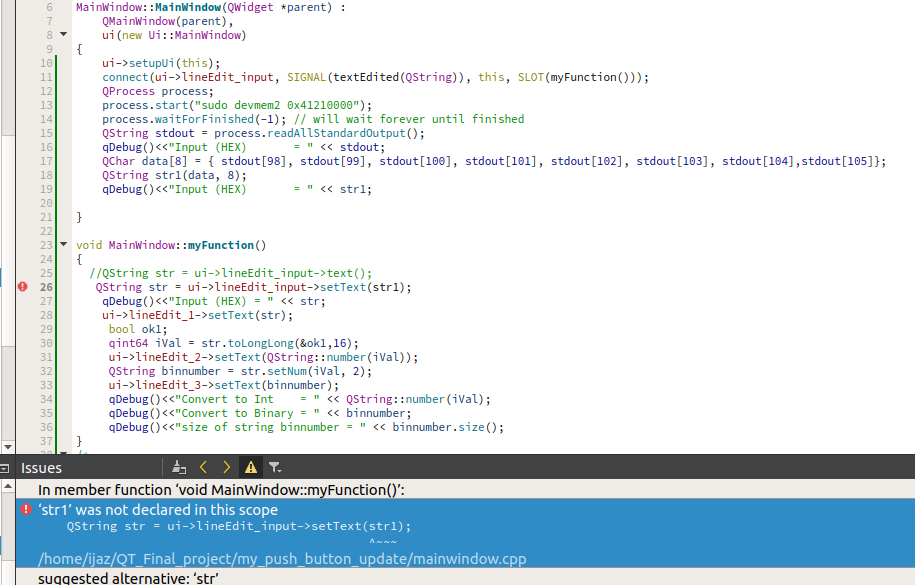
"QString str1" is unkown "void MainWindow::myFunction()"
-
@J-Hilk
I have changed this code to the old version and it works fine. There are two cases I want to execute, cases are follows.case 1: Working correctly.
MainWindow::MainWindow(QWidget *parent) :
QMainWindow(parent),
ui(new Ui::MainWindow)
{
ui->setupUi(this);
connect(ui->lineEdit_input, SIGNAL(textEdited(QString)), this, SLOT(myFunction()));}
void MainWindow::myFunction()
{
QString str = ui->lineEdit_input->text();
qDebug()<<"Input (HEX) = " << str;
ui->lineEdit_1->setText(str);
bool ok1;
qint64 iVal = str.toLongLong(&ok1,16);
ui->lineEdit_2->setText(QString::number(iVal));
QString binnumber = str.setNum(iVal, 2);
ui->lineEdit_3->setText(binnumber);
qDebug()<<"Convert to Int = " << QString::number(iVal);
qDebug()<<"Convert to Binary = " << binnumber;
qDebug()<<"size of string binnumber = " << binnumber.size();
}

case 2: Not working correctly,
MainWindow::MainWindow(QWidget *parent) :
QMainWindow(parent),
ui(new Ui::MainWindow)
{
ui->setupUi(this);
connect(ui->lineEdit_input, SIGNAL(textEdited(QString)), this, SLOT(myFunction()));
QProcess process;
process.start("sudo devmem2 0x41210000");
process.waitForFinished(-1); // will wait forever until finished
QString stdout = process.readAllStandardOutput();
qDebug()<<"Input (HEX) = " << stdout;
QChar data[8] = { stdout[98], stdout[99], stdout[100], stdout[101], stdout[102], stdout[103], stdout[104],stdout[105]};
QString str1(data, 8);
qDebug()<<"Input (HEX) = " << str1;}
void MainWindow::myFunction()
{
QString str = ui->lineEdit_input->setText(str1);
qDebug()<<"Input (HEX) = " << str;
ui->lineEdit_1->setText(str);
bool ok1;
qint64 iVal = str.toLongLong(&ok1,16);
ui->lineEdit_2->setText(QString::number(iVal));
QString binnumber = str.setNum(iVal, 2);
ui->lineEdit_3->setText(binnumber);
qDebug()<<"Convert to Int = " << QString::number(iVal);
qDebug()<<"Convert to Binary = " << binnumber;
qDebug()<<"size of string binnumber = " << binnumber.size();
}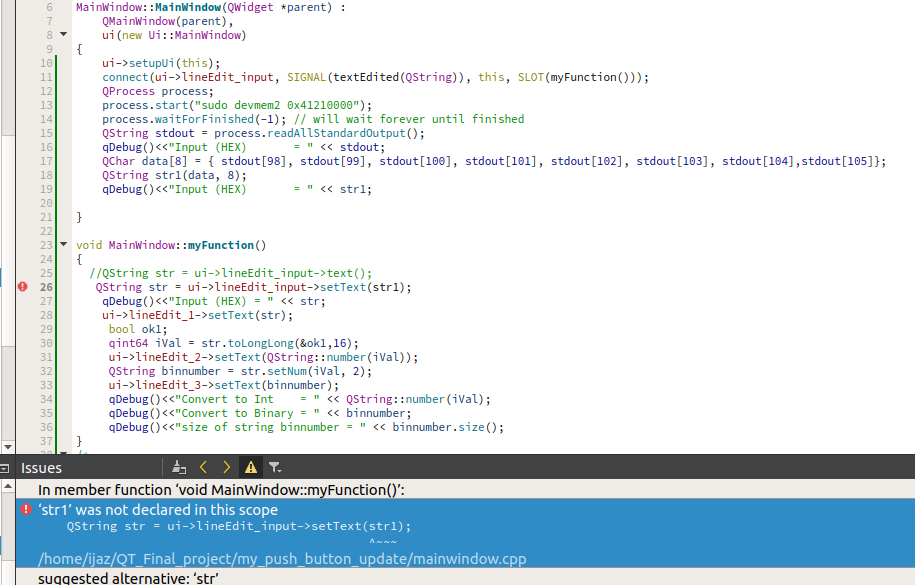
"QString str1" is unkown "void MainWindow::myFunction()"
@Mijaz said in how to automatically update GUI status:
str1
Where is it defined?
The compiler actually tells you that it does not exist at that location... -
@Mijaz said in how to automatically update GUI status:
Qt-4.8.7-arm
Is there a reason why you use Qt4?
Also your compiler for the device does not support C++11. -
@J-Hilk
I have changed this code to the old version and it works fine. There are two cases I want to execute, cases are follows.case 1: Working correctly.
MainWindow::MainWindow(QWidget *parent) :
QMainWindow(parent),
ui(new Ui::MainWindow)
{
ui->setupUi(this);
connect(ui->lineEdit_input, SIGNAL(textEdited(QString)), this, SLOT(myFunction()));}
void MainWindow::myFunction()
{
QString str = ui->lineEdit_input->text();
qDebug()<<"Input (HEX) = " << str;
ui->lineEdit_1->setText(str);
bool ok1;
qint64 iVal = str.toLongLong(&ok1,16);
ui->lineEdit_2->setText(QString::number(iVal));
QString binnumber = str.setNum(iVal, 2);
ui->lineEdit_3->setText(binnumber);
qDebug()<<"Convert to Int = " << QString::number(iVal);
qDebug()<<"Convert to Binary = " << binnumber;
qDebug()<<"size of string binnumber = " << binnumber.size();
}

case 2: Not working correctly,
MainWindow::MainWindow(QWidget *parent) :
QMainWindow(parent),
ui(new Ui::MainWindow)
{
ui->setupUi(this);
connect(ui->lineEdit_input, SIGNAL(textEdited(QString)), this, SLOT(myFunction()));
QProcess process;
process.start("sudo devmem2 0x41210000");
process.waitForFinished(-1); // will wait forever until finished
QString stdout = process.readAllStandardOutput();
qDebug()<<"Input (HEX) = " << stdout;
QChar data[8] = { stdout[98], stdout[99], stdout[100], stdout[101], stdout[102], stdout[103], stdout[104],stdout[105]};
QString str1(data, 8);
qDebug()<<"Input (HEX) = " << str1;}
void MainWindow::myFunction()
{
QString str = ui->lineEdit_input->setText(str1);
qDebug()<<"Input (HEX) = " << str;
ui->lineEdit_1->setText(str);
bool ok1;
qint64 iVal = str.toLongLong(&ok1,16);
ui->lineEdit_2->setText(QString::number(iVal));
QString binnumber = str.setNum(iVal, 2);
ui->lineEdit_3->setText(binnumber);
qDebug()<<"Convert to Int = " << QString::number(iVal);
qDebug()<<"Convert to Binary = " << binnumber;
qDebug()<<"size of string binnumber = " << binnumber.size();
}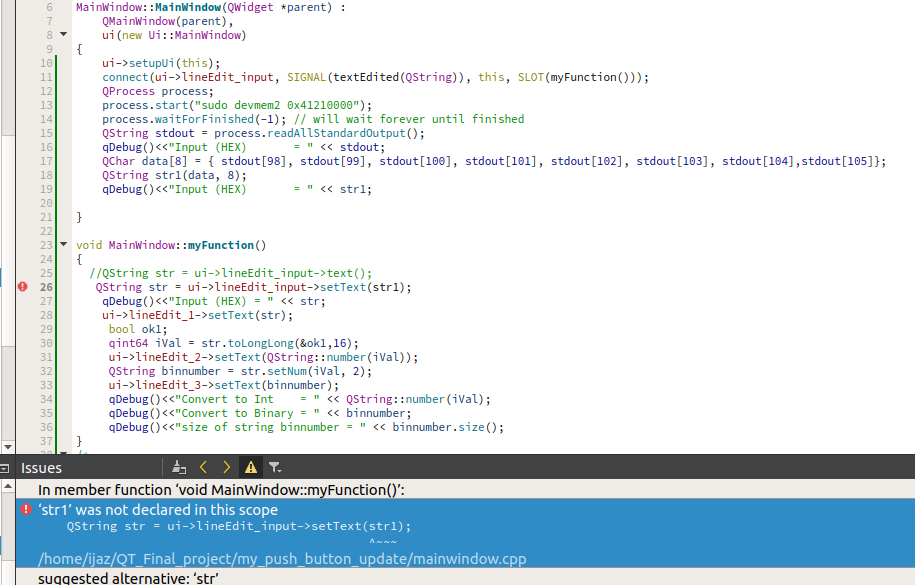
"QString str1" is unkown "void MainWindow::myFunction()"
-
I am using Qt4 because the errors occurred while cross-compilation of Qt5 to my Board.
-
@Mijaz said in how to automatically update GUI status:
str1
Where is it defined?
The compiler actually tells you that it does not exist at that location... -
@Mijaz said in how to automatically update GUI status:
QString str1 is defined in MainWindow::MainWindow(QWidget *parent) :
as local variable which only exists inside MainWindow::MainWindow(QWidget *parent)...
-
@Mijaz
now I have defined str1 in mainwindow.h
/////////////
public:
explicit MainWindow(QWidget *parent = 0);
~MainWindow();
QString str1;///////////////////////
MainWindow::MainWindow(QWidget *parent) :
QMainWindow(parent),
ui(new Ui::MainWindow)
{
ui->setupUi(this);
connect(ui->lineEdit_input, SIGNAL(textEdited(QString)), this, SLOT(myFunction()));
QProcess process;
process.start("sudo devmem2 0x41210000");
process.waitForFinished(-1); // will wait forever until finished
QString stdout = process.readAllStandardOutput();
qDebug()<<"Input (HEX) = " << stdout;
QChar data[8] = { stdout[98], stdout[99], stdout[100], stdout[101], stdout[102], stdout[103], stdout[104],stdout[105]};
QString str11(data, 8);
qDebug()<<"local string = " << str11;
bool ok1;
str1= str11.toInt(&ok1,16);
qDebug()<<"Globle string = " << QString::number(str1);}
void MainWindow::myFunction()
{
//QString str = ui->lineEdit_input->text();
QString str = str1;
qDebug()<<"Input (HEX) = " << str;
ui->lineEdit_1->setText(str);
bool ok1;
qint64 iVal = str.toLongLong(&ok1,16);
ui->lineEdit_2->setText(QString::number(iVal));
QString binnumber = str.setNum(iVal, 2);
ui->lineEdit_3->setText(binnumber);
qDebug()<<"Convert to Int = " << QString::number(iVal);
qDebug()<<"Convert to Binary = " << binnumber;
qDebug()<<"size of string binnumber = " << binnumber.size();
}
//////////////
error now:/home/ijaz/QT_Final_project/my_push_button_update/mainwindow.cpp:22: error: no matching function for call to ‘QString::number(QString&)’
qDebug()<<"Globle string = " << QString::number(str1);
^
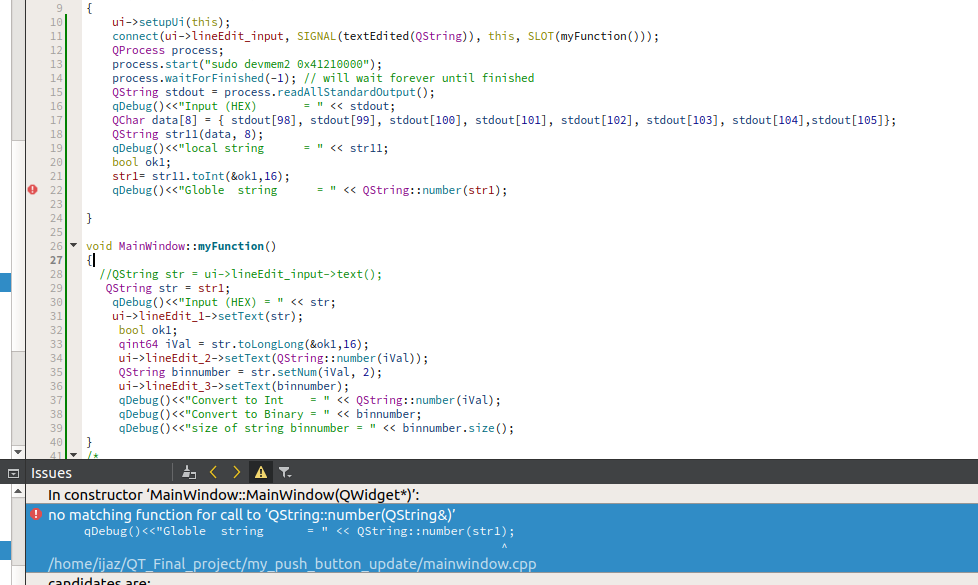
-
@Mijaz
now I have defined str1 in mainwindow.h
/////////////
public:
explicit MainWindow(QWidget *parent = 0);
~MainWindow();
QString str1;///////////////////////
MainWindow::MainWindow(QWidget *parent) :
QMainWindow(parent),
ui(new Ui::MainWindow)
{
ui->setupUi(this);
connect(ui->lineEdit_input, SIGNAL(textEdited(QString)), this, SLOT(myFunction()));
QProcess process;
process.start("sudo devmem2 0x41210000");
process.waitForFinished(-1); // will wait forever until finished
QString stdout = process.readAllStandardOutput();
qDebug()<<"Input (HEX) = " << stdout;
QChar data[8] = { stdout[98], stdout[99], stdout[100], stdout[101], stdout[102], stdout[103], stdout[104],stdout[105]};
QString str11(data, 8);
qDebug()<<"local string = " << str11;
bool ok1;
str1= str11.toInt(&ok1,16);
qDebug()<<"Globle string = " << QString::number(str1);}
void MainWindow::myFunction()
{
//QString str = ui->lineEdit_input->text();
QString str = str1;
qDebug()<<"Input (HEX) = " << str;
ui->lineEdit_1->setText(str);
bool ok1;
qint64 iVal = str.toLongLong(&ok1,16);
ui->lineEdit_2->setText(QString::number(iVal));
QString binnumber = str.setNum(iVal, 2);
ui->lineEdit_3->setText(binnumber);
qDebug()<<"Convert to Int = " << QString::number(iVal);
qDebug()<<"Convert to Binary = " << binnumber;
qDebug()<<"size of string binnumber = " << binnumber.size();
}
//////////////
error now:/home/ijaz/QT_Final_project/my_push_button_update/mainwindow.cpp:22: error: no matching function for call to ‘QString::number(QString&)’
qDebug()<<"Globle string = " << QString::number(str1);
^
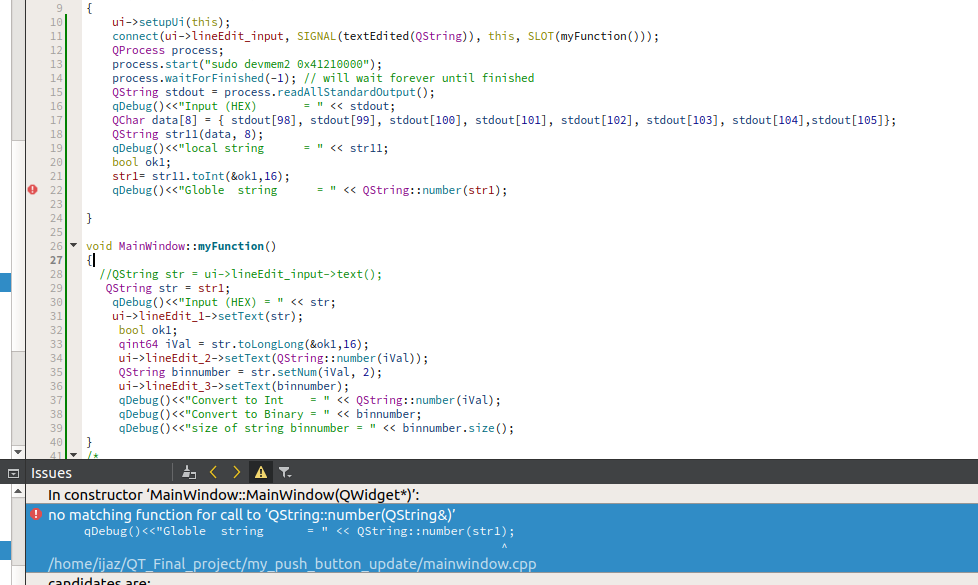
-
@Mijaz
So look at the error message. It tells you precisely what is wrong, you don't need to ask.str1is of typeQString, andQString::number()takes a number and converts it to a string. Which you don't have or want....@J-Hilk @JonB @jsulm
There are basically two different cases:
Case-1:
The user will give input in lineEdit_input and other things should update sharply according to the input. This case Working fine, I have attached code for this case.Case-2:
In this case-2 user will not enter value but the value will come from QProcess function. If I will Execute this code without any loop it works fine but if QProcess output got changed then other things did not update according to QProcess.
Therefore I used a While loop to continually check the QProcess and update the required things. But, when I deploy this to the board and run the application it goes hang. The code for this case is also given.Case-1
#include <QString>
#include <QProcess>
MainWindow::MainWindow(QWidget *parent) :
QMainWindow(parent),
ui(new Ui::MainWindow)
{
ui->setupUi(this);
connect(ui->lineEdit_input, SIGNAL(textEdited(QString)), this, SLOT(myFunction()));
}
void MainWindow::myFunction()
{
QString str1 = ui->lineEdit_input->text();
qDebug()<<"Input (HEX) = " << str1;
ui->lineEdit_1->setText(str1);
bool ok1;
qint64 iVal = str1.toLongLong(&ok1,16);
qDebug()<<"Convert to Int = " << QString::number(iVal);
ui->lineEdit_2->setText(QString::number(iVal));
QString binnumber = str1.setNum(iVal, 2);
ui->lineEdit_3->setText(binnumber);
qDebug()<<"Convert to Binary = " << binnumber;
qDebug()<<"size of string binnumber = " << binnumber.size();
}
Case-2
#include <QString>
#include <QProcess>
QString str1;
MainWindow::MainWindow(QWidget *parent) :
QMainWindow(parent),
ui(new Ui::MainWindow)
{
ui->setupUi(this);
while (1) {
QProcess process;
process.start("sudo devmem2 0x41210000");
process.waitForFinished(-1); // will wait forever until finished
QString stdout = process.readAllStandardOutput();
qDebug()<<"Input (HEX) = " << stdout;
QChar data[8] = { stdout[98], stdout[99], stdout[100], stdout[101], stdout[102], stdout[103], stdout[104],stdout[105]};
QString str11(data, 8);
qDebug()<<"Input (HEX) = " << str11;
str1= str11;
qDebug()<<"Globle = " << str1;
myFunction();
// for produce delay
for(int i=0;i<1000000;++i)
{
qDebug() << "Print i value" <<i;
}
}
}
void MainWindow::myFunction()
{
ui->lineEdit_input->setText(str1);
qDebug()<<"Input (HEX) = " << str1;
ui->lineEdit_1->setText(str1);
bool ok1;
qint64 iVal = str1.toLongLong(&ok1,16);
qDebug()<<"Convert to Int = " << QString::number(iVal);
ui->lineEdit_2->setText(QString::number(iVal));
QString binnumber = str1.setNum(iVal, 2);
ui->lineEdit_3->setText(binnumber);
qDebug()<<"Convert to Binary = " << binnumber;
qDebug()<<"size of string binnumber = " << binnumber.size();
}
