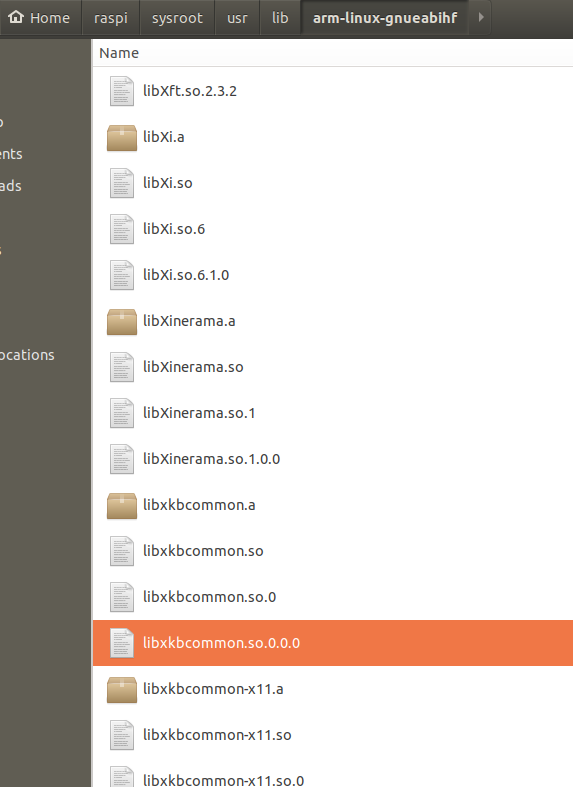How to build Qt on system without a GUI?
-
I've just checked libxkbcommon-dev and libxkbcommon-x11-dev on RPi. As on Ubuntu they are installed and are newest versions.
@Pavel_47 said in How to build Qt on system without a GUI?:
I've just checked libxkbcommon-dev and libxkbcommon-x11-dev on RPi.
So sync them to your sysroot in the host PC!
As on Ubuntu they are installed and are newest versions.
Forget about that, it doesn't matter.
For cross-compilation you need your libraries + headers installed properly in target device (RPi), then copy (synchronize) some folders from your target device into the sysroot folder in your host PC (with Ubuntu) and only then attempt to build (Qt framework, modules, your application).
Please take a look at this guide for cross-compiling Qt for RPi
-
@Pavel_47 said in How to build Qt on system without a GUI?:
I've just checked libxkbcommon-dev and libxkbcommon-x11-dev on RPi.
So sync them to your sysroot in the host PC!
As on Ubuntu they are installed and are newest versions.
Forget about that, it doesn't matter.
For cross-compilation you need your libraries + headers installed properly in target device (RPi), then copy (synchronize) some folders from your target device into the sysroot folder in your host PC (with Ubuntu) and only then attempt to build (Qt framework, modules, your application).
Please take a look at this guide for cross-compiling Qt for RPi
@Pablo-J-Rogina said in How to build Qt on system without a GUI?:
Please take a look at this guide for cross-compiling Qt for RPi
I proceeded exactly as described on the page you mentioned.
Sure I performed the resync with RPi -
pavel@ALABAMA:~/raspi/qtbase$ file ~/pavel/raspi/sysroot/usr/lib/arm-linux-gnueabihf/libxkbcommon.so.0.0.0 /home/pavel/pavel/raspi/sysroot/usr/lib/arm-linux-gnueabihf/libxkbcommon.so.0.0.0: cannot open `/home/pavel/pavel/raspi/sysroot/usr/lib/arm-linux-gnueabihf/libxkbcommon.so.0.0.0' (No such file or directory)@Pavel_47 said in How to build Qt on system without a GUI?:
Sure I performed the resync with RPi
I'm not going to argue in contrary, so your next task is to figure out why even having rsync'd the file is missing from your sysroot folder...
/home/pavel/pavel/raspi/sysroot/usr/lib/arm-linux-gnueabihf/libxkbcommon.so.0.0.0: cannot open
-
The file isn't missing. It's there:
Well, it's somewhere else but not in the expected location it seems...
/home/pavel/pavel/raspi/sysroot/usr/lib/arm-linux-gnueabihf/libxkbcommon.so.0.0.0is different from the location in your last post (again, please stop posting screenshots!)
/home/raspi/sysroot/usr/lib/arm-linux-gnueabihf/libxkbcommon.so.0.0.0 -
Sorry, I've been mistaken while executing:
file /home/pavel/raspi/sysroot/usr/lib/arm-linux-gnueabihf/libxkbcommon.so.0.0.0the correct result is here:
pavel@ALABAMA:~/raspi/qtbase$ file ~/raspi/sysroot/usr/lib/arm-linux-gnueabihf/libxkbcommon.so.0.0.0 /home/pavel/raspi/sysroot/usr/lib/arm-linux-gnueabihf/libxkbcommon.so.0.0.0: ELF 32-bit LSB shared object, ARM, EABI5 version 1 (SYSV), dynamically linked, BuildID[sha1]=ca40d4cec17c0cb8d6a85dcefc44fc89ac706d41, stripped -
I contacted Ran Benita, the developer of xkbcommon package, and exposed him the problem. After some checks on my system, here is his conclusion:
"The version of libxkbcommon you have in your arm-linux-gnueabihf raspi/sysroot is very very old. Qt requires a newer version. You should update your cross-compilation environment to something more recent."
Where /home/pavel/raspi/sysroot/usr/lib/arm-linux-gnueabihf/libxkbcommon.so comes from ?
-
I contacted Ran Benita, the developer of xkbcommon package, and exposed him the problem. After some checks on my system, here is his conclusion:
"The version of libxkbcommon you have in your arm-linux-gnueabihf raspi/sysroot is very very old. Qt requires a newer version. You should update your cross-compilation environment to something more recent."
Where /home/pavel/raspi/sysroot/usr/lib/arm-linux-gnueabihf/libxkbcommon.so comes from ?
@Pavel_47 said in How to build Qt on system without a GUI?:
Where /home/pavel/raspi/sysroot/usr/lib/arm-linux-gnueabihf/libxkbcommon.so comes from ?
From your Raspberry Pi when you're syncing it...
What exact OS (including version) do you run on it? -
Well ... I did it just before resync. Then, as I remember, after some manipulations with other staff, system proposed to remove unused files ... and I did it. Ok, I'll try to upgrade one more time. Then what should I check on RPi3, that xkbcommon package is latest version ?
-
Well ... I did it just before resync. Then, as I remember, after some manipulations with other staff, system proposed to remove unused files ... and I did it. Ok, I'll try to upgrade one more time. Then what should I check on RPi3, that xkbcommon package is latest version ?
@Pavel_47 said in How to build Qt on system without a GUI?:
I'll try to upgrade one more time. Then what should I check on RPi3, that xkbcommon package is latest version ?
please be aware that @jsulm is suggesting to update your OS, not just that library/package...
Latest Raspbian release is Buster
-
Yes, I understood the suggestion and upgraded system ... but being within "jessie". The Buster is quite new version, released 3-4 months ago. Ran Benita qualified xkbcommon staff, that caused problems and that originates from Raspberry (if my comprehension is correct), as "very very old". So, let's say in May 2019 (before Buster) it was impossible to install Qt toolchain ... or I missed something ? I've just checked upgrade to Buster ... according to some manual I've found on the web, it could take several hours. So, is it really necessary to upgrade to Buster ?
-
Has anyone managed to install Qt toolchain on Ubuntu that was synchronized with RPi running Buster ? If it's the case I will immediately buy new RPi4 and install Buster on it.
-
Finally I've tried to build Qt toolchain for RPi4 using this tutorial:
Cross-Compile QT 5.12.6 / Raspberry Pi 4
Once more ... doesn't work.
Here is what I get while launching configure:make[2]: Leaving directory '/home/pavel/qtbase/src/widgets' make[1]: Leaving directory '/home/pavel/qtbase/src' Makefile:50: recipe for target 'sub-src-make_first' failed make: *** [sub-src-make_first] Error 2Any suggestions ?
-
Finally I've tried to build Qt toolchain for RPi4 using this tutorial:
Cross-Compile QT 5.12.6 / Raspberry Pi 4
Once more ... doesn't work.
Here is what I get while launching configure:make[2]: Leaving directory '/home/pavel/qtbase/src/widgets' make[1]: Leaving directory '/home/pavel/qtbase/src' Makefile:50: recipe for target 'sub-src-make_first' failed make: *** [sub-src-make_first] Error 2Any suggestions ?
@Pavel_47 said in How to build Qt on system without a GUI?:
Any suggestions ?
You did not post the actual errors - those should be before these lines.
Also, did you call configure from a clean state? -
The log is quite huge, but concerning just before lines, here it is:
rm -f libQt5Widgets.so.5.12.6 libQt5Widgets.so libQt5Widgets.so.5 libQt5Widgets.so.5.12 /home/pavel/raspi/tools/arm-bcm2708/gcc-linaro-arm-linux-gnueabihf-raspbian-x64/bin/arm-linux-gnueabihf-g++ -mfloat-abi=hard --sysroot=/home/pavel/raspi/sysroot/ -Wl,--no-undefined -Wl,--version-script,QtWidgets.version -Wl,-O1 -Wl,--enable-new-dtags -Wl,-z,origin -Wl,-rpath,\$ORIGIN -Wl,-rpath-link,/home/pavel/raspi/sysroot/usr/lib/arm-linux-gnueabihf -Wl,-rpath-link,/home/pavel/raspi/sysroot/lib/arm-linux-gnueabihf -shared -Wl,-soname,libQt5Widgets.so.5 -o libQt5Widgets.so.5.12.6 .obj/qaction.o .obj/qactiongroup.o .obj/qapplication.o .obj/qwidgetbackingstore.o .obj/qboxlayout.o .obj/qgridlayout.o .obj/qlayout.o .obj/qlayoutengine.o .obj/qlayoutitem.o .obj/qshortcut.o .obj/qsizepolicy.o .obj/qstackedlayout.o .obj/qtooltip.o .obj/qwidget.o .obj/qwidgetaction.o .obj/qgesture.o .obj/qstandardgestures.o .obj/qgesturerecognizer.o .obj/qgesturemanager.o .obj/qdesktopwidget.o .obj/qwidgetsvariant.o .obj/qwidgetwindow.o .obj/qwindowcontainer.o .obj/qtestsupport_widgets.o .obj/qopenglwidget.o .obj/qformlayout.o .obj/qwhatsthis.o .obj/qdrawutil.o .obj/qstyle.o .obj/qstylefactory.o .obj/qstyleoption.o .obj/qstyleplugin.o .obj/qstylehelper.o .obj/qcommonstyle.o .obj/qproxystyle.o .obj/qstylepainter.o .obj/qstylesheetstyle.o .obj/qstylesheetstyle_default.o .obj/qpixmapstyle.o .obj/qstyleanimation.o .obj/qwindowsstyle.o .obj/qfusionstyle.o .obj/qframe.o .obj/qabstractscrollarea.o .obj/qfocusframe.o .obj/qwidgetanimator.o .obj/qabstractbutton.o .obj/qabstractslider.o .obj/qbuttongroup.o .obj/qcalendarwidget.o .obj/qcheckbox.o .obj/qcombobox.o .obj/qcommandlinkbutton.o .obj/qdatetimeedit.o .obj/qdial.o .obj/qdockwidget.o .obj/qdockarealayout.o .obj/qeffects.o .obj/qfontcombobox.o .obj/qgroupbox.o .obj/qkeysequenceedit.o .obj/qlabel.o .obj/qlcdnumber.o .obj/qlineedit_p.o .obj/qlineedit.o .obj/qwidgetlinecontrol.o .obj/qmainwindow.o .obj/qmainwindowlayout.o .obj/qmdiarea.o .obj/qmdisubwindow.o .obj/qmenu.o .obj/qmenubar.o .obj/qprogressbar.o .obj/qpushbutton.o .obj/qradiobutton.o .obj/qwidgetresizehandler.o .obj/qdialogbuttonbox.o .obj/qrubberband.o .obj/qscrollarea.o .obj/qscrollbar.o .obj/qsizegrip.o .obj/qslider.o .obj/qabstractspinbox.o .obj/qspinbox.o .obj/qsplashscreen.o .obj/qsplitter.o .obj/qstackedwidget.o .obj/qstatusbar.o .obj/qtabbar.o .obj/qplaintextedit.o .obj/qtextedit.o .obj/qtextbrowser.o .obj/qtabwidget.o .obj/qtoolbar.o .obj/qtoolbarlayout.o .obj/qtoolbararealayout.o .obj/qtoolbarseparator.o .obj/qtoolbox.o .obj/qtoolbutton.o .obj/qtoolbarextension.o .obj/qwidgettextcontrol.o .obj/qcolordialog.o .obj/qdialog.o .obj/qerrormessage.o .obj/qfiledialog.o .obj/qsidebar.o .obj/qfilesystemmodel.o .obj/qfileinfogatherer.o .obj/qfontdialog.o .obj/qinputdialog.o .obj/qmessagebox.o .obj/qprogressdialog.o .obj/qwizard.o .obj/qaccessiblewidget.o .obj/qaccessiblewidgetfactory.o .obj/complexwidgets.o .obj/qaccessiblemenu.o .obj/qaccessiblewidgets.o .obj/rangecontrols.o .obj/simplewidgets.o .obj/itemviews.o .obj/qabstractitemview.o .obj/qheaderview.o .obj/qbsptree.o .obj/qabstractitemdelegate.o .obj/qitemdelegate.o .obj/qitemeditorfactory.o .obj/qstyleditemdelegate.o .obj/qcolumnview.o .obj/qcolumnviewgrip.o .obj/qdatawidgetmapper.o .obj/qdirmodel.o .obj/qlistview.o .obj/qlistwidget.o .obj/qtableview.o .obj/qtablewidget.o .obj/qtreeview.o .obj/qtreewidget.o .obj/qtreewidgetitemiterator.o .obj/qfileiconprovider.o .obj/qgraphicsgridlayout.o .obj/qgraphicsitem.o .obj/qgraphicsitemanimation.o .obj/qgraphicslayout.o .obj/qgraphicslayout_p.o .obj/qgraphicslayoutitem.o .obj/qgraphicslinearlayout.o .obj/qgraphicsproxywidget.o .obj/qgraphicsscene.o .obj/qgraphicsscene_bsp.o .obj/qgraphicsscenebsptreeindex.o .obj/qgraphicssceneevent.o .obj/qgraphicssceneindex.o .obj/qgraphicsscenelinearindex.o .obj/qgraphicstransform.o .obj/qgraphicsview.o .obj/qgraphicswidget.o .obj/qgraphicswidget_p.o .obj/qgraphicslayoutstyleinfo.o .obj/qgraphicsgridlayoutengine.o .obj/qsimplex_p.o .obj/qgraphicsanchorlayout_p.o .obj/qgraphicsanchorlayout.o .obj/qsystemtrayicon.o .obj/qcolormap.o .obj/qcompleter.o .obj/qscroller.o .obj/qscrollerproperties.o .obj/qflickgesture.o .obj/qundostack.o .obj/qundogroup.o .obj/qundoview.o .obj/qsystemtrayicon_x11.o .obj/qguistatemachine.o .obj/qkeyeventtransition.o .obj/qmouseeventtransition.o .obj/qbasickeyeventtransition.o .obj/qbasicmouseeventtransition.o .obj/qgraphicseffect.o .obj/qpixmapfilter.o .obj/qrc_qstyle.o .obj/qrc_qmessagebox.o .obj/moc_qpixmapstyle_p.o /home/pavel/qtbase/lib/libQt5Gui.so /home/pavel/qtbase/lib/libQt5Core.so -lpthread /home/pavel/raspi/sysroot//usr/lib/arm-linux-gnueabihf/libGLESv2.so ln -s libQt5Widgets.so.5.12.6 libQt5Widgets.so ln -s libQt5Widgets.so.5.12.6 libQt5Widgets.so.5 ln -s libQt5Widgets.so.5.12.6 libQt5Widgets.so.5.12 rm -f ../../lib/libQt5Widgets.so.5.12.6 mv -f libQt5Widgets.so.5.12.6 ../../lib/libQt5Widgets.so.5.12.6 rm -f ../../lib/libQt5Widgets.so rm -f ../../lib/libQt5Widgets.so.5 rm -f ../../lib/libQt5Widgets.so.5.12 mv -f libQt5Widgets.so ../../lib/libQt5Widgets.so mv -f libQt5Widgets.so.5 ../../lib/libQt5Widgets.so.5 mv -f libQt5Widgets.so.5.12 ../../lib/libQt5Widgets.so.5.12 make[2]: Leaving directory '/home/pavel/qtbase/src/widgets' make[1]: Leaving directory '/home/pavel/qtbase/src' Makefile:50: recipe for target 'sub-src-make_first' failed make: *** [sub-src-make_first] Error 2 Concerning clean state ... probably not. Last time I tried with RPi3 three months ago and I don't remember the state of the system when I abandoned my attempts wit RPi3. But I'll try once more after cleaning -
Hear is after clean and launching make:
constant_mappings.cpp: In function ‘quint64 spiStatesFromQState(QAccessible::State)’: constant_mappings.cpp:82:35: error: ‘ATSPI_STATE_READ_ONLY’ was not declared in this scope setSpiStateBit(&spiState, ATSPI_STATE_READ_ONLY); ^ Makefile:2911: recipe for target '.obj/constant_mappings.o' failed make[3]: *** [.obj/constant_mappings.o] Error 1 make[3]: Leaving directory '/home/pavel/qtbase/src/platformsupport/linuxaccessibility' Makefile:358: recipe for target 'sub-linuxaccessibility-make_first' failed make[2]: *** [sub-linuxaccessibility-make_first] Error 2 make[2]: Leaving directory '/home/pavel/qtbase/src/platformsupport' Makefile:585: recipe for target 'sub-platformsupport-make_first' failed make[1]: *** [sub-platformsupport-make_first] Error 2 make[1]: Leaving directory '/home/pavel/qtbase/src' Makefile:50: recipe for target 'sub-src-make_first' failed make: *** [sub-src-make_first] Error 2