Qt creator no console output for Android
-
Hello there,
I am developing an Android application in Qt Creator (Qt ver 5.13.0). I have noticed that for some time now (I really cant tell what has changed) I dont see any output in the Application Output panel when running the app. The only line I see is the last one that says that my app was closed or died.What could I check for enabling this output back? I would appreciate all help.
-
@Bremenpl
Without console log, can your app run correctly? If can I think you should put a screen shot about your project setting.
This is my .pro file content and my setting, you can refer them.QT += quick CONFIG += c++11 android { QMAKE_LFLAGS += -nostdlib++ } # The following define makes your compiler emit warnings if you use # any feature of Qt which as been marked deprecated (the exact warnings # depend on your compiler). Please consult the documentation of the # deprecated API in order to know how to port your code away from it. DEFINES += QT_DEPRECATED_WARNINGS # You can also make your code fail to compile if you use deprecated APIs. # In order to do so, uncomment the following line. # You can also select to disable deprecated APIs only up to a certain version of Qt. #DEFINES += QT_DISABLE_DEPRECATED_BEFORE=0x060000 # disables all the APIs deprecated before Qt 6.0.0 SOURCES += \ controllers/GrammarController.cpp \ controllers/ModuleController.cpp \ controllers/NavigationController.cpp \ controllers/QuestionController.cpp \ controllers/VocabularyController.cpp \ datamodel/GrammarModel.cpp \ datamodel/QuestionModel.cpp \ datamodel/VocabularyModel.cpp \ main.cpp RESOURCES += views.qrc \ assets.qrc \ components.qrc \ database.qrc \ images.qrc \ pages.qrc \ vocabulary.qrc # Additional import path used to resolve QML modules in Qt Creator's code model QML_IMPORT_PATH = # Additional import path used to resolve QML modules just for Qt Quick Designer QML_DESIGNER_IMPORT_PATH = # Default rules for deployment. qnx: target.path = /tmp/$${TARGET}/bin else: unix:!android: target.path = /opt/$${TARGET}/bin !isEmpty(target.path): INSTALLS += target HEADERS += \ controllers/GrammarController.h \ controllers/ModuleController.h \ controllers/NavigationController.h \ controllers/QuestionController.h \ controllers/VocabularyController.h \ datamodel/GrammarModel.h \ datamodel/QuestionModel.h \ datamodel/VocabularyModel.h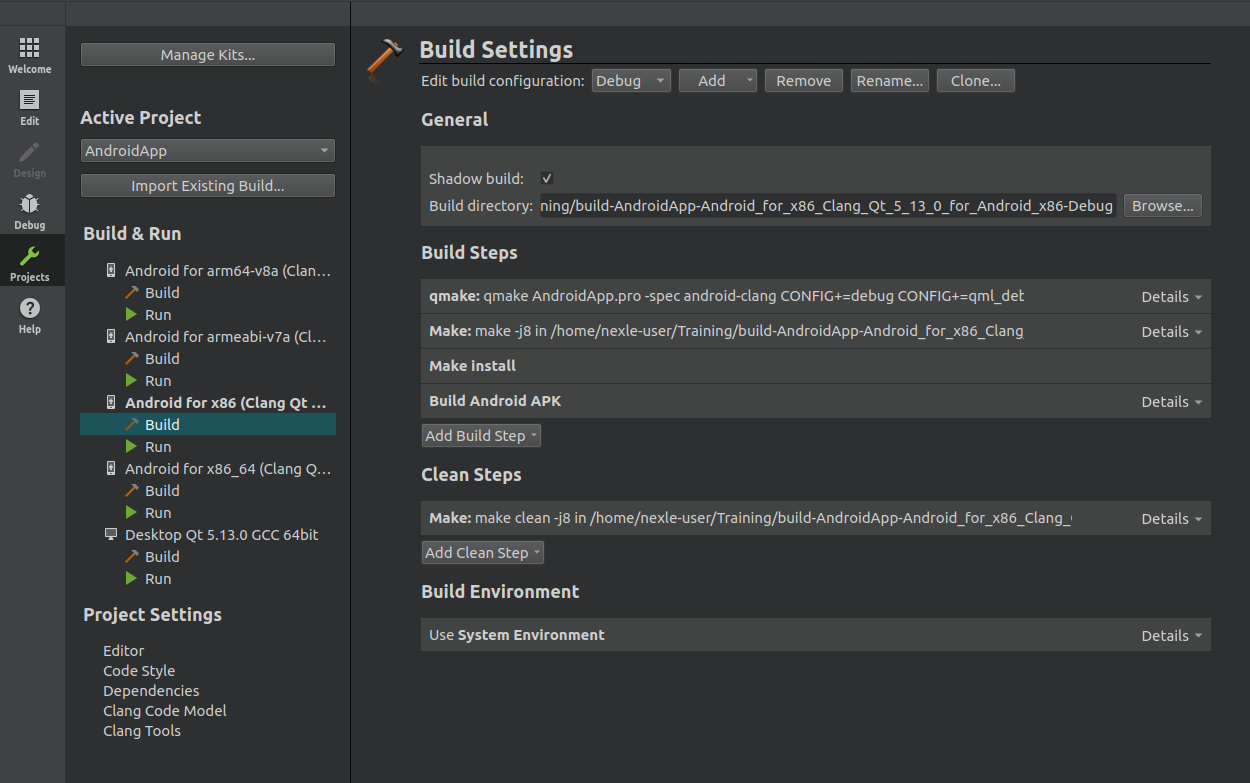
Thanks!
-
@quang-phu Hi, thanks for answer. Here are my settings:
# The application version VERSION = 1.0 OTHER_FILES += app.rc RC_FILE = app.rc QT += quick widgets core xml multimedia opcua CONFIG += c++11 # The following define makes your compiler emit warnings if you use # any feature of Qt which as been marked deprecated (the exact warnings # depend on your compiler). Please consult the documentation of the # deprecated API in order to know how to port your code away from it. DEFINES += QT_DEPRECATED_WARNINGS APP_VERSION=\\\"$$VERSION\\\" # You can also make your code fail to compile if you use deprecated APIs. # In order to do so, uncomment the following line. # You can also select to disable deprecated APIs only up to a certain version of Qt. # disables all the APIs deprecated before Qt 6.0.0 #DEFINES += QT_DISABLE_DEPRECATED_BEFORE=0x060000 HEADERS += \ ccolumns.h \ cconfigcolumns.h \ cconfigtablemodel.h \ cdataentry.h \ cdatastatus.h \ cdimmode.h \ cdisconnector.h \ cexecutable.h \ cfleetmanager.h \ cinputtablemodel.h \ cintegrator.h \ cnodeextractor.h \ cnodetype.h \ criskdata.h \ crisklevel.h \ criskname.h \ criskstate.h \ cscreenview.h \ csettings.h \ ctablerow.h \ cthreadmover.h \ cuaproxy.h \ copcuahelper.h \ cvartablemodel.h \ cvessel.h \ domitem.h \ dommodel.h SOURCES += \ cconfigtablemodel.cpp \ cdataentry.cpp \ cdisconnector.cpp \ cexecutable.cpp \ cfleetmanager.cpp \ cinputtablemodel.cpp \ cintegrator.cpp \ cnodeextractor.cpp \ csettings.cpp \ ctablerow.cpp \ cthreadmover.cpp \ cvartablemodel.cpp \ cvessel.cpp \ domitem.cpp \ dommodel.cpp \ main.cpp \ criskdata.cpp \ cuaproxy.cpp \ copcuahelper.cpp RESOURCES += qml.qrc # Default rules for deployment. qnx: target.path = /tmp/$${TARGET}/bin else: unix:!android: target.path = /opt/$${TARGET}/bin !isEmpty(target.path): INSTALLS += target DISTFILES += \ android/AndroidManifest.xml \ android/build.gradle \ android/gradle/wrapper/gradle-wrapper.jar \ android/gradle/wrapper/gradle-wrapper.properties \ android/gradlew \ android/gradlew.bat \ android/res/values/libs.xml contains(ANDROID_TARGET_ARCH,arm64-v8a) { ANDROID_PACKAGE_SOURCE_DIR = \ $$PWD/android }
-
@Bremenpl
Hmm, there is no special, I haven't met this issue before. In this case I think you should try to find out root cause first, by some ways:- Run you app on desktop environment with this qt
- Make new project and run, if issue still exists, the qt has something wrong.
- Uninstall qt and reinstall again, may this can help, try to install all components if can.
Thanks!
-
Hallo @bremenpl,
Few solutions below.
-
Can you once check if the debuggable is set to true in the AndroidManifest.xml file under application .
<application android:debuggable="true"> and disable this for removing logs. -
Use qInstallMessageHandler and generate the log file in mobile storage.
#if defined(Q_OS_ANDROID) qInstallMessageHandler(messageOutputRedirect); #endif
All the best.
-
-
I also have the same issue. I am using qt version 5.14.1. my ndk version is 21.3.6528147 and sdk version is 26.1.1. I tried all the solutions given above but didn't get logs. is there any other ways to get these logs.
-
I have the same issue with Qt 5.15.2, NDK 21.3.6528147, SDK 29 and 30. The error occurs since I switched to this NDK version, r20b worked for me.
If I want to see the output, then I have to open Android Studio, because there in Logcat it appears (just search for the Appname)UPDATE:
I was able to solve the problem by completely uninstalling Qt, Qt Creator and Android Studio. I also deleted associated folders in AppData and then reinstalled Qt and Qt Creator. I downloaded Java, Android SDK, Ndk and OpenSSL via the Qt Creator. After that I can use NDK 21.3.6528147 too

