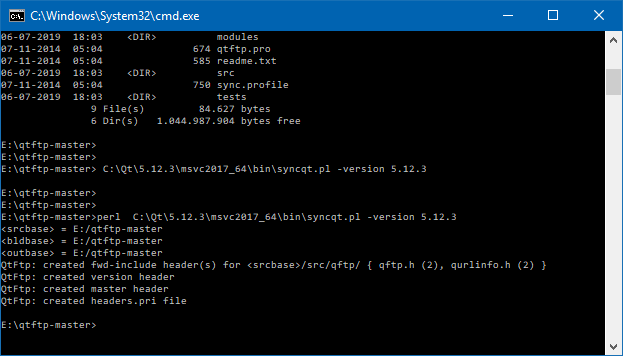Add QFTP module in qt5
-
@Zunneh
Just to let you know: once someone has helped you to get this compiled, for sample code which will copy a directory recursively viaQFtpsee http://www.informit.com/articles/article.aspx?p=1405552 (search forrecursively; code is old but principle is correct, hopefully it still works). Listing is also covered in https://stackoverflow.com/questions/23067695/qt-4-7-how-to-iterate-through-files-in-an-ftp-directory. -
The readme states:
"Note: If you downloaded the source package from a hosting service
such as Gitorious, the package does not contain the generated headers
under the ./include directory. Before building, you'll need to generate
them manually by running the syncqt Perl script. For example:cd qtftp
<QTDIR>/bin/syncqt.pl -version 5.x.y" -
The readme states:
"Note: If you downloaded the source package from a hosting service
such as Gitorious, the package does not contain the generated headers
under the ./include directory. Before building, you'll need to generate
them manually by running the syncqt Perl script. For example:cd qtftp
<QTDIR>/bin/syncqt.pl -version 5.x.y"@Christian-Ehrlicher
I wonder how many Windows users will have Perl installed?! :) -
@JonB : if you want to compile Qt then you have to. And since QtFtp was a part of Qt and is now deprecated it's buildsystem was never ported away from this.
-
@JonB : if you want to compile Qt then you have to. And since QtFtp was a part of Qt and is now deprecated it's buildsystem was never ported away from this.
@Christian-Ehrlicher
OIC, I have never compiled Qt, I did wonder whether that process might require Perl.
I remember when Perl was first invented, I had to compile it then :) -
@Christian-Ehrlicher
I wonder how many Windows users will have Perl installed?! :) -
@JonB I installed perl, and python. Even switched my old laptop completely over to linux.
The things Qt made me do over the years. Stuff I swore I wouldn't ever touch again, yet here I am ...
-_- -
@Zunneh
Hi
yes it seems so to generate some important headers.
You can get it from here
http://downloads.activestate.com/ActivePerl/releases/5.14.2.1402/ -
@Zunneh
Hi
yes it seems so to generate some important headers.
You can get it from here
http://downloads.activestate.com/ActivePerl/releases/5.14.2.1402/