Windows Qt Creator freezing within VirtualBox
-
Hi
Well, we only used Creator < 4.8 in VBox so far.
(using VMware for the dev box at work with 4.8 Creator)Since simply downgrading to 4.7.2 and all works good again, it rules out
any issues with the VM os itself or VBox.What Windows are you using as guest ?
Are you using an SSD to host the virtual disk ?I can try tomorrow installing same windows in Vbox and newest creator to see if
I can reproduce it.I assume you are on linux ? ( the host )
What Windows are you using as guest ?
Are you using an SSD to host the virtual disk ?Windows 7 x64 (I edited my post), and yes on SSD.
I can try tomorrow installing same windows in Vbox and newest creator to see if I can reproduce it.
Thanks, that's awesome!
I assume you are on linux ? ( the host )
Yes. I have two machines with this problem, and one native Win7 running rock-stable.
Thanks again!
-
What Windows are you using as guest ?
Are you using an SSD to host the virtual disk ?Windows 7 x64 (I edited my post), and yes on SSD.
I can try tomorrow installing same windows in Vbox and newest creator to see if I can reproduce it.
Thanks, that's awesome!
I assume you are on linux ? ( the host )
Yes. I have two machines with this problem, and one native Win7 running rock-stable.
Thanks again!
-
Hi, I have a strange problem with newer Qt Creator versions (starting with 4.8): When I run Windows 7 x64 in VirtualBox 5.2.28, Qt Creator randomly freezes during compiling or debugging, sometimes even editing.
Disabling the Clang Code Model improves things, but does not completely fix the issue. I already disabled the QML related plugins...
I'm now back to 4.7.2 which does not seem to have such problems.
Has anyone else encountered such problems?
Regards
@aha_1980
I think I had this once on my main windows pc, where it every now and than froce during compilation.IIRC that "fixed itself". During the next update my installation was totally broken and I ended up completely reinstalling QtC and Qt and I don't think it happened since then.
-
@aha_1980
I think I had this once on my main windows pc, where it every now and than froce during compilation.IIRC that "fixed itself". During the next update my installation was totally broken and I ended up completely reinstalling QtC and Qt and I don't think it happened since then.
@J.Hilk said in Windows Qt Creator freezing within VirtualBox:
IIRC that "fixed itself". During the next update my installation was totally broken and I ended up completely reinstalling QtC and Qt
Yeah sometimes that helps.
Thanks - your description sounds exactly like my issue. I still hope to solve it without complete reinstallation, though.
Regards
-
Hi
Used VBox 5.2.28 and win 7 64bit and so far i have not seen
any freezes.
I noticed that a newer version has come out. it could be worth trying.I will use it some more tomorrow to see if i can get it to be funky.
-
Hi
Used VBox 5.2.28 and win 7 64bit and so far i have not seen
any freezes.
I noticed that a newer version has come out. it could be worth trying.I will use it some more tomorrow to see if i can get it to be funky.
-
@aha_1980
:)) \o/
Actually, i must say VBox actually feels
faster with a Windows 7 than it does in vmware.
I notice that QML was a bit unhappy about the openGl.
I did install the addons but didnt enable openGL in settings (somewhere)Do you have openGL on ?
-
@aha_1980
:)) \o/
Actually, i must say VBox actually feels
faster with a Windows 7 than it does in vmware.
I notice that QML was a bit unhappy about the openGl.
I did install the addons but didnt enable openGL in settings (somewhere)Do you have openGL on ?
@mrjj said in Windows Qt Creator freezing within VirtualBox:
I did install the addons but didnt enable openGL in settings (somewhere)
Do you have openGL on ?I don't even know how to do that.
These are my machine graphics settings:

When installing the Guest Additions, I did not choose the experimental Direct3D support.
I'm currently indeed reinstalling Qt on one system. Let's see how it goes.
Edit: on first start, following dialog appears:

So indeed no OpenGL
And after running one of the examples, I have these in my Application Output:
07:20:28: Starting C:\Qt\Examples\Qt-5.12.3\widgets\itemviews\build-editabletreemodel-Desktop_Qt_5_12_3_MSVC2017_32bit-Debug\debug\editabletreemodel.exe ... OpenGL Warning: State tracker is being re-initialized.. OpenGL Warning: Assertion failed: g_pAvailableContexts[ctx->id] == ctx=0, file D:\tinderbox\add-5.2\src\VBox\GuestHost\OpenGL\state_tracker\state_init.c, line 443 OpenGL Warning: freeing context 01ff0020, id(0) not being in the context list OpenGL Warning: State tracker is being re-initialized.. OpenGL Warning: Assertion failed: g_pAvailableContexts[ctx->id] == ctx=0, file D:\tinderbox\add-5.2\src\VBox\GuestHost\OpenGL\state_tracker\state_init.c, line 443 OpenGL Warning: freeing context 04600020, id(0) not being in the context list 07:20:35: C:/Qt/Examples/Qt-5.12.3/widgets/itemviews/build-editabletreemodel-Desktop_Qt_5_12_3_MSVC2017_32bit-Debug/debug/editabletreemodel.exe exited with code 0So OpenGL could really be a problem.
-
Hi
Ok, it is on. (3d -Beschleunigung )
But i guess its not good enough for QML. hence the warningI have 4 cores assigned. Are you using it on ryzen and have like 8 ?
So far no freezes.
Im going to mega update win 7 and see if that makes a difference.
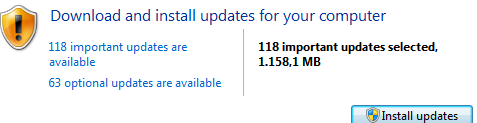
1 GB updates..:) -
Hi
Ok, it is on. (3d -Beschleunigung )
But i guess its not good enough for QML. hence the warningI have 4 cores assigned. Are you using it on ryzen and have like 8 ?
So far no freezes.
Im going to mega update win 7 and see if that makes a difference.
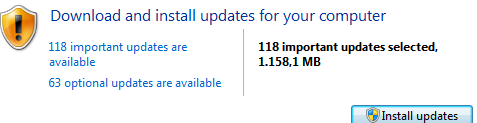
1 GB updates..:)But i guess its not good enough for QML. hence the warning
Probably. I disabled the two plugins, as I don't need them.
I have 4 cores assigned. Are you using it on ryzen and have like 8 ?
No, only six cores. I'm running it on a
Intel(R) Core(TM) i7-6700HQ CPU @ 2.60GHznotebook.After the re-installation (Qt 5.12.3 MSVC2017, Visual Studio Build tools) it works quite well. I've compiled QtCreator from source (takes 17 minutes and is therefore faster than on the Linux host - interesting btw.) and debugged a smaller program. So far without crashes or freezes.
I will try next time on my development machine (the Ryzen), but I really think it's just some installation hickup.
@J-Hilk: I guess I owe you a beer @ Qt World Summit ( @mrjj: I hope we can have one too :))
Regards
-
But i guess its not good enough for QML. hence the warning
Probably. I disabled the two plugins, as I don't need them.
I have 4 cores assigned. Are you using it on ryzen and have like 8 ?
No, only six cores. I'm running it on a
Intel(R) Core(TM) i7-6700HQ CPU @ 2.60GHznotebook.After the re-installation (Qt 5.12.3 MSVC2017, Visual Studio Build tools) it works quite well. I've compiled QtCreator from source (takes 17 minutes and is therefore faster than on the Linux host - interesting btw.) and debugged a smaller program. So far without crashes or freezes.
I will try next time on my development machine (the Ryzen), but I really think it's just some installation hickup.
@J-Hilk: I guess I owe you a beer @ Qt World Summit ( @mrjj: I hope we can have one too :))
Regards
@aha_1980
Throw away comment: I use VirtualBox, but on Windows host for Linux guest. In this VB (at least), on Settings, Display tab, there are options for both 3D and 2D acceleration. I found I had to switch both off (i.e. including the 2D) to get reliable Qt application/Creator behaviour. Just a thought if further odd behaviour...? -
@aha_1980
Throw away comment: I use VirtualBox, but on Windows host for Linux guest. In this VB (at least), on Settings, Display tab, there are options for both 3D and 2D acceleration. I found I had to switch both off (i.e. including the 2D) to get reliable Qt application/Creator behaviour. Just a thought if further odd behaviour...? -
But i guess its not good enough for QML. hence the warning
Probably. I disabled the two plugins, as I don't need them.
I have 4 cores assigned. Are you using it on ryzen and have like 8 ?
No, only six cores. I'm running it on a
Intel(R) Core(TM) i7-6700HQ CPU @ 2.60GHznotebook.After the re-installation (Qt 5.12.3 MSVC2017, Visual Studio Build tools) it works quite well. I've compiled QtCreator from source (takes 17 minutes and is therefore faster than on the Linux host - interesting btw.) and debugged a smaller program. So far without crashes or freezes.
I will try next time on my development machine (the Ryzen), but I really think it's just some installation hickup.
@J-Hilk: I guess I owe you a beer @ Qt World Summit ( @mrjj: I hope we can have one too :))
Regards
-
I now reinstalled Qt and Creator on my workstation too.
So far, no freezes - let's cross fingers.
Thank you all for your help :)
Regards
-
I now reinstalled Qt and Creator on my workstation too.
So far, no freezes - let's cross fingers.
Thank you all for your help :)
Regards
