Deployment
-
Hello,
So i finished my project and now would like to make it a program that can be used on another computer. I am pretty confused as to how I do it. What is my next step. I'm on windows and am using Qt 5.2.1@jrod2much read documentation and search the forum for "windeployqt"
-
Alright, so I did all the steps. For some reason, Release is crashing so I did it using Debug. The executable runs on my computer but when I try to run it on another computer, nothing happens. Any idea on what's wrong?
Juan
@jrod2much use this tool dependency walker on your executable and maybe supporting libraries if any to see what other libraries (i.e. .dll files) are needed that maybe the windeployqt tool is unable to catch.
-
Hello,
So i finished my project and now would like to make it a program that can be used on another computer. I am pretty confused as to how I do it. What is my next step. I'm on windows and am using Qt 5.2.1@jrod2much do you use QML in your project? If yes did you tell the deployment tool where to find your qml files, so that it can copy your QML-dependencies ?
-
Hi
And you did make/have a deployment folder with the right sub folders for it ?
it should look like ( as minimum. it can have mroe subfolders)
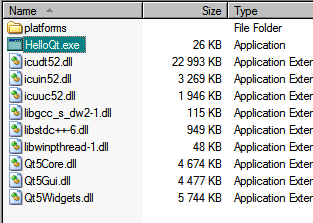
All credits to
http://www.tripleboot.org/?p=138 -
One suggestion would be to compile Qt from source with the option '-no-icu'. If you look at the above file list the three ICU files are over 28 mb in size where everything else combined is around 18 mb (including the platform DLL's). I think you only need the ICU files for webkit (?).
-
Hi, even though you have copied all files/folders correctly to the other PC, it could be another installation of Qt on it that disturbs your Pixymon.exe from loading its plugins.
You could try tracing the loading of plugins:
first download DebugView and start it to see the output,
then launch a CMD window and type:SET QT_DEBUG_PLUGINS=1then start Pixymon.exe from that CMD window and look at the messages appearing in DebugView, should be something like: “QFactoryLoader::QFactoryLoader() checking..."
-
One suggestion would be to compile Qt from source with the option '-no-icu'. If you look at the above file list the three ICU files are over 28 mb in size where everything else combined is around 18 mb (including the platform DLL's). I think you only need the ICU files for webkit (?).
-
@jrod2much
did you by chance use the wrong deployment tool ? each precompiled version of qt that you install comes with it's own tool. ANd if you compile your project with mingw and use the msvc windeploytool. The needed files are copied, but they are technically from the wrong Qt-Folder.


