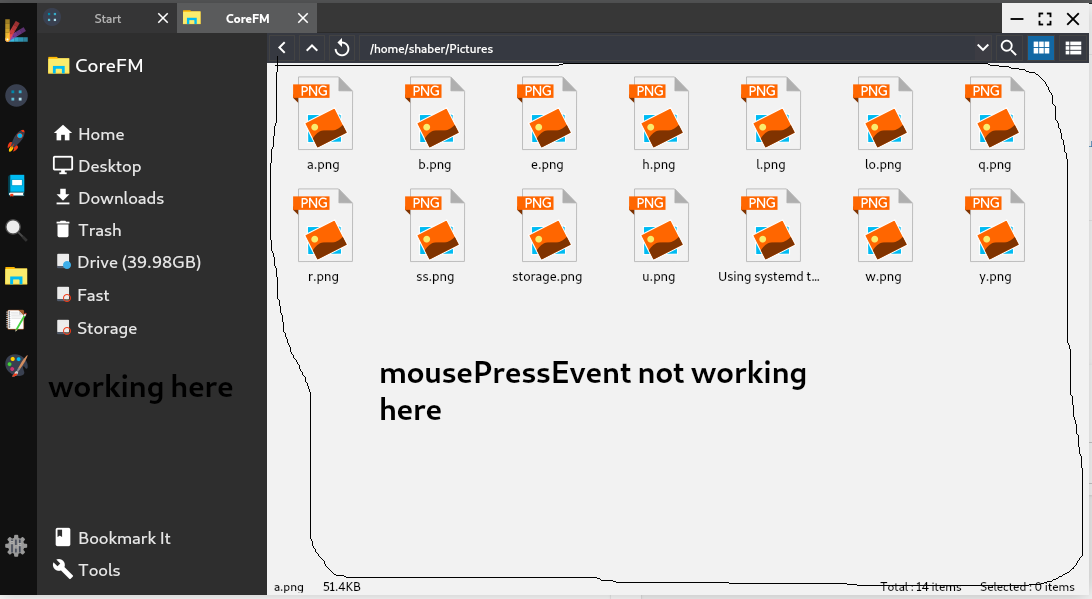get mousePressEvent in qlistview
-
i want get the mouse pressed in blank space , where there is no item.
my code is
// in constructor ui->viewtree->installEventFilter(this);void corefm::mousePressEvent(QMouseEvent *event) { qDebug() << "Mounting " ; }problem is i am not getting anything. what i am doing wrorng.
note. i used a custom model to set the list item.here is my project COREBOX
-
-
@saber
Its sort of a inner widget that actually is covering the background of the ListView
its the object that get events etc.
You get get it via
ui->listView->viewport();
and use it in connect.@mrjj here is how i tried
// in constructor connect(ui->viewlist->viewport(), SIGNAL(clicked()),this, SLOT(ll()));void corefm::ll(){ qDebug() << "lllllll " ; }in application output i got this .
QObject::connect: No such signal QWidget::clicked() in ../corebox/corefm/corefm.cpp:45 QObject::connect: (sender name: 'qt_scrollarea_viewport') QObject::connect: (receiver name: 'corefm')and why this is not working ??
void corefm::mousePressEvent(QMouseEvent *event) { qDebug() << "Mounting " ; } -
Hi
The viewport do not have a clicked() signal.
I meant for you use it with event filter to catch it that way. -
Hi
The viewport do not have a clicked() signal.
I meant for you use it with event filter to catch it that way.here is the 2 view for my file manager . first on is listview and second one is tree view.
but mouse mousePressEvent is not working.here is the cpp file corefm.cpp
ui->viewlist->viewport()->installEventFilter(this); ui->viewtree->viewport()->installEventFilter(this); -
Hi
The viewport do not have a clicked() signal.
I meant for you use it with event filter to catch it that way. -
Hmm, it dont recall it being that difficult.
And the listview is all the way down there ? -
@saber
Well what ever widget is under the mouse cursor gets the click.
So you need event filter on those too.
I though you just want to click outside the actual items,
not the whole wide window. -
Try this:
class ClickOutListView : public QListView{ Q_OBJECT Q_DISABLE_COPY(ClickOutListView) public: explicit ClickOutListView(QWidget* parent = Q_NULLPTR) : QListView(parent){} Q_SIGNALS: void clickedOut(); protected: void mousePressEvent(QMouseEvent *event){ if(!indexAt(event->pos()).isValid()) clickedOut(); QListView::mousePressEvent(event); } };and right-click->promote your
QListViewtoClickOutListViewin designer -
Try this:
class ClickOutListView : public QListView{ Q_OBJECT Q_DISABLE_COPY(ClickOutListView) public: explicit ClickOutListView(QWidget* parent = Q_NULLPTR) : QListView(parent){} Q_SIGNALS: void clickedOut(); protected: void mousePressEvent(QMouseEvent *event){ if(!indexAt(event->pos()).isValid()) clickedOut(); QListView::mousePressEvent(event); } };and right-click->promote your
QListViewtoClickOutListViewin designer -
@VRonin
sorry for late reply .
your code is working.
can i use this in treewidget to achieve same mouseevent?