QTimer::singleShot()'s syntax
-
@J.Hilk: do you mean something like:
static QTimer timer; timer.singleShot(0, this, &SimulationExperimentViewWidget::callCheckSimulationResults);If so, I have just given it a try, but to no avail (some traces are still incomplete) while, as you would, expect:
static QTimer timer; timer.singleShot(0, this, SLOT(callCheckSimulationResults()));works fine.
Not quite what I had in mind.
I meant something like this://.h QTimer myTimer;//.cpp constructor { myTimer.setSingleShot(true); myTimer.setInterval(0); connect(&myTimer, &QTimer::timeout, &SimulationExperimentViewWidget::callCheckSimulationResults); }and later in your code:
myTimer.start();edit:
actually, you could also try a connect via MetaObject::invokeMethod, see how that behaves:
#if QT_VERSION >= 0x50a00 QMetaObject::invokeMethod(this, &SimulationExperimentViewWidget::callCheckSimulationResults,Qt::QueuedConnection); #else QMetaObject::invokeMethod(this,"callCheckSimulationResults",Qt::QueuedConnection); #endif -
Not quite what I had in mind.
I meant something like this://.h QTimer myTimer;//.cpp constructor { myTimer.setSingleShot(true); myTimer.setInterval(0); connect(&myTimer, &QTimer::timeout, &SimulationExperimentViewWidget::callCheckSimulationResults); }and later in your code:
myTimer.start();edit:
actually, you could also try a connect via MetaObject::invokeMethod, see how that behaves:
#if QT_VERSION >= 0x50a00 QMetaObject::invokeMethod(this, &SimulationExperimentViewWidget::callCheckSimulationResults,Qt::QueuedConnection); #else QMetaObject::invokeMethod(this,"callCheckSimulationResults",Qt::QueuedConnection); #endif@J.Hilk: ok, I have given your QTimer as a class member suggestion a go and some traces are incomplete, both using the old or new connect syntax, although it's (still) worse using the new syntax.
Well, I am using Qt 5.9.4, so I am not able to test
QMetaObject::invokeMethod(this, &SimulationExperimentViewWidget::callCheckSimulationResults, Qt::QueuedConnection);but
QMetaObject::invokeMethod(this, &SimulationExperimentViewWidget::callCheckSimulationResults, Qt::QueuedConnection);works as expected, but I imagine that it's not surprising. It's the other syntax that would be interesting to check.
-
@JKSH: the data I am plotting doesn't come from a file, but is computed and then stored in memory. So, all my program does (through that single shot) is check whether new data is available and, if so, plots it.
Regarding your suggestion, it's not that simple since the frequency of those calls to QTimer::singleShot() depends on how busy my computer is when running a simulation.
Then do your best to make your computer's busy-ness as uniform as possible during different trials -- just close all other programs and run this one only. Like in cell biology, it doesn't matter if each trial isn't exactly the same. As long as their environments are similar enough, they will still let you identify trends/patterns.
Actually, I should take that comment back since my computer's CPU load is not that different when trying the old or new syntax.
It's straightforward to check if mechanism #1 is responsible or not: Add
qDebug("PING");just before QTimer::singleShot() and addqDebug("\tPONG");to the top of callCheckSimulationResults().- If the number of PINGs is greater than the number of PONGs, that strongly suggests a bug in QTimer.
- If there are equal numbers of PINGs and PONGs, yet you still see truncated waveforms, then I'd suspect a bug in your code.
I just had a quick go at it and the number of PINGs and PONGs is the same whether I use the old or new syntax. So, QTimer::singleShot() works as expected. However, there are more PINGs/PONGs using the old syntax than the new one, and I am not sure why yet...
@agarny said in QTimer::singleShot()'s syntax:
I have given your QTimer as a class member suggestion a go and some traces are incomplete, both using the old or new connect syntax, although it's (still) worse using the new syntax.
- Your original code has the most overhead.
- The member-QTimer with old syntax has moderate overhead.
- The member-QTimer with new syntax has the least overhead.
Greater overhead means greater delays in triggering the slot, and greater delays seem to result in greater reliability in your plots. This strongly suggests to me that your code has a race condition.
If this is the case, then simply upgrading to a more powerful computer can give you incomplete traces too, even with your original code with old syntax.
@agarny said in QTimer::singleShot()'s syntax:
I just had a quick go at it and the number of PINGs and PONGs is the same whether I use the old or new syntax. So, QTimer::singleShot() works as expected. However, there are more PINGs/PONGs using the old syntax than the new one, and I am not sure why yet...
With the PING/PONG test in place, did you see any truncated waveforms?
Next, I'd investigate to see why fewer PINGs are being generated. I'm guessing your last if() is not entering the right case, so I'd probe that:
if (simulation->isRunning() || (simulationResultsSize != simulation->results()->size())) { mSimulationCheckResults << pFileName; qDebug() << "PING" << pFileName; QTimer::singleShot(0, this, &SimulationExperimentViewWidget::callCheckSimulationResults); } else if (!simulation->isRunning() && !simulation->isPaused()) { qDebug("\tEND"); mSimulationResultsSizes.remove(pFileName); simulationWidget->resetSimulationProgress(); } else { qDebug("\t???"); }Other things that might be worth investigating:
- Log the values of
simulationResultsSizeandmSimulationResultsSizes.value(pFileName)every call. Look for differences in values when you switch syntaxes. - Log the times of every call, using
QTime::currentTime()orQElapsedTimer::elapsed()(the latter needs a member object). Look for differences in values when you switch syntaxes.
-
Hi,
I have recently updated the code of my project to use the new signal/slot syntax, and did this for my calls to QTimer::singleShot().
Thus, I replaced something like:
QTimer::singleShot(0, this, SLOT(callCheckSimulationResults()));with:
QTimer::singleShot(0, this, &SimulationExperimentViewWidget::callCheckSimulationResults);Now, the problem with the new syntax is that I have found that my
callCheckSimulationResults()method doesn't get called as often as it does using the old syntax. So, are the two syntaxes different or are they supposed to be exactly the same?...For a bit of context, you may want to check a GitHub issue that I created for my project. As for the code where that single shot is done, you can find it here.
Thanks in advance for any help/suggestion,
Alan
@agarny said in QTimer::singleShot()'s syntax:
I have recently updated the code of my project to use the new signal/slot syntax, and did this for my calls to QTimer::singleShot().
Just to absolutely clear (although you do seem to know what you are talking about, so this is perhaps obvious to you), given you are making this change:
- You're not doing the change against a different version/compilation of Qt, are you?
- Given that you are "cleaning up" code, there aren't any other changes to your code, are there?
-
@agarny said in QTimer::singleShot()'s syntax:
I have given your QTimer as a class member suggestion a go and some traces are incomplete, both using the old or new connect syntax, although it's (still) worse using the new syntax.
- Your original code has the most overhead.
- The member-QTimer with old syntax has moderate overhead.
- The member-QTimer with new syntax has the least overhead.
Greater overhead means greater delays in triggering the slot, and greater delays seem to result in greater reliability in your plots. This strongly suggests to me that your code has a race condition.
If this is the case, then simply upgrading to a more powerful computer can give you incomplete traces too, even with your original code with old syntax.
@agarny said in QTimer::singleShot()'s syntax:
I just had a quick go at it and the number of PINGs and PONGs is the same whether I use the old or new syntax. So, QTimer::singleShot() works as expected. However, there are more PINGs/PONGs using the old syntax than the new one, and I am not sure why yet...
With the PING/PONG test in place, did you see any truncated waveforms?
Next, I'd investigate to see why fewer PINGs are being generated. I'm guessing your last if() is not entering the right case, so I'd probe that:
if (simulation->isRunning() || (simulationResultsSize != simulation->results()->size())) { mSimulationCheckResults << pFileName; qDebug() << "PING" << pFileName; QTimer::singleShot(0, this, &SimulationExperimentViewWidget::callCheckSimulationResults); } else if (!simulation->isRunning() && !simulation->isPaused()) { qDebug("\tEND"); mSimulationResultsSizes.remove(pFileName); simulationWidget->resetSimulationProgress(); } else { qDebug("\t???"); }Other things that might be worth investigating:
- Log the values of
simulationResultsSizeandmSimulationResultsSizes.value(pFileName)every call. Look for differences in values when you switch syntaxes. - Log the times of every call, using
QTime::currentTime()orQElapsedTimer::elapsed()(the latter needs a member object). Look for differences in values when you switch syntaxes.
@JKSH said in QTimer::singleShot()'s syntax:
@agarny said in QTimer::singleShot()'s syntax:
I have given your QTimer as a class member suggestion a go and some traces are incomplete, both using the old or new connect syntax, although it's (still) worse using the new syntax.
- Your original code has the most overhead.
- The member-QTimer with old syntax has moderate overhead.
- The member-QTimer with new syntax has the least overhead.
Greater overhead means greater delays in triggering the slot, and greater delays seem to result in greater reliability in your plots. This strongly suggests to me that your code has a race condition.
Yes, I have just done some tests timing the interval with which my single shots are called and the intervals are greater with the old syntax.
If this is the case, then simply upgrading to a more powerful computer can give you incomplete traces too, even with your original code with old syntax.
I am happy to believe that, now that I have got those intervals.
With the PING/PONG test in place, did you see any truncated waveforms?
Yes, I did. In fact, looking at the plots I got, I couldn't tell the difference with or without the PING/PONG test.
-
@agarny said in QTimer::singleShot()'s syntax:
I have recently updated the code of my project to use the new signal/slot syntax, and did this for my calls to QTimer::singleShot().
Just to absolutely clear (although you do seem to know what you are talking about, so this is perhaps obvious to you), given you are making this change:
- You're not doing the change against a different version/compilation of Qt, are you?
- Given that you are "cleaning up" code, there aren't any other changes to your code, are there?
@JonB said in QTimer::singleShot()'s syntax:
@agarny said in QTimer::singleShot()'s syntax:
I have recently updated the code of my project to use the new signal/slot syntax, and did this for my calls to QTimer::singleShot().
Just to absolutely clear (although you do seem to know what you are talking about, so this is perhaps obvious to you), given you are making this change:
- You're not doing the change against a different version/compilation of Qt, are you?
- Given that you are "cleaning up" code, there aren't any other changes to your code, are there?
Indeed, I am using the same version of Qt (5.9.4) with both the old and new syntax. In fact, when it comes to this thread, the only thing I have done to my code is using either:
QTimer::singleShot(0, this, SLOT(callCheckSimulationResults()));or
QTimer::singleShot(0, this, &SimulationExperimentViewWidget::callCheckSimulationResults);The rest of my code is exactly the same.
-
@JonB said in QTimer::singleShot()'s syntax:
@agarny said in QTimer::singleShot()'s syntax:
I have recently updated the code of my project to use the new signal/slot syntax, and did this for my calls to QTimer::singleShot().
Just to absolutely clear (although you do seem to know what you are talking about, so this is perhaps obvious to you), given you are making this change:
- You're not doing the change against a different version/compilation of Qt, are you?
- Given that you are "cleaning up" code, there aren't any other changes to your code, are there?
Indeed, I am using the same version of Qt (5.9.4) with both the old and new syntax. In fact, when it comes to this thread, the only thing I have done to my code is using either:
QTimer::singleShot(0, this, SLOT(callCheckSimulationResults()));or
QTimer::singleShot(0, this, &SimulationExperimentViewWidget::callCheckSimulationResults);The rest of my code is exactly the same.
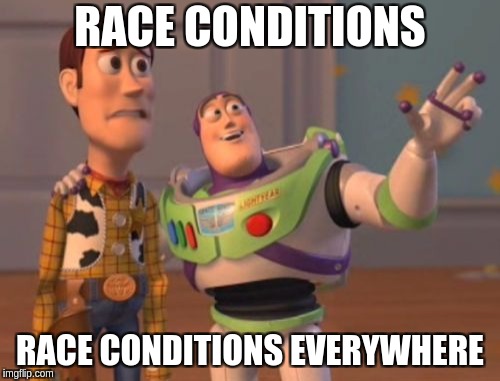
Your threading is all jumbled up, you can't just read and modify fields from objects that are in different threads ... if it works, it's the hand of god, if it doesn't work, it's the hand of god as well ... (and that one comes from an atheist)
To give you a straightforwardly obvious example:
https://github.com/opencor/opencor/blob/master/src/plugins/support/SimulationSupport/src/simulationworker.cpp#L95What's guarding
mCurrentPoint?
I would also imagine you may get a lot of runtime warnings from Qt about objects being created beforeQApplication(due to singletons) and possibly also warnings about destruction order or destructions from different threads. -
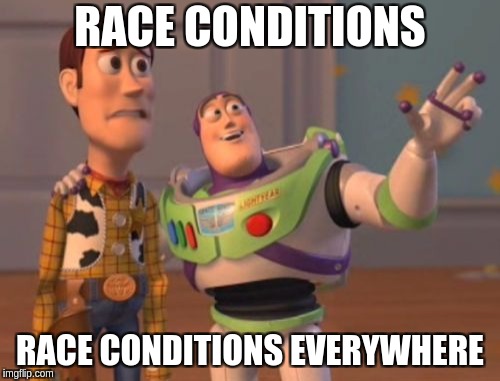
Your threading is all jumbled up, you can't just read and modify fields from objects that are in different threads ... if it works, it's the hand of god, if it doesn't work, it's the hand of god as well ... (and that one comes from an atheist)
To give you a straightforwardly obvious example:
https://github.com/opencor/opencor/blob/master/src/plugins/support/SimulationSupport/src/simulationworker.cpp#L95What's guarding
mCurrentPoint?
I would also imagine you may get a lot of runtime warnings from Qt about objects being created beforeQApplication(due to singletons) and possibly also warnings about destruction order or destructions from different threads.@kshegunov: yes, I think it's starting to become very clear that I am facing a race condition and that I have been pretty lucky these past few years. Ok, I guess I am going to have to check that very carefully. (In the end, it's a good thing that I decided to use the new syntax... (Positive thinking... :))
-
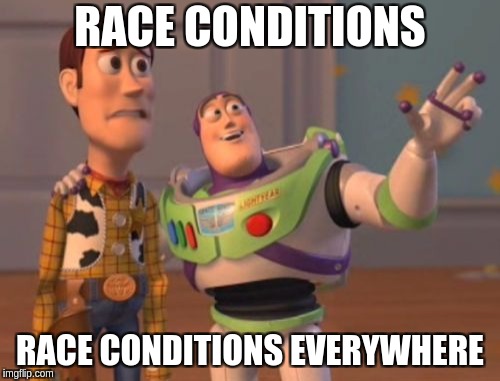
Your threading is all jumbled up, you can't just read and modify fields from objects that are in different threads ... if it works, it's the hand of god, if it doesn't work, it's the hand of god as well ... (and that one comes from an atheist)
To give you a straightforwardly obvious example:
https://github.com/opencor/opencor/blob/master/src/plugins/support/SimulationSupport/src/simulationworker.cpp#L95What's guarding
mCurrentPoint?
I would also imagine you may get a lot of runtime warnings from Qt about objects being created beforeQApplication(due to singletons) and possibly also warnings about destruction order or destructions from different threads.@kshegunov: by the way, no, I am not getting any runtime warnings from Qt.
-
@kshegunov: by the way, no, I am not getting any runtime warnings from Qt.
a race condition
More than one, I noticed at least several in that particular file.
by the way, no, I am not getting any runtime warnings from Qt.
I said you may, not that you are going to, as I didn't check the whole source. I spotted a place or two where you use the singleton, so that's usually accompanied by such warnings.
-
a race condition
More than one, I noticed at least several in that particular file.
by the way, no, I am not getting any runtime warnings from Qt.
I said you may, not that you are going to, as I didn't check the whole source. I spotted a place or two where you use the singleton, so that's usually accompanied by such warnings.
@kshegunov said in QTimer::singleShot()'s syntax:
a race condition
More than one, I noticed at least several in that particular file.
Would you mind letting me know (via MP, if you want) those you noticed?
by the way, no, I am not getting any runtime warnings from Qt.
I said you may, not that you are going to, as I didn't check the whole source. I spotted a place or two where you use the singleton, so that's usually accompanied by such warnings.
Yes, I know what you said. I was merely pointing out that, in my particular case, I am not getting runtime warnings.
Otherwise, when it comes to my singletons, I believe they are always used in the main thread. This being said, I am going to double check and also make sure that they are thread safe. So, thanks for the reminder.
-
@kshegunov said in QTimer::singleShot()'s syntax:
a race condition
More than one, I noticed at least several in that particular file.
Would you mind letting me know (via MP, if you want) those you noticed?
by the way, no, I am not getting any runtime warnings from Qt.
I said you may, not that you are going to, as I didn't check the whole source. I spotted a place or two where you use the singleton, so that's usually accompanied by such warnings.
Yes, I know what you said. I was merely pointing out that, in my particular case, I am not getting runtime warnings.
Otherwise, when it comes to my singletons, I believe they are always used in the main thread. This being said, I am going to double check and also make sure that they are thread safe. So, thanks for the reminder.
@agarny said in QTimer::singleShot()'s syntax:
https://github.com/opencor/opencor/blob/master/src/plugins/support/SimulationSupport/src/simulationworker.cpp#L207
https://github.com/opencor/opencor/blob/master/src/plugins/support/SimulationSupport/src/simulationworker.cpp#L214
https://github.com/opencor/opencor/blob/master/src/plugins/support/SimulationSupport/src/simulationworker.cpp#L215
https://github.com/opencor/opencor/blob/master/src/plugins/support/SimulationSupport/src/simulationworker.cpp#L217
https://github.com/opencor/opencor/blob/master/src/plugins/support/SimulationSupport/src/simulationworker.cpp#L235
https://github.com/opencor/opencor/blob/master/src/plugins/support/SimulationSupport/src/simulationworker.cpp#L236
https://github.com/opencor/opencor/blob/master/src/plugins/support/SimulationSupport/src/simulationworker.cpp#L237
https://github.com/opencor/opencor/blob/master/src/plugins/support/SimulationSupport/src/simulationworker.cpp#L244And so on ... the list is very, very long.
As far as I could see only the
SimulationWorkerobject is moved to a separate thread, so you should focus your efforts there. For one don't pass it objects that are in different threads (e.g.Simulationclass'smSimulation), as it gets quite alluring to just call methods on them (which is a race condition). Instead, move the setters ofSimulationWorkeras slots and emit signals when any of the private/calculated data has changed. Then you can connect those signals and slots from the outside and Qt will take care of the access serialization for you. -
@agarny said in QTimer::singleShot()'s syntax:
https://github.com/opencor/opencor/blob/master/src/plugins/support/SimulationSupport/src/simulationworker.cpp#L207
https://github.com/opencor/opencor/blob/master/src/plugins/support/SimulationSupport/src/simulationworker.cpp#L214
https://github.com/opencor/opencor/blob/master/src/plugins/support/SimulationSupport/src/simulationworker.cpp#L215
https://github.com/opencor/opencor/blob/master/src/plugins/support/SimulationSupport/src/simulationworker.cpp#L217
https://github.com/opencor/opencor/blob/master/src/plugins/support/SimulationSupport/src/simulationworker.cpp#L235
https://github.com/opencor/opencor/blob/master/src/plugins/support/SimulationSupport/src/simulationworker.cpp#L236
https://github.com/opencor/opencor/blob/master/src/plugins/support/SimulationSupport/src/simulationworker.cpp#L237
https://github.com/opencor/opencor/blob/master/src/plugins/support/SimulationSupport/src/simulationworker.cpp#L244And so on ... the list is very, very long.
As far as I could see only the
SimulationWorkerobject is moved to a separate thread, so you should focus your efforts there. For one don't pass it objects that are in different threads (e.g.Simulationclass'smSimulation), as it gets quite alluring to just call methods on them (which is a race condition). Instead, move the setters ofSimulationWorkeras slots and emit signals when any of the private/calculated data has changed. Then you can connect those signals and slots from the outside and Qt will take care of the access serialization for you.@kshegunov: thanks, I appreciate the heads-up.
FWIW, the purpose of my
SimulationWorkerclass is, as you probably gathered, to compute some mathematical model, so I don't want this work to overload the main thread (and therefore "freeze" my GUI), hence I indeed decided to move it to a separate thread.Regarding the
Simulationobject I pass to mySimulationWorkerobject, it is used to retrieve some information about my simulation (which have been set before running the worker and that don't get changed during the worker's lifespan), as well as add to it the results of the worker (i.e. simulation results). Then, my main thread (and the reason I originally decided to have that QTimer::singleSlot() calls) checks whether new results are available. So, no writing there, just fetching.Anyway, I appreciate that it could be improved when it comes thread safety, and I will make sure that it is. FWIW, I did, at some point, rely on the signal/slot mechanism for my worker, but it slowed things down quite a bit, hence I went for the approach I have just described above.
-
@kshegunov: thanks, I appreciate the heads-up.
FWIW, the purpose of my
SimulationWorkerclass is, as you probably gathered, to compute some mathematical model, so I don't want this work to overload the main thread (and therefore "freeze" my GUI), hence I indeed decided to move it to a separate thread.Regarding the
Simulationobject I pass to mySimulationWorkerobject, it is used to retrieve some information about my simulation (which have been set before running the worker and that don't get changed during the worker's lifespan), as well as add to it the results of the worker (i.e. simulation results). Then, my main thread (and the reason I originally decided to have that QTimer::singleSlot() calls) checks whether new results are available. So, no writing there, just fetching.Anyway, I appreciate that it could be improved when it comes thread safety, and I will make sure that it is. FWIW, I did, at some point, rely on the signal/slot mechanism for my worker, but it slowed things down quite a bit, hence I went for the approach I have just described above.
@agarny said in QTimer::singleShot()'s syntax:
Anyway, I appreciate that it could be improved when it comes thread safety, and I will make sure that it is. FWIW, I did, at some point, rely on the signal/slot mechanism for my worker, but it slowed things down quite a bit, hence I went for the approach I have just described above.
See http://doc.qt.io/qt-5/threads-synchronizing.html It sounds like the high-level approach slows things down noticeably for you, so go with the low-level ones instead.
-
@agarny said in QTimer::singleShot()'s syntax:
Anyway, I appreciate that it could be improved when it comes thread safety, and I will make sure that it is. FWIW, I did, at some point, rely on the signal/slot mechanism for my worker, but it slowed things down quite a bit, hence I went for the approach I have just described above.
See http://doc.qt.io/qt-5/threads-synchronizing.html It sounds like the high-level approach slows things down noticeably for you, so go with the low-level ones instead.
@JKSH said in QTimer::singleShot()'s syntax:
See http://doc.qt.io/qt-5/threads-synchronizing.html It sounds like the high-level approach slows things down noticeably for you, so go with the low-level ones instead.
Yes, I am already using low-level synchronization primitives in parts of my code, and this is the approach I am thinking of taking here too.
-
Ok, on further investigation, the symptom described in my original message is not the result of a race condition. I agree that it is not to say that my code is free of race conditions, although I am relatively confident that it is. Not so much because of the quality of my code, but rather because of the way it is used. Now, I know it's not great, but that's the compromise I had to make for my code to be as fast as possible, something that is important for my application.
Anyway, among other things, my application can "run" mathematical models and, until recently, it could only render one run at a time. Recently, I have modified my application so that it could render multiple runs and this is where the problem was. I wasn't properly handling multiple runs and because of the low overhead associated with the new QTimer::singleShot syntax (compared with the old syntax), my application didn't render the end of some runs. I now "properly" handle multiple runs and everything works as expected (see here for those who had a look at my code before).
So, thanks all for your feedback, it was much appreciated. (Thanks @VRonin for your
std::bind()suggestion, which I now use.) -
Ok, on further investigation, the symptom described in my original message is not the result of a race condition. I agree that it is not to say that my code is free of race conditions, although I am relatively confident that it is. Not so much because of the quality of my code, but rather because of the way it is used. Now, I know it's not great, but that's the compromise I had to make for my code to be as fast as possible, something that is important for my application.
Anyway, among other things, my application can "run" mathematical models and, until recently, it could only render one run at a time. Recently, I have modified my application so that it could render multiple runs and this is where the problem was. I wasn't properly handling multiple runs and because of the low overhead associated with the new QTimer::singleShot syntax (compared with the old syntax), my application didn't render the end of some runs. I now "properly" handle multiple runs and everything works as expected (see here for those who had a look at my code before).
So, thanks all for your feedback, it was much appreciated. (Thanks @VRonin for your
std::bind()suggestion, which I now use.)@agarny said in QTimer::singleShot()'s syntax:
Now, I know it's not great, but that's the compromise I had to make for my code to be as fast as possible, something that is important for my application.
Are you really going to say that fast code must be buggy?
Good luck with newer versions of your project. It may work more or less now, but when you add functionality sooner or later all uncleanliness hits back.
-
@agarny said in QTimer::singleShot()'s syntax:
Now, I know it's not great, but that's the compromise I had to make for my code to be as fast as possible, something that is important for my application.
Are you really going to say that fast code must be buggy?
Good luck with newer versions of your project. It may work more or less now, but when you add functionality sooner or later all uncleanliness hits back.
@aha_1980 said in QTimer::singleShot()'s syntax:
@agarny said in QTimer::singleShot()'s syntax:
Now, I know it's not great, but that's the compromise I had to make for my code to be as fast as possible, something that is important for my application.
Are you really going to say that fast code must be buggy?
No, this is not what I am going to say otherwise I would have already said it.
I merely said that to get the speed I was after I felt the need to make some compromises and that I am aware of their limitations, hence I have done my best to ensure that my code doesn't result in a race condition, etc. Should I ever find a solution that is "cleaner" and as fast as my current solution, then I will clearly implement it.
(Thanks for the sarcasm.)
-
@aha_1980 said in QTimer::singleShot()'s syntax:
@agarny said in QTimer::singleShot()'s syntax:
Now, I know it's not great, but that's the compromise I had to make for my code to be as fast as possible, something that is important for my application.
Are you really going to say that fast code must be buggy?
No, this is not what I am going to say otherwise I would have already said it.
I merely said that to get the speed I was after I felt the need to make some compromises and that I am aware of their limitations, hence I have done my best to ensure that my code doesn't result in a race condition, etc. Should I ever find a solution that is "cleaner" and as fast as my current solution, then I will clearly implement it.
(Thanks for the sarcasm.)
@aha_1980's point is that you're building a house of cards here. Even if you don't see the effects now it is going to bite you in the a$$ sometime along the road. Remember what I wrote before: "If it works, it's the hand of god", well that's what he and I both mean. It's your code in the end and you can conduct your business as you like, we just felt it's a rather weak argument to ignore the simmering reality because you couldn't get enough speed at the time. In the end the speed would not matter if you don't get correct results, would it?
