Autocomplete
-
@mrjj
I don't follow you. Neither of his 2 screenshots show any "filling in", they show possible parameters in a "pop-up tooltip", like I said that's all?If you think about it, what (I think) you/he are asking is, in that example, for it to offer every single literal/variable/function retuning type
QMargins. It won't do this. Plus, you could have an unknown number of objects etc. which happen to have a member or function of typeQMarginstoo. so it would have to offer every object which "might lead to" aQMarginsas the start of the completion. It won't do that either!@JonB
There is no picture of poster's idea of auto filled parameters.
So either poster want something that is impossible or
something i dont understand/have seen.like ". It doesn't autocomplete like "connect" for instance."
i cant connect to auto complete in any way.
-
@JonB
There is no picture of poster's idea of auto filled parameters.
So either poster want something that is impossible or
something i dont understand/have seen.like ". It doesn't autocomplete like "connect" for instance."
i cant connect to auto complete in any way.
-
@JonB
There is no picture of poster's idea of auto filled parameters.
So either poster want something that is impossible or
something i dont understand/have seen.like ". It doesn't autocomplete like "connect" for instance."
i cant connect to auto complete in any way.
-
@mrjj
QObject::connecthas indeed an autocomplete functionRight after the class Reference (Qt5 Syntax)
MyClass::and right after the signal or slot macro(Qt4 Syntax)QT4Syntax actually fills in the argument Types
-
@mrjj
Like I said, that's because the parameters are not supposed to be "auto-completable", they are there only as a "tooltip" to help you understand the types/overloads available, not as a "picker"/"paster"! -
@JonB
Hi, Yes im fully aware of that but poster had completion working (he said)
Just trying to determine what poster saw.
And i fully agree, auto filling of parameters sounded really fishy :)@mrjj Crikey.
I want to type for instance ProgressBar::paintEvent(QPaintEvent *event)
I type Prog autocomplete pops up, I hit return yay ProgressBar
Then I type :: and autocomplete kicks in again, I make my selection and hit return Now I have
ProgressBar::paintEvent. and the Parameter List is offered in a little floating box. and ctrl+spacebar inserts it.Now I have ProgressBar::paintEvent(QPaintEvent *event)
Didn't mean to start a fire or anything!
-
@mrjj Crikey.
I want to type for instance ProgressBar::paintEvent(QPaintEvent *event)
I type Prog autocomplete pops up, I hit return yay ProgressBar
Then I type :: and autocomplete kicks in again, I make my selection and hit return Now I have
ProgressBar::paintEvent. and the Parameter List is offered in a little floating box. and ctrl+spacebar inserts it.Now I have ProgressBar::paintEvent(QPaintEvent *event)
Didn't mean to start a fire or anything!
@Ian-Bray
Oh, no fires here. Just a bit confusion :)
Now i understand.
There you select a member and yes then it inserts the complete signature ( meaning with the parameters)
as it can see how it should be from the .h file.How ever when shows
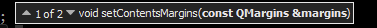
It shows possible parameters and u must type variable names as its a function callAs far as i know, there is no key to have it paste the signature in such cases. :(
But you can press F2 on the method name to go there and then copy the signature. -
@Ian-Bray
Oh, no fires here. Just a bit confusion :)
Now i understand.
There you select a member and yes then it inserts the complete signature ( meaning with the parameters)
as it can see how it should be from the .h file.How ever when shows
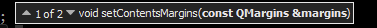
It shows possible parameters and u must type variable names as its a function callAs far as i know, there is no key to have it paste the signature in such cases. :(
But you can press F2 on the method name to go there and then copy the signature.If I type QColor and then a semi-colon "("
I get a menu popup with 11 options. Using the up/down keys I scroll to number 3 and hit return to insert, but the carriage returns and ctrl + spacebar just resets it to the first option.
-
If I type QColor and then a semi-colon "("
I get a menu popup with 11 options. Using the up/down keys I scroll to number 3 and hit return to insert, but the carriage returns and ctrl + spacebar just resets it to the first option.
@Ian-Bray
Hmm, you should get what u select in drop-down. sounds odd.
Like this ?
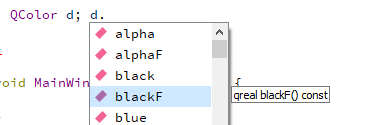
-
@mrjj No QColor(
-
@mrjj No QColor(
@Ian-Bray
Like
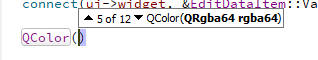
You cannot make it paste that into editor. (in this case, QRgb64 rgba64)
-
@mrjj Yes. I know. I was wondering if there was an exotic keystroke to insert it. See my first post!!
Tell them to fix it so it does insert! :-) I hold Q_PROPERTY up as an example.Especially connect()
-
@mrjj Yes. I know. I was wondering if there was an exotic keystroke to insert it. See my first post!!
Tell them to fix it so it does insert! :-) I hold Q_PROPERTY up as an example.Especially connect()
@Ian-Bray
Hi
You are the first ever to ask for that.
Can i ask why you want that text since it just lists possible parameters?
You would have to replace it with a variable anyways ?For connect you want it to paste something lie
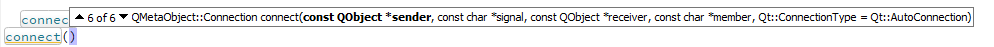
?Would be like
connect( const typename QtPrivate::FunctionPointer<Func1>::Object *sender, Func1 signal, const QObject *context, Func2 slot,Qt::ConnectionType type = Qt::AutoConnection)
Im not sure i understand why :) -
@Ian-Bray
Hi
You are the first ever to ask for that.
Can i ask why you want that text since it just lists possible parameters?
You would have to replace it with a variable anyways ?For connect you want it to paste something lie
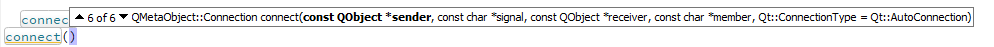
?Would be like
connect( const typename QtPrivate::FunctionPointer<Func1>::Object *sender, Func1 signal, const QObject *context, Func2 slot,Qt::ConnectionType type = Qt::AutoConnection)
Im not sure i understand why :)@mrjj What I would do is insert it, and comment it out, and use it as a guide for my own connect or if it was close I'd just edit the necessary bits.
-
@mrjj What I would do is insert it, and comment it out, and use it as a guide for my own connect or if it was close I'd just edit the necessary bits.
@Ian-Bray
ok, i see :)
You can open a request on https://bugreports.qt.io/
and if enough people vote for it, they might create such feature.In the mean time, you can
ctrl+alt+left click the connect and
it opens a split view where you can copy from. -
@Ian-Bray
ok, i see :)
You can open a request on https://bugreports.qt.io/
and if enough people vote for it, they might create such feature.In the mean time, you can
ctrl+alt+left click the connect and
it opens a split view where you can copy from.@mrjj No, I wouldn't consider it a bug as such. It would be a convenience, that's all. I'm still learning Qt and I'm amazed by the hidden stuff. Click inside a class definition say - class myclass : public qobject {} and hit ctrl+spacebar and it throws up all the functions from the inherited class, I only found that recently. Or type "class" and hit ctrl+spacebar gives you a menu, which autocompletes a class from QObject or QWidget.
If all things were treated equally.
-
@mrjj No, I wouldn't consider it a bug as such. It would be a convenience, that's all. I'm still learning Qt and I'm amazed by the hidden stuff. Click inside a class definition say - class myclass : public qobject {} and hit ctrl+spacebar and it throws up all the functions from the inherited class, I only found that recently. Or type "class" and hit ctrl+spacebar gives you a menu, which autocompletes a class from QObject or QWidget.
If all things were treated equally.
@Ian-Bray
Oh, not. its not that way. One can also report feature wishes there.
Its perfectly normal.There are many hidden features. Tons in right click and Refactor menu. depends on where u stand.
If it shows a little yellow lamp when you change parameters, press alt + enter to apply same change to the .h file ( or cpp if in .h) -
@mrjj No, I wouldn't consider it a bug as such. It would be a convenience, that's all. I'm still learning Qt and I'm amazed by the hidden stuff. Click inside a class definition say - class myclass : public qobject {} and hit ctrl+spacebar and it throws up all the functions from the inherited class, I only found that recently. Or type "class" and hit ctrl+spacebar gives you a menu, which autocompletes a class from QObject or QWidget.
If all things were treated equally.
@Ian-Bray
If all things were treated equally.
All same things are treated equally, but different things are not treated as same.
I tried to explain above that, say in the case of the completion offered for a call to a function, completion is for (what are called) "actual" parameters but not for "formal" parameters (you might like to look these words up to understand the difference).
Note that in all the examples you give of where completion is offered, if you select one of the offerings what you end up with is syntactically correct. OTOH, if it did what you are asking for what you end up with would be syntactically incorrect (because you'd have pasted a formal parameter list where an actual parameter list is required). If you try typing in one of the completions you'd like to be selectable, you'll see you get loads of squigglies for incorrect syntax.
You're asking for apples and oranges to be treated "equally", and all fruits are not equal :)
For the record, MS Visual Studio, for example, does the same "tooltip-but-not-select-paste" principle in the same situation, so the Qt Creator IDE is not unusual in this respect.
