Q_Properties in a Qt program
-
- correct
- from http://doc.qt.io/qt-5/qpaintevent.html#region "Returns the region that needs to be updated." basically if the pixel (image pixel, not display pixel) you are painting is outside the area that needs to be repainted you don't bother painting it
- no, pixel already returns an rgb encoded color, you just create a QColor with it. You can actually replace it with
QColor color = image.pixelColor(i, j); - correct. The idea is that if it's completely dark it will overwrite the background anyway so might as well not bother painting the background
@VRonin
Thank you.from http://doc.qt.io/qt-5/qpaintevent.html#region "Returns the region that needs to be updated." basically if the pixel (image pixel, not display pixel) you are painting is outside the area that needs to be repainted you don't bother painting it
1- I still haven't got it!
Where have we any region for updating? I don't think we have any updating on the whole program.
And, how an image pixel can be outside an area? We used the icon and created a grid according to its size.
As well as, Where do we have repainting in this application please? Everything seems to be in a rather static mode.2- Is QColor color = image.pixelColor(i, j); another style of code only or related to new version of Qt? (Because the book is somewhat outdated)
-
- Take this situation:
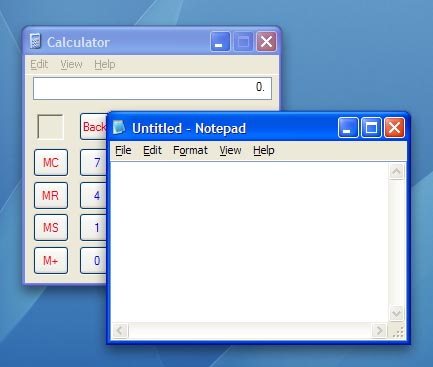
if you now close the notepad, the calculator does not need to repaint everything but just the region that was previously hidden so a pixel that is on the top left section is outsideevent->region()and we don't repaint it
Repainting is handled internally by Qt, it will take care of callingpaintEventevery time it needs re-painting - http://doc.qt.io/qt-5/qimage.html#pixelColor-1 : "This function was introduced in Qt 5.6."
- Take this situation:
-
OK, thank you.
What is the role ofintersected(rect).isEmpty()in that instruction, please?
That part seems to check if there even is any widget (area) for painting! It also seemingly compares some two rectangles!All the painting happens based on that line in the code.
-
That's exactly what I'm explaining.
event->region()is the area that need to be repainted (the one under the notepad in my previous example). Ifrect(which is 1 image pixel zoomed) is inside that region then repaint it, otherwise just skip it. You can actually remove that if altogether, it's there just to make the paint faster to avoid repainting regions that did not need repainting -
Thanks.
That if-condition is for "the whole" painting I think. I removed the condition and it made the parameter event be left uselessly! I can't accept that condition is useful.
About another if-condition:
if(event->buttons() & Qt::LeftButton)in the mouseMoveEvent. Here it has used a bit-wise and (&) while the operator==will work too.Both sides are of the sate type (left, right or middle button). Why a bit-wise operator? (&)
And how could we convince ourselves that, that operator works correctly for that condition, please?
-
Hi
The bitwise & is used as the information is created that way. (using OR)
If multiple buttons were pressed, using == would fail even the Qt::LeftButton was actually also pressed.
So when a valued is created by using OR. the only correct way is to use & to check if that bit/bits is set. -
Thanks.
That if-condition is for "the whole" painting I think. I removed the condition and it made the parameter event be left uselessly! I can't accept that condition is useful.
About another if-condition:
if(event->buttons() & Qt::LeftButton)in the mouseMoveEvent. Here it has used a bit-wise and (&) while the operator==will work too.Both sides are of the sate type (left, right or middle button). Why a bit-wise operator? (&)
And how could we convince ourselves that, that operator works correctly for that condition, please?
@tomy said in Q_Properties in a Qt program:
I removed the condition and it made the parameter event be left uselessly!
It's not uncommon to have useless arguments. There is even a macro
Q_UNUSEDto suppress warnings regarding useless parametersAnd how could we convince ourselves that, that operator works correctly for that condition, please?
think of
ifas "it executes the next block if the argument is not 0.event->buttons() & Qt::LeftButtonwill return 0 only if theQt::LeftButtonbit is not set -
Thank you. But I still haven't got it.
The bitwise operators as their names express work on bits (0 and 1).
Do you mean that the statesevent->buttons()andQt::LeftButtonreturn are actually bits?event->buttons()returns a bit (0 or 1) andQt::LeftButtonalso returns a bit (1 or 0). Then that bitwise operator&, operates on the two states and returns the result according to the&&rule? -
Thank you. But I still haven't got it.
The bitwise operators as their names express work on bits (0 and 1).
Do you mean that the statesevent->buttons()andQt::LeftButtonreturn are actually bits?event->buttons()returns a bit (0 or 1) andQt::LeftButtonalso returns a bit (1 or 0). Then that bitwise operator&, operates on the two states and returns the result according to the&&rule?@tomy Please check the definition of http://doc.qt.io/qt-5/qt.html#MouseButton-enum, LeftButton has a value of 0x00000001
It is not a bit it is an integer.
If you do a bitwise & with for example 0x00000011 you will get 0x00000001 which is not 0 and as such true:0x00000011 & 0x00000001 = 0x00000001 // true 0x00000010 & 0x00000001 = 0x00000000 // falseThis has nothing to do with Qt - C/C++ basics.
-
0x00000011 & 0x00000001 = 0x00000001 // true 0x00000010 & 0x00000001 = 0x00000000 // falseThanks.
What's the criteria to consider it true/false? By the least-valuable bit?
I implemented the instructions for all three buttons.Qt::LeftButton 0x00000001
Qt::RightButton 0x00000002
Qt::MidButton 0x00000004Yes, they are integers and we will have one of those values if its corresponding button is pressed.
If we press "any" key (of the mouse) we will have a true value on the left side (event->buttons()). For instance, we press the midbutton. So on the left side we have a value true and on the right we have a value 4:true & 4 = 0x00000100 // true or falseNow is it interpreted true or false?
-
Nope, it's not converted to bool. Let's say you pressed both left and right mouse buttons.
event->buttons()will returnQt::LeftButton | Qt::RightButtonwhich is 3 as an integer (suppose 32 bits)00000000000000000000000000000011in binary. Now you "and" bit by bit withQt::LeftButtonwhich is 1 as an integer (suppose 32 bits)00000000000000000000000000000001. The result is00000000000000000000000000000001as an integer. now@VRonin said in Q_Properties in a Qt program:
think of if as "it executes the next block if the argument is not 0
since it's not 0 if executes the block
If it's still not clear: https://en.wikipedia.org/wiki/Bitwise_operation
-
I studied the bit-wise AND of that link.
Nope, it's not converted to bool.
Help says: event->buttons(): Returns the button state when the event was generated. The button state is a combination of Qt::LeftButton, Qt::RightButton, Qt::MidButton using the OR operator.
So by 'OR', it means 'plus' (+), not boolean OR!Thanks.
-
I studied the bit-wise AND of that link.
Nope, it's not converted to bool.
Help says: event->buttons(): Returns the button state when the event was generated. The button state is a combination of Qt::LeftButton, Qt::RightButton, Qt::MidButton using the OR operator.
So by 'OR', it means 'plus' (+), not boolean OR!Thanks.
@tomy said in Q_Properties in a Qt program:
So by 'OR', it means 'plus' (+), not boolean OR!
It is a bitwise-OR. If you press left and right mouse buttons at the same time, buttons() will return
Qt::LeftButton | Qt::RightButton==0x00000001 | 0x00000002==0x00000003.It is not 'plus' (+).
Qt::LeftButton | Qt::LeftButton==0x00000001 | 0x00000001==0x00000001@tomy said in Q_Properties in a Qt program:
About another if-condition:
if(event->buttons() & Qt::LeftButton)in the mouseMoveEvent. Here it has used a bit-wise and (&) while the operator==will work too.Both sides are of the sate type (left, right or middle button). Why a bit-wise operator? (&)
No,
==can fail if you press two buttons at the same time. As above, if you press the left and right buttons simultaneously, buttons() will return0x00000003.0x00000003 == Qt::LeftButtonevaluates to false0x00000003 & Qt::LeftButtonevaluates to true
