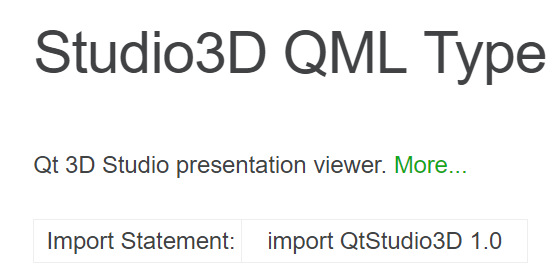Importing QtStudio3D fails.
-
@filipdns Yes, my configure is as following:
-
@filipdns En, mine has compiler error, not warning!!!
-
@filipdns Are you sure you can import qt3dstudio in qml? It should has the search path. Could you show me the shortcut?
-
@small_bird said in Importing QtStudio3D fails.:
import qt3dstudio in qml
import qt3dstudio in qml? no you don't import any thing it's building process do it for you
-
@small_bird said in Importing QtStudio3D fails.:
import qt3dstudio in qml
import qt3dstudio in qml? no you don't import any thing it's building process do it for you
@filipdns
The document shows that we can import studio3d to munipulate the elements in the qml project. -
@small_bird said in Importing QtStudio3D fails.:
import qt3dstudio in qml
import qt3dstudio in qml? no you don't import any thing it's building process do it for you
@filipdns You have mentioned it before:
https://forum.qt.io/topic/84211/qtstudio3d -
@filipdns En, actually you have sent me some lib files. They should be loaded correctly if I put them into the right directory. But it still shows the following error:
-
@filipdns Ok, I'd try that.
-
as I can see (creator look for declarative_qtstudio3dd), you try to compile in debug mode but I send you the release dll, try in release mode to see what happen
@filipdns
Yes, it is in release mode. -
ok, then make clean installation from zero and build qtstudio with paste boost in src/3rdparty in the source before compile in release. Don't forget to add make step with install in argument and add FBXSDK in environment variable
@filipdns En, I'd try that again, thanks a lot!