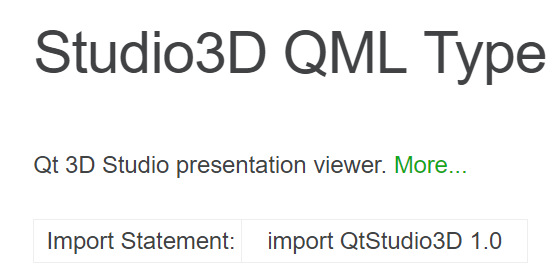Importing QtStudio3D fails.
-
@filipdns When we import some plugin in qml, the compiler needs to search the qml directory.

The other directory's content is as following:
However, Qt3dStudio's directory content is as following:
You see that? No plugins.qmltypes file? Why? -
try that:
-uninstall VS, (all of them, 2017,2015,... etc and all redistribuable package)
-uninstall all QT, delete QT folder, and in C:\Users<username>\AppData\Roaming delete all qt folder
-install git: https://git-for-windows.github.io/
-install perl: https://www.perl.org/get.html
-install cmake: https://cmake.org/download/
-install python: 2.7.14 : https://www.python.org/
-install https://go.microsoft.com/fwlink/?LinkId=691126
-install FBXSDK: http://download.autodesk.com/us/fbx_release_older/2016.1.2/fbx20161_2_fbxsdk_vs2015_win.exe
-re-install QT with qt tool, only keep msvc2015 and qt studio
-in QT root folder, right click and select git bash
-paste in git terminal :
git clone --recursive https://codereview.qt-project.org/qt3dstudio/qt3dstudio
-in this folder, go to src/3rd party and paste the boost folder that I will send to you (I did some modification to be able to compile 3d studio).
-double click on qt3dstudio.pro from created folder by git in QT
-in project setting, add make step and in argument, tape "install"
-in environemental configuration add new with variable "FBXSDK" and value, the root to the FBXSDK you install before, like this:
C://Autodesk/FBX SDK/2016.1.2
-after that, compile qt studio and see what happenI will send you the boost folder a soon I will be at home
@filipdns However, I got the following error:
C:\Program Files (x86)\Microsoft Visual Studio 14.0\VC\include\type_traits:1501: error: C2893: fail to make funciton templete “unknown-type std::invoke(_Callable &&,_Types &&...)” spectial (compile source file Client\Code\Core\Utility\TestCmdUtils.cpp) -
@filipdns Yes, my configure is as following:
-
@filipdns En, mine has compiler error, not warning!!!
-
@filipdns Are you sure you can import qt3dstudio in qml? It should has the search path. Could you show me the shortcut?
-
@small_bird said in Importing QtStudio3D fails.:
import qt3dstudio in qml
import qt3dstudio in qml? no you don't import any thing it's building process do it for you
-
@small_bird said in Importing QtStudio3D fails.:
import qt3dstudio in qml
import qt3dstudio in qml? no you don't import any thing it's building process do it for you
@filipdns
The document shows that we can import studio3d to munipulate the elements in the qml project. -
@small_bird said in Importing QtStudio3D fails.:
import qt3dstudio in qml
import qt3dstudio in qml? no you don't import any thing it's building process do it for you
@filipdns You have mentioned it before:
https://forum.qt.io/topic/84211/qtstudio3d -
@filipdns En, actually you have sent me some lib files. They should be loaded correctly if I put them into the right directory. But it still shows the following error:
-
@filipdns Ok, I'd try that.
-
as I can see (creator look for declarative_qtstudio3dd), you try to compile in debug mode but I send you the release dll, try in release mode to see what happen
@filipdns
Yes, it is in release mode.