Android NDK: No such file or directory
-
Hello all -
I have been struggling with the following problem for several days. I have a project that is working great on desktop and a custom embedded device, but when I attempt to compile for Android I get the following error:
/usr/bin/sh: C:android-ndk-r10e-windows-x86_64android-ndk-r10e/toolchains/arm-linux-androideabi-4.9/prebuilt/windows-x86_64/bin/arm-linux-androideabi-g++: No such file or directory
The NDK does exist at that location. I have tried moving the NDK to different locations, and several versions of the NDK with the same results.
Any help would be appreciated!
-
Hello all -
I have been struggling with the following problem for several days. I have a project that is working great on desktop and a custom embedded device, but when I attempt to compile for Android I get the following error:
/usr/bin/sh: C:android-ndk-r10e-windows-x86_64android-ndk-r10e/toolchains/arm-linux-androideabi-4.9/prebuilt/windows-x86_64/bin/arm-linux-androideabi-g++: No such file or directory
The NDK does exist at that location. I have tried moving the NDK to different locations, and several versions of the NDK with the same results.
Any help would be appreciated!
-
I have noticed that, and I can't figure out why it outputs like that.
My Android NDK location is listed as: C:\android-ndk-r10e-windows-x86_64\android-ndk-r10eWhen you are working with Qt creator you entered under "Tools"->"Options"->"Devices" and the Android tab for NDK:
C:\android-ndk-r10e-windows-x86_64\android-ndk-r10eThis should work. It should give there already a warning when the content is not correct. There is a button to the right, I believe I have chosen the folder through that dialog.
You can also post the content of the output pane.
-
@koahnig said in Android NDK: No such file or directory:
When you are working with Qt creator you entered under "Tools"->"Options"->"Devices" and the Android tab for NDK:
C:\android-ndk-r10e-windows-x86_64\android-ndk-r10eThis should work. It should give there already a warning when the content is not correct. There is a button to the right, I believe I have chosen the folder through that dialog.
You can also post the content of the output pane.
That is correct. I selected the correct folder through the file dialog.
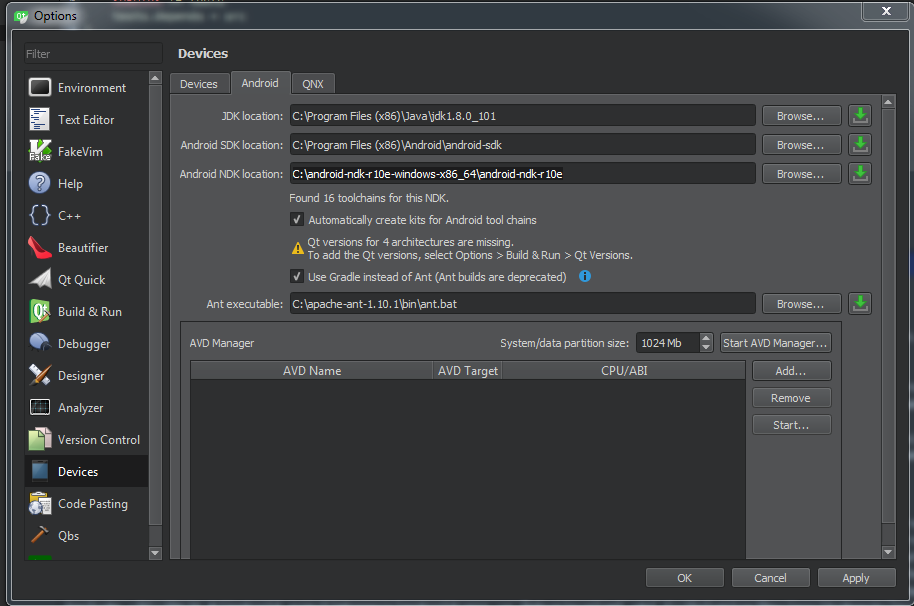
-
@koahnig said in Android NDK: No such file or directory:
When you are working with Qt creator you entered under "Tools"->"Options"->"Devices" and the Android tab for NDK:
C:\android-ndk-r10e-windows-x86_64\android-ndk-r10eThis should work. It should give there already a warning when the content is not correct. There is a button to the right, I believe I have chosen the folder through that dialog.
You can also post the content of the output pane.
That is correct. I selected the correct folder through the file dialog.
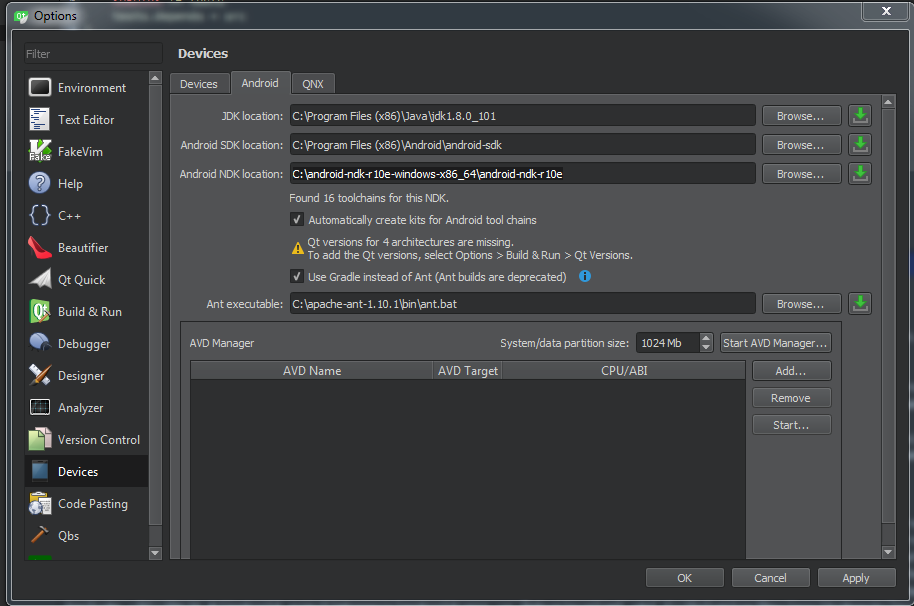
-
11:04:40: Starting: "C:\Qt\Tools\mingw530_32\bin\mingw32-make.exe" cd src/ && ( test -e Makefile || C:/Qt/5.8/android_armv7/bin/qmake.exe -o Makefile C:/Solstice/Dev/src/src.pro -spec android-g++ CONFIG+=debug CONFIG+=qml_debug 'BASE_CONFIG_DIR=C:\Source\CommercialUI\UI\LCAP-EQ\Dev\Config' ) && C:/Qt/Tools/mingw530_32/bin/mingw32-make -f Makefile mingw32-make[1]: Entering directory 'C:/Builds/Solstice/android-g++/debug/src' cd 3rdparty/ && ( test -e Makefile || C:/Qt/5.8/android_armv7/bin/qmake.exe -o Makefile C:/Solstice/Dev/src/3rdparty/3rdparty.pro -spec android-g++ CONFIG+=debug CONFIG+=qml_debug 'BASE_CONFIG_DIR=C:\Source\CommercialUI\UI\LCAP-EQ\Dev\Config' ) && C:/Qt/Tools/mingw530_32/bin/mingw32-make -f Makefile mingw32-make[2]: Entering directory 'C:/Builds/Solstice/android-g++/debug/src/3rdparty' cd pugixml/ && ( test -e Makefile || C:/Qt/5.8/android_armv7/bin/qmake.exe -o Makefile C:/Solstice/Dev/src/3rdparty/pugixml/pugixml.pro -spec android-g++ CONFIG+=debug CONFIG+=qml_debug 'BASE_CONFIG_DIR=C:\Source\CommercialUI\UI\LCAP-EQ\Dev\Config' ) && C:/Qt/Tools/mingw530_32/bin/mingw32-make -f Makefile mingw32-make[3]: Entering directory 'C:/Builds/Solstice/android-g++/debug/src/3rdparty/pugixml' C:/Qt/Tools/mingw530_32/bin/mingw32-make -f Makefile.Debug mingw32-make[4]: Entering directory 'C:/Builds/Solstice/android-g++/debug/src/3rdparty/pugixml' C:\android-ndk-r10e-windows-x86_64\android-ndk-r10e/toolchains/arm-linux-androideabi-4.9/prebuilt/windows-x86_64/bin/arm-linux-androideabi-g++ -c -fstack-protector-strong -DANDROID -march=armv7-a -mfloat-abi=softfp -mfpu=vfp -fno-builtin-memmove --sysroot=C:\android-ndk-r10e-windows-x86_64\android-ndk-r10e/platforms/android-16/arch-arm/ -g -g -marm -O0 -fPIC -std=gnu++11 -Wall -W -D_REENTRANT -DVERSION_MAJOR=2 -DVERSION_MINOR=0 -DVERSION_PATCH=0 -DVERSION_DEV="\"kgray1d\"" -DVERSION_XSPEC="\"android-g++\"" -DQT_QML_DEBUG -DQT_CORE_LIB -IC:/Solstice/Dev/src/3rdparty/pugixml -I. -IC:/Qt/5.8/android_armv7/include -IC:/Qt/5.8/android_armv7/include/QtCore -Idebug -isystem C:/android-ndk-r10e-windows-x86_64/android-ndk-r10e/sources/cxx-stl/gnu-libstdc++/4.9/include -isystem C:/android-ndk-r10e-windows-x86_64/android-ndk-r10e/sources/cxx-stl/gnu-libstdc++/4.9/libs/armeabi-v7a/include -isystem C:/android-ndk-r10e-windows-x86_64/android-ndk-r10e/platforms/android-16/arch-arm/usr/include -IC:/Qt/5.8/android_armv7/mkspecs/android-g++ -o debug/pugixml.obj C:/Solstice/Dev/src/3rdparty/pugixml/src/pugixml.cpp /usr/bin/sh: C:android-ndk-r10e-windows-x86_64android-ndk-r10e/toolchains/arm-linux-androideabi-4.9/prebuilt/windows-x86_64/bin/arm-linux-androideabi-g++: No such file or directory Makefile.Debug:135: recipe for target 'debug/pugixml.obj' failed mingw32-make[4]: *** [debug/pugixml.obj] Error 127 mingw32-make[4]: Leaving directory 'C:/Builds/Solstice/android-g++/debug/src/3rdparty/pugixml' Makefile:38: recipe for target 'debug' failed mingw32-make[3]: Leaving directory 'C:/Builds/Solstice/android-g++/debug/src/3rdparty/pugixml' mingw32-make[3]: *** [debug] Error 2 Makefile:43: recipe for target 'sub-pugixml-make_first' failed mingw32-make[2]: *** [sub-pugixml-make_first] Error 2 mingw32-make[2]: Leaving directory 'C:/Builds/Solstice/android-g++/debug/src/3rdparty' Makefile:45: recipe for target 'sub-3rdparty-lib-make_first' failed mingw32-make[1]: Leaving directory 'C:/Builds/Solstice/android-g++/debug/src' mingw32-make[1]: *** [sub-3rdparty-lib-make_first] Error 2 Makefile:42: recipe for target 'sub-src-make_first' failed mingw32-make: *** [sub-src-make_first] Error 2 11:04:44: The process "C:\Qt\Tools\mingw530_32\bin\mingw32-make.exe" exited with code 2. Error while building/deploying project solstice (kit: Android for armeabi-v7a (GCC 4.9, Qt 5.8.0 for Android armv7)) When executing step "Make" 11:04:44: Elapsed time: 00:21. -
11:04:40: Starting: "C:\Qt\Tools\mingw530_32\bin\mingw32-make.exe" cd src/ && ( test -e Makefile || C:/Qt/5.8/android_armv7/bin/qmake.exe -o Makefile C:/Solstice/Dev/src/src.pro -spec android-g++ CONFIG+=debug CONFIG+=qml_debug 'BASE_CONFIG_DIR=C:\Source\CommercialUI\UI\LCAP-EQ\Dev\Config' ) && C:/Qt/Tools/mingw530_32/bin/mingw32-make -f Makefile mingw32-make[1]: Entering directory 'C:/Builds/Solstice/android-g++/debug/src' cd 3rdparty/ && ( test -e Makefile || C:/Qt/5.8/android_armv7/bin/qmake.exe -o Makefile C:/Solstice/Dev/src/3rdparty/3rdparty.pro -spec android-g++ CONFIG+=debug CONFIG+=qml_debug 'BASE_CONFIG_DIR=C:\Source\CommercialUI\UI\LCAP-EQ\Dev\Config' ) && C:/Qt/Tools/mingw530_32/bin/mingw32-make -f Makefile mingw32-make[2]: Entering directory 'C:/Builds/Solstice/android-g++/debug/src/3rdparty' cd pugixml/ && ( test -e Makefile || C:/Qt/5.8/android_armv7/bin/qmake.exe -o Makefile C:/Solstice/Dev/src/3rdparty/pugixml/pugixml.pro -spec android-g++ CONFIG+=debug CONFIG+=qml_debug 'BASE_CONFIG_DIR=C:\Source\CommercialUI\UI\LCAP-EQ\Dev\Config' ) && C:/Qt/Tools/mingw530_32/bin/mingw32-make -f Makefile mingw32-make[3]: Entering directory 'C:/Builds/Solstice/android-g++/debug/src/3rdparty/pugixml' C:/Qt/Tools/mingw530_32/bin/mingw32-make -f Makefile.Debug mingw32-make[4]: Entering directory 'C:/Builds/Solstice/android-g++/debug/src/3rdparty/pugixml' C:\android-ndk-r10e-windows-x86_64\android-ndk-r10e/toolchains/arm-linux-androideabi-4.9/prebuilt/windows-x86_64/bin/arm-linux-androideabi-g++ -c -fstack-protector-strong -DANDROID -march=armv7-a -mfloat-abi=softfp -mfpu=vfp -fno-builtin-memmove --sysroot=C:\android-ndk-r10e-windows-x86_64\android-ndk-r10e/platforms/android-16/arch-arm/ -g -g -marm -O0 -fPIC -std=gnu++11 -Wall -W -D_REENTRANT -DVERSION_MAJOR=2 -DVERSION_MINOR=0 -DVERSION_PATCH=0 -DVERSION_DEV="\"kgray1d\"" -DVERSION_XSPEC="\"android-g++\"" -DQT_QML_DEBUG -DQT_CORE_LIB -IC:/Solstice/Dev/src/3rdparty/pugixml -I. -IC:/Qt/5.8/android_armv7/include -IC:/Qt/5.8/android_armv7/include/QtCore -Idebug -isystem C:/android-ndk-r10e-windows-x86_64/android-ndk-r10e/sources/cxx-stl/gnu-libstdc++/4.9/include -isystem C:/android-ndk-r10e-windows-x86_64/android-ndk-r10e/sources/cxx-stl/gnu-libstdc++/4.9/libs/armeabi-v7a/include -isystem C:/android-ndk-r10e-windows-x86_64/android-ndk-r10e/platforms/android-16/arch-arm/usr/include -IC:/Qt/5.8/android_armv7/mkspecs/android-g++ -o debug/pugixml.obj C:/Solstice/Dev/src/3rdparty/pugixml/src/pugixml.cpp /usr/bin/sh: C:android-ndk-r10e-windows-x86_64android-ndk-r10e/toolchains/arm-linux-androideabi-4.9/prebuilt/windows-x86_64/bin/arm-linux-androideabi-g++: No such file or directory Makefile.Debug:135: recipe for target 'debug/pugixml.obj' failed mingw32-make[4]: *** [debug/pugixml.obj] Error 127 mingw32-make[4]: Leaving directory 'C:/Builds/Solstice/android-g++/debug/src/3rdparty/pugixml' Makefile:38: recipe for target 'debug' failed mingw32-make[3]: Leaving directory 'C:/Builds/Solstice/android-g++/debug/src/3rdparty/pugixml' mingw32-make[3]: *** [debug] Error 2 Makefile:43: recipe for target 'sub-pugixml-make_first' failed mingw32-make[2]: *** [sub-pugixml-make_first] Error 2 mingw32-make[2]: Leaving directory 'C:/Builds/Solstice/android-g++/debug/src/3rdparty' Makefile:45: recipe for target 'sub-3rdparty-lib-make_first' failed mingw32-make[1]: Leaving directory 'C:/Builds/Solstice/android-g++/debug/src' mingw32-make[1]: *** [sub-3rdparty-lib-make_first] Error 2 Makefile:42: recipe for target 'sub-src-make_first' failed mingw32-make: *** [sub-src-make_first] Error 2 11:04:44: The process "C:\Qt\Tools\mingw530_32\bin\mingw32-make.exe" exited with code 2. Error while building/deploying project solstice (kit: Android for armeabi-v7a (GCC 4.9, Qt 5.8.0 for Android armv7)) When executing step "Make" 11:04:44: Elapsed time: 00:21.@Tenuki said in Android NDK: No such file or directory:
Makefile.Debug:135: recipe for target 'debug/pugixml.obj' failed
What is with that line?
It looks like a source file is missing in that and the compiler complains about it.
Rerun qmake and a rebuildAlso check if there is a source file in the location 'C:/Builds/Solstice/android-g++/debug/src/3rdparty/pugixml'
What are you compiling? Is this an example?
-
The clue is "/usr/bin/sh". Sounds like the build system thinks that the OS is Linux. There is no /usr/bin anything in Windows.
Could be the same thing as in
https://forum.qt.io/topic/74378/mingw32-make-install_target-make-e-2-the-system-cannot-find-the-file-specified-windows-10-android -
The clue is "/usr/bin/sh". Sounds like the build system thinks that the OS is Linux. There is no /usr/bin anything in Windows.
Could be the same thing as in
https://forum.qt.io/topic/74378/mingw32-make-install_target-make-e-2-the-system-cannot-find-the-file-specified-windows-10-androidYou might be right, but I cannot confirm with my setup.
I have started with Android setup recently myself and found a couple of strange things.
My recommendation is at the moment to go straight for the last version of Qt 5.9 with the latest Qt creator. Together with the Android studio and its SDK I could get it to work. One thing for sure, you have already the correct version of NDK. The most recent NDK version r14 is not yet compatible with the rest of the new Qt stuff.
I did create a hello world app with Android studio to show that that part is working. Then I checked out some of Qt examples. There are some dedicated ones. Then I made a Qt GUI application from a template through creator. For me those different steps helped me get to a stage of compiling my real stuff. Sometimes a diversion helps.
-
@mvuori said in Android NDK: No such file or directory:
The clue is "/usr/bin/sh". Sounds like the build system thinks that the OS is Linux. There is no /usr/bin anything in Windows.
Could be the same thing as in
https://forum.qt.io/topic/74378/mingw32-make-install_target-make-e-2-the-system-cannot-find-the-file-specified-windows-10-androidI was just assuming that this is referring to android's linux kernel. I don't know of any way to change the operating system, its pretty much set by the install package you download.
@koahnig said in Android NDK: No such file or directory:
You might be right, but I cannot confirm with my setup.
I have started with Android setup recently myself and found a couple of strange things.
My recommendation is at the moment to go straight for the last version of Qt 5.9 with the latest Qt creator. Together with the Android studio and its SDK I could get it to work. One thing for sure, you have already the correct version of NDK. The most recent NDK version r14 is not yet compatible with the rest of the new Qt stuff.
I did create a hello world app with Android studio to show that that part is working. Then I checked out some of Qt examples. There are some dedicated ones. Then I made a Qt GUI application from a template through creator. For me those different steps helped me get to a stage of compiling my real stuff. Sometimes a diversion helps.
I have reinstalled Qt in a new directory, set up my builds again, and I still get the same problem.
-
@mvuori said in Android NDK: No such file or directory:
The clue is "/usr/bin/sh". Sounds like the build system thinks that the OS is Linux. There is no /usr/bin anything in Windows.
Could be the same thing as in
https://forum.qt.io/topic/74378/mingw32-make-install_target-make-e-2-the-system-cannot-find-the-file-specified-windows-10-androidI was just assuming that this is referring to android's linux kernel. I don't know of any way to change the operating system, its pretty much set by the install package you download.
@koahnig said in Android NDK: No such file or directory:
You might be right, but I cannot confirm with my setup.
I have started with Android setup recently myself and found a couple of strange things.
My recommendation is at the moment to go straight for the last version of Qt 5.9 with the latest Qt creator. Together with the Android studio and its SDK I could get it to work. One thing for sure, you have already the correct version of NDK. The most recent NDK version r14 is not yet compatible with the rest of the new Qt stuff.
I did create a hello world app with Android studio to show that that part is working. Then I checked out some of Qt examples. There are some dedicated ones. Then I made a Qt GUI application from a template through creator. For me those different steps helped me get to a stage of compiling my real stuff. Sometimes a diversion helps.
I have reinstalled Qt in a new directory, set up my builds again, and I still get the same problem.
