Serial Port configuration in RHEL
-
@Nimika said in Serial Port configuration in RHEL:
still can't open it.
Well did u try the Terminal sample and try it there?
Can it list and see your ports?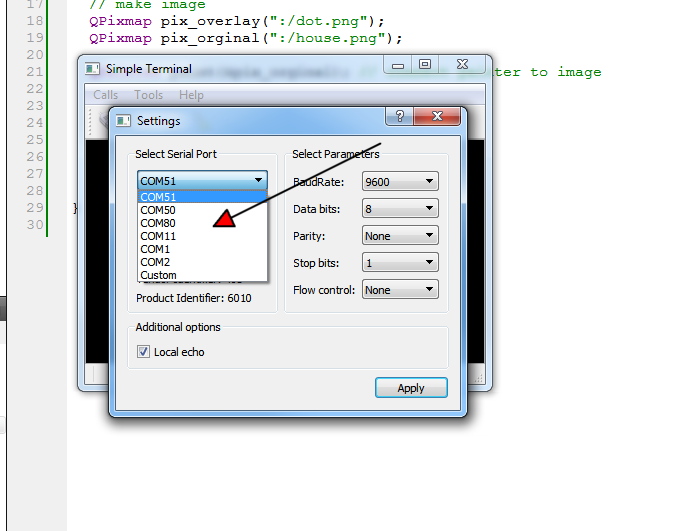
-
@Nimika said in Serial Port configuration in RHEL:
still can't open it.
Well did u try the Terminal sample and try it there?
Can it list and see your ports?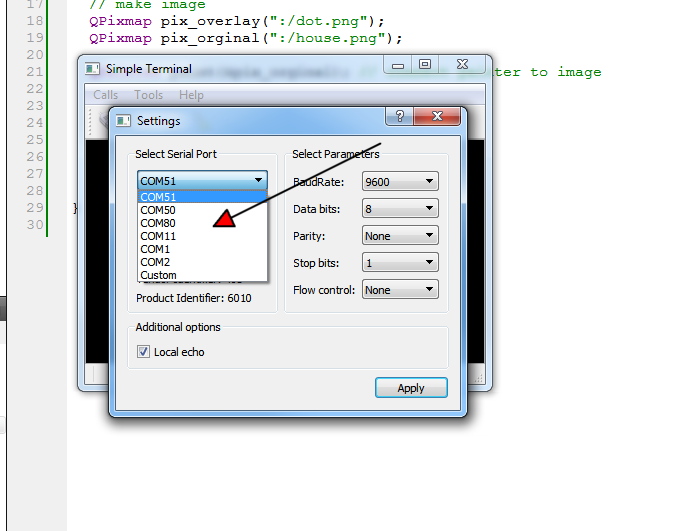
@mrjj yeah its working but not showing any serial port which I have installed using my card.
This is my program and its output----#include <stdio.h> #include <QObject> #include <QtSerialPort/QSerialPort> #include <QSerialPortInfo> #include <string.h> #include <QTextStream> #include <QCoreApplication> #include <QStringList> #include <iostream> #include <QDebug> using namespace std; QT_USE_NAMESPACE int main(int argc, char *argv[]) { QCoreApplication a(argc, argv); // Example use QSerialPortInfo foreach (const QSerialPortInfo &info, QSerialPortInfo::availablePorts()) { qDebug() << "Name : " << info.portName(); qDebug() << "Description : " << info.description(); qDebug() << "Manufacturer: " << info.manufacturer(); // Example use QSerialPort QSerialPort serial; serial.setPortName("ttyM0"); qDebug() << "Name:" << serial.portName(); //serial.setPort(info); QIODevice::OpenMode mode = QIODevice::ReadOnly | QIODevice::Unbuffered; if(serial.open(mode)) qDebug() << "port connected"; if (serial.isOpen() && serial.isWritable()) { qDebug() << "Serial is open"; serial.close(); } return a.exec(); } }output is:
Name : "ttyS0"
Description : ""
Manufacturer: ""
Name: "ttyM0"``
-
Hi and welcome to devnet,
Does your user have the rights to access that device ?
Call
ls -la /dev/ttyS0to see who can access it.Your user is likely not in the group that can access the serial port. If that's indeed the case, add your user to that group and logout/login. You should then be able to access the device.
-
how will I get to know wo is accessing that device?
how can I add the user to the group which you have specified. -
-
@jsulm Hey thanks!
I am getting this after writing the calling function ls -la /dev/ttyS0:
crw-rw----. 1 root dialout 4, 64 Oct 7 10:35 /dev/ttyS0What does it mean?
@Nimika That means that user root and group dialout have read/write access, nobody else have any access.
So you either start your app as root, or (much better) add the user you're using (hopefully not root) to the group dialout. -
NEVER EVER use root like that. All the more when developing. It's bad practice and doing so you're opening a gaping security hole.
Add your normal user to the
dialoutgroup and be done with it. -
QIODevice::OpenMode mode = QIODevice::ReadOnly | QIODevice::Unbuffered;
Did you read documentation? QIODevice::Unbuffered it is unsupported mode.
-
QIODevice::OpenMode mode = QIODevice::ReadOnly | QIODevice::Unbuffered;
Did you read documentation? QIODevice::Unbuffered it is unsupported mode.
-
Thankyou both of you.
Please tell me how to add my normal user to the dialout group?
What is dialout group?-
Please tell me how to add my normal user to the dialout group?
sudo usermod -a -G dialout theuser -
What is dialout group?
Its a predefined group found in many distros.
From old times it was used to allowed modems
to make connection etc. ( ie allow the user to connect to the internet :)
So often the system has this group and any user in it, have access to /dev/ttySX
-
-
Thankyou both of you.
Please tell me how to add my normal user to the dialout group?
What is dialout group? -
-
Please tell me how to add my normal user to the dialout group?
sudo usermod -a -G dialout theuser -
What is dialout group?
Its a predefined group found in many distros.
From old times it was used to allowed modems
to make connection etc. ( ie allow the user to connect to the internet :)
So often the system has this group and any user in it, have access to /dev/ttySX
-
-
@Nimika
Np. as far as I can see it's the same for Red Hat with ttySX access, so there is
tons on google on the topic on allowing user X to read and write to /dev/ttSxxx
stuff.
http://ithelpblog.com/os/linux/bashandscripts/howto-add-user-to-group-on-linux-redhat-rhel-centos-fedora/ -
NEVER EVER use root like that. All the more when developing. It's bad practice and doing so you're opening a gaping security hole.
Add your normal user to the
dialoutgroup and be done with it. -
@Nimika
Hi
Any user can be granted access to /dev/X devices.
Often it is done via the dialout group as its already assigned to serial devices such as ttyS0 and
any user that is member of that group can use it.
so often
sudo adduser TheUserName dialout
and and reboot is all that is needed.
Adding user to group might have slightly different syntax on RH but concept and rights are 100% the same.:)
http://websistent.com/fix-serial-port-permission-denied-errors-linux/ -
@Nimika
Hi
Any user can be granted access to /dev/X devices.
Often it is done via the dialout group as its already assigned to serial devices such as ttyS0 and
any user that is member of that group can use it.
so often
sudo adduser TheUserName dialout
and and reboot is all that is needed.
Adding user to group might have slightly different syntax on RH but concept and rights are 100% the same.:)
http://websistent.com/fix-serial-port-permission-denied-errors-linux/ -
@Nimika
Hi
Any user can be granted access to /dev/X devices.
Often it is done via the dialout group as its already assigned to serial devices such as ttyS0 and
any user that is member of that group can use it.
so often
sudo adduser TheUserName dialout
and and reboot is all that is needed.
Adding user to group might have slightly different syntax on RH but concept and rights are 100% the same.:)
http://websistent.com/fix-serial-port-permission-denied-errors-linux/
