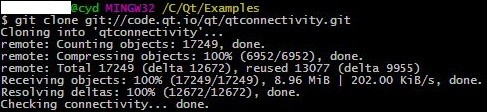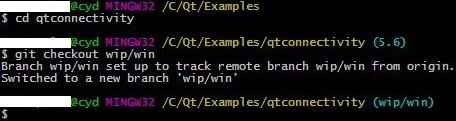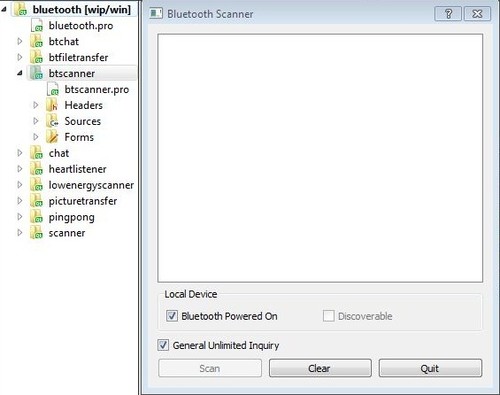QML Bluetooth Example Problem
-
Hello Everyone,
I'm a new developer on QT and I'm a student.
I want to create mobile applications but firstly trying to run "QML Bluetooth Scanner" example on desktop.
But, when I want to run this example,
QT Console says: "Dummy backend running. Qt Bluetooth module is non-functional"
and bluetooth scanner doesn't work. My bluetooth adapter is working smoothly.
How can I solve this problem ?Platform: Windows 7 Pro
Qt Version: 5.7 -
Hi and welcome to devnet,
There's a WIP branch for Desktop Windows support in the QtConnectivity module that you can build and try.
-
Hi and welcome to devnet,
There's a WIP branch for Desktop Windows support in the QtConnectivity module that you can build and try.
-
Yes, that's the one
- Clone the module
- Checkout the branch
- Build it (you can open the project within Qt Creator)
- Install it
And you should be good to go.
-
Yes, that's the one
- Clone the module
- Checkout the branch
- Build it (you can open the project within Qt Creator)
- Install it
And you should be good to go.
-
How can i clone or branch off the repo. Because there is no button on this page.
This should cover it.
-
The links are on the summary page. Otherwise that's basic git
git clone https://code.qt.io/qt/qtconnectivity.git cd qtconnectivity git checkout wip/win -
@kshegunov
I took git setup and installed.
@SGaist
I tried but gave me permission error:$ git clone http://code.qt.io/cgit/qt/qtconnectivity.git/tree/
fatal: could not create work tree dir 'tree': Permission deniedThanks for your helping guys.
-
Retry by copying the git command I wrote.
-
@SGaist Same answer from Git with your URL
-
git clone git://code.qt.io/qt/qtconnectivity.git
-
Because you added tree again at the end ? Don't do it, just clone the git repository.
-
Strange… Anyway, the essential part is that you got the module and can continue to hack :)
-
I may be absolutely wrong and please correct me if I am, but I think https requires (gerrit) authentication to work ...
-
requires (gerrit) authentication to work
yes
-
I can't understand, at my pc, 'git bash' gave me same error with 'git://...'.
$ git clone git://code.qt.io/qt/qtconnectivity.git
fatal: could not create work tree dir 'qtconnectivity': Permission denied -
Permission denied ? Do you have write permission in the folder you're trying to clone in ?
-
@SGaist I see. I understood my fault.
I worked respectively in pictures,
1.Wrong folder
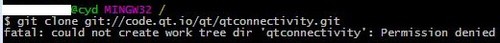
-
Still same answer
You should re-build && re-install QtConnectivity from the wip/win branch: make && make install, and only then try to use examples.
PS: A good idea it is cleanup all existing QtBluetooth stuff from your Qt-installed directory, before making-installing of wip/win branch.