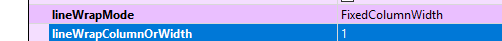How to write a top-to-bottom text?
-
Hi
Where do you want to write it ?
You could use a custom widget like here
https://stackoverflow.com/questions/9183050/vertical-qlabel-or-the-equivalent -
I want to draw this via QPainter.
You could use a custom widget like here
It's not what I want. It simply rotates the text.
-
I want to draw this via QPainter.
You could use a custom widget like here
It's not what I want. It simply rotates the text.
@RazrFalcon
ok. but you are not providing much information of what you want then. :)
In a TextEdit or where you want to type it then ? -
@RazrFalcon said in How to write a top-to-bottom text?:
gravity
hi,
have you tried to enabling WordWrap of your QLabel, that should force new characters in a new line, if you restrict the with of the QLabel and enable vertical expanding (if needed)
-
@RazrFalcon said in How to write a top-to-bottom text?:
gravity
hi,
have you tried to enabling WordWrap of your QLabel, that should force new characters in a new line, if you restrict the with of the QLabel and enable vertical expanding (if needed)
Word wrap is a completely different thing.
-
@RazrFalcon
ok. but you are not providing much information of what you want then. :)
In a TextEdit or where you want to type it then ?@mrjj I don't want to type them. I want to draw them. Similar to the CSS Writing Modes.
-
@mrjj I don't want to type them. I want to draw them. Similar to the CSS Writing Modes.
@RazrFalcon
Hi
Ah, yes, rotating text is not good enough
as each char is wrong orientation then.The TabWidget can draw top-buttom it seems but im afraid im not sure
how it does it.
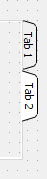
-
The TabWidget can draw top-buttom
No, it can't. It just rotates the text.
-
Hi
Well TextEdit can sort of do it using @J-Hilk idea.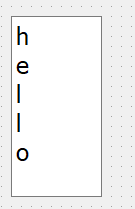
using