QWT plugin into QT Designer specified module could not be found
-
I am trying to use QWT plugin within QT Designer. I followed all the doc steps, I compiled the plugin and modified the PATHs as follows:
PATH=C:\Qwt-6.1.3\lib
QT_PLUGIN_PATH=C:\Qwt-6.1.3\plugins
QMAKEFEATURES=C:\Qwt-6.1.3\featuresHowever, when I launch QT Creator, the plugin could not be loaded correctly. I get the message:
Can not load library .... The specified module could not be found.
I don't see where the problem can be.Any help will be more than appreciated.
-
Hi and welcome to the forums
You compiled it with same compiler as Creator and in Release mode ?
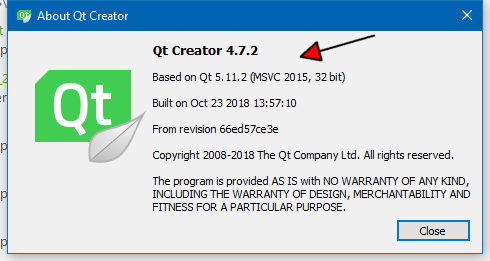
-
Hi and welcome to the forums
You compiled it with same compiler as Creator and in Release mode ?
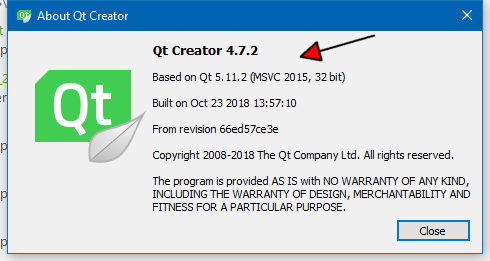
@mrjj thank you for your answer.
I used the same compiler (MSVC2015) as the one used to compile as shown in the pic.

The config file in windows says that both debug & release modes are compiled. Should I changed it to the release only ?
win32 { # On Windows you can't mix release and debug libraries. # The designer is built in release mode. If you like to use it # you need a release version. For your own application development you # might need a debug version. # Enable debug_and_release + build_all if you want to build both. CONFIG += debug_and_release CONFIG += build_all } -
@mrjj thank you for your answer.
I used the same compiler (MSVC2015) as the one used to compile as shown in the pic.

The config file in windows says that both debug & release modes are compiled. Should I changed it to the release only ?
win32 { # On Windows you can't mix release and debug libraries. # The designer is built in release mode. If you like to use it # you need a release version. For your own application development you # might need a debug version. # Enable debug_and_release + build_all if you want to build both. CONFIG += debug_and_release CONFIG += build_all } -
@jsulm Not sure how to do this. Do I need to specify it in the qwt.build ?
I have now another problem when trying to compile with nmake.
......\Qt\5.11.2\msvc2015\include\QtCore\qglobal.h(45): fatal error C1083: can not open file include : 'type_traits' : No such file or directory
I saw that I should specify in the .build file to use c++11 which I did, the problem persists.
Can this be related to the Qt version ?
Best regards
-
I finally managed to compile it.
Just by executing VsVars32.bat before compilation, this is supposed to load environment variables. I followed this answer.Thank you all for your help.
-
I finally managed to compile it.
Just by executing VsVars32.bat before compilation, this is supposed to load environment variables. I followed this answer.Thank you all for your help.
@DSpider great! please don't forget to mark your post as solved. Thanks.

