Insert fill circle into cell of QTableWidget
-
There are too many classes to just paint a circle in a cell. There is no other way?
-
There are too many classes to just paint a circle in a cell. There is no other way?
@juaniyoalm
Well you can also add the circle as an icon to the cell.
If you add blank text, the effect is similar.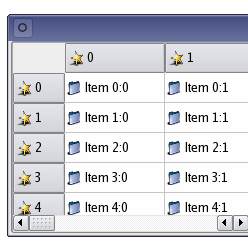
However, how big do u need the circle to be ?
It cannot be bigger than the cell height in any case.Update: this was just to answer if there was alternatives.
However, a delegate is far better for it. -
You need one class: the delegate.
In this example they have two if you take the custom editor that you likely don't need.
-
Hi
Adding to SGaist . Its not as bad as it looks.
For a paint circle only delegate, you need very little code.#include <QStyledItemDelegate> #include <QPainter> class CircleDelegate: public QStyledItemDelegate { protected: void paint(QPainter* painter, const QStyleOptionViewItem& opt, const QModelIndex& index) const { // set brush to green if selected else blue ( not needed just for fun) if (opt.state & QStyle::State_Selected) { painter->setBrush(Qt::green); } else { painter->setBrush(Qt::blue); } // paint a circle int CircleSize=10; painter->drawEllipse(opt.rect.center(), CircleSize, CircleSize); } };and you set it to the table by
ui->tableWidget->setItemDelegateForColumn(1, new CircleDelegate());
the 1 is the col where u want it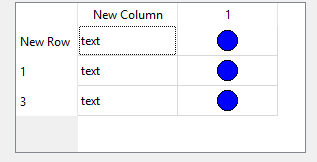
You will need to read over
http://doc.qt.io/qt-5/model-view-programming.html
mostly section Item roles
as to make circle dynamic in size, you can use
a Qt::UserRole and setData.
so the size comes from the model. -
Just a couple of small addition to @mrjj 's code:
- you'll probably also need to reimplement
sizeHint()to return a size appropriate to contain the circle. - blindly modifying the painter argument is risky. You should call
painter->save();before setting the brush andpainter->restore();after you finished the painting
- you'll probably also need to reimplement
-
Thank you, the solution is good for me!!! but I would like that the background of cells is fill too. This colour have to change too.
I thought about inserting a rectangle but I would need the circle to be located on top... -
Thank you, the solution is good for me!!! but I would like that the background of cells is fill too. This colour have to change too.
I thought about inserting a rectangle but I would need the circle to be located on top...@juaniyoalm
Hi
Just use other paint methods like
painter->drawRect(opt.rect); -
@juaniyoalm
Hi
Just use other paint methods like
painter->drawRect(opt.rect);@mrjj Thank you so much!!
Okay, I have that solved.
Another question is that the size of each circle depends on a value that my mushroom class has. In my class I created a paint method but I do not know how to link that method with the delegate or what is the way to write the method.
-
@mrjj Thank you so much!!
Okay, I have that solved.
Another question is that the size of each circle depends on a value that my mushroom class has. In my class I created a paint method but I do not know how to link that method with the delegate or what is the way to write the method.
@juaniyoalm
Hi, is the value in the model ?
The delegate can use values from model.
so the color and size of circle could come from model. -
@juaniyoalm
Hi, is the value in the model ?
The delegate can use values from model.
so the color and size of circle could come from model.No, that value is in a c++class. I have to create a custom model... It's ok?? Or I can use a default model??
-
No, that value is in a c++class. I have to create a custom model... It's ok?? Or I can use a default model??
@juaniyoalm
You can use http://doc.qt.io/qt-5/qstandarditemmodel.html
if it is. dont have to be custom.
I though you already had a model ?
Also is this with a QTableWidget ?
(it uses a model already ) -
@juaniyoalm
You can use http://doc.qt.io/qt-5/qstandarditemmodel.html
if it is. dont have to be custom.
I though you already had a model ?
Also is this with a QTableWidget ?
(it uses a model already ) -
@juaniyoalm
Super. With view its much easier.
so you have to construct a model with the data
that comes from the class.
Did you make a qstandarditemmodel before ? -
@juaniyoalm
Super. With view its much easier.
so you have to construct a model with the data
that comes from the class.
Did you make a qstandarditemmodel before ?@mrjj
Yes, I did but without data class -
@mrjj
Do you show me how to make?? -
@mrjj
Do you show me how to make??@juaniyoalm
Hi
Please read about userRoles and setDatahttp://doc.qt.io/qt-5/model-view-programming.html
section Item rolesyou can simply put the color / size in user role, or you can have
it directly as an item in your model.
Both ways are fine.
Then delegate read the user role and use the data. -
I read it and I have tried it but my problem is that size circle depends that value of class and colour of background another value of class. I don't know how do it...
-
I read it and I have tried it but my problem is that size circle depends that value of class and colour of background another value of class. I don't know how do it...
@juaniyoalm
Hi
Well the delegate cannot go read into other external classes.
So you have to at some point take the values from the classes and
put into the model.
How often does those values change in the classes ? -
@juaniyoalm
Hi
Well the delegate cannot go read into other external classes.
So you have to at some point take the values from the classes and
put into the model.
How often does those values change in the classes ?The parameters will change very often. There will be hundreds of instances of the class and the values will change.
-
The problem is not in the number of instances but rather how you access them.
How are you currently handling these differed classes ?
