create .odt with headings and tables
-
I need to create a .odt file that contains headings (such as heading 1 or heading 2) and tables.
I tried something like this:
#include <QString> #include <QTextStream> #include <QTextDocument> #include <QTextDocumentWriter> int main(void) { QString strStream; QTextStream out(&strStream); QTextDocument *document = new QTextDocument(); out << "<!DOCTYPE html>" << "<html>\n" << "<head>" << "<title>Test</title>" << "</head>" << "<body>" << "<h1>Test heading 1</h1>" << "</body>" << "</html>"; document->setHtml(strStream); QTextDocumentWriter writer("test.odt"); writer.setFormat("odf"); writer.write(document); delete document; return 0; }but the product .odt file has no heading.
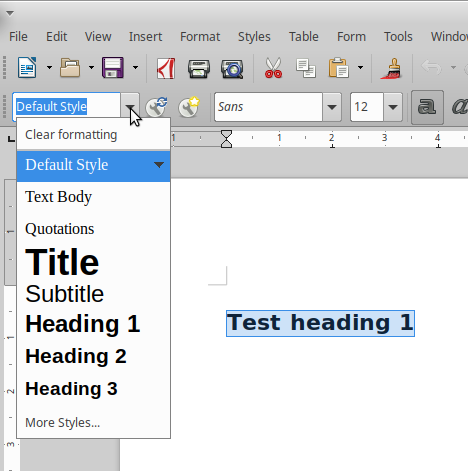
what I would like to be heading 1 doesn't have the Heading 1 style, but, in fact, it's a Default Style bold text.How do I force Heading 1 style?
best regards
Max -
@VRonin Is there an alternative way to html to get an odt with heading 1 and a table, maybe even with custom styles?
-
The easiest method I see is using
QXmlStreamWriter+ a zip library to create the file from scratch but, as you can imagine, it's far from being "easy" -
@VRonin Is there an alternative way to html to get an odt with heading 1 and a table, maybe even with custom styles?
@mastupristi said in create .odt with headings and tables:
@VRonin Is there an alternative way to html to get an odt with heading 1 and a table, maybe even with custom styles?
You can create you own style using QTextCharFormat and QTextBlockFormat and then creating the document using the QTextDocument API.
Here is an example:
You will see htmlToOdf() function is simply your code, but createsOdf() and createsOdfWithTable() creates a ODT file using custom style the the QTextDocument API. Hope it helps#include <QString> #include <QTextStream> #include <QTextDocument> #include <QTextDocumentWriter> #include <QTextCursor> #include <QTextBlock> #include <QDate> #include <QTextTableCell> void htmlToOdf(){ QString strStream; QTextStream out(&strStream); QTextDocument *document = new QTextDocument(); out << "<!DOCTYPE html>" << "<html>" << "<head>" << "<title>Test</title>" << "</head>" << "<body>" << "<h1>Test heading 1</h1>" << "</body>" << "</html>"; document->setHtml(strStream); QTextDocumentWriter writer("test.odt"); writer.setFormat("odf"); writer.write(document); QTextDocumentWriter writer2("test.html"); writer2.setFormat("html"); writer2.write(document); delete document; } void createsOdf(){ QTextDocument *doc = new QTextDocument; doc->setDocumentMargin(10); QTextCursor cursor(doc); cursor.movePosition(QTextCursor::Start); QTextCharFormat textFormat; textFormat.setFontPointSize(10); QTextCharFormat boldFormat; boldFormat.setFontWeight(QFont::Bold); //HEADERS QTextCharFormat header1Format = boldFormat; header1Format.setFontPointSize(12); header1Format.setFontUnderline(true); header1Format.setForeground(QBrush(QColor("#0000FF"))); QTextCharFormat titleFormat = boldFormat; titleFormat.setFontPointSize(20); header1Format.setForeground(QBrush(QColor("#0000FF"))); QTextBlockFormat titleBlockFormat = cursor.block().blockFormat(); titleBlockFormat.setAlignment(Qt::AlignHCenter); QTextBlockFormat blockFormat = cursor.block().blockFormat(); //Title of the document cursor.insertBlock(); cursor.setBlockCharFormat(titleFormat); cursor.setBlockFormat(titleBlockFormat); cursor.insertText(QObject::tr("Test !")); cursor.insertBlock(); //new line cursor.setBlockFormat(blockFormat); cursor.insertText(QObject::tr("Header 1"), header1Format); cursor.insertBlock(); cursor.movePosition(QTextCursor::End); QTextDocumentWriter writer("test2.odt"); writer.setFormat("odf"); writer.write(doc); QTextDocumentWriter writer2("test2.html"); writer2.setFormat("html"); writer2.write(doc); delete doc; } void createsOdfWithTable(){ QTextDocument *doc = new QTextDocument; doc->setDocumentMargin(10); QTextCursor cursor(doc); cursor.movePosition(QTextCursor::Start); QTextCharFormat textFormat; textFormat.setFontPointSize(10); QTextCharFormat boldFormat; boldFormat.setFontWeight(QFont::Bold); //HEADERS QTextCharFormat header1Format = boldFormat; header1Format.setFontPointSize(12); header1Format.setFontUnderline(true); header1Format.setForeground(QBrush(QColor("#0000FF"))); QTextCharFormat header2Format = header1Format; header2Format.setFontPointSize(14); QTextCharFormat header3Format = header1Format; header3Format.setFontPointSize(16); QTextCharFormat titleFormat = boldFormat; titleFormat.setFontPointSize(20); header1Format.setForeground(QBrush(QColor("#0000FF"))); QTextBlockFormat blockFormat = cursor.block().blockFormat(); QTextBlockFormat titleBlockFormat = cursor.block().blockFormat(); titleBlockFormat.setAlignment(Qt::AlignHCenter); QTextCharFormat alternateCellFormat = textFormat; alternateCellFormat.setBackground(QBrush(QColor("#D1EBFF"))); QTextTableFormat tableFormat; tableFormat.setBorder(1); tableFormat.setBorderStyle(QTextFrameFormat::BorderStyle_Solid); //tableFormat.setBorderBrush(QBrush(QColor("#0072A6"))); tableFormat.setCellPadding(2); tableFormat.setCellSpacing(0); tableFormat.setWidth(QTextLength(QTextLength::PercentageLength, 80)); tableFormat.setAlignment(Qt::AlignLeft); //Title of the document cursor.insertBlock(); cursor.setBlockCharFormat(titleFormat); cursor.setBlockFormat(titleBlockFormat); cursor.insertText(QObject::tr("My Great Document !")); cursor.insertBlock(); //new line cursor.insertBlock(); cursor.insertBlock(); cursor.setBlockFormat(blockFormat); cursor.insertText(QObject::tr("Header 1"), header1Format); cursor.insertBlock(); cursor.setCharFormat(textFormat); cursor.insertText("Author:\tMe"); cursor.insertBlock(); cursor.insertText("Version:\tMe"); cursor.insertBlock(); cursor.insertText("Date:\t" + QDate::currentDate().toString("dd.MM.yyyy")); cursor.insertBlock(); cursor.insertText(QObject::tr("Header 2"), header2Format); cursor.insertBlock(); cursor.insertText(QObject::tr("Header 3"), header3Format); cursor.insertBlock(); //Insert table with nb row = 10, column = 2 QTextTable *table = cursor.insertTable(10+1, 2, tableFormat); QTextTableCell headerCell = table->cellAt(0, 0); QTextCursor headerCellCursor = headerCell.firstCursorPosition(); headerCellCursor.insertText(QObject::tr("Name"), boldFormat); headerCell = table->cellAt(0, 1); headerCellCursor = headerCell.firstCursorPosition(); headerCellCursor.insertText(QObject::tr("Value"), boldFormat); for(int i = 0; i < 10; i++){ QTextCharFormat cellFormat = i % 2 == 0 ? textFormat : alternateCellFormat; QTextTableCell cell = table->cellAt(i + 1, 0); cell.setFormat(cellFormat); QTextCursor cellCursor = cell.firstCursorPosition(); cellCursor.insertText("Row " + QString::number(i)); cell = table->cellAt(i + 1, 1); cell.setFormat(cellFormat); cellCursor = cell.firstCursorPosition(); cellCursor.insertText(QString::number(i)); } cursor.movePosition(QTextCursor::End); QTextDocumentWriter writer("test3.odt"); writer.setFormat("odf"); writer.write(doc); QTextDocumentWriter writer2("test3.html"); writer2.setFormat("html"); writer2.write(doc); delete doc; } int main(void) { htmlToOdf(); createsOdf(); createsOdfWithTable(); return 0; }
