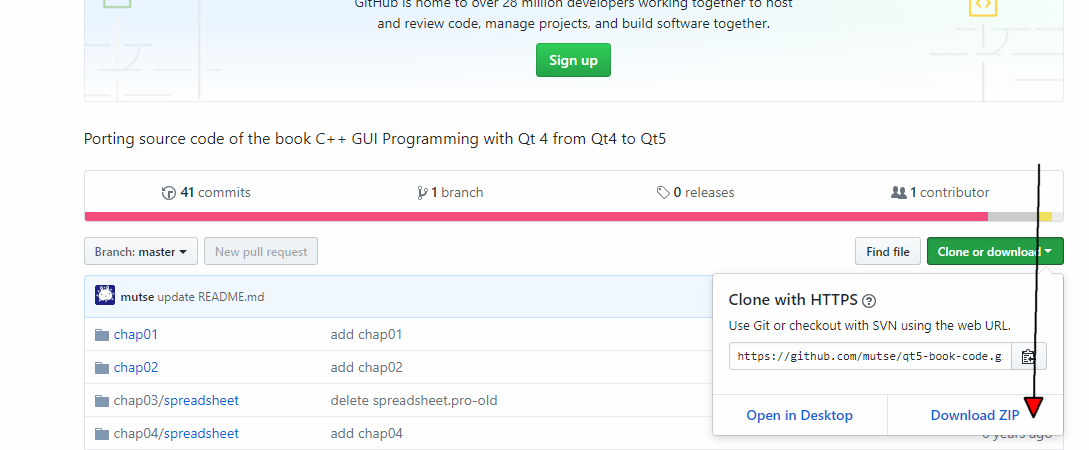Basic stuff here...
-
Hi,
So, I'm working my way through C++ GUI Programming with Qt 4 by Blanchard and Summerfield.
I have installed the latest version of Qt Creator (Creator 4.6.2 based on Qt 5.11.1)I understand that the differences between Qt 4 and Qt 5 are minimal but do exist.
The problem is, I don't know what I don't know.So, working through the first chapter, I'm copying code pretty-much verbatim (apart from the odd typo here and there which, for the most part, I catch) but keep running into snags.
I'm trying to get the GoToCell Example (Chapter 2, page 28) going... and it's like it can't see my .cpp file with the constructor as it won't allow me to declare a new class based on my defined type.
I tried putting Ui:: in front of it to no avail.Is this an issue with slight variations between versions?
Could I have made a typo someone that is stopping the compiler from seeing my class definitions?Any help would be appreciated!
Thanks,
Uberlinc.
-
Hi,
So, I'm working my way through C++ GUI Programming with Qt 4 by Blanchard and Summerfield.
I have installed the latest version of Qt Creator (Creator 4.6.2 based on Qt 5.11.1)I understand that the differences between Qt 4 and Qt 5 are minimal but do exist.
The problem is, I don't know what I don't know.So, working through the first chapter, I'm copying code pretty-much verbatim (apart from the odd typo here and there which, for the most part, I catch) but keep running into snags.
I'm trying to get the GoToCell Example (Chapter 2, page 28) going... and it's like it can't see my .cpp file with the constructor as it won't allow me to declare a new class based on my defined type.
I tried putting Ui:: in front of it to no avail.Is this an issue with slight variations between versions?
Could I have made a typo someone that is stopping the compiler from seeing my class definitions?Any help would be appreciated!
Thanks,
Uberlinc.
@Uberlinc said in Basic stuff here...:
and it's like it can't see my .cpp file with the constructor as it won't allow me to declare a new class based on my defined type
I don't understand this. Can you please explain/show what you did and what error you get?
Also which Qt version do you use ("Creator 4.6.2 based on Qt 5.11.1" - does not tell you which Qt version you use, but which Qt version was used to build QtCreator)?"Basic stuff here..." - isn't a good title.
-
Hi,
I wrote "Basic stuff here" because I'm still at the beginning of the book.
Since then, I've made some changed from what I've found in other sources.It seems that I need:
QT = core gui
greaterThan(QT_MAJOR_VERSION, 4): QT += widgets
in the .pro file.
Why is this?
Is this always required?Thanks.
Uberlinc.
-
Hi,
I wrote "Basic stuff here" because I'm still at the beginning of the book.
Since then, I've made some changed from what I've found in other sources.It seems that I need:
QT = core gui
greaterThan(QT_MAJOR_VERSION, 4): QT += widgets
in the .pro file.
Why is this?
Is this always required?Thanks.
Uberlinc.
QT = core gui greaterThan(QT_MAJOR_VERSION, 4): QT += widgetsWhy is this?
Because in Qt4
widgetswas implicit when givinggui. In Qt5, both modules are separated for smaller libraries.Is this always required?
If you don't need Qt4 compatibility (just use Qt5), you can just write:
QT = core gui widgets -
@Uberlinc
hi
Also as a note
here you find all samples from that book
https://github.com/mutse/qt5-book-code
convert to work in Qt5.So if u get other issues related to the changes in includes,
you can use that as reference. -
Thanks for this.
I've actually been using this reference:
https://github.com/GaoHongchen/CPPGUIProgrammingWithQt4
.... which is essentially the same.When I can't get my code to go, I compare side-by-side with this to see if I can spot the typo.
It seems that there are some small differences with the latest when compared to the book.I'll persevere.
Many thanks.
-
Thanks for this.
I've actually been using this reference:
https://github.com/GaoHongchen/CPPGUIProgrammingWithQt4
.... which is essentially the same.When I can't get my code to go, I compare side-by-side with this to see if I can spot the typo.
It seems that there are some small differences with the latest when compared to the book.I'll persevere.
Many thanks.
-
Thanks for the Qt 5 code link.
It was helpful, and I went about making changes to match Qt 5 code standard.
However, it would seem that the code is still not working.
I then went about copying and pasting the raw code from the website in case it was a tiny typo that I kept missing.
Again, it gave the same error.(I apologise. I'm struggling here!)
It refuses to recognise the 'buttonBox' variable in spite of:
- Being created in the Design Tool
- Being specified in the Design Tool Property Editor (yes, I checked syntax)
- It is clearly specified in the qmake created ui_gotocell.h file.
- I have ensured that the ui_gotocell.h file is included in the relevant file (and I added it to the .cpp file for good measure!)
It keeps giving the error "buttonBox was not declared in this scope."
I've been staring at it for hours.
Any ideas?
Thanks.
-
-
Do you mean:
#include <QtWidgets>
#include "gotocelldialog.h"
#include "ui_gotocelldialog.h"GoToCellDialog::GoToCellDialog(QWidget *parent)
: QDialog(parent)
{
setupUi(this);
Ui->buttonBox->button(QDialogButtonBox::Ok)->setEnabled(false);QRegExp regExp("[A-Za-z][1-9][0-9]{0,2}"); lineEdit->setValidator(new QRegExpValidator(regExp, this)); connect(buttonBox, SIGNAL(accepted()), this, SLOT(accept())); connect(buttonBox, SIGNAL(rejected()), this, SLOT(reject()));}
void GoToCellDialog::on_lineEdit_textChanged()
{
Ui->buttonBox->button(QDialogButtonBox::Ok)->setEnabled(
lineEdit->hasAcceptableInput());
}This yielded "Expected Primary Expression before ->"
(as well as the original two errors.)I tried it with a Ui::buttonBox and it gave "buttonBox is not a member of Ui"
Suggestions?
Thanks.
-
Do you mean:
#include <QtWidgets>
#include "gotocelldialog.h"
#include "ui_gotocelldialog.h"GoToCellDialog::GoToCellDialog(QWidget *parent)
: QDialog(parent)
{
setupUi(this);
Ui->buttonBox->button(QDialogButtonBox::Ok)->setEnabled(false);QRegExp regExp("[A-Za-z][1-9][0-9]{0,2}"); lineEdit->setValidator(new QRegExpValidator(regExp, this)); connect(buttonBox, SIGNAL(accepted()), this, SLOT(accept())); connect(buttonBox, SIGNAL(rejected()), this, SLOT(reject()));}
void GoToCellDialog::on_lineEdit_textChanged()
{
Ui->buttonBox->button(QDialogButtonBox::Ok)->setEnabled(
lineEdit->hasAcceptableInput());
}This yielded "Expected Primary Expression before ->"
(as well as the original two errors.)I tried it with a Ui::buttonBox and it gave "buttonBox is not a member of Ui"
Suggestions?
Thanks.
-
Do you mean:
#include <QtWidgets>
#include "gotocelldialog.h"
#include "ui_gotocelldialog.h"GoToCellDialog::GoToCellDialog(QWidget *parent)
: QDialog(parent)
{
setupUi(this);
Ui->buttonBox->button(QDialogButtonBox::Ok)->setEnabled(false);QRegExp regExp("[A-Za-z][1-9][0-9]{0,2}"); lineEdit->setValidator(new QRegExpValidator(regExp, this)); connect(buttonBox, SIGNAL(accepted()), this, SLOT(accept())); connect(buttonBox, SIGNAL(rejected()), this, SLOT(reject()));}
void GoToCellDialog::on_lineEdit_textChanged()
{
Ui->buttonBox->button(QDialogButtonBox::Ok)->setEnabled(
lineEdit->hasAcceptableInput());
}This yielded "Expected Primary Expression before ->"
(as well as the original two errors.)I tried it with a Ui::buttonBox and it gave "buttonBox is not a member of Ui"
Suggestions?
Thanks.
-
I can find the code listings, but not the zip file.
Am I missing it here?
Can you please provide a link?Thanks.
-
-
Okay, yes the downloaded version works.
The only thing that I can think of is that when creating the form, I selected "Dialog" instead of "Widget."
I must have missed that the first time around.Would this have caused this problem?
Thanks.
@Uberlinc
well for
"buttonBox was not declared in this scope."
i would guess on something with the UI and maybe left
over files in your build folder.
Using Dialog and not widget should not have changed the name of buttons / if it was created.