Get 1px bottom border of QTabBar to fill full width of QTabWidget
-
Hello!
Does anyone know how to get the bottom border of QTabBar to fill the full width of a QTabWidget? The attached screenshot shows how this is not happening when the QTabWidget is wider than the width of the QTabBar.
Here is my stylesheet.
PopUpis the QWidget subclass where there are enough tabs to fill its child QTabWidget.QTabBar { border-bottom: 1px solid #d0cfd1; } QTabBar::tab { background: transparent; border-right: 1px solid #d0cfd1; border-bottom: #d0cfd1; min-width: 8ex; font-size: 10px; } QTabBar::tab:selected { color: blue; font-size: 11px; } QTabBar::tab:first { border-left: 0; border-top-left-radius: 5px; } QTabBar::tab:last { border-right: 0; border-top-right-radius: 5px; } PopUp QTabWidget { border-top-left-radius: 5px; border-top-right-radius: 5px; background-color: transparent; }Thanks!
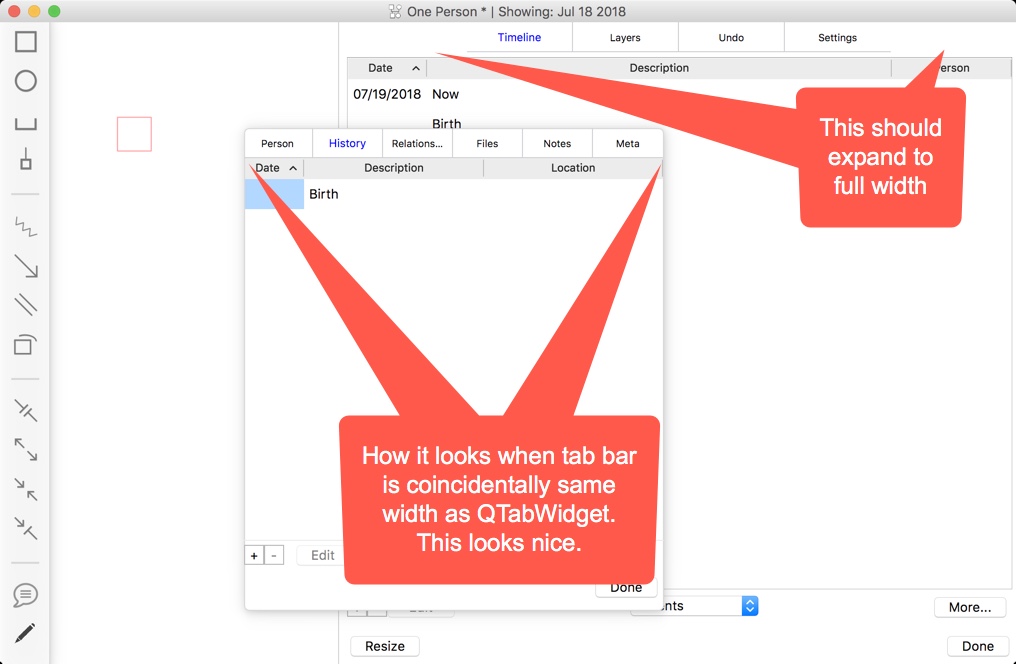
-
Hello!
Does anyone know how to get the bottom border of QTabBar to fill the full width of a QTabWidget? The attached screenshot shows how this is not happening when the QTabWidget is wider than the width of the QTabBar.
Here is my stylesheet.
PopUpis the QWidget subclass where there are enough tabs to fill its child QTabWidget.QTabBar { border-bottom: 1px solid #d0cfd1; } QTabBar::tab { background: transparent; border-right: 1px solid #d0cfd1; border-bottom: #d0cfd1; min-width: 8ex; font-size: 10px; } QTabBar::tab:selected { color: blue; font-size: 11px; } QTabBar::tab:first { border-left: 0; border-top-left-radius: 5px; } QTabBar::tab:last { border-right: 0; border-top-right-radius: 5px; } PopUp QTabWidget { border-top-left-radius: 5px; border-top-right-radius: 5px; background-color: transparent; }Thanks!
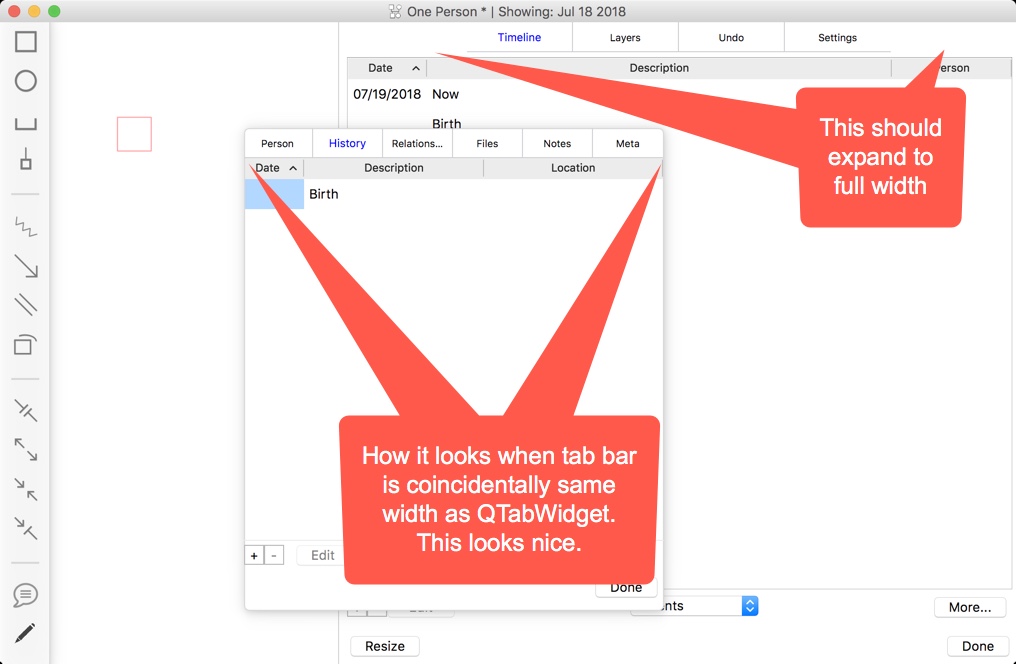
I don't think this is possible, sadly.
