Can't figure out how to install Qt Version in Qt Creator
-
Hi, I just installed Qt Creator and am looking to install a Qt version for it so that I can look at some of the examples provided. The Qt manual directs me to look under Tools->Options->etc...however, under my tools menu I see no 'options' option. Am I missing something?
Also, I am developing an application for Android tablets, so any advice on which Qt version provides the best support for that would be much appreciated.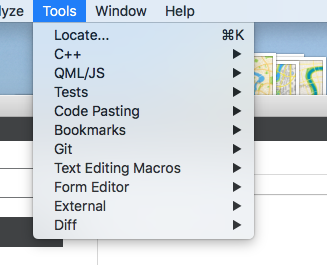
Thanks !
-
-
Qt is a cross-platform application framework .
Qt Creator is a cross-platform C++, JavaScript and QML integrated development environment which is part of the SDK for the Qt GUI application development framework.
If you install Qt it includes Qt creator which is the editor or you can install both Qt and Qt creator separately .
I don't think there is an option to install Qt from Qt creator. -
Right, so I have Qt and Qt Creator installed. I'm trying to add a Qt version from the Qt Creator interface
@abanksdev said in Can't figure out how to install Qt Version in Qt Creator:
Right, so I have Qt and Qt Creator installed. I'm trying to add a Qt version from the Qt Creator interface
Do you mean u want to configure kits ? If so u can find some details here .
And configuration Qt creator http://doc.qt.io/qtcreator/creator-configuring.html
And What package did you install ? What is the version on Qt and Qt creator?
-
Hi and welcome to devnet,
Since you're on macOS, you'll find that under
Preferencesin theQt Creatormenu or by hitting:CMD + ,. -
Hi, I just installed Qt Creator and am looking to install a Qt version for it so that I can look at some of the examples provided. The Qt manual directs me to look under Tools->Options->etc...however, under my tools menu I see no 'options' option. Am I missing something?
Also, I am developing an application for Android tablets, so any advice on which Qt version provides the best support for that would be much appreciated.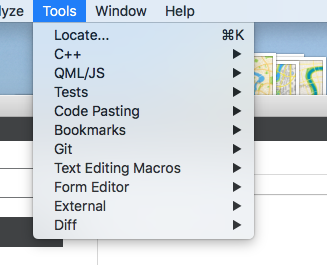
Thanks !
@abanksdev said in Can't figure out how to install Qt Version in Qt Creator:
Am I missing something
Hi
Do you mean the Maintance Tool maybe?Using the Maintenance Tool (found in /Users/UserName/Qt), you can check which versions of Qt are currently installed. You can use it to install additional versions/remove versions.

Make sure the
macOSis selected there (so that you can test things 'natively' first) and in your case the Android kits too, but beware: these are large things to install, and the Qt Maintenance tool is notoriously slow, so only select the ones you really need). As for theQtpackages, you can really select them all, as well as theSources.The Android x86 kit targets Virtual Android devices (don't know if working in MacOS X though?), while you'll need the Android ARMv7 kit to test your apps on a physical device.
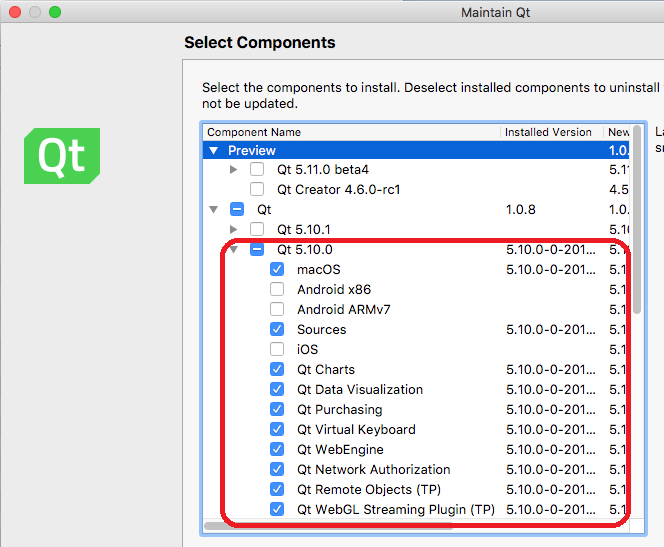
Once they are installed, and assuming you have the required XCode tools installed, you will get access to the examples in Qt Creator in the
Welcome | Examplessection: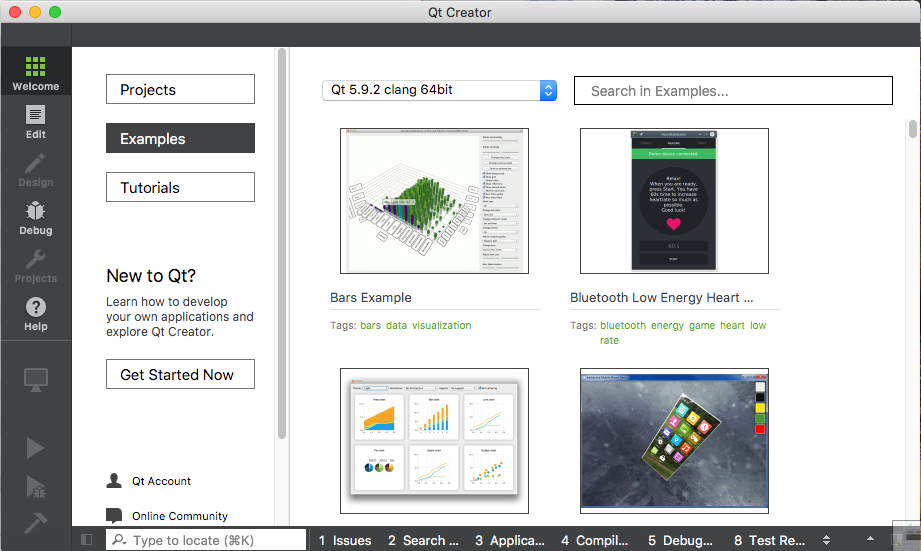
-
@Ratzz I have Qt Version 4.6.0 installed on Mac (supposedly)
@SGaist I found it, thanks. I still can't add versions of Qt or kits. All I see is this:

And when I click 'Add' all I see is this, with a Qt version grayed out
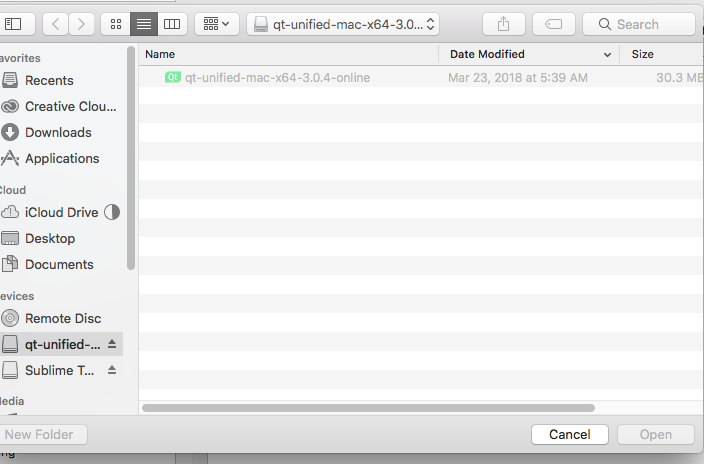
@Diracsbracket That might be what I'm looking for! I found the MaintenanceTool.app, MaintenanceTool.dat, MaintenanceTool.ini through the command line, which one do I open and how? I'm an amateur. Thanks!
-
You shouldn't need to add anything by hand (except for custom versions).
There's something fishy going on.
Might be a silly question but do you have several version of Qt Creator installed ?
