QT Application for Mac OSX
-
How can I build QT/QML application for Mac OS X desktop.
-
How can I build QT/QML application for Mac OS X desktop.
@vineesh_tp You can do it only on MacOS. You need XCode and Qt installed on a Mac.
See http://doc.qt.io/qt-5/osx.html -
yes, I have mac and I could deploy the sample application for iOS successfully.
But, I need to deploy the same for mac OSX desktop app. My Qtcreator doesn't have mac deployments in Build and Run Section it is not showing. How can I download the same and configure.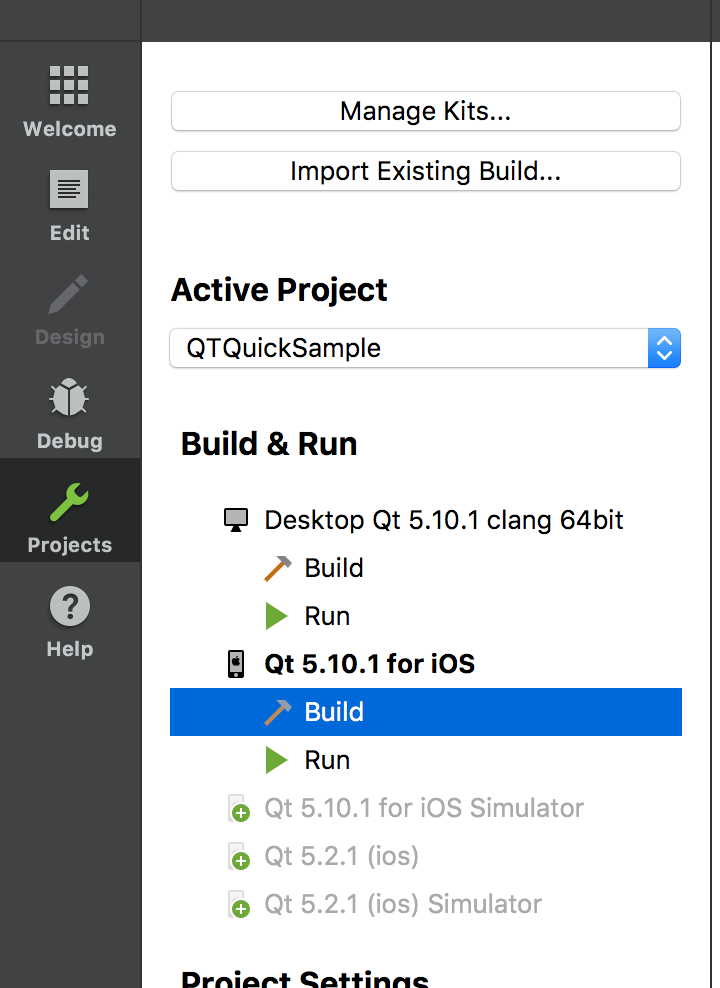
-
Is there something wrong with the "Desktop Qt 5.10.1 clang 64 bit" configuration that shows up in the screenshot that you posted? Are you getting an error when you try to use it? It looks like that's what you want. It just says "Desktop" rather than specifying "Mac Desktop" because it's on a Mac so it's implied.
-
yes, I have mac and I could deploy the sample application for iOS successfully.
But, I need to deploy the same for mac OSX desktop app. My Qtcreator doesn't have mac deployments in Build and Run Section it is not showing. How can I download the same and configure.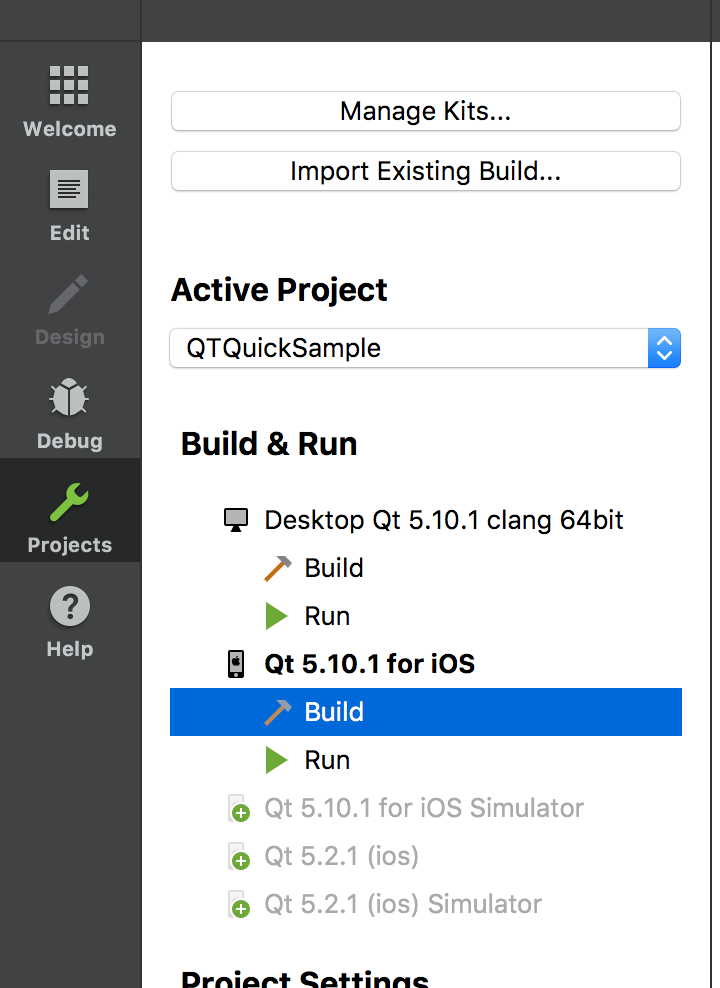
@vineesh_tp Please take a look at http://doc.qt.io/qt-5/osx-deployment.html
-
Is there something wrong with the "Desktop Qt 5.10.1 clang 64 bit" configuration that shows up in the screenshot that you posted? Are you getting an error when you try to use it? It looks like that's what you want. It just says "Desktop" rather than specifying "Mac Desktop" because it's on a Mac so it's implied.
@wrosecrans The desktop for Windows apps. I could run successfully.
