Building the Qt Creator plugin Bookmarks
-
Hi
Trying to build my own Creator plugin Bookmarks.
The build fails with
fatal error LNK1181: cannot open input file 'ProjectExplorer4.lib'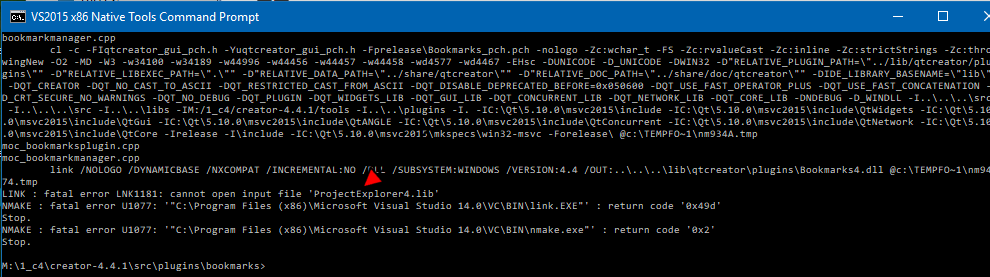
So question is. I must build these dependencies by hand/first ? From the generated files, it seems "Dependencies" : [ { "Name" : "ProjectExplorer", "Version" : "4.4.1" }, { "Name" : "Core", "Version" : "4.4.1" }, { "Name" : "TextEditor", "Version" : "4.4.1" } ]Those 3 modules must be build BEFORE trying to build Bookmark plugin or am I doing something wrong ?
-
Hi
Trying to build my own Creator plugin Bookmarks.
The build fails with
fatal error LNK1181: cannot open input file 'ProjectExplorer4.lib'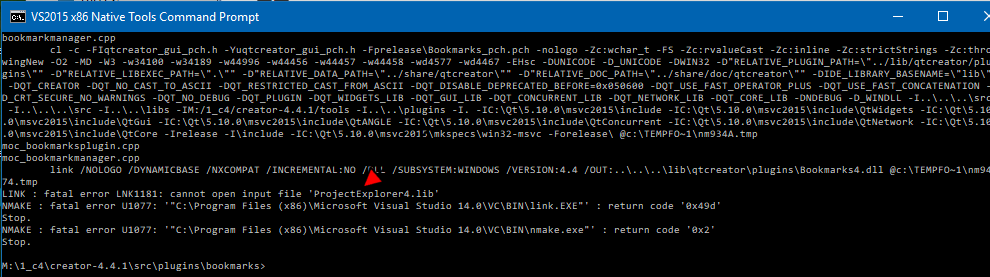
So question is. I must build these dependencies by hand/first ? From the generated files, it seems "Dependencies" : [ { "Name" : "ProjectExplorer", "Version" : "4.4.1" }, { "Name" : "Core", "Version" : "4.4.1" }, { "Name" : "TextEditor", "Version" : "4.4.1" } ]Those 3 modules must be build BEFORE trying to build Bookmark plugin or am I doing something wrong ?
@mrjj This looks like the dependency list for the "normal" bookmarks plugin.
Did you already change something or do you get the build errors with "plain" QtCreator?
I'm no expert for the dependency tracking in Creator (and have even less QBS knowledge), but IMHO these lines already make sure that bookmarks is build after the specified plugins. For QMake, the dependencies are listed in bookmarks_dependencies.pri and look almost the same:
QTC_PLUGIN_NAME = Bookmarks QTC_LIB_DEPENDS += \ extensionsystem \ utils QTC_PLUGIN_DEPENDS += \ projectexplorer \ coreplugin \ texteditor -
@mrjj This looks like the dependency list for the "normal" bookmarks plugin.
Did you already change something or do you get the build errors with "plain" QtCreator?
I'm no expert for the dependency tracking in Creator (and have even less QBS knowledge), but IMHO these lines already make sure that bookmarks is build after the specified plugins. For QMake, the dependencies are listed in bookmarks_dependencies.pri and look almost the same:
QTC_PLUGIN_NAME = Bookmarks QTC_LIB_DEPENDS += \ extensionsystem \ utils QTC_PLUGIN_DEPENDS += \ projectexplorer \ coreplugin \ texteditor@aha_1980
Nope, its 100% plain.
The Dependencies are from
Bookmarks.jsonI do ( in a vs 32 bit developer shell , running "C:\Qt\5.10.0\msvc2015\bin\qtenv2.bat" )
qmake, version is as expected.
Then
qmake ( this says nothing. just produces the MakeFile)
nmake
and here it fails.Should i use QBS ?
qmake + nmake seems not try build anything but the plugin. -
@aha_1980
Nope, its 100% plain.
The Dependencies are from
Bookmarks.jsonI do ( in a vs 32 bit developer shell , running "C:\Qt\5.10.0\msvc2015\bin\qtenv2.bat" )
qmake, version is as expected.
Then
qmake ( this says nothing. just produces the MakeFile)
nmake
and here it fails.Should i use QBS ?
qmake + nmake seems not try build anything but the plugin.@mrjj said in Building the Qt Creator plugin Bookmarks:
@aha_1980
Nope, its 100% plain.hmm, then it must work.
The Dependencies are from
Bookmarks.jsonI do ( in a vs 32 bit developer shell , running "C:\Qt\5.10.0\msvc2015\bin\qtenv2.bat" )
qmake, version is as expected.
Then
qmake ( this says nothing. just produces the MakeFile)
nmake
and here it fails.have you cleaned the build directory before?
and are you trying to build 4.4.1?Should i use QBS ?
no need to, I've never used it. but I heard you can do strange things with...
PS: from my experience, building Creator in Linux is much easier...
-
@mrjj said in Building the Qt Creator plugin Bookmarks:
@aha_1980
Nope, its 100% plain.hmm, then it must work.
The Dependencies are from
Bookmarks.jsonI do ( in a vs 32 bit developer shell , running "C:\Qt\5.10.0\msvc2015\bin\qtenv2.bat" )
qmake, version is as expected.
Then
qmake ( this says nothing. just produces the MakeFile)
nmake
and here it fails.have you cleaned the build directory before?
and are you trying to build 4.4.1?Should i use QBS ?
no need to, I've never used it. but I heard you can do strange things with...
PS: from my experience, building Creator in Linux is much easier...
@aha_1980
H,, i though so too.
Its completely clean.
I actually build creator from same folder but didn't keep all the build files from back then.
(on windows : with mingw )
Its Creator 4.4.1 source.So just to be clear.
Its not necessary to build all of Qt Creator tree to build the plugin.
It should just build the needed modules by itself.Since you say, it should just work, i will try over with
brand new Creator souce and see if it fares better.Thanks for the input.
-
@aha_1980
H,, i though so too.
Its completely clean.
I actually build creator from same folder but didn't keep all the build files from back then.
(on windows : with mingw )
Its Creator 4.4.1 source.So just to be clear.
Its not necessary to build all of Qt Creator tree to build the plugin.
It should just build the needed modules by itself.Since you say, it should just work, i will try over with
brand new Creator souce and see if it fares better.Thanks for the input.
-
@mrjj hopefully we don't misunderstood each other...
I did not say, you can only build one plugin, I did say, running qmake && make from Creators root should build all plugins in the needed sequence.
good night...
-
Update:
Tried
https://wiki.qt.io/Building_Qt_Creator_from_Git
But stranded on the mentioned error
Project ERROR: Unknown module(s) in QT: script
and the mentioned fix did not solve it.
just gives
NMAKE : fatal error U1073: don't know how to make 'module-qtscript'
Oddly enough, this just worked for Qt5.7
Same guide, no errors.
Im wondering if thats due to QT: script being phased out. -
Hi,
It's provided as a side installation in the Maintenance Tool if you need it.
-
Ok, so that is the confusing part, i guess.
If i add it to Qt source code ( not Creators) it can then find it ?
So even if guide do not mentions it, Building Creator
also requires a full Qt source code to go along ?Trying maintenance tool right now, adding fresh source and Qt module and crossing fingers. :)
-
If you go the source route, you'll have to build the module by hand, no need for a full Qt rebuild though.
-
If you go the source route, you'll have to build the module by hand, no need for a full Qt rebuild though.
Ok, so the main issue for building Creator is that
the binary Qt script module was not installed ?Trying to install via maintenance and try fresh with creator again.
I want that bookmarks plugin to build :)update:
Yes it was :)finally build the bookmarks plugin :)
