Is Qt Designer not equal to Qt Creator/Forms designer?
-
Hi, buddies.
i develop with QT from some years. I develop three applications with QT4.8.
Now, I upgrade my QT to latest version, 5.10.
I develop, to program better my applications, some Qt Designer plugins, that I used under Qt Designer instead Qt Creator/Form designer.Now I recompiled these plugins, and I notice that they work fine under Qt Creator / Form designer, but don't work with Qt Designer (my version is 5.9.1). The tool doesn't load these plugins. To a better test, I compiled the plugin form the examples (customwidgetplugin) and it presents the same behaviour.
The two tools are so different?
-
Hi and welcome to the forums.
They are still "one" meaning the Creator Forms editor IS Designer.exe without its mainwindow
and as a creator plugin.You can re-use the plugins from creator but they are loaded from other folder.
On windows, Creator is a 32 bit visual studio app and hence the
plugin must be 32 bit compiled with VS and put in the right folder and you must use the 32 bit designer.exe ( if you have 64 Qt installed, there will a 64 bit version also)
So running
C:\Qt\5.10.0\msvc2015\bin\designer.exe
and put plugin .DLLs in
C:\Qt\5.10.0\msvc2015\plugins\designermakes it load it.
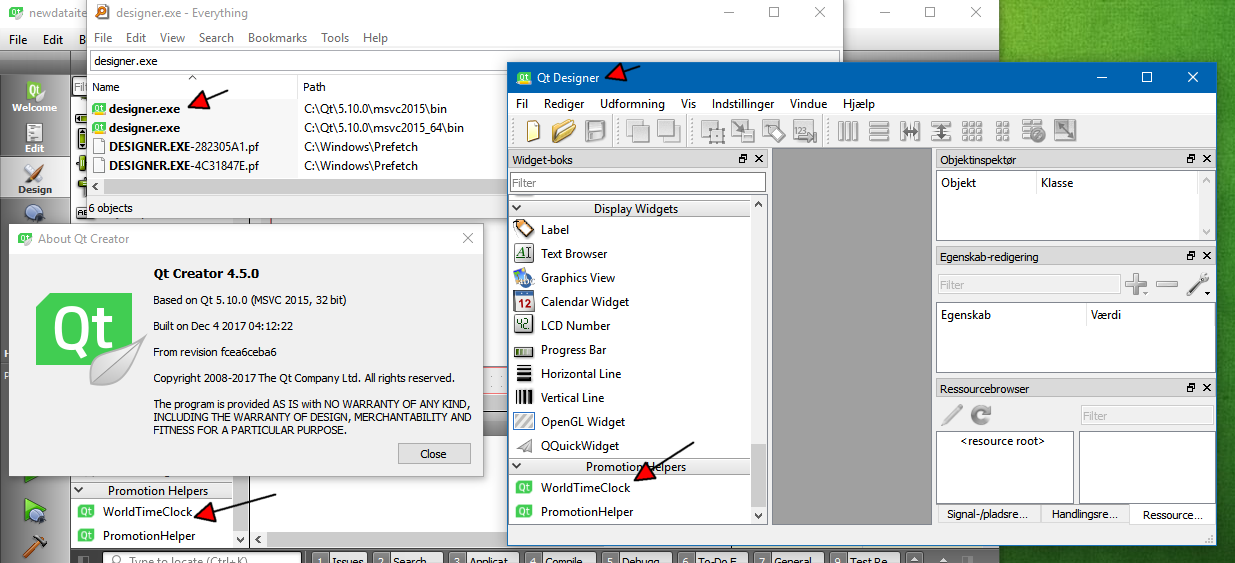
So in short its just another folder if the bitness is in order
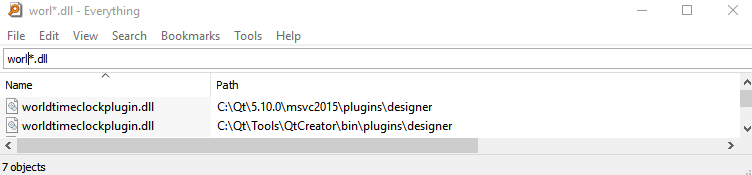
So it short, its not in
"C:\Qt\Tools\QtCreator\bin\plugins\designer"
but in standalone designer folder. -
Yes, I thank the same until today.
I work on Linux (Kubuntu) and, when I develop the custom widget (plugin), I address the target directory to the plugin/designer of the standalone tool:/home/glafauci/Programmi/Qt/5.10.0/gcc_64/plugins/designer/
I waste all yesterday and this morning testing the plugin behavior, after the plugin store on that directory. Qt Designer and Qt Creator/Form don't show the plugin in the Widget Box.
After some reflections, I copied the plugin in this directory:
/home/glafauci/Programmi/Qt/Tools/QtCreator/lib/Qt/plugins/designer/
and, on Qt Creator/Form, I have the plugin in the Widget Box.
I continued to test on Qt Designer, but I can't show the plugin in its Widget Box.
Why? -
Yes, I thank the same until today.
I work on Linux (Kubuntu) and, when I develop the custom widget (plugin), I address the target directory to the plugin/designer of the standalone tool:/home/glafauci/Programmi/Qt/5.10.0/gcc_64/plugins/designer/
I waste all yesterday and this morning testing the plugin behavior, after the plugin store on that directory. Qt Designer and Qt Creator/Form don't show the plugin in the Widget Box.
After some reflections, I copied the plugin in this directory:
/home/glafauci/Programmi/Qt/Tools/QtCreator/lib/Qt/plugins/designer/
and, on Qt Creator/Form, I have the plugin in the Widget Box.
I continued to test on Qt Designer, but I can't show the plugin in its Widget Box.
Why? -
@mrjj
No, Help->About plugins... doesn't list my plugin. This thing is strange.
The executable (qtdesigner) is located in the folder/home/glafauci/Programmi/Qt/5.10.0/gcc_64/bin/
and the plugins are stored in the folder
/home/glafauci/Programmi/Qt/5.10.0/gcc_64/plugins/designer/
that seems correct. Where I can set the plugin folder in the Qt Designer application (or its setup file)?
Thanks for your help, I appreciate it.
-
Hi
I dont think there is an option for that.Yes, it sounds correct.
I just tested with worldClockplugin and it was shown in Designer.
That was Qt 5.7, i wonder if something changed in 5.10You should try in a shell ( in the bin folder of designer)
export QT_DEBUG_PLUGINS=1
./designer
and see what it lists. -
@mrjj said in Is Qt Designer not equal to Qt Creator/Forms designer?:
Another strange execution.
If I start it from the terminal, it shows the widget.
Else, from the menu command, it doesn't work!
The problem is the configuration file of QtDesigner. Where is it??This is the terminal screen:
glafauci@glafauci-KUBUNTU:~/Programmi/Qt/5.10.0/gcc_64/bin$ export QT_DEBUG_PLUGINS=1
glafauci@glafauci-KUBUNTU:~/Programmi/Qt/5.10.0/gcc_64/bin$ ./designer
Found metadata in lib /home/glafauci/Programmi/Qt/5.10.0/gcc_64/plugins/platforms/libqeglfs.so, metadata=
{
"IID": "org.qt-project.Qt.QPA.QPlatformIntegrationFactoryInterface.5.3",
"MetaData": {
"Keys": [
"eglfs"
]
},
"className": "QEglFSIntegrationPlugin",
"debug": false,
"version": 330240
}Found metadata in lib /home/glafauci/Programmi/Qt/5.10.0/gcc_64/plugins/platforms/libqlinuxfb.so, metadata=
{
"IID": "org.qt-project.Qt.QPA.QPlatformIntegrationFactoryInterface.5.3",
"MetaData": {
"Keys": [
"linuxfb"
]
},
"className": "QLinuxFbIntegrationPlugin",
"debug": false,
"version": 330240
}Found metadata in lib /home/glafauci/Programmi/Qt/5.10.0/gcc_64/plugins/platforms/libqminimal.so, metadata=
{
"IID": "org.qt-project.Qt.QPA.QPlatformIntegrationFactoryInterface.5.3",
"MetaData": {
"Keys": [
"minimal"
]
},
"className": "QMinimalIntegrationPlugin",
"debug": false,
"version": 330240
}Found metadata in lib /home/glafauci/Programmi/Qt/5.10.0/gcc_64/plugins/platforms/libqminimalegl.so, metadata=
{
"IID": "org.qt-project.Qt.QPA.QPlatformIntegrationFactoryInterface.5.3",
"MetaData": {
"Keys": [
"minimalegl"
]
},
"className": "QMinimalEglIntegrationPlugin",
"debug": false,
"version": 330240
}Found metadata in lib /home/glafauci/Programmi/Qt/5.10.0/gcc_64/plugins/platforms/libqoffscreen.so, metadata=
{
"IID": "org.qt-project.Qt.QPA.QPlatformIntegrationFactoryInterface.5.3",
"MetaData": {
"Keys": [
"offscreen"
]
},
"className": "QOffscreenIntegrationPlugin",
"debug": false,
"version": 330240
}Found metadata in lib /home/glafauci/Programmi/Qt/5.10.0/gcc_64/plugins/platforms/libqvnc.so, metadata=
{
"IID": "org.qt-project.Qt.QPA.QPlatformIntegrationFactoryInterface.5.3",
"MetaData": {
"Keys": [
"vnc"
]
},
"className": "QVncIntegrationPlugin",
"debug": false,
"version": 330240
}Found metadata in lib /home/glafauci/Programmi/Qt/5.10.0/gcc_64/plugins/platforms/libqwebgl.so, metadata=
{
"IID": "org.qt-project.Qt.QPA.QPlatformIntegrationFactoryInterface.5.3",
"MetaData": {
"Keys": [
"webgl"
]
},
"className": "QWebGLIntegrationPlugin",
"debug": false,
"version": 330240
}Found metadata in lib /home/glafauci/Programmi/Qt/5.10.0/gcc_64/plugins/platforms/libqxcb.so, metadata=
{
"IID": "org.qt-project.Qt.QPA.QPlatformIntegrationFactoryInterface.5.3",
"MetaData": {
"Keys": [
"xcb"
]
},
"className": "QXcbIntegrationPlugin",
"debug": false,
"version": 330240
}Found metadata in lib /home/glafauci/Programmi/Qt/5.10.0/gcc_64/plugins/xcbglintegrations/libqxcb-egl-integration.so, metadata=
{
"IID": "org.qt-project.Qt.QPA.Xcb.QXcbGlIntegrationFactoryInterface.5.5",
"MetaData": {
"Keys": [
"xcb_egl"
]
},
"className": "QXcbEglIntegrationPlugin",
"debug": false,
"version": 330240
}Found metadata in lib /home/glafauci/Programmi/Qt/5.10.0/gcc_64/plugins/xcbglintegrations/libqxcb-glx-integration.so, metadata=
{
"IID": "org.qt-project.Qt.QPA.Xcb.QXcbGlIntegrationFactoryInterface.5.5",
"MetaData": {
"Keys": [
"xcb_glx"
]
},
"className": "QXcbGlxIntegrationPlugin",
"debug": false,
"version": 330240
}Found metadata in lib /home/glafauci/Programmi/Qt/5.10.0/gcc_64/plugins/platformthemes/libqgtk3.so, metadata=
{
"IID": "org.qt-project.Qt.QPA.QPlatformThemeFactoryInterface.5.1",
"MetaData": {
"Keys": [
"gtk3"
]
},
"className": "QGtk3ThemePlugin",
"debug": false,
"version": 330240
}Found metadata in lib /home/glafauci/Programmi/Qt/5.10.0/gcc_64/plugins/platforminputcontexts/libcomposeplatforminputcontextplugin.so, metadata=
{
"IID": "org.qt-project.Qt.QPlatformInputContextFactoryInterface.5.1",
"MetaData": {
"Keys": [
"compose",
"xim"
]
},
"className": "QComposePlatformInputContextPlugin",
"debug": false,
"version": 330240
}Found metadata in lib /home/glafauci/Programmi/Qt/5.10.0/gcc_64/plugins/platforminputcontexts/libibusplatforminputcontextplugin.so, metadata=
{
"IID": "org.qt-project.Qt.QPlatformInputContextFactoryInterface.5.1",
"MetaData": {
"Keys": [
"ibus"
]
},
"className": "QIbusPlatformInputContextPlugin",
"debug": false,
"version": 330240
}Found metadata in lib /home/glafauci/Programmi/Qt/5.10.0/gcc_64/plugins/platforminputcontexts/libqtvirtualkeyboardplugin.so, metadata=
{
"IID": "org.qt-project.Qt.QPlatformInputContextFactoryInterface.5.1",
"MetaData": {
"Keys": [
"qtvirtualkeyboard"
]
},
"className": "QVirtualKeyboardPlugin",
"debug": false,
"version": 330240
}Found metadata in lib /home/glafauci/Programmi/Qt/5.10.0/gcc_64/plugins/iconengines/libqsvgicon.so, metadata=
{
"IID": "org.qt-project.Qt.QIconEngineFactoryInterface",
"MetaData": {
"Keys": [
"svg",
"svgz",
"svg.gz"
]
},
"className": "QSvgIconPlugin",
"debug": false,
"version": 330240
}Found metadata in lib /home/glafauci/Programmi/Qt/5.10.0/gcc_64/plugins/imageformats/libqgif.so, metadata=
{
"IID": "org.qt-project.Qt.QImageIOHandlerFactoryInterface",
"MetaData": {
"Keys": [
"gif"
],
"MimeTypes": [
"image/gif"
]
},
"className": "QGifPlugin",
"debug": false,
"version": 330240
}Found metadata in lib /home/glafauci/Programmi/Qt/5.10.0/gcc_64/plugins/imageformats/libqicns.so, metadata=
{
"IID": "org.qt-project.Qt.QImageIOHandlerFactoryInterface",
"MetaData": {
"Keys": [
"icns"
],
"MimeTypes": [
"image/x-icns"
]
},
"className": "QICNSPlugin",
"debug": false,
"version": 330240
}Found metadata in lib /home/glafauci/Programmi/Qt/5.10.0/gcc_64/plugins/imageformats/libqico.so, metadata=
{
"IID": "org.qt-project.Qt.QImageIOHandlerFactoryInterface",
"MetaData": {
"Keys": [
"ico",
"cur"
],
"MimeTypes": [
"image/vnd.microsoft.icon"
]
},
"className": "QICOPlugin",
"debug": false,
"version": 330240
}Found metadata in lib /home/glafauci/Programmi/Qt/5.10.0/gcc_64/plugins/imageformats/libqjpeg.so, metadata=
{
"IID": "org.qt-project.Qt.QImageIOHandlerFactoryInterface",
"MetaData": {
"Keys": [
"jpg",
"jpeg"
],
"MimeTypes": [
"image/jpeg",
"image/jpeg"
]
},
"className": "QJpegPlugin",
"debug": false,
"version": 330240
}Found metadata in lib /home/glafauci/Programmi/Qt/5.10.0/gcc_64/plugins/imageformats/libqsvg.so, metadata=
{
"IID": "org.qt-project.Qt.QImageIOHandlerFactoryInterface",
"MetaData": {
"Keys": [
"svg",
"svgz"
],
"MimeTypes": [
"image/svg+xml",
"image/svg+xml-compressed"
]
},
"className": "QSvgPlugin",
"debug": false,
"version": 330240
}Found metadata in lib /home/glafauci/Programmi/Qt/5.10.0/gcc_64/plugins/imageformats/libqtga.so, metadata=
{
"IID": "org.qt-project.Qt.QImageIOHandlerFactoryInterface",
"MetaData": {
"Keys": [
"tga"
],
"MimeTypes": [
"image/x-tga"
]
},
"className": "QTgaPlugin",
"debug": false,
"version": 330240
}Found metadata in lib /home/glafauci/Programmi/Qt/5.10.0/gcc_64/plugins/imageformats/libqtiff.so, metadata=
{
"IID": "org.qt-project.Qt.QImageIOHandlerFactoryInterface",
"MetaData": {
"Keys": [
"tiff",
"tif"
],
"MimeTypes": [
"image/tiff",
"image/tiff"
]
},
"className": "QTiffPlugin",
"debug": false,
"version": 330240
}Found metadata in lib /home/glafauci/Programmi/Qt/5.10.0/gcc_64/plugins/imageformats/libqwbmp.so, metadata=
{
"IID": "org.qt-project.Qt.QImageIOHandlerFactoryInterface",
"MetaData": {
"Keys": [
"wbmp"
],
"MimeTypes": [
"image/vnd.wap.wbmp"
]
},
"className": "QWbmpPlugin",
"debug": false,
"version": 330240
}Found metadata in lib /home/glafauci/Programmi/Qt/5.10.0/gcc_64/plugins/imageformats/libqwebp.so, metadata=
{
"IID": "org.qt-project.Qt.QImageIOHandlerFactoryInterface",
"MetaData": {
"Keys": [
"webp"
],
"MimeTypes": [
"image/webp"
]
},
"className": "QWebpPlugin",
"debug": false,
"version": 330240
}Found metadata in lib /home/glafauci/Programmi/Qt/5.10.0/gcc_64/plugins/designer/libklineeditex.so, metadata=
{
"IID": "com.ics.Qt.CustomWidgets",
"MetaData": {
},
"className": "KLineEditExPlugin", // it's my widget
"debug": false,
"version": 330240
} -
Hi,
Might be a silly question but are you sure you are starting the same binary from the command line as from the menu ?
The latter one might be your distribution provided Qt Creator/Designer.
-
Hi
I agree, there must be 2 designers then.
check the path the icon/menu points to -
Well, I found the problem.
The menu command for Designer has this syntax:/usr/bin/qtchooser -run-tool=assistant -qt=qt5
I replace it with the path where is located designer:
/home/glafauci/Programmi/Qt/5.10.0/gcc_64/bin/designer
Now it work fine.
Thanks to all.

