Solved ScrollArea question
-
Most scroll area example use QLabel; however, I require a custom widget,MyCanvas. I used QtDesigner to create the UI form. The Image of the object inspector:

The qDebug is:qDebug() << ui->scrollArea->viewport()->rect() << ui->canvas->rect(); qDebug() << ui->scrollArea << ui->scrollArea->viewport() << ui->scrollArea->widget() << ui->canvas; qDebug() << ui->scrollArea->widget()->children(); QRect(0,0 1028x701) QRect(0,0 1006x679) QScrollArea(0x1cac760, name="scrollArea") QWidget(0x1cad080, name="qt_scrollarea_viewport") QWidget(0x1cfb400, name="scrollAreaWidgetContents") MyCanvas(0x1ca8790, name="canvas") (QVBoxLayout(0x1cdfcf0, name = "verticalLayout_2"), MyCanvas(0x1ca8790, name = "canvas"))Note the red mark on canvas, I think that it means no layout, but the layout shows in scrollAreaWidgetContents. Is canvas the object over which the viewport will move. Second question: What is scrollAreaWidgetContents?
-
Hi
scrollAreaWidgetContents is a widget Designer inserts so its ready for use.
(its the widget that contains all the content for scrollarea. not scroll area directly.)
To use your own, you can use
http://doc.qt.io/qt-5/qscrollarea.html#setWidget
Make sure to add layouts BEFORE calling setWidget as docs talks about. -
@mrjj said in ScrollArea question:
Make sure to add layouts BEFORE calling setWidget as docs talks about.What if you are using QtDesigner, do I add my widget, canvas, while in designer or after. The image above shows canvas that was added in designer. What is the correct way?
ui->scrollArea->widget() returns QWidget(0x1cfb400, name="scrollAreaWidgetContents") it has two children, (QVBoxLayout(0x1cdfcf0, name = "verticalLayout_2"), MyCanvas(0x1ca8790, name = "canvas"))
Is that what is expected?
void QScrollArea::setWidget(QWidget *widget) { Q_D(QScrollArea); if (widget == d->widget || !widget) return; delete d->widget; d->widget = 0; d->hbar->setValue(0); d->vbar->setValue(0); if (widget->parentWidget() != d->viewport) widget->setParent(d->viewport); if (!widget->testAttribute(Qt::WA_Resized)) widget->resize(widget->sizeHint()); d->widget = widget; d->widget->setAutoFillBackground(true); widget->installEventFilter(this); d->widgetSize = QSize(); d->updateScrollBars(); d->widget->show(); }Since d->widget is a private variable, I am not sure if in my case it is canvas or scrollAreaWidgetContents?
-
Hi
Do you want Canvas to BE the scrolling part of scrollArea or
managed by the scrollArea? (meaning Canvas will scroll up and down etc) -
@mrjj Canvas is a widget I use for drawing and there is a pixmap (20,000x10,000) that I use for background. I want to pan and zoom over that pixmap using both the mouse and scrollbars and draw on the canvas.
-
@ofmrew
So you should be able to add layout to scrollAreaWidgetContents
and insert Canvas to that layout and set its minimum size to match bitmap
and then it should work. -
@mrjj Let me see if I correctly understand the procedure: I must remove canvas from the form and the layout, then add the layout and then add canvas. Resize canvas to that of the pixmap. Setup the scrolling environment. Finally, use the position information in the viewport to do the drawing on canvas both from the pixmap and then my interactive graphics.
-
Hi
Test project using a customwidget Canvas with a paintEvent
I promoted a plain widget in scroll area to Canvas;
(it draws a rect in the corners)
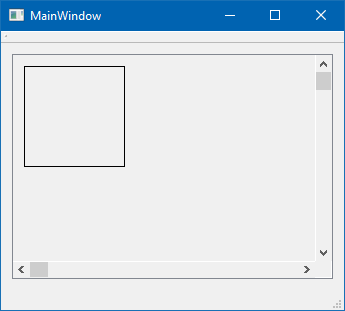
https://www.dropbox.com/s/8t62gm7cx4ufjyo/MyScrollingCanvas.zip?dl=0
-
Hi
Yes sounds correct.
What i did was
Place scroll area on form.
Place plain widget on scroll area
Right click scroll area, apply layout
Promote plain widget to Canvas
set minimumSize of widget to 20kx10kNote, the border seen is shot is the layouts content Margins which you can set to zero to get no border/margin.
-
@mrjj When I try building I get:
:-1: warning: File '../AScrollEx/MyScrollingCanvas.pro' has modification time 20561 s in the futureOver 400 of the messages.
-
@ofmrew
Must be something with time stamp.
Make change to .pro file and save it.
Close Creator and open again.
Not seen that one before :) -
@mrjj That worked. Thanks for the help.
-
@ofmrew One final question: Can a project be salvaged if the addition of layouts and widgets fails? I tried cutting all the widgets I added, but when I tried adding pushbuttons they were in a layout in the central widget. I could not find that layout to cut.
-
@ofmrew
Hi
In what way failed ?
You can drag any inserted widgets around and move to other layout etc. -
@mrjj I just answered my question by attempting to get images to show. This is the Object Inspector after cutting all layouts and widgets:

Note the layout on the central widget. I added a pushbutton and it was laid out vertically. It was then that I tried a right click off the pushbutton, select layout and break. The layout was removed. Amazing what a good night of sleep will do for your thinking. Sorry for wasting your time. Thanks again for your help. -
One final point: most of my confusion stems from the fact that the documentation is from a pure C++ point of view, but QtDesigner does a lot of what the documentation states must be done behind the scene. Scroll area is very simple if you just do it and see what you get rather than trying to think too much. For example, all the scrollbar setup is done for you if you know to set the minimum size to that of the pixmap. It is almost as if you need two sets of documentation, one for pure C++ and one for QtCreator-C++; however, I know that it is extremely difficult to keep one set of documentation up to date, two might be impossible; I wish the documentation would include some QtCreator pointers.