How to edit a html-css Qt code
-
Hi
What do you mean edit?
You can right click the theVolumeIsLineEdit and select "Edit HTML" to see any html it might hold.
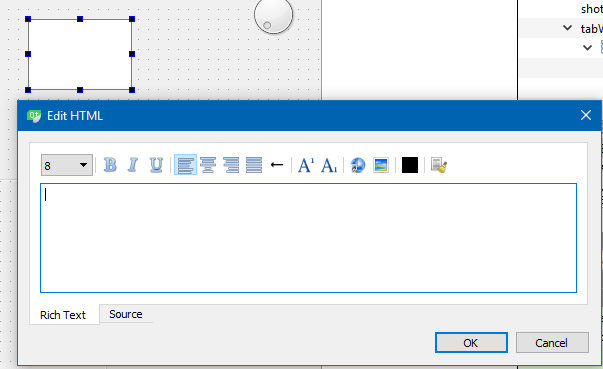
-
Hi
What do you mean edit?
You can right click the theVolumeIsLineEdit and select "Edit HTML" to see any html it might hold.
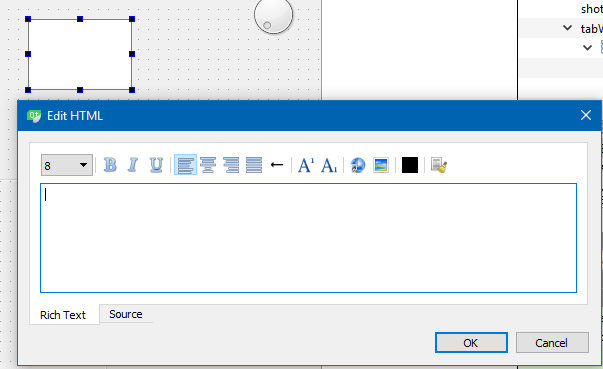
-
Hi,
Are you trying to do html templating like Django ? If so, then take a look at the grantlee project.
-
@mrjj For me it doesn't show the Edit HTML choice. It only contains options such as: Switch Header/Source, Follow Symbol Under Cursor...
