problem configurating qt for vs2008
-
Thanks to @SGaist and @mrjj problem solved.
I post some information in case someone faced this problem later :
1- Qt docs says run this command :configure -platform -xplatform [wince_custom_build_specification_directory_name]This will not work, instead run :
configure -xplatform [wince_custom_build_specification_directory_name]2- This specification directories are in Qt\Qt[Version]\qtbase\mkspecs
3- Find your destination platform directory there or simply create one.
4- open qmak.conf file in that directory and set CE_SDK to your SDK name (mine was STANDARDSDK_500) and set CE_ARCH to your destination device architecture for example ARMV4IHope this helps.
After all these steps my configuration works fine but when I run nmake I get following errors :
C:\Program Files (x86)\Microsoft Visual Studio 9.0\VC\ce\include\altcecrt.h(363) : error C2733: second C linkage of overloaded function 'wcsftime' not allowed C:\Program Files (x86)\Microsoft Visual Studio 9.0\VC\ce\include\altcecrt.h(363) : see declaration of 'wcsftime' C:\Program Files (x86)\Microsoft Visual Studio 9.0\VC\ce\include\altcecrt.h(391) : error C3861: 'memcpy_s': identifier not found C:\Program Files (x86)\Microsoft Visual Studio 9.0\VC\ce\include\altcecrt.h(396) : error C3861: 'memmove_s': identifier not found C:\Program Files (x86)\Microsoft Visual Studio 9.0\VC\ce\include\iosfwd(584) : error C2039: 'memcpy_s' : is not a member of '`global namespace'' C:\Program Files (x86)\Microsoft Visual Studio 9.0\VC\ce\include\iosfwd(584) : error C3861: 'memcpy_s': identifier not found C:\Program Files (x86)\Microsoft Visual Studio 9.0\VC\ce\include\iosfwd(608) : error C2039: 'memmove_s' : is not a member of '`global namespace'' C:\Program Files (x86)\Microsoft Visual Studio 9.0\VC\ce\include\iosfwd(608) : error C3861: 'memmove_s': identifier not found NMAKE : fatal error U1077: '"C:\Program Files (x86)\Microsoft Visual Studio 9.0\VC\\ce\bin\x86_arm\cl.EXE"' : return code '0x2' Stop. NMAKE : fatal error U1077: '"C:\Program Files (x86)\Microsoft Visual Studio 9.0\VC\BIN\nmake.exe"' : return code '0x2' Stop. NMAKE : fatal error U1077: 'cd' : return code '0x2' Stop. NMAKE : fatal error U1077: 'cd' : return code '0x2' Stop. NMAKE : fatal error U1077: 'cd' : return code '0x2' Stop.Should I start new thread for this problem or not?
-
Any idea about this issue?
I think this problem is not related to Qt, but if anyone could help me solve these errors would be great.@Hamed
It seems related to wince/mobile and i can find many mention those errors
but saw no solution.
https://forum.qt.io/topic/62184/cross-compile-qt-5-5-on-wince-6-0-6-5-windows-embedded-handheld-6-5-classic/2 -
@Hamed
It seems related to wince/mobile and i can find many mention those errors
but saw no solution.
https://forum.qt.io/topic/62184/cross-compile-qt-5-5-on-wince-6-0-6-5-windows-embedded-handheld-6-5-classic/2 -
In that case you should bring the problem to the interest mailing list. You'll find there Qt's developers/maintainers. This forum is more user oriented.
-
strange thing happened.
after run nmake I got some errors I mentioned before, after some hours of failed attempts to make it right, I just ran namke install and I think it's installed successfully (is it possible?)
Now, I just add this qt version to my qt versions and then I wanted to add compiler for it.
I'm using Microsoft wince STANDARDSDK500, and it's include compiler for all wince architectures (MIPSII, ARMV4I, ...).
Now Qt compiler auto detection, detected this sdk's MIPSII and x86 but not ARMV4I, so to test if this custom installation succeed I need to add this compiler, problem is I don't know where is it, and auto detection didn't give me any information about which file I should be looking for.
So I wounder how can I find this compiler and add it manually?Sorry for asking to many question under sametopic, but all this subjects are related and I think for someone else doing this later it's better find all information together.
-
strange thing happened.
after run nmake I got some errors I mentioned before, after some hours of failed attempts to make it right, I just ran namke install and I think it's installed successfully (is it possible?)
Now, I just add this qt version to my qt versions and then I wanted to add compiler for it.
I'm using Microsoft wince STANDARDSDK500, and it's include compiler for all wince architectures (MIPSII, ARMV4I, ...).
Now Qt compiler auto detection, detected this sdk's MIPSII and x86 but not ARMV4I, so to test if this custom installation succeed I need to add this compiler, problem is I don't know where is it, and auto detection didn't give me any information about which file I should be looking for.
So I wounder how can I find this compiler and add it manually?Sorry for asking to many question under sametopic, but all this subjects are related and I think for someone else doing this later it's better find all information together.
@Hamed
Yes its very related and ok to have in same thread.
I assume you did see
http://doc.qt.io/qtcreator/creator-targets.html
and the actual problem is finding the binary? -
@Hamed
Yes its very related and ok to have in same thread.
I assume you did see
http://doc.qt.io/qtcreator/creator-targets.html
and the actual problem is finding the binary? -
@mrjj Yes, the problem is finding that binary (or some other extention I don't know)
I compiled and run using that compiler in vs2008, so I know I have it but I don't know which file I should add manually to my compilers list.@Hamed
If on windows, you can go to ninite.com ( 100% safe)
download "everything" search tool.
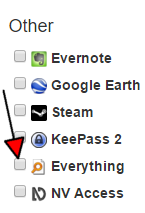
it takes wildcards and is crazy fast.
so
a*.exe would show all exe starting with a. etc.
Then try to search for some names and see what comes up. -
@mrjj Yes, the problem is finding that binary (or some other extention I don't know)
I compiled and run using that compiler in vs2008, so I know I have it but I don't know which file I should add manually to my compilers list.@Hamed said in problem configurating qt for vs2008:
but I don't know which file I should add manually to my compilers list.
oh. Try to look in the makespec for wince. Normally its listed in there
C:\Qt\5.7\msvc2015\mkspecs
Not sure it applies to you but its worth to look in the file. -
@Hamed
If on windows, you can go to ninite.com ( 100% safe)
download "everything" search tool.
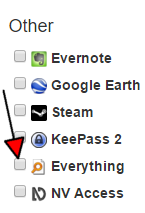
it takes wildcards and is crazy fast.
so
a*.exe would show all exe starting with a. etc.
Then try to search for some names and see what comes up. -
@Hamed said in problem configurating qt for vs2008:
but I don't know which file I should add manually to my compilers list.
oh. Try to look in the makespec for wince. Normally its listed in there
C:\Qt\5.7\msvc2015\mkspecs
Not sure it applies to you but its worth to look in the file.@mrjj said in problem configurating qt for vs2008:
@Hamed said in problem configurating qt for vs2008:
but I don't know which file I should add manually to my compilers list.
oh. Try to look in the makespec for wince. Normally its listed in there
C:\Qt\5.7\msvc2015\mkspecs
Not sure it applies to you but its worth to look in the file.I don't have that directory where you said but I have C:\Qt\Qt5.7.0\5.7\msvc2015_64\mkspecs\ and there is a folder for ARMV4I but it's just have .h and .conf file which I used for configuring Qt5.6. It's not there.
-
@mrjj said in problem configurating qt for vs2008:
@Hamed said in problem configurating qt for vs2008:
but I don't know which file I should add manually to my compilers list.
oh. Try to look in the makespec for wince. Normally its listed in there
C:\Qt\5.7\msvc2015\mkspecs
Not sure it applies to you but its worth to look in the file.I don't have that directory where you said but I have C:\Qt\Qt5.7.0\5.7\msvc2015_64\mkspecs\ and there is a folder for ARMV4I but it's just have .h and .conf file which I used for configuring Qt5.6. It's not there.
