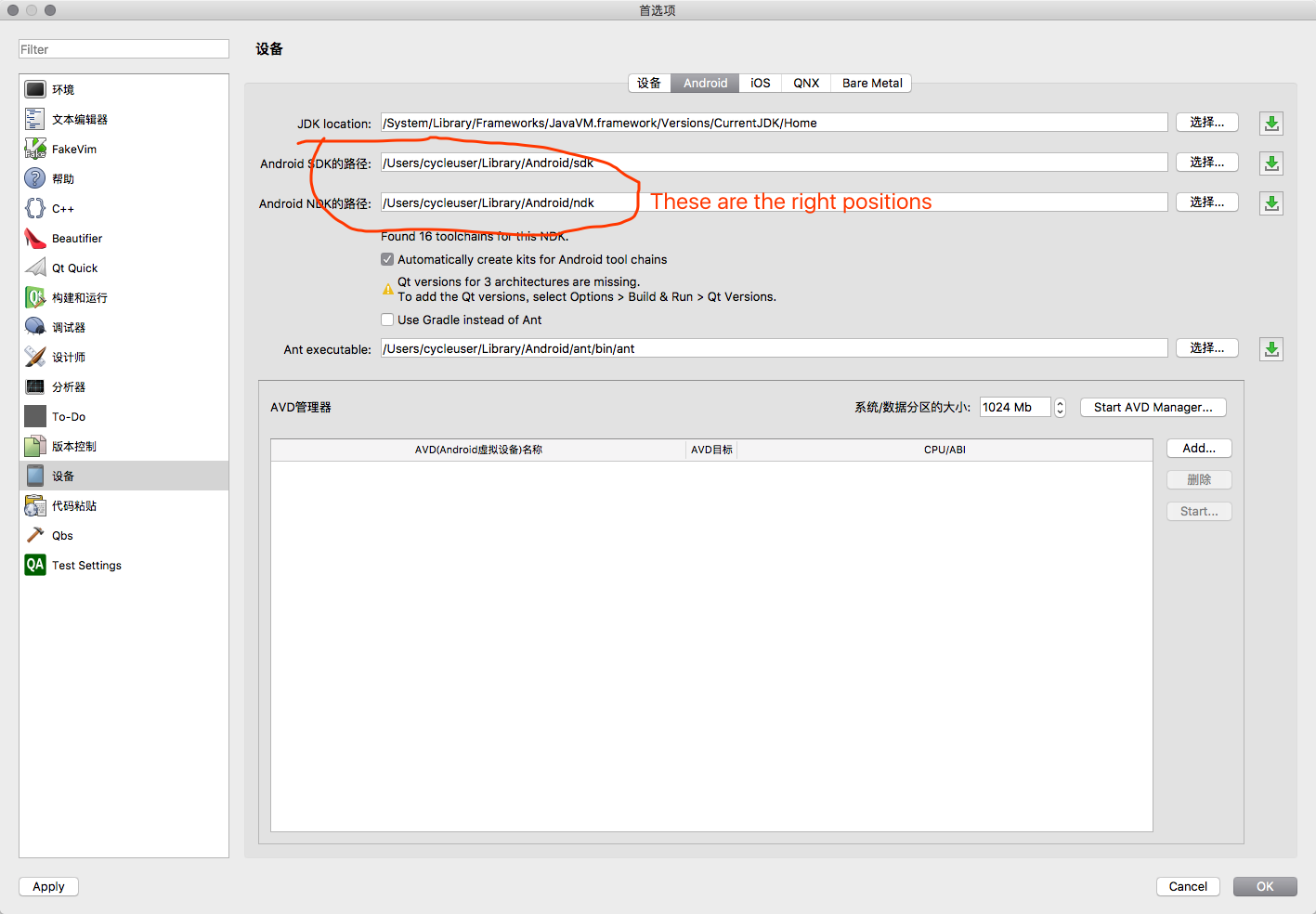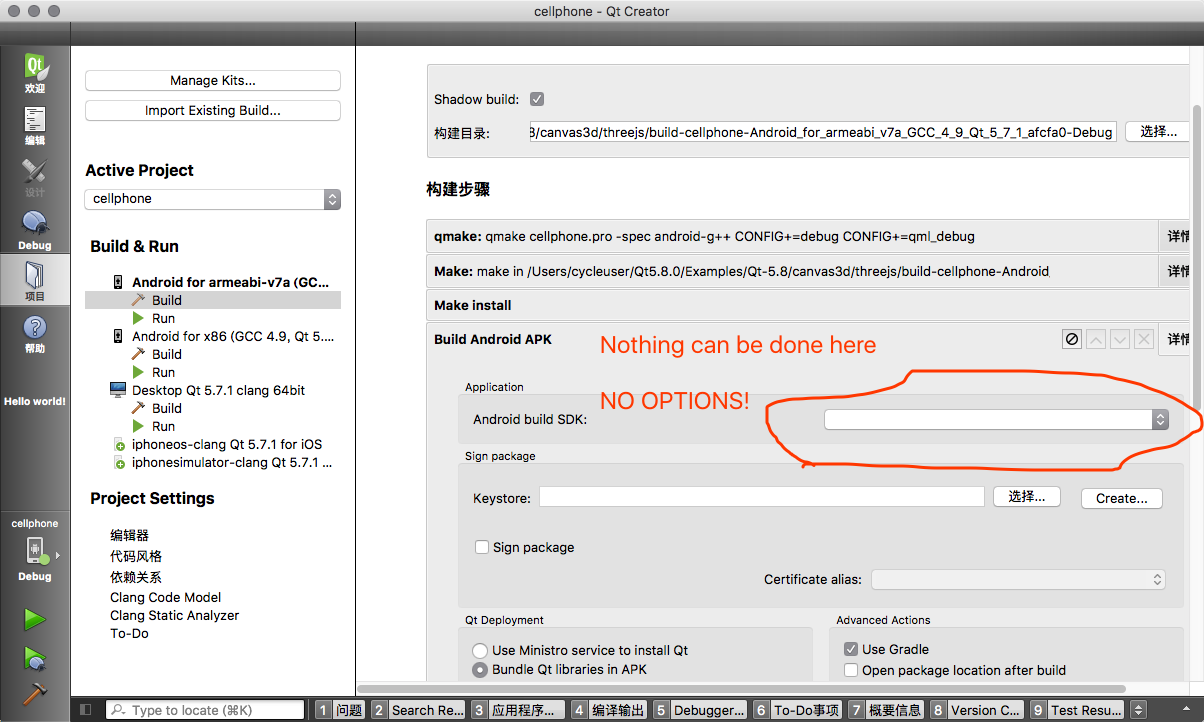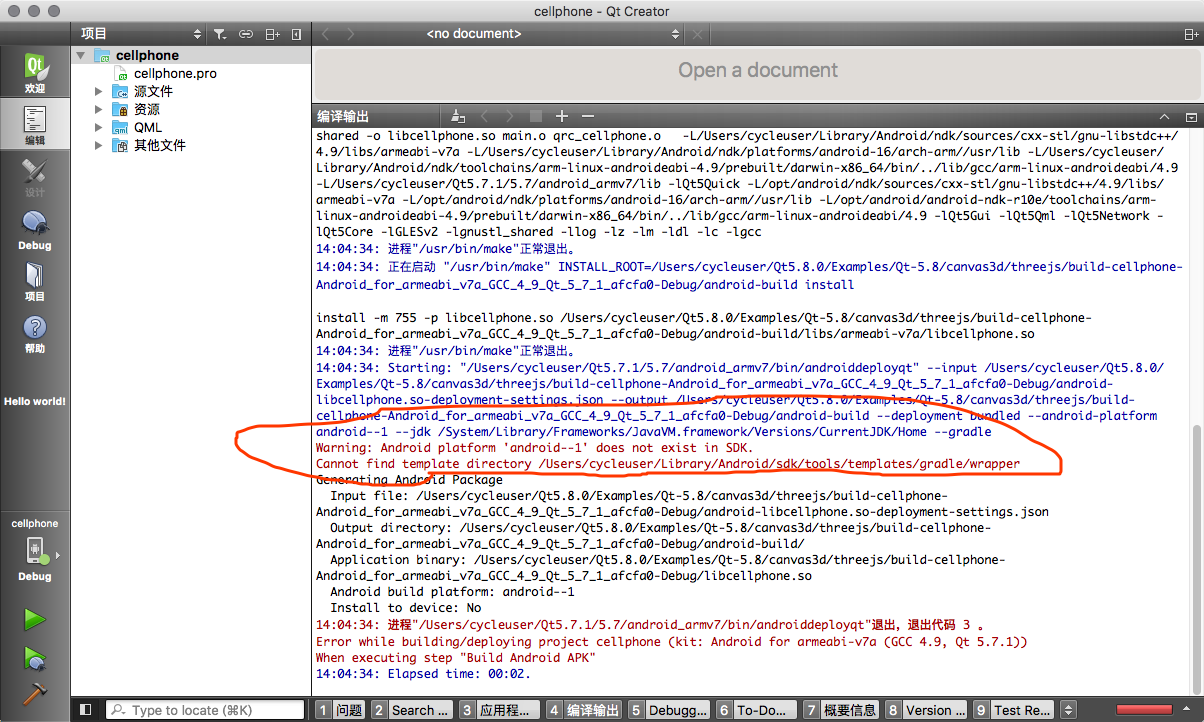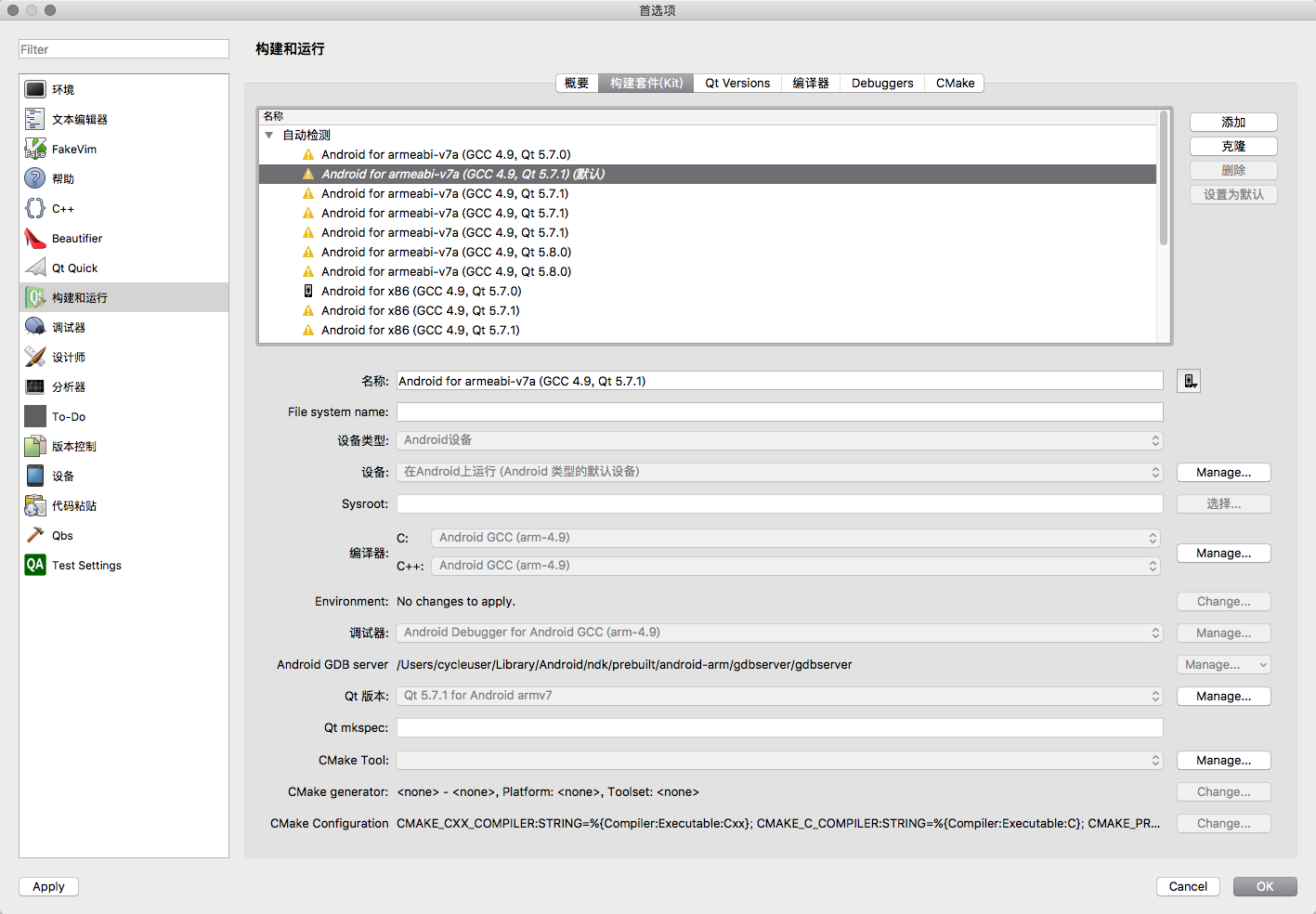android--1 issue
-
Hi!
Seems like the Android SDK is not detected correctly, can you try setting some environment variables on your system?
ANDROID_SDK_ROOT=<YOUR_ANDROID_SDK_PATH>
ANDROID_NDK_PATH=<YOUR_ANDROID_NDK_PATH>
ANDROID_API_VERSION=<YOUR_ANDROID_API_VERSION> (e.g.: android-25)
Maybe this will help with the Qt Creator auto-detection of your Android API version.Anyways, in my experience, the following steps can help to fix this issue
(because the detected API version is saved in the *.pro.user file of your project):- Close your project and Qt Creator if opened
- Delete your shadow build directory from your file system
- Remove the *.pro.user file of your project
- Reopen Qt Creator and open your project (you can now again select your desired Build Kits, the *.pro.user file is created again now)
- Right-click on the project in Qt Creator and select “Clean”
- Right-click again and select “Run qmake”
- Try rebuilding and running the project
- If the Android version still is not detected, you can try to manually set your SDK version by opening the *.pro.user file of your project and replacing any occurrences of android-1 with your desired version (e.g. android-25, you can check which version you have installed with the Android SDK Manager).
- Please also close/reopen the project after changing the *.pro.user file and again perform the above clean steps (delete build dir, clean, run qmake)
Hope this helps!
-
Thanks
The PATH has already been exactly right set as you say.
And I checked every dir then make it sure that BOTH SDK and NDK are in the right place and right set in bash_profile and bashrc.The ANDROID_API_VERSION is also set to every version.
AND I just use about 6 hours try it with every version of the Android SDK and NDK.
Actually every version of them.And the *.pro.user files are also altered with exactly every right version of API.
But there come the same story again and again.
Now about the 71 time.
I do not know whether I can make it anyway. Maybe I should just give up QT cause I am not capable to use it....
By the way , Android Studio works fine and smoothly all the time.
And the “android--1” issue didn't happen until the installation of 5.7.1 and 5.8.0.
It used to work. -
Hi,
I now have some more information on this that might be relevant for you:
This issue is probably related to a Qt Bug which should be fixed in the next version of Qt. The problem is that Google broke the compatibility with Qt with the release of Build Tools Version 25.3.1.: https://bugreports.qt.io/browse/QTBUG-59236Until this is not resolved, it’s recommended to NOT UPGRADE your Build Tools to 25.3.1. and stay on older versions instead.
If you already upgraded, you can downgrade build tools again. Here are the links:
macOS: https://dl.google.com/android/repository/tools_r25.2.5-macosx.zip
Windows: https://dl.google.com/android/repository/tools_r25.2.5-windows.zip
Linux: https://dl.google.com/android/repository/tools_r25.2.5-linux.zip -
Yep! Thanks so much man! @_@
You are so amazing~~WOW!!! THANKS a lot!!!
Now it works!Thanks a lot~~~
You are awesome!
@GTDev said in android--1 issue:
Hi,
I now have some more information on this that might be relevant for you:
This issue is probably related to a Qt Bug which should be fixed in the next version of Qt. The problem is that Google broke the compatibility with Qt with the release of Build Tools Version 25.3.1.: https://bugreports.qt.io/browse/QTBUG-59236Until this is not resolved, it’s recommended to NOT UPGRADE your Build Tools to 25.3.1. and stay on older versions instead.
If you already upgraded, you can downgrade build tools again. Here are the links:
macOS: https://dl.google.com/android/repository/tools_r25.2.5-macosx.zip
Windows: https://dl.google.com/android/repository/tools_r25.2.5-windows.zip
Linux: https://dl.google.com/android/repository/tools_r25.2.5-linux.zip -
Yep! Thanks so much man! @_@
You are so amazing~~WOW!!! THANKS a lot!!!
Now it works!Thanks a lot~~~
You are awesome!
@GTDev said in android--1 issue:
Hi,
I now have some more information on this that might be relevant for you:
This issue is probably related to a Qt Bug which should be fixed in the next version of Qt. The problem is that Google broke the compatibility with Qt with the release of Build Tools Version 25.3.1.: https://bugreports.qt.io/browse/QTBUG-59236Until this is not resolved, it’s recommended to NOT UPGRADE your Build Tools to 25.3.1. and stay on older versions instead.
If you already upgraded, you can downgrade build tools again. Here are the links:
macOS: https://dl.google.com/android/repository/tools_r25.2.5-macosx.zip
Windows: https://dl.google.com/android/repository/tools_r25.2.5-windows.zip
Linux: https://dl.google.com/android/repository/tools_r25.2.5-linux.zip@CycleUser Please give your thread a meaningful title next time. And when your problem is solved, mark the thread as solved.
-
Hi,
I now have some more information on this that might be relevant for you:
This issue is probably related to a Qt Bug which should be fixed in the next version of Qt. The problem is that Google broke the compatibility with Qt with the release of Build Tools Version 25.3.1.: https://bugreports.qt.io/browse/QTBUG-59236Until this is not resolved, it’s recommended to NOT UPGRADE your Build Tools to 25.3.1. and stay on older versions instead.
If you already upgraded, you can downgrade build tools again. Here are the links:
macOS: https://dl.google.com/android/repository/tools_r25.2.5-macosx.zip
Windows: https://dl.google.com/android/repository/tools_r25.2.5-windows.zip
Linux: https://dl.google.com/android/repository/tools_r25.2.5-linux.zip