Can we use iOS native style for Qt applications?
-
If you are in Qt5 you have to use QStyleFactory ,
Have a look at this link from qt doc:
http://doc.qt.io/qt-5/qstylefactory.html#details
Depending or operating system styles are available to find which styles are available you can add this line :
qDebug() << QStyleFactory::keys();For example for my operating system i have these available styles:
("Windows", "Motif", "CDE", "Plastique", "GTK+", "Cleanlooks")Then to set style for your application you can add this following line:
QApplication::setStyle(QStyleFactory::create("Plastique"));for example !
Hope this can help ! -
Hi @Ibrahim
You forgot to tell us which version Of qt you have ,
I think that there is a change between qt4 and qt5 about QStyle , also i think that QMacStyle is available only on qt4
Could tell us which version of qt you have?
-
Hi; We can use
Material Design,Universal DesignandDefault Stylefor mobile applications. Well, can we useiOS native stylefor mobile applications? Has Qt gotiOS Style? Thanks.@Ibrahim seems you're using Qt QuickControls2
Unfortunately there's no iOS Style yet - only Material, Universal, Default
As I understand it right, at the moment they're working on QQC2 to make controls feature complete. Then - later - there's a chance to get an iOS style too.
perhaps @jpnurmi can jump in and provide some insights ?For my customers I'm using Google Material Style on Android and iOS. I implemented Bottom Navigation Bar where iOS users are looking to navigate through the app.
Also some fine-tuning like MixedCase Button titles.
I'm missing to swipe back to previous page
see https://bugreports.qt.io/browse/QTBUG-54043my customers have no problem with Material style on iOS. but my use-cases are special: I'm developing business apps x-platform where similar navigation, UI/UX makes it easy to support and document apps.
-
Hi all!
As already mentioned above, Qt does not include an iOS style at the moment. If you are interested in creating apps with a native look and feel for both iOS and Android, have a look at V-Play Engine. The core components like Navigation and NavigationStack or controls like AppButton offer styles for both iOS and Android.
Best,
Günther -
Hi all!
As already mentioned above, Qt does not include an iOS style at the moment. If you are interested in creating apps with a native look and feel for both iOS and Android, have a look at V-Play Engine. The core components like Navigation and NavigationStack or controls like AppButton offer styles for both iOS and Android.
Best,
Günther -
Hi all!
As already mentioned above, Qt does not include an iOS style at the moment. If you are interested in creating apps with a native look and feel for both iOS and Android, have a look at V-Play Engine. The core components like Navigation and NavigationStack or controls like AppButton offer styles for both iOS and Android.
Best,
Günther@GTDev Hi Günther, am I right that V-Play examples are Open Source, but SDK, Plugins, ... are not ? (Haven't tried V-Play yet)
-
@ekkescorner @Ibrahim
Except for V-Play Plugins the SDK is free-to-use if you don't mind a small V-Play splash-screen at app startup.
All the examples and demos are open-source: You can see the showcase demo app for a quick overview of the V-Play features.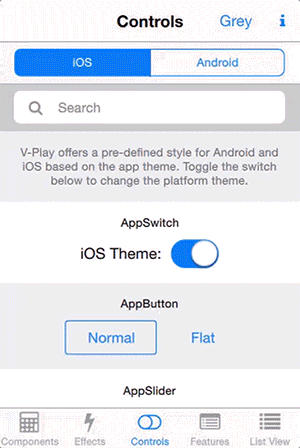
Best,
Günther
