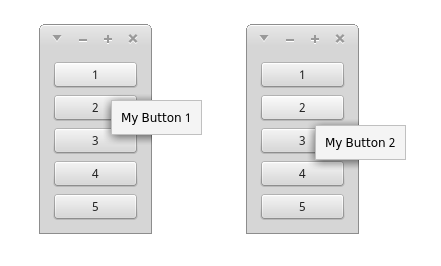QToolTip StyleSheet with padding produces additional padding
-
I have found a strange thing concerning QToolTip. I use Qt 5.6 and above on Windows 10.
I use a stylesheet for QToolTips with a padding. And now the first ToolTip has an additional padding. When I directly move on to the next widget and the tooltip changes without being hidden the next tooltip is correct and all other upcoming tooltips.
But when I move the mouse away from the widgets and then back to one of the widgets with a tooltip, this issue shows again.Can someone confirm this?
Regards
Oliver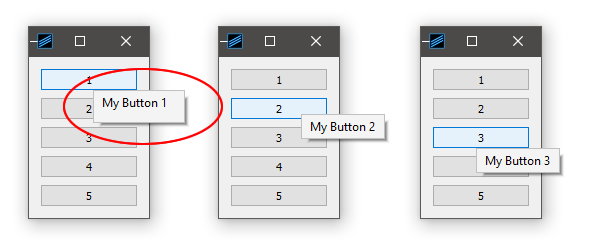
#include <QApplication> #include "mainwindow.h" #include <QPushButton> int main(int argc, char *argv[]) { QApplication a(argc, argv); QWidget widget; widget.setStyleSheet( "QToolTip \ { \ padding: 3px; \ color: #000000; \ background-color: #F4F4F4; \ border: 1px solid #C0C0C0; \ }" ); QGridLayout layout; widget.setLayout( &layout ); for( int i = 1; i <= 5; i++ ) { QPushButton* button = new QPushButton( QString::number( i ), &widget ); button->setToolTip( QString( "My Button %1" ).arg( i ) ); layout.addWidget( button ); } widget.show(); return a.exec(); } -
Hi @stvokr
After test ,
Under Windows 7 with Qt 5.5 , i confirm that i have the same behavior,

But in linux with Qt 5.4 there is no padding ,
I do not know if it is a bug , or if it is just related to the OS style,
Maybe other people can advise you more,
But it could be a good idea to upgrade your qt version to 5.8 and to see if the problem is still present,
Hope this can help !
-
Hi @stvokr
After test ,
Under Windows 7 with Qt 5.5 , i confirm that i have the same behavior,

But in linux with Qt 5.4 there is no padding ,
I do not know if it is a bug , or if it is just related to the OS style,
Maybe other people can advise you more,
But it could be a good idea to upgrade your qt version to 5.8 and to see if the problem is still present,
Hope this can help !
-
Hi,
It might be a bug in the custom rendering of QToolTip when using a style sheet. You should check the bug report system to see it it's something known.
-