How to organize custom diagraming project with PyQt5?
-
Hello! I am starting into a custom diagraming tool which uses a specific set of symbols and graph connection rules, and am trying to get up to speed on the best way to do that in Qt these days:

I have been a C++, python, and Qt programmer for many years, but am only familiar with Qt up to about 4.2 when MVC was the new thing. I want to use PyQt for this project and it will end up on desktop and mobile (specifically iPad). It will avoid typical GUI elements in favor of a more tablet-like feel as seen in Adobe Sketchbook for iPad (see below), although instead of drawing it will be more of a symbol template like MS Visio was.
Adobe Sketchbook Pro for iPad:
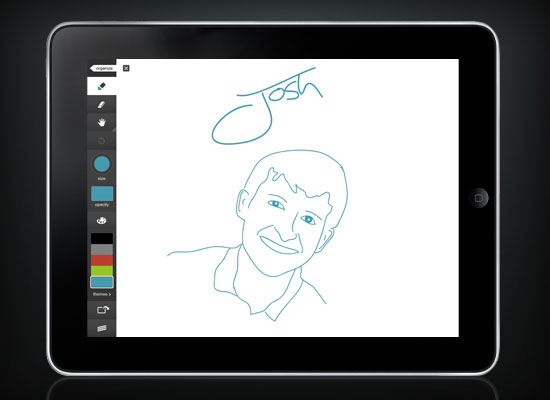
What is the best way to design a custom diagraming canvas in Qt-5.8?QWidget or Quick with PyQt plugins? Is the latter even possible? What about multitouch gestures like pinch to zoom? What about animations? Am I shooting myself in the foot trying to impose my desire for PyQt? For example does Quick with JavaScript replace PyQt for the most part or is it still restricted to basic declarative attr structures and event handlers?
Thanks!
-
Hello! I am starting into a custom diagraming tool which uses a specific set of symbols and graph connection rules, and am trying to get up to speed on the best way to do that in Qt these days:

I have been a C++, python, and Qt programmer for many years, but am only familiar with Qt up to about 4.2 when MVC was the new thing. I want to use PyQt for this project and it will end up on desktop and mobile (specifically iPad). It will avoid typical GUI elements in favor of a more tablet-like feel as seen in Adobe Sketchbook for iPad (see below), although instead of drawing it will be more of a symbol template like MS Visio was.
Adobe Sketchbook Pro for iPad:
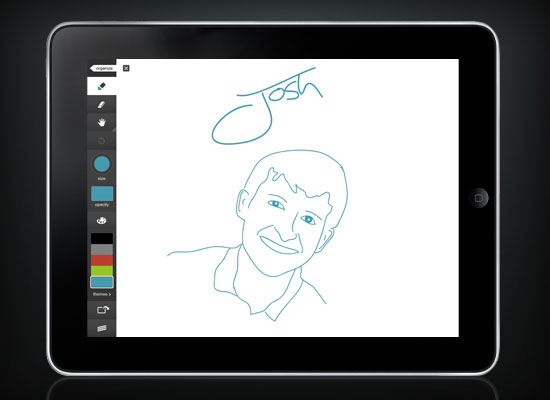
What is the best way to design a custom diagraming canvas in Qt-5.8?QWidget or Quick with PyQt plugins? Is the latter even possible? What about multitouch gestures like pinch to zoom? What about animations? Am I shooting myself in the foot trying to impose my desire for PyQt? For example does Quick with JavaScript replace PyQt for the most part or is it still restricted to basic declarative attr structures and event handlers?
Thanks!
@patrickkidd PyQt on mobile?
I would first check whether it is possible to use Python on iOS and Android at all.
As far as I know both do not provide Python and at least Apple is very restrictive when it comes to interpreters.
Your app would need to provide Python - this would make it bigger and probably prevent it from being accepted by Apple (but I'm not an expert when it comes to Python on mobile, so I could be wrong). -
@patrickkidd PyQt on mobile?
I would first check whether it is possible to use Python on iOS and Android at all.
As far as I know both do not provide Python and at least Apple is very restrictive when it comes to interpreters.
Your app would need to provide Python - this would make it bigger and probably prevent it from being accepted by Apple (but I'm not an expert when it comes to Python on mobile, so I could be wrong).@jsulm PyQt does indeed deploy to iOS. Acceptance is another issue. But aside from this, my question is really regarding best use of the Qt API for my project.

