Led Like buttons/Widgets
-
Hello everyones,
i'm looking for some buttons/widget to rappresent boolean variables in UI.I have found some old widgets but they are incredibily hard to install on QT5 under Windows.
Can someone point me to some easy to use widgets or give me some hints to reach my objective?Thanks
-
Hi
This is how you make your own
http://www.ics.com/blog/integrating-custom-widget-qt-designerHowever If you do not need to have it visual seen in design mode, you can skip ALL the parts
with making it a plugin. and simply use the promote feature
http://doc.qt.io/qt-4.8/designer-using-custom-widgets.htmlThat makes it far easier and you can have a simple LED pretty fast.
-
class Led : public QLabel { Q_OBJECT Led(const Led&) = delete; Led& operator=(const Led&) = delete; public slots: void setOn() { onPix.fill(Qt::red); setPixmap(onPix); } void setOff() { onPix.fill(Qt::black); setPixmap(onPix); } void setPower(bool val) { if(val) setOn(); else setOff(); } public: virtual ~Led() = default; explicit Led(QWidget* parent = nullptr) : QLabel(parent) , onPix(48, 48) { onPix.fill(Qt::black); setPixmap(onPix); setScaledContents(true); } private: QPixmap onPix; }; -
Hi! You could also use a QPushButton with a LED-like icon on it.
-
My first implementation was quite embarrassing, this is a bit better:
class Led : public QWidget{ Q_OBJECT Q_PROPERTY(bool power READ power WRITE setPower NOTIFY powerChanged) Led(const Led&)=delete; Led& operator=(const Led&)=delete; public: explicit Led(QWidget* parent=nullptr) :QWidget(parent) , m_power(false) {} bool power() const { return m_power; } public slots: void setPower(bool power) { if(power!=m_power){ m_power = power; emit powerChanged(); update(); } } signals: void powerChanged(); protected: virtual void paintEvent(QPaintEvent *event) override{ Q_UNUSED(event) QPainter ledPainter(this); ledPainter.setPen(Qt::black); if(m_power) ledPainter.setBrush(Qt::red); else ledPainter.setBrush(Qt::NoBrush); ledPainter.drawEllipse(rect()); } private: bool m_power; };You can change paintEvent to make it look prettier
Edit:
Thanks @mrjj for the suggestion about better handling of the update/repaint
-
My first implementation was quite embarrassing, this is a bit better:
class Led : public QWidget{ Q_OBJECT Q_PROPERTY(bool power READ power WRITE setPower NOTIFY powerChanged) Led(const Led&)=delete; Led& operator=(const Led&)=delete; public: explicit Led(QWidget* parent=nullptr) :QWidget(parent) , m_power(false) {} bool power() const { return m_power; } public slots: void setPower(bool power) { if(power!=m_power){ m_power = power; emit powerChanged(); update(); } } signals: void powerChanged(); protected: virtual void paintEvent(QPaintEvent *event) override{ Q_UNUSED(event) QPainter ledPainter(this); ledPainter.setPen(Qt::black); if(m_power) ledPainter.setBrush(Qt::red); else ledPainter.setBrush(Qt::NoBrush); ledPainter.drawEllipse(rect()); } private: bool m_power; };You can change paintEvent to make it look prettier
Edit:
Thanks @mrjj for the suggestion about better handling of the update/repaint
@VRonin
Np, only discovered it as i made a test project :)
https://www.dropbox.com/s/you53vbvl5z73ql/myleds.zip?dl=0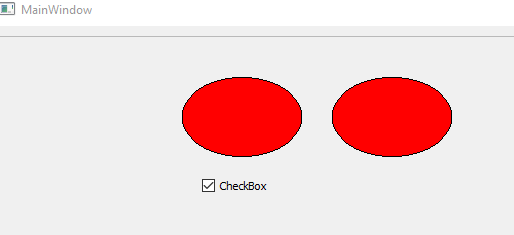
To show off the promote thing and the Led.
-
@SGaist
Funny enough I also found that ;)
Its Qt4-ish and needed to be updated to new plugin export macros and includes for designer
interface. the pro file also had old keywords and some more stuff needed.Here is version that can compile on Windows Qt5.7.
https://www.dropbox.com/s/38endyfoexb28nd/QLeds57.zip?dl=0 -
There's also a LED widget in KDE4, KLed Class Reference.
-
Guys thank a lot for all your hints. I will find a solution that better fits in my project for sure. Thumbs up for all your answers!
-
@SGaist
Funny enough I also found that ;)
Its Qt4-ish and needed to be updated to new plugin export macros and includes for designer
interface. the pro file also had old keywords and some more stuff needed.Here is version that can compile on Windows Qt5.7.
https://www.dropbox.com/s/38endyfoexb28nd/QLeds57.zip?dl=0@mrjj
This is a very interesting plugin , i would like to use it.
I can build the project i downloaded from your dropbox but i still do not find the plugin into my designer.I'm under windows , are there any particular passages i have to do to make it work?
Thank a lot for your time.My QT version is 5.7
-
@mrjj
This is a very interesting plugin , i would like to use it.
I can build the project i downloaded from your dropbox but i still do not find the plugin into my designer.I'm under windows , are there any particular passages i have to do to make it work?
Thank a lot for your time.My QT version is 5.7
@Bruschetta
Hi.
Plugins are Dlls. Creator are compiled with Visual Studio. (2013)
So to load custom plugin, it must be compiled with visual studio and not mingw.
Then the dll should be copied to "\bin\plugins\designer"Alternative you can use the Qleds by Promotion
http://doc.qt.io/qt-5/designer-using-custom-widgets.htmlAlternative, you can have my VS DLL
https://www.dropbox.com/s/1f65fzcew6pjm2z/VSqledplugin.zip?dl=0
Copy to C:\Qt\Tools\QtCreator\bin\plugins\designer
Disclaimer: Normally I do not recommend downloading DLLS from forums. -
@Bruschetta
Hi.
Plugins are Dlls. Creator are compiled with Visual Studio. (2013)
So to load custom plugin, it must be compiled with visual studio and not mingw.
Then the dll should be copied to "\bin\plugins\designer"Alternative you can use the Qleds by Promotion
http://doc.qt.io/qt-5/designer-using-custom-widgets.htmlAlternative, you can have my VS DLL
https://www.dropbox.com/s/1f65fzcew6pjm2z/VSqledplugin.zip?dl=0
Copy to C:\Qt\Tools\QtCreator\bin\plugins\designer
Disclaimer: Normally I do not recommend downloading DLLS from forums.@mrjj
Your answer is very exaustive, thanks for the heads up! -
@mrjj
Your answer is very exaustive, thanks for the heads up!@Bruschetta
Np.
I think its needs a .pri file to be complete
http://doc.qt.io/qt-5/designer-creating-custom-widgets.html
section "Splitting up the Plugin"
To make it easy to use in a clean project.
Then all you need to do is
include(QLeds.pri)
to use in a project. Didn't try that yet. -
@Bruschetta
Np.
I think its needs a .pri file to be complete
http://doc.qt.io/qt-5/designer-creating-custom-widgets.html
section "Splitting up the Plugin"
To make it easy to use in a clean project.
Then all you need to do is
include(QLeds.pri)
to use in a project. Didn't try that yet.@mrjj
with the dll now i see the widget in the Designer.
Anyway if i use it in i have serveral errors.In particular i tried to create the PRI file containing:
INCLUDEPATH += $$PWD HEADERS += $$PWD/qled.h SOURCES += $$PWD/qled.cppThat i added to the plugin and the project file
Whan i try to compile now i get this error
mingw32-make[1]: *** No rule to make target '../../QTProjects-New/Alpha2/qled.cpp', needed by 'debug/qled.o'. Stop.:
What i'm doing wrong with this pri files?
Is again mingw fault? -
@mrjj
with the dll now i see the widget in the Designer.
Anyway if i use it in i have serveral errors.In particular i tried to create the PRI file containing:
INCLUDEPATH += $$PWD HEADERS += $$PWD/qled.h SOURCES += $$PWD/qled.cppThat i added to the plugin and the project file
Whan i try to compile now i get this error
mingw32-make[1]: *** No rule to make target '../../QTProjects-New/Alpha2/qled.cpp', needed by 'debug/qled.o'. Stop.:
What i'm doing wrong with this pri files?
Is again mingw fault?@Bruschetta
Hi.
seems fine.
I have not tried this yet.
No, should not be mingw fault. :)maybe we be need
QT += QLedSounds like its not linking the plugin but I not sure if that will do it.
I also really want to know how to do this the right way. as I think its very little needed to fully work but
not sure what it is. -
@Bruschetta
Hi.
seems fine.
I have not tried this yet.
No, should not be mingw fault. :)maybe we be need
QT += QLedSounds like its not linking the plugin but I not sure if that will do it.
I also really want to know how to do this the right way. as I think its very little needed to fully work but
not sure what it is.@mrjj
Unfortunately for me .pri files are not working, neither copying the qled.h and qled.cpp into the project.I got those warnings during compile time
warning: 'virtual const QMetaObject* QLed::metaObject() const' redeclared without dllimport attribute: previous dllimport ignored warning: 'void QLed::setOffColor(QLed::ledColor)' redeclared without dllimport attribute: previous dllimport ignored . .and errors
QTProjects\build-Alpha2-Desktop_Qt_5_7_0_MinGW_32bit-Debug/debug/moc_qled.cpp:151: undefined reference to `_imp___ZN4QLed10setOnColorENS_8ledColorE QTProjects\build-Alpha2-Desktop_Qt_5_7_0_MinGW_32bit-Debug/debug/moc_qled.cpp:153: undefined reference to `_imp___ZN4QLed8setShapeENS_8ledShapeE . .tried to add qledplugin.dll as lib in the .pro file too without success.
Have you any suggestion ? :)
Thanks again for the attention and time -
Yes. If you remove the QDESIGNER_WIDGET_EXPORT
from the qled.h it will link and run
as inclass /*QDESIGNER_WIDGET_EXPORT*/ QLed : public QWidget {You also need the qres in PRI file
qled.priQT += svg INCLUDEPATH += $$PWD HEADERS += $$PWD/qled.h SOURCES += $$PWD/qled.cpp RESOURCES += $$PWD/qled.qrcNote that this is slightly hack-ish as you need QDESIGNER_WIDGET_EXPORT when compiling as plugin.
But not when using it via .PRI file. -
Yes. If you remove the QDESIGNER_WIDGET_EXPORT
from the qled.h it will link and run
as inclass /*QDESIGNER_WIDGET_EXPORT*/ QLed : public QWidget {You also need the qres in PRI file
qled.priQT += svg INCLUDEPATH += $$PWD HEADERS += $$PWD/qled.h SOURCES += $$PWD/qled.cpp RESOURCES += $$PWD/qled.qrcNote that this is slightly hack-ish as you need QDESIGNER_WIDGET_EXPORT when compiling as plugin.
But not when using it via .PRI file.@mrjj
you have been fast as lightning! And it's working! Thahks a lot! -
@mrjj
you have been fast as lightning! And it's working! Thahks a lot!@Bruschetta
Super :)
