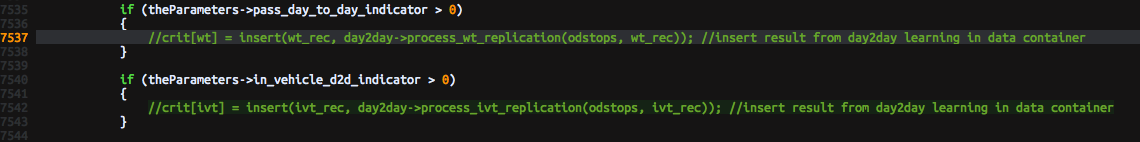Building standalone executable on Mac: Linker command error
-
Thank you very much for the answer.
Following your suggestion, I have modified the *.proj-file as follows:
TEMPLATE = app CXXFLAGS = -stdlib=libc++ CONFIG += console embed_manifest_exe TARGET = mezzo_s DEPENDPATH += . ../mezzo_lib/src QT -= gui DEFINES += _NO_GUI _BUSES QMAKE= $(QTDIR)/bin/qmakeHowever,
qmake &&makestill yields(…) "62 warnings generated. clang++ -headerpad_max_install_names -arch x86_64 -o mezzo_s.app/Contents/MacOS/mezzo_s busline.o day2day.o eventlist.o grid.o icons.o link.o linktimes.o network.o node.o od.o parameters.o pvm.o q.o Random.o route.o sdfunc.o server.o trafficsignal.o signature.o turning.o vehicle.o vissimcom.o vtypes.o passenger.o od_stops.o pass_route.o main.o -F/Library/Frameworks -L/Library/Frameworks -framework QtCore Undefined symbols for architecture x86_64: "insert(std::map<ODSL, Travel_time, std::less<ODSL>, std::allocator<std::pair<ODSL const, Travel_time> > >&, std::map<ODSL, Travel_time, std::less<ODSL>, std::allocator<std::pair<ODSL const, Travel_time> > >&)", referenced from: Network::step(double) in network.o "insert(std::map<ODSLL, Travel_time, std::less<ODSLL>, std::allocator<std::pair<ODSLL const, Travel_time> > >&, std::map<ODSLL, Travel_time, std::less<ODSLL>, std::allocator<std::pair<ODSLL const, Travel_time> > >&)", referenced from: Network::step(double) in network.o ld: symbol(s) not found for architecture x86_64 clang: error: linker command failed with exit code 1 (use -v to see invocation) make: *** [mezzo_s.app/Contents/MacOS/mezzo_s] Error 1" -
-
Thank you again :-). I've tried this one as well. The result is still the same. Any further input is more than welcome ;-).
Following the suggestion of SGaist, I've also put a copy of the code on GitHub. The problem seems to be rather Mac-specific, so it may well be that on other systems building the project does not produce any errors.
I'd be more than happy to receive any further suggestions/comments. Thanks a lot in advance!!
-
Thank you for the suggestion to upgrade to Qt 5.7. I have done so in the meantime. Since the simulator has only a rather simple GUI, there was not a single incompatibility when migrating from Qt 4.x to Qt 5.x. Strangely, however, the linker command error still prevails. And I did try including
CXXFLAGS = -stdlib=libc++. I also cleaned the project before trying to build it.My configuration is now as follows: Clang (x86 64 bit), Qt 5.7.0 clang 64 bit, Qt Creator 4.1/Xcode 7.2.1, macOS 10.10.5.
Any further hints are most highly appreciated! :-)
-
Thanks a lot!! :)
No modifications in the C++ code were necessary to make it compatible with Qt 5. However, I've cleaned up the *.pro-file, leaving away some lines that do not seem to be useful (they may be useful on Windows or with earlier versions of Qt). The accordingly updated version is on GitHub.
One thing I've noticed is that when compiling the corresponding library (see folder mezzo_lib in the Git repository or in this thread), leaving away the line
CONFIG += staticlibproduces the same linker command error. Since this staticlib option only applies to libraries, adding it here does not solve the problem (it may however give some clue where the error comes from, I don't know).Thanks a lot in advance!!
-
Thanks a lot!! :)
No modifications in the C++ code were necessary to make it compatible with Qt 5. However, I've cleaned up the *.pro-file, leaving away some lines that do not seem to be useful (they may be useful on Windows or with earlier versions of Qt). The accordingly updated version is on GitHub.
One thing I've noticed is that when compiling the corresponding library (see folder mezzo_lib in the Git repository or in this thread), leaving away the line
CONFIG += staticlibproduces the same linker command error. Since this staticlib option only applies to libraries, adding it here does not solve the problem (it may however give some clue where the error comes from, I don't know).Thanks a lot in advance!!
Ah, templates again (my favorite not :-(
Anyway in file day2day.h someone edited line 107: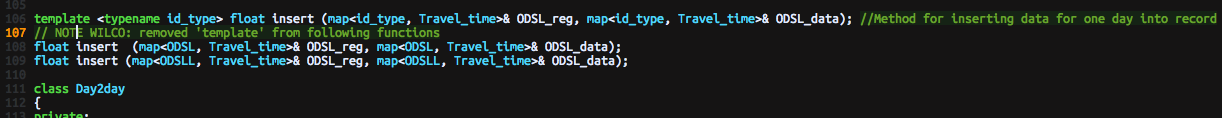
to remove the templates for the two insert() functions that the lines 7537 and 7542 in network.cpp use.So one way out of this is to add the specializations as two normal functions after the template in day2day.cpp:
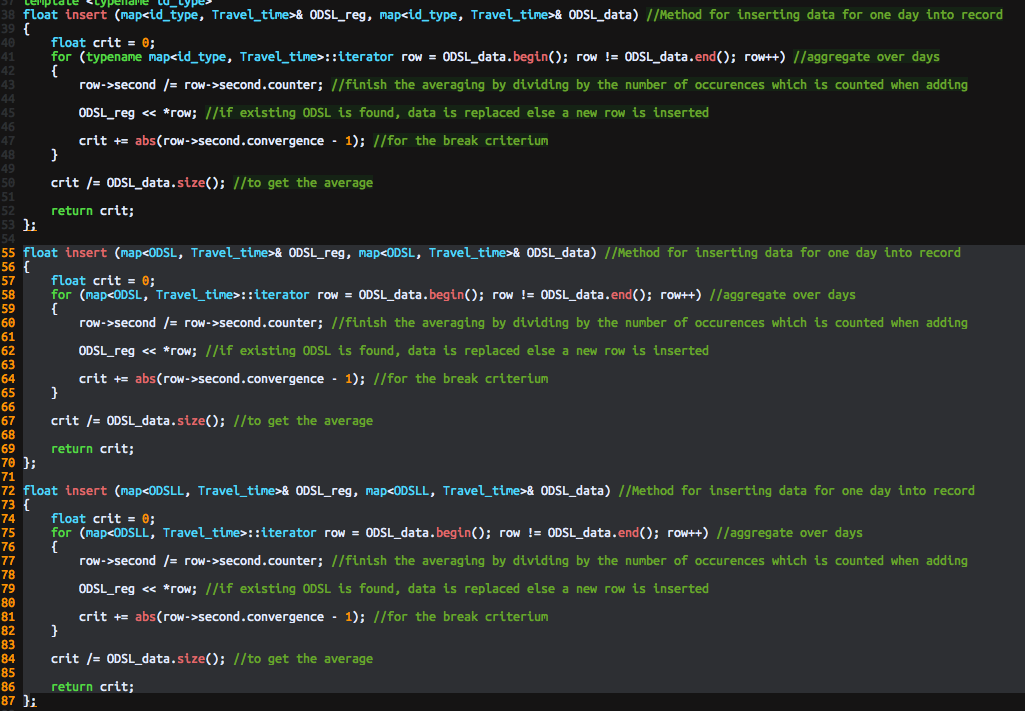
Then the project builds fine again (both on the Mac and on WIndows).
Also note that this was a bit of a red herring re. clang, because those 2 link errors occur on Windows as well:
network.obj : error LNK2019: unresolved external symbol "float __cdecl insert(class std::map<struct ODSL,struct Travel_time,struct std::less<struct ODSL>,class std::allocator<struct std::pair<struct ODSL const ,struct Travel_time> > > &,class std::map<struct ODSL,struct Travel_time,struct std::less<struct ODSL>,class std::allocator<struct std::pair<struct ODSL const ,struct Travel_time> > > &)" (?insert@@YAMAAV?$map@UODSL@@UTravel_time@@U?$less@UODSL@@@std@@V?$allocator@U?$pair@$$CBUODSL@@UTravel_time@@@std@@@4@@std@@0@Z) referenced in function "public: double __thiscall Network::step(double)" (?step@Network@@QAENN@Z) network.obj : error LNK2019: unresolved external symbol "float __cdecl insert(class std::map<struct ODSLL,struct Travel_time,struct std::less<struct ODSLL>,class std::allocator<struct std::pair<struct ODSLL const ,struct Travel_time> > > &,class std::map<struct ODSLL,struct Travel_time,struct std::less<struct ODSLL>,class std::allocator<struct std::pair<struct ODSLL const ,struct Travel_time> > > &)" (?insert@@YAMAAV?$map@UODSLL@@UTravel_time@@U?$less@UODSLL@@@std@@V?$allocator@U?$pair@$$CBUODSLL@@UTravel_time@@@std@@@4@@std@@0@Z) referenced in function "public: double __thiscall Network::step(double)" (?step@Network@@QAENN@Z) release\mezzo_s.exe : fatal error LNK1120: 2 unresolved externals(Adding those 2 functions to day2day.cpp solves it for Windows also.)
So, in summary, it seems you got stuck with the project in the middle of a revision :-)
-
Besides what @hskoglund found, there's also
friend float operator/ (const Travel_time& lhs, const Travel_time& rhs);missing in the Travel_time struct declaration.
On a side note, I've built the project removing the two specialized method version since they where not implemented in the first place.
-
Dear @hskoglund and @SGaist,
Thank you very much for this great support. It has helped me so much. I had further issues with getting the transit simulator work on an actual test network, but finally succeeded yesterday evening also due to help of other colleagues. It's a good thing to know that the code now runs, which will greatly simplify my further tasks :).
I am still a bit puzzled by the relatively unspecific kind of error (linker command error) that we were facing here, and I'll definitely keep this in mind when debugging C++ code in the future. Also, it's a bit mysterious to me how you proceeded to figure out where the error comes from in the first place, but I hope that someday I'll understand :-).
Thanks again and best wishes, flurinus