Scaling and layouts problem
-
I have a normal QT application (C++ code, ui files) working fine on Desktop. Than I decided to make it available for Android too. I compile the code to a .so file and use android-ndk and qt-android. Now I have same scaling problems under android. Here is how my Widget looks in QtDesigner:
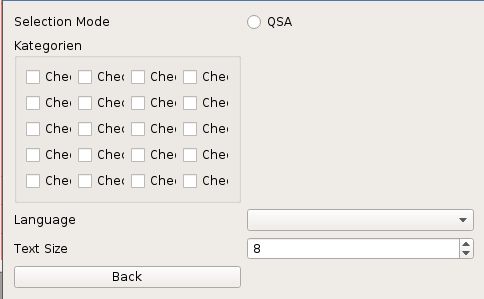
And this is how it looks in my Android Emulator:
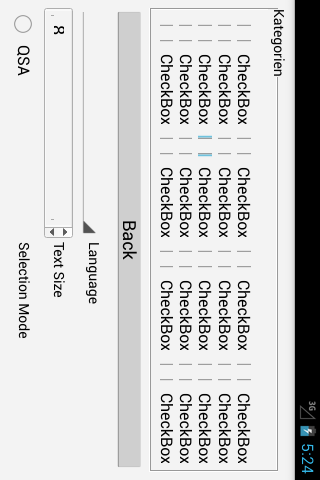
In the second picture, all texts are a lot bigger and so there is no space left for the "Kategorien" box in the middle(It contains all 25 Checkboxes, but they are really small). I played a lot with different SizePolicies, but nothing ever changed. E.g. I tried all widgets with Minimum or Fixed and only the GroupBox and the Checkboxes with "Expanding". If I understood the documentation correctly, this should expand the groupbox to the available space and the others stay small.
Any ideas? I have no idea what else to try or what is happening there.(This are my widgets and layouts:)
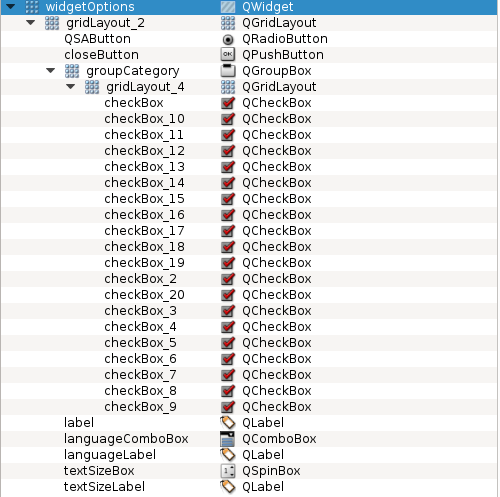
-
I have a normal QT application (C++ code, ui files) working fine on Desktop. Than I decided to make it available for Android too. I compile the code to a .so file and use android-ndk and qt-android. Now I have same scaling problems under android. Here is how my Widget looks in QtDesigner:
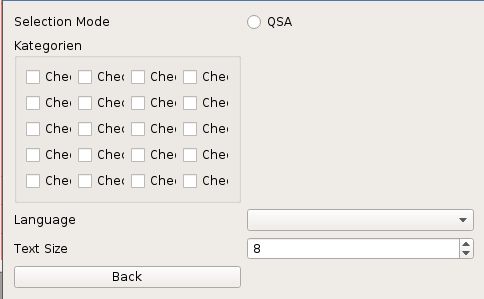
And this is how it looks in my Android Emulator:
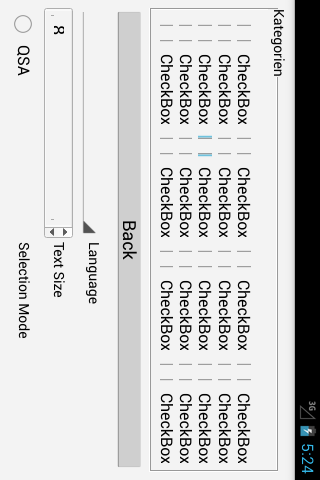
In the second picture, all texts are a lot bigger and so there is no space left for the "Kategorien" box in the middle(It contains all 25 Checkboxes, but they are really small). I played a lot with different SizePolicies, but nothing ever changed. E.g. I tried all widgets with Minimum or Fixed and only the GroupBox and the Checkboxes with "Expanding". If I understood the documentation correctly, this should expand the groupbox to the available space and the others stay small.
Any ideas? I have no idea what else to try or what is happening there.(This are my widgets and layouts:)
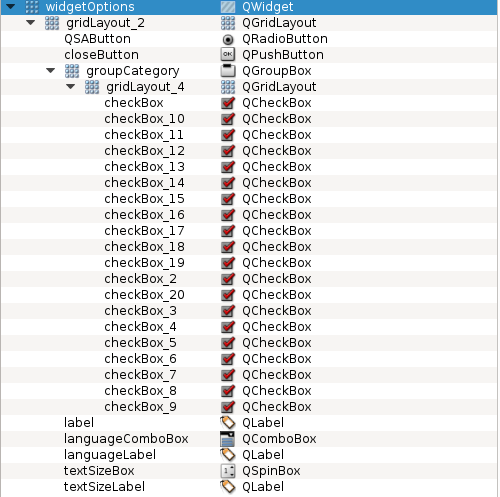
@DerBaer
The QML version did/does not scale Android UIs correctly. The Qt C++ UI may be the same.
With the version I am using, I was forced to create a ratio based on the Android device screen resolution relative to the desktop resolution for all on screen objects..text, fonts, images, etc.
Probably may not be what you want to hear, but you may have to handle the scaling yourself...unless this behavior has been fixed.
