How to use QDesignerCustomWidgetInterface.registerCustomWidget()
-
Hi there,
I want to design a custom number keyboard and register it to pyside6-designer by registerCustomWidget(), so I can reuse it whenever possible.
I have referred to the example Task Menu Extension Example and the document Custom Widgets in Qt Widgets Designer.
But I still can understand how to do it.
I have already tried:$ python registertictactoe.py class QPyDesignerCustomWidgetCollection *__cdecl QPyDesignerCustomWidgetCollection::instance(void): Cannot find QCoreApplication instance. $I want to know how to realize the following effect:

Is there some step-by-step document that can be referred to?
Thanks -
The key point is setting the environment variable PYSIDE_DESIGNER_PLUGINS as explained in https://doc.qt.io/qtforpython-6/tutorials/basictutorial/uifiles.html#designer-custom-widgets .
-
The key point is setting the environment variable PYSIDE_DESIGNER_PLUGINS as explained in https://doc.qt.io/qtforpython-6/tutorials/basictutorial/uifiles.html#designer-custom-widgets .
@friedemannkleint
Thanks for your important information.
Now I can register my custom widget.
However, I want to organize multiple custom widgets gracefully as here: pyside_plugins.
Now the NumKeyboard (first custom widget) delete picture can't display.
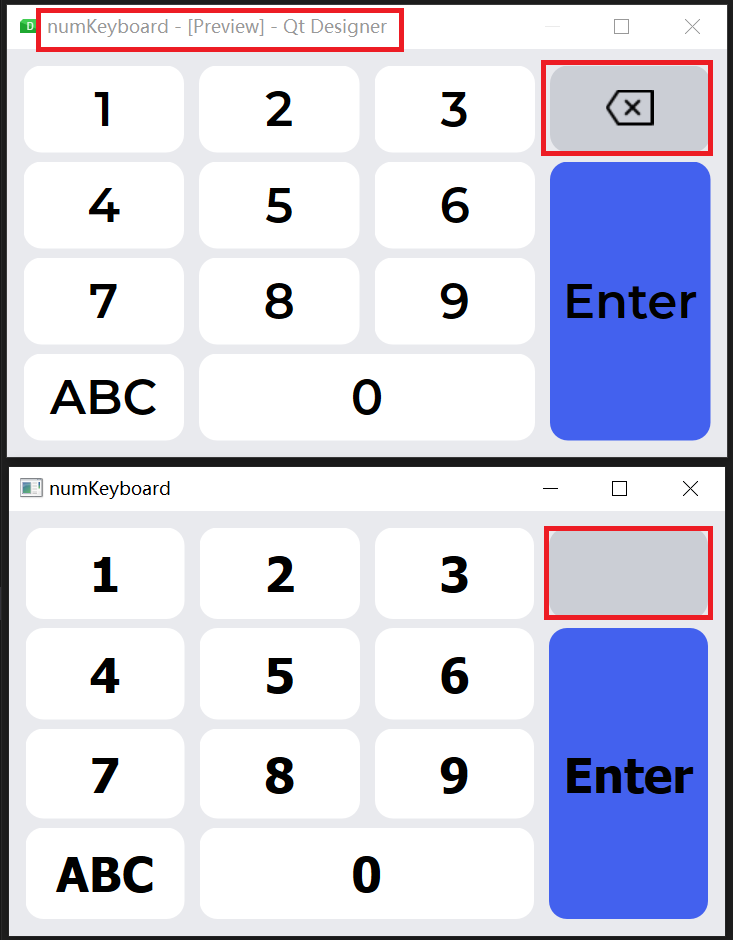
I have tried importing the Icon by file or resources, but neither works.
Could you help me, thank you. -
Have you imported the rc_file generated from .qrc? See fex in examples:
import rc_rhiwindow
or similar (see https://doc.qt.io/qtforpython-6/tutorials/basictutorial/qrcfiles.html#tutorial-qrcfiles )
-
Have you imported the rc_file generated from .qrc? See fex in examples:
import rc_rhiwindow
or similar (see https://doc.qt.io/qtforpython-6/tutorials/basictutorial/qrcfiles.html#tutorial-qrcfiles )
@friedemannkleint
Yes, the rc_file is imported automatically by NumKeyboard_ui.py when i use the image from resources, -
@friedemannkleint
Yes, the rc_file is imported automatically by NumKeyboard_ui.py when i use the image from resources,@friedemannkleint
Yes, the rc_file is imported automatically by NumKeyboard_ui.py when I use the image from resources,Edit:
After I modify the "*_ui.py" generated by pyside6-uic:# import resources_rc from . import resources_rc # change to relative import.The custom widget works well in Designer.
