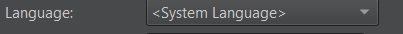Qt Lingust 6.7.3 launches in German on English system
-
 C Christian Ehrlicher moved this topic from General and Desktop on
C Christian Ehrlicher moved this topic from General and Desktop on
-
Hi,
Do you have any setting related to German on your system ?
-
Since Qt Creator has a
-languagecommand line option, maybe Linguist has the same? In that case you should check the shortcut (maybe in the Windows menu?) if it has that option set. Or set it explicitly to English in that shortcut (if this command line option is available). -
-
Then you can close the bug.