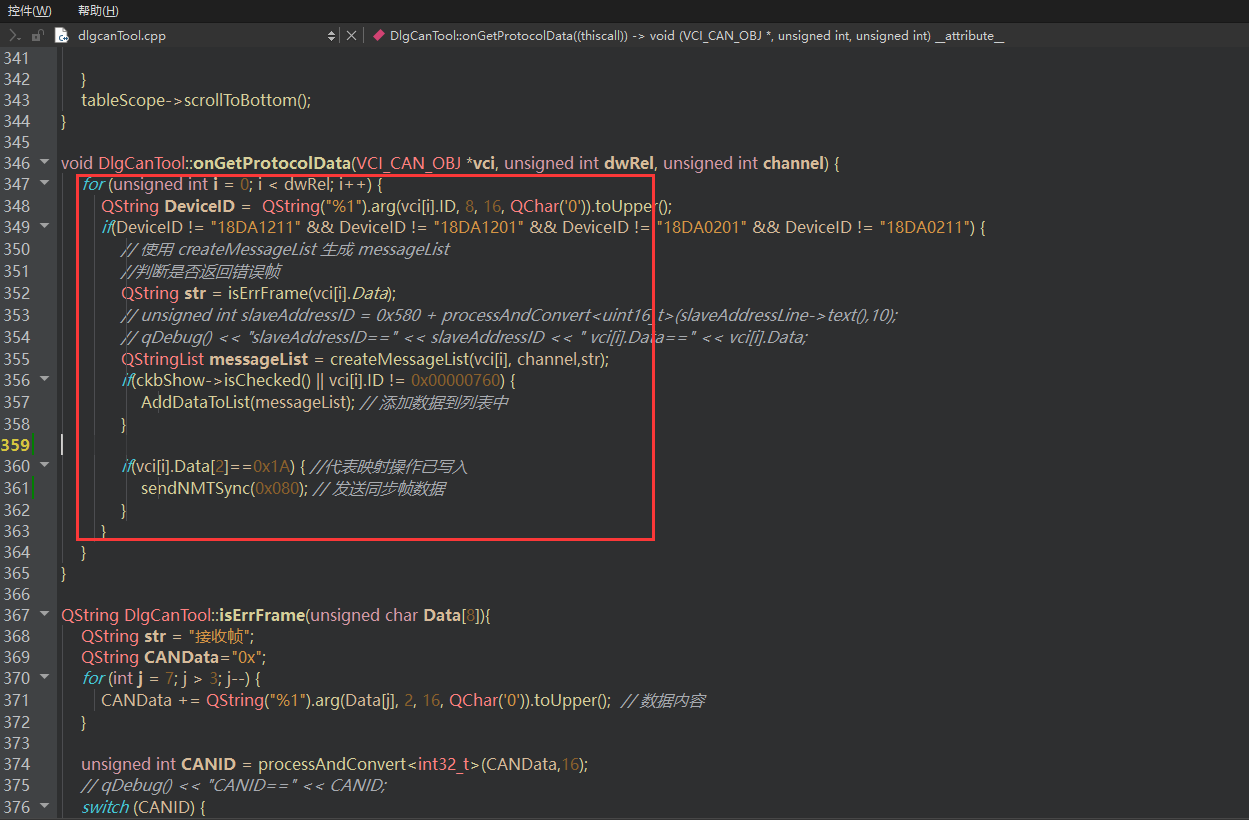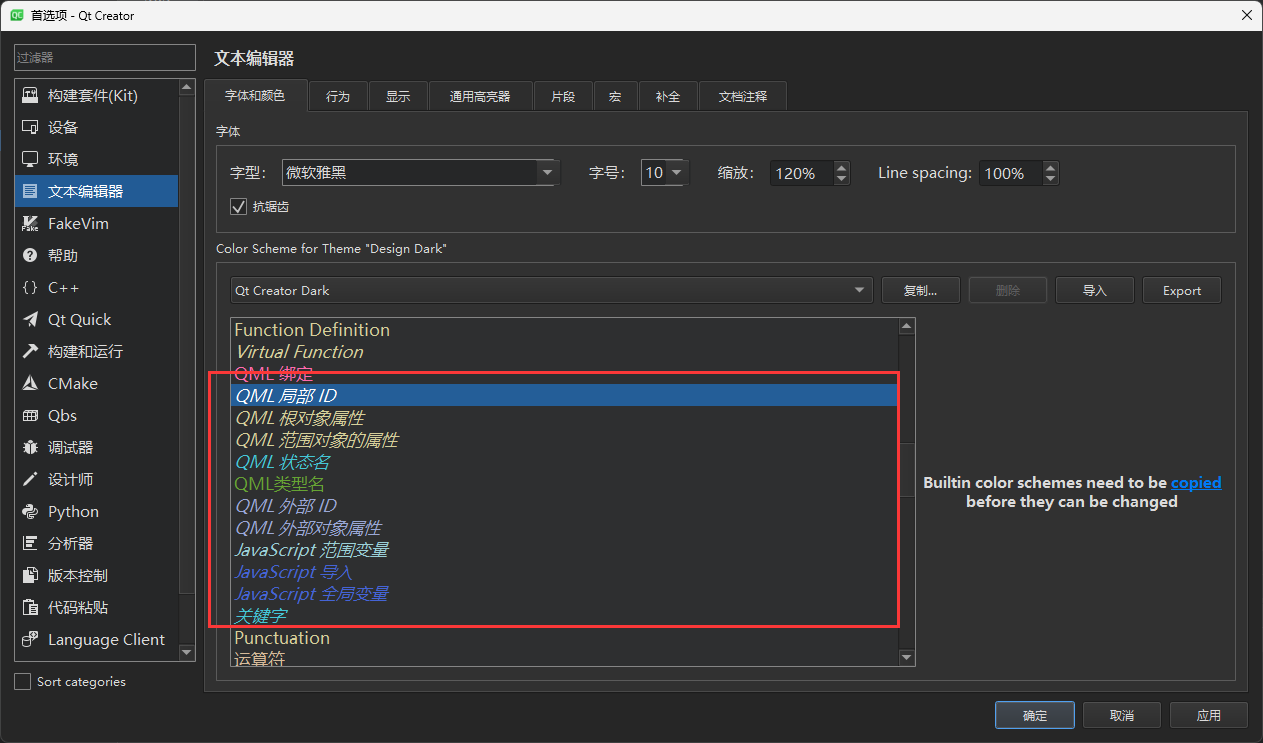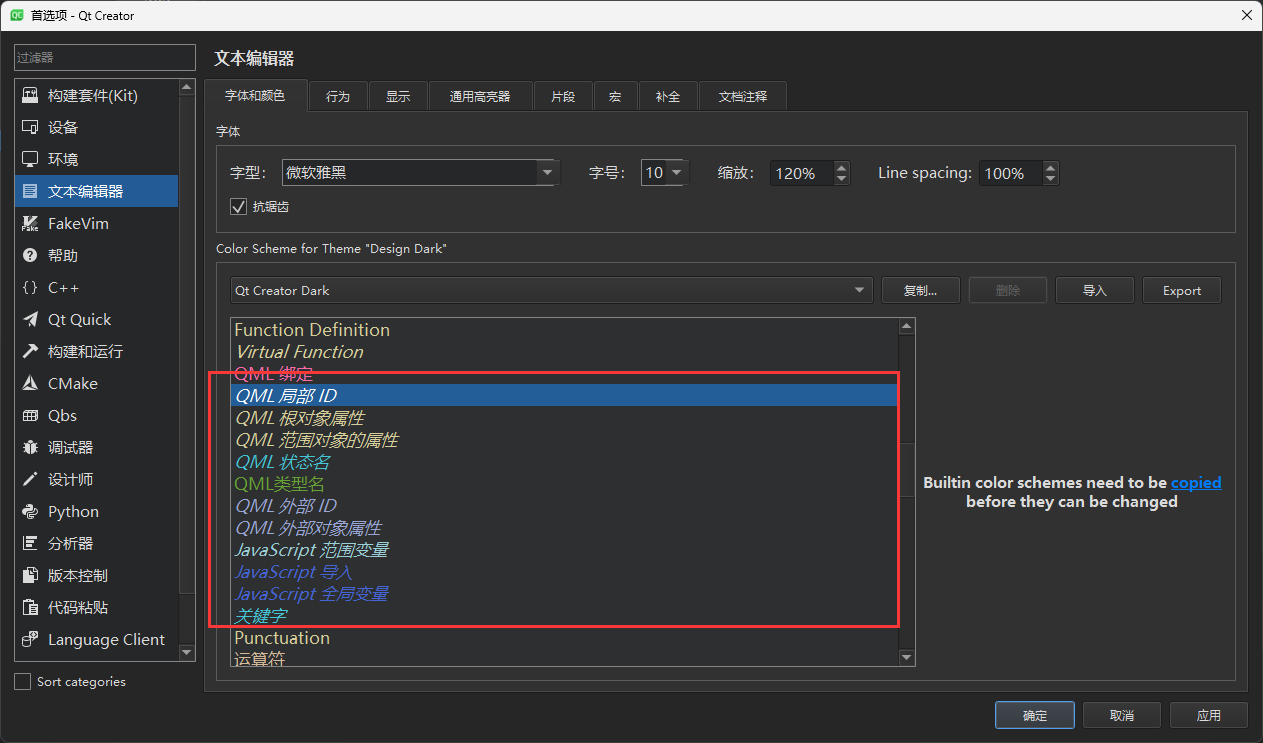我的Qt Creatro莫名奇妙,全部关键字都变成斜体而且有奇怪的分割线,也恢复不了
-
My Qt Creator is inexplicably changing all keywords to italics and there are strange dividing lines. I can't restore it.
The only italics I see here are comments. You have customised or changed the text editor theme. For example, "IntelliJ Idea" or "Qt Creator Dark" theme italicise comments.
Go to Edit > Preferences (or is it Tools > Options on Windows?)
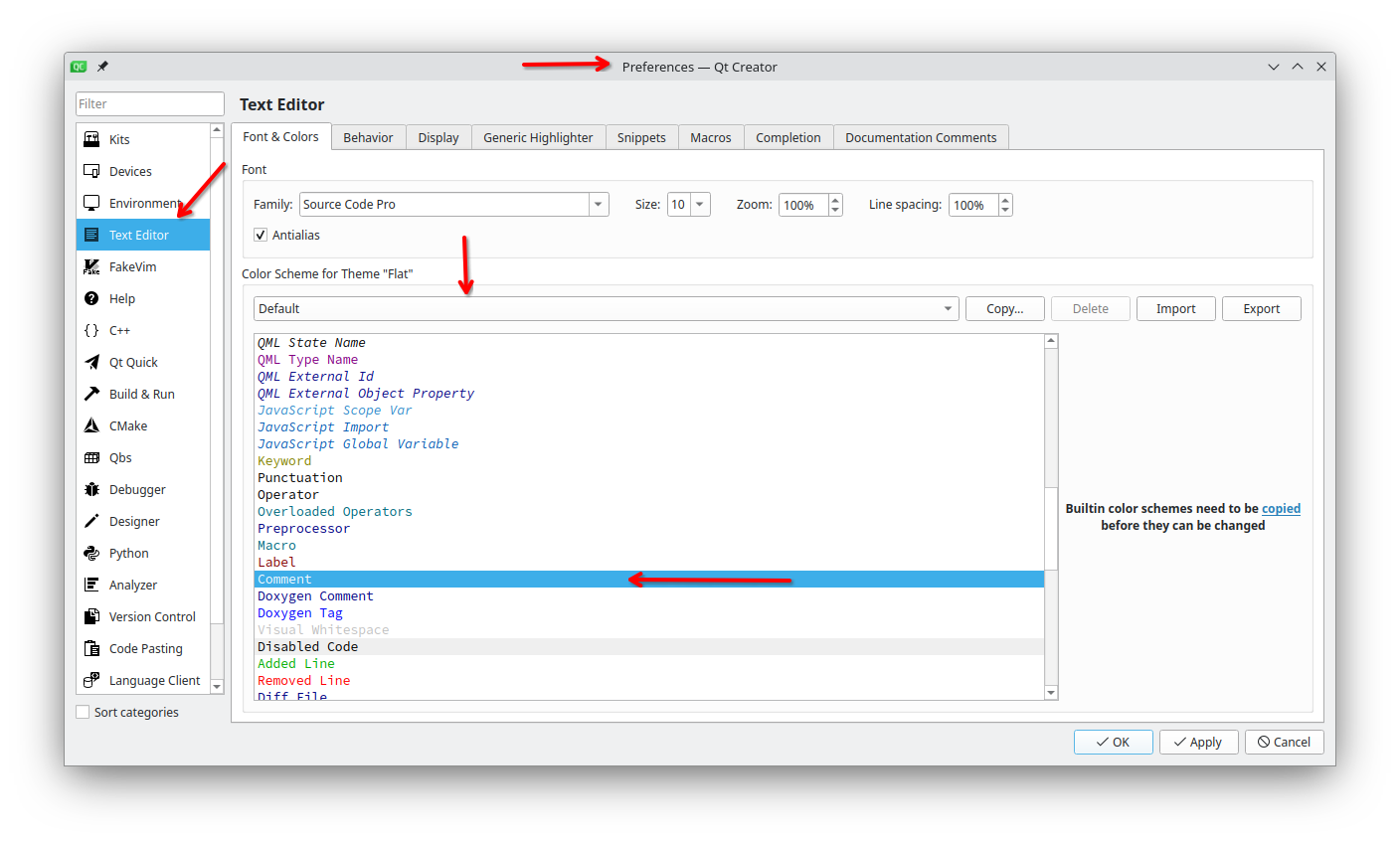
-
 C Christian Ehrlicher moved this topic from General and Desktop on
C Christian Ehrlicher moved this topic from General and Desktop on
-
@zhulinhai Please write in English or go to Chinese subforum
-
@zhulinhai Create a copy of the theme (button next to "Qt Creator Dark", is also written on the right side in your screen-shot) and edit it.