when compiling the program occured the errors.
-
Error - RtlWerpReportException failed with status code :-1073741823. Will try to launch the process directly
[3,804:12,460:0923/163821.970:FATAL:feature_info.cc(1,776)] Check failed: ::gl::g_current_gl_context_tls->Get()->Api->glGetErrorFn() == static_cast<GLuint>(0x0) (1,285 vs. 0)
Backtrace:
QWebEngineUrlSchemeHandler::qt_static_metacall [0x07,CC3,345+820,181]
QWebEngineUrlSchemeHandler::qt_static_metacall [0x07,CD5,644+894,676]
QWebEngineUrlSchemeHandler::qt_static_metacall [0x07,CD5,6DC+894,828]
QWebEngineUrlSchemeHandler::qt_static_metacall [0x07,C07,046+49,366]
GetHandleVerifier [0x09,0D8,63E+20,799,358]
GetHandleVerifier [0x09,0D5,734+20,787,316]
GetHandleVerifier [0x09,0D4,00A+20,781,386]
GetHandleVerifier [0x09,163,D56+21,370,518]
GetHandleVerifier [0x09,0D1,00A+20,769,098]
GetHandleVerifier [0x09,0D1,288+20,769,736]
GetHandleVerifier [0x09,37A,557+23,559,831]
GetHandleVerifier [0x09,37A,F21+23,562,337]
GetHandleVerifier [0x09,37A,994+23,560,916]
GetHandleVerifier [0x09,36E,3FF+23,510,335]
GetHandleVerifier [0x09,36E,190+23,509,712]
GetHandleVerifier [0x09,367,BCA+23,483,658]
TargetGetStockObject [0x05,FA4,7DA+6,646,874]
TargetGetStockObject [0x05,F9C,811+6,614,161]
TargetGetStockObject [0x05,F9D,1DA+6,616,666]
TargetGetStockObject [0x05,F9E,16F+6,620,655]
TargetGetStockObject [0x05,FA6,526+6,654,374]
QtWebEngineCore::WebEngineSettings::setWebContentsAdapter [0x04,F31,165+3,173]
QWebEngineUrlSchemeHandler::qt_static_metacall [0x07,C1F,5C1+149,073]
GetHandleVerifier [0x07,D12,B4F+66,703]
GetHandleVerifier [0x07,D12,486+64,966]
QWebEngineUrlSchemeHandler::qt_static_metacall [0x07,CDD,44B+926,939]
GetHandleVerifier [0x07,D13,31C+68,700]
QWebEngineUrlSchemeHandler::qt_static_metacall [0x07,C4C,4DB+333,163]
QWebEngineUrlSchemeHandler::qt_static_metacall [0x07,C4C,294+332,580]
QWebEngineUrlSchemeHandler::qt_static_metacall [0x07,C53,102+360,850]
QWebEngineUrlSchemeHandler::qt_static_metacall [0x07,C53,C0C+363,676]
QWebEngineUrlSchemeHandler::qt_static_metacall [0x07,C10,49C+87,340]
BaseThreadInitThunk [0x75,333,43D+18]
RtlInitializeExceptionChain [0x77,4F9,812+99]
RtlInitializeExceptionChain [0x77,4F9,7E5+54]
Task trace:
Backtrace:
TargetGetStockObject [0x05,FA4,784+6,646,788]
GetHandleVerifier [0x08,147,E49+4,478,857]
GetHandleVerifier [0x0B,6E4,EAE+60,696,558]
IPC message handler context: 0x11E46C09GDI::createContext: wglCreateContext failed. (操作成功完成。)
Unable to create a GL Context.
Failed to create OpenGL context for format QSurfaceFormat(version 2.0, options QFlagsQSurfaceFormat::FormatOption(), depthBufferSize 24, redBufferSize -1, greenBufferSize -1, blueBufferSize -1, alphaBufferSize -1, stencilBufferSize 8, samples 0, swapBehavior QSurfaceFormat::DefaultSwapBehavior, swapInterval 1, colorSpace QSurfaceFormat::DefaultColorSpace, profile QSurfaceFormat::NoProfile) .
This is most likely caused by not having the necessary graphics drivers installed.Install a driver providing OpenGL 2.0 or higher, or, if this is not possible, make sure the ANGLE Open GL ES 2.0 emulation libraries (libEGLd.dll, libGLESv2d.dll and d3dcompiler_*.dll) are available in the application executable's directory or in a location listed in PATH
the program runs well on the other platform,but wrong on some platforms.
-
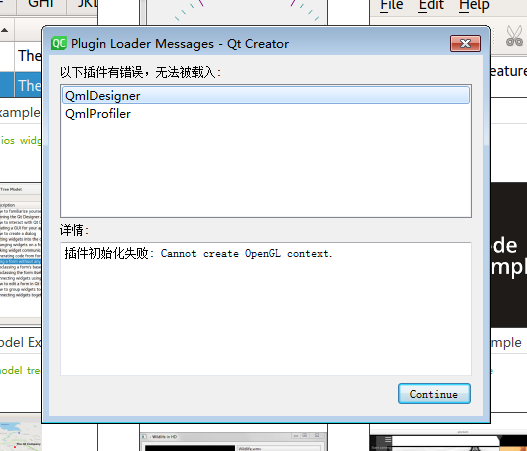   are available in the application executable's directory or in a location listed in PATH
