QProgressBar Styling on Windows 11 and Qt 6.7.1
-
I just updated a project to Qt 6.7.1 and was delighted to see my code magically used native Windows styling...until I noticed my QProgressBars had become visually useless.
It previously looked like this:
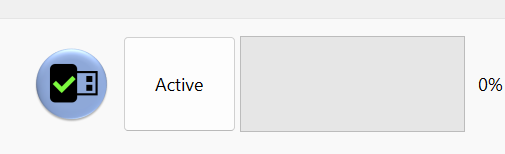
Not pretty, but easy to see.
It now looks like this:
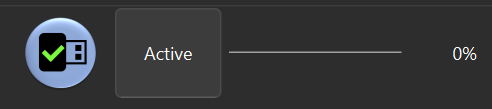
I have not found any setting that lets me change the thickness of the progress indicator to be wider. It doesn't scale proportionally -- making the whole thing 10 times taller does not change the width of the actual bar.
Am I missing a setting somewhere?
Thanks in advance for your help.
-
If it is not yet reported, create a bug report and use the windowsvista style in the meantime.
-
@jkeegg fix it by yourself or update and hope it's already fixed - what else do you want to hear?
