D:\qgroundcontrol\src\Vehicle\Vehicle.cc:726: error: C2065: 'MAVLINK_MSG_ID_RANGEFINDER': undeclared identifier
-
hello everyone, I am trying to build QGC custom source code version 4.2 using Qt 5.15 MSVC2019 64 bit. iam getting few errors which im unable to solve after many tries. if someone can guide me on how to solve the errors it will be really very very helpful. im really trying very hard to understand where im going wrong and solve the issue but unable to resolve it. I have attached the image below.
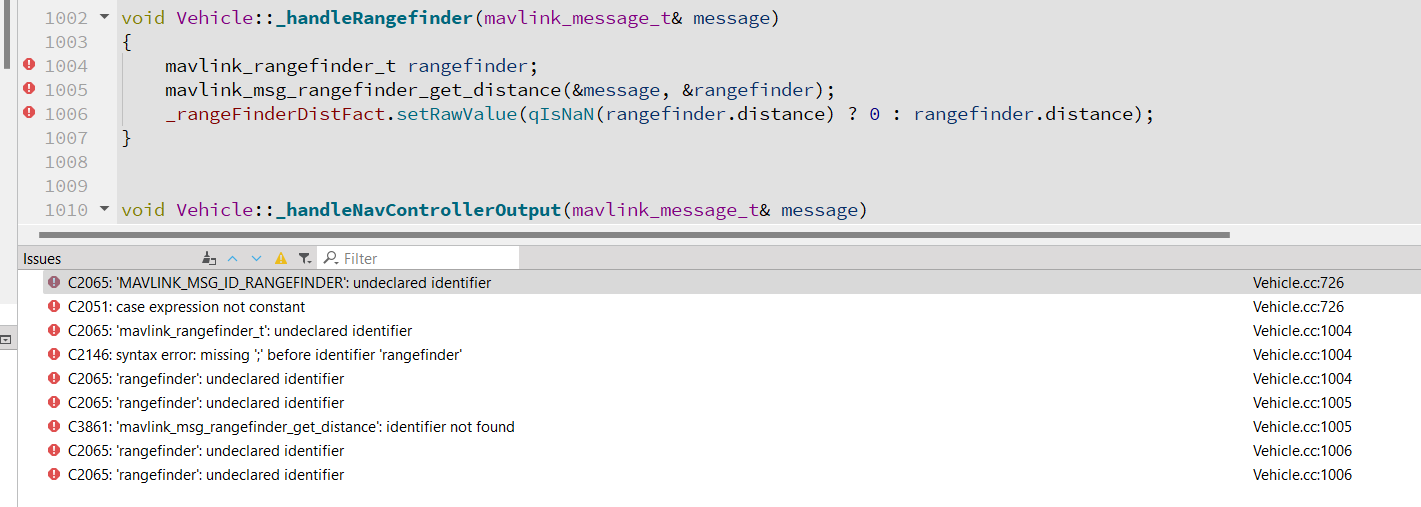
-
hello everyone, I am trying to build QGC custom source code version 4.2 using Qt 5.15 MSVC2019 64 bit. iam getting few errors which im unable to solve after many tries. if someone can guide me on how to solve the errors it will be really very very helpful. im really trying very hard to understand where im going wrong and solve the issue but unable to resolve it. I have attached the image below.
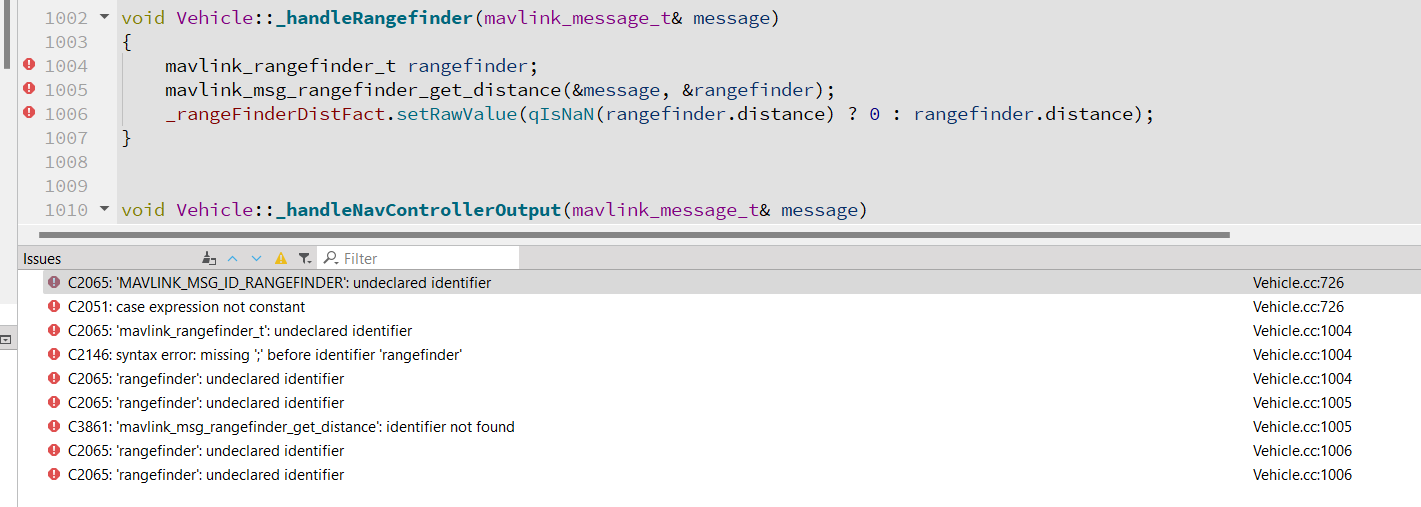
I don't see what Qt has to do here with the problem or how it could be fixed here. You should ask the mavlink devs on why this mavlink type is not defined. Maybe your mavlink libs are out of date.
-
R RUXX has marked this topic as solved on
-
@epoli There's a solution provided for this error in github. I followed those steps and it got solved.
-
@SGaist Apologies, that page doesn't exist anymore. you can also use chatgpt or few other ai tools to solve the error.
-
thank you for your help. it is working now.
for anyone who may face the same error , you have to include the header file which is #include "../qgroundcontrol/libs/mavlink/include/mavlink/v2.0/ardupilotmega/mavlink_msg_rangefinder.h"
in you vehicle.cc file .
