Error in new QtQuick Project
-
Hello, I am new here. I made a QtQuick Project in Qt Creator. I didn't changed anything just tried to see empty and clicked on that green button Run. I got this error. Pls help
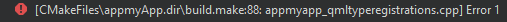
-
Hello, I am new here. I made a QtQuick Project in Qt Creator. I didn't changed anything just tried to see empty and clicked on that green button Run. I got this error. Pls help
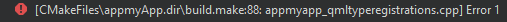
@Sajjad-Ali Please post the real error: it must be above the line you posted
-
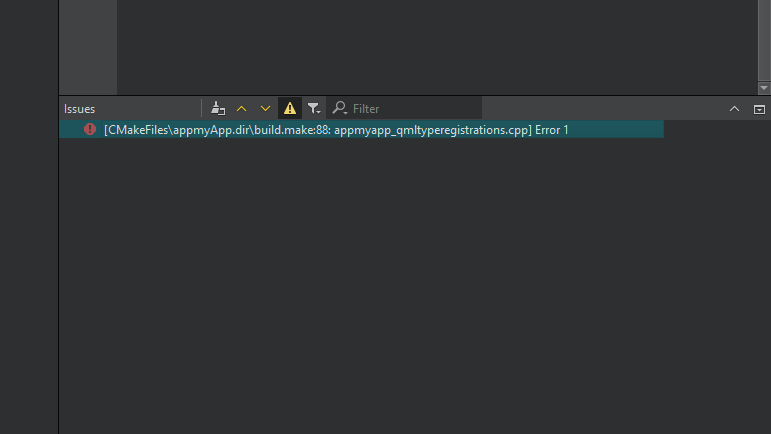
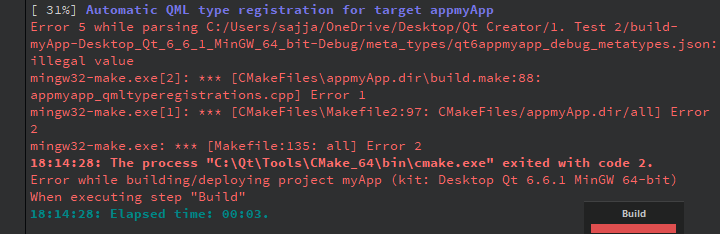
-
@Sajjad-Ali Try to put your project in a local folder (not in OneDrive) without spaces.
-
@Sajjad-Ali Try to put your project in a local folder (not in OneDrive) without spaces.
@jsulm I tried local folder. Same error
This thing works when I use qmake build system. But with qmake my app crashes everytime I use QtCharts
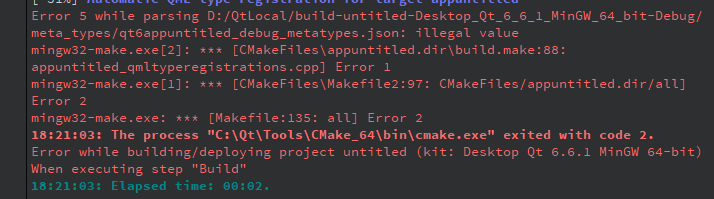
-
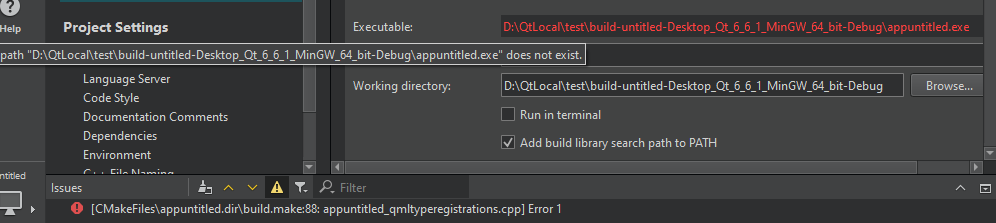
-
@Sajjad-Ali Well, of course the executable does not exist - the build failed, so no executable could be created. Do you complete rebuild : delete build folder, run qmake and build. If it still fails try to create a new project in a local drive.
-
@Sajjad-Ali Well, of course the executable does not exist - the build failed, so no executable could be created. Do you complete rebuild : delete build folder, run qmake and build. If it still fails try to create a new project in a local drive.
@jsulm yes I created in new folder. This time its working.
-
S Sajjad Ali has marked this topic as solved on
