How to increase Qt Creator font
-
Tried to play with font in settings, but It also increases code itself
I need to increase size of text upon below screenshots

-
Tried to play with font in settings, but It also increases code itself
I need to increase size of text upon below screenshots

@JacobNovitsky
Creator picks up the system font.
You can specify the editor font here. -
 C Christian Ehrlicher moved this topic from General and Desktop on
C Christian Ehrlicher moved this topic from General and Desktop on
-
Tried to play with font in settings, but It also increases code itself
I need to increase size of text upon below screenshots

You can use a stylesheet to achieve this.
For exmple my
fonts.csslooks like this:QWidget { font: 11pt; }You only need to pass this to Qt Creator via command line like:
$ ./qtcreator -stylesheet fonts.cssQt Creator went from this default view:
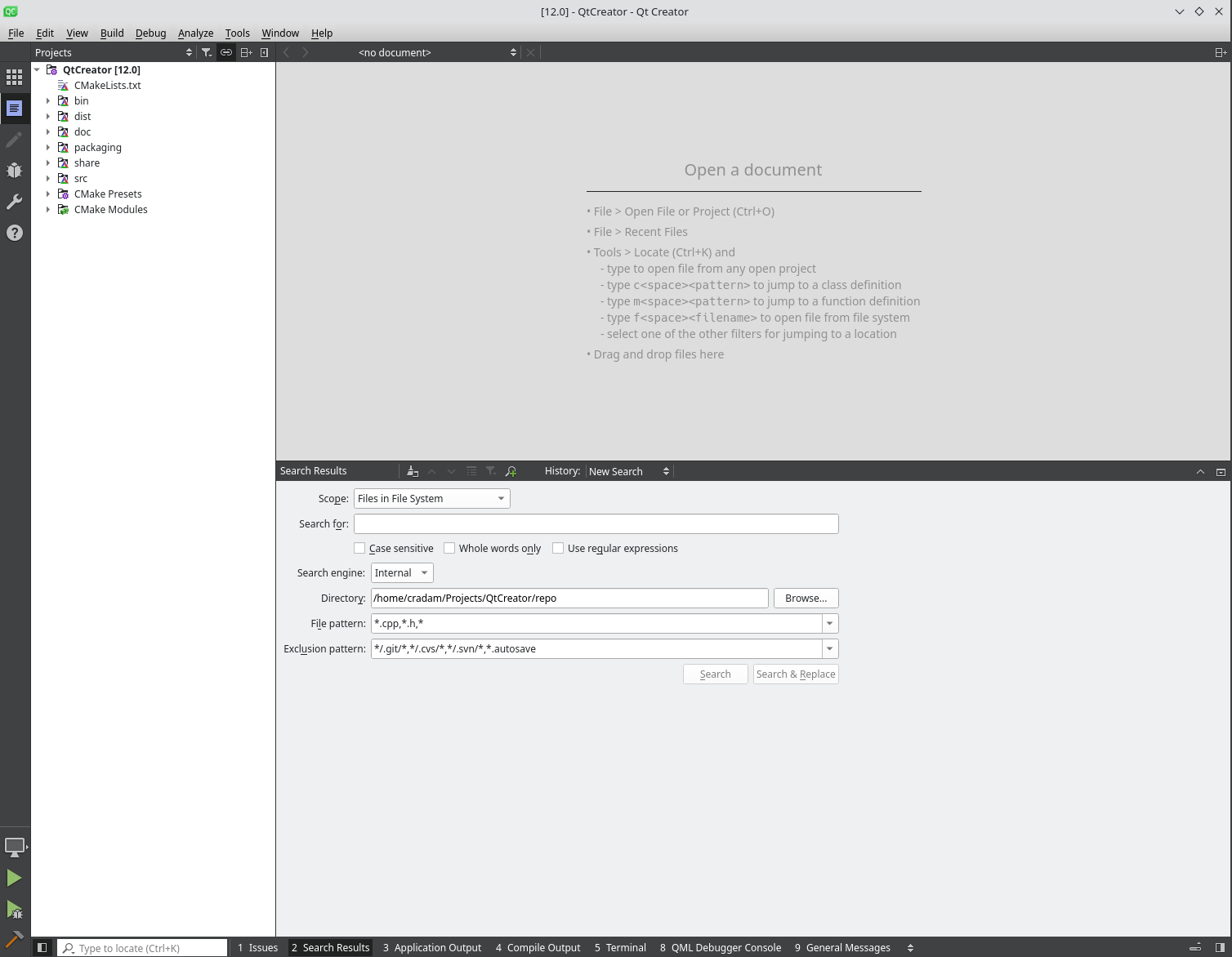
to this one:
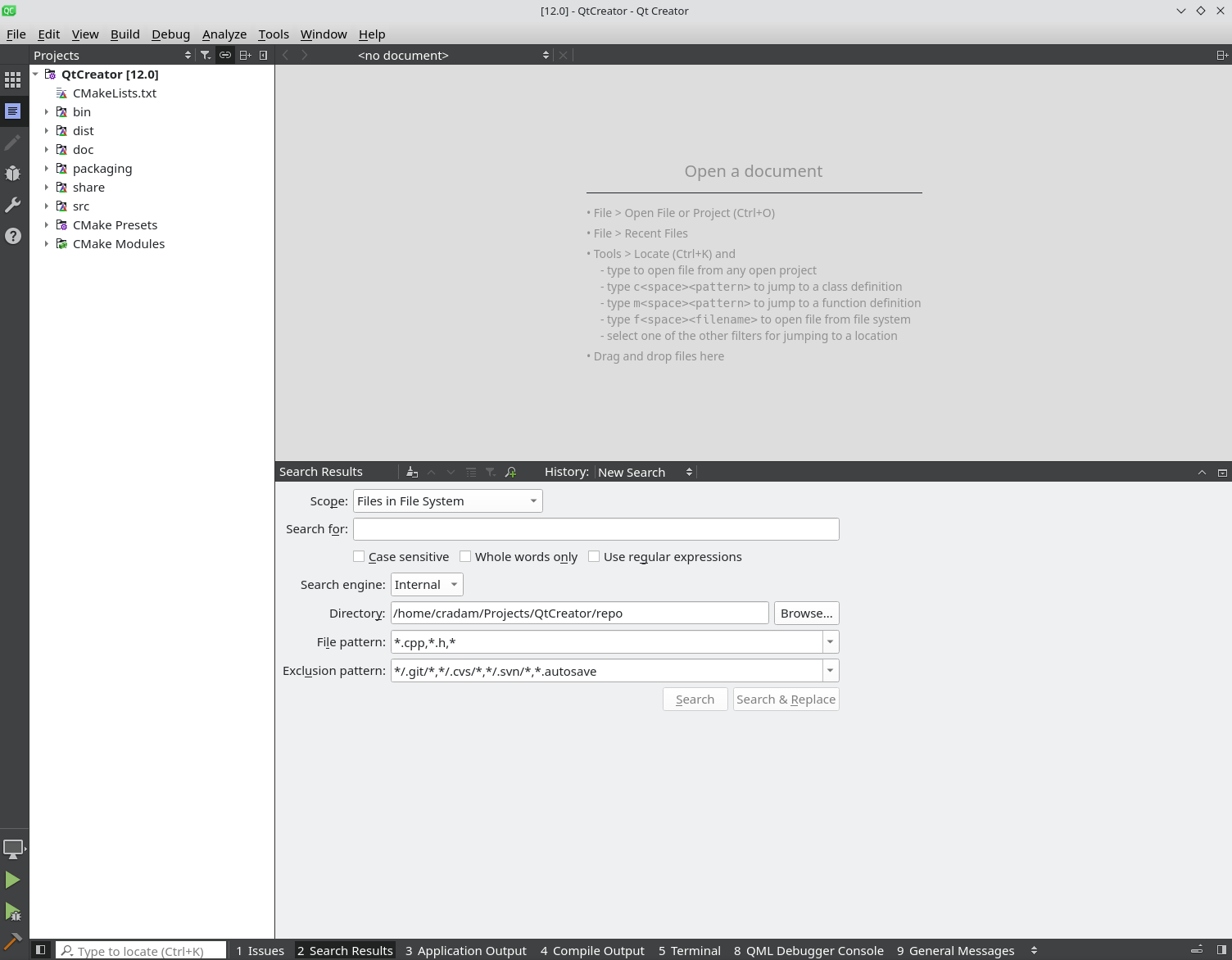
-
@JacobNovitsky
Creator picks up the system font.
You can specify the editor font here.@cristian-adam
where should I put fonts.css? -
@cristian-adam
where should I put fonts.css?@JacobNovitsky Like @cristian-adam posted you pass it as parameter to QtCreator when you start it:
./qtcreator -stylesheet fonts.css -
@JacobNovitsky Like @cristian-adam posted you pass it as parameter to QtCreator when you start it:
./qtcreator -stylesheet fonts.css@jsulm yes, but I've created font.css in my home directory and qt doesnt see it
j@j-BOHB-WAX9:~$ qtcreator -stylesheet fonts.css
QCss::Parser - Failed to load file "fonts.css"
QCss::Parser - Failed to load file "fonts.css"upd:
but below worked for mej@j-BOHB-WAX9:~$ qtcreator -stylesheet /home/j/font.css
thanks ya all
-
 A aha_1980 has marked this topic as solved on
A aha_1980 has marked this topic as solved on
-
C cristian-adam referenced this topic on
-
C cristian-adam referenced this topic on
-
Z zetasen referenced this topic on
